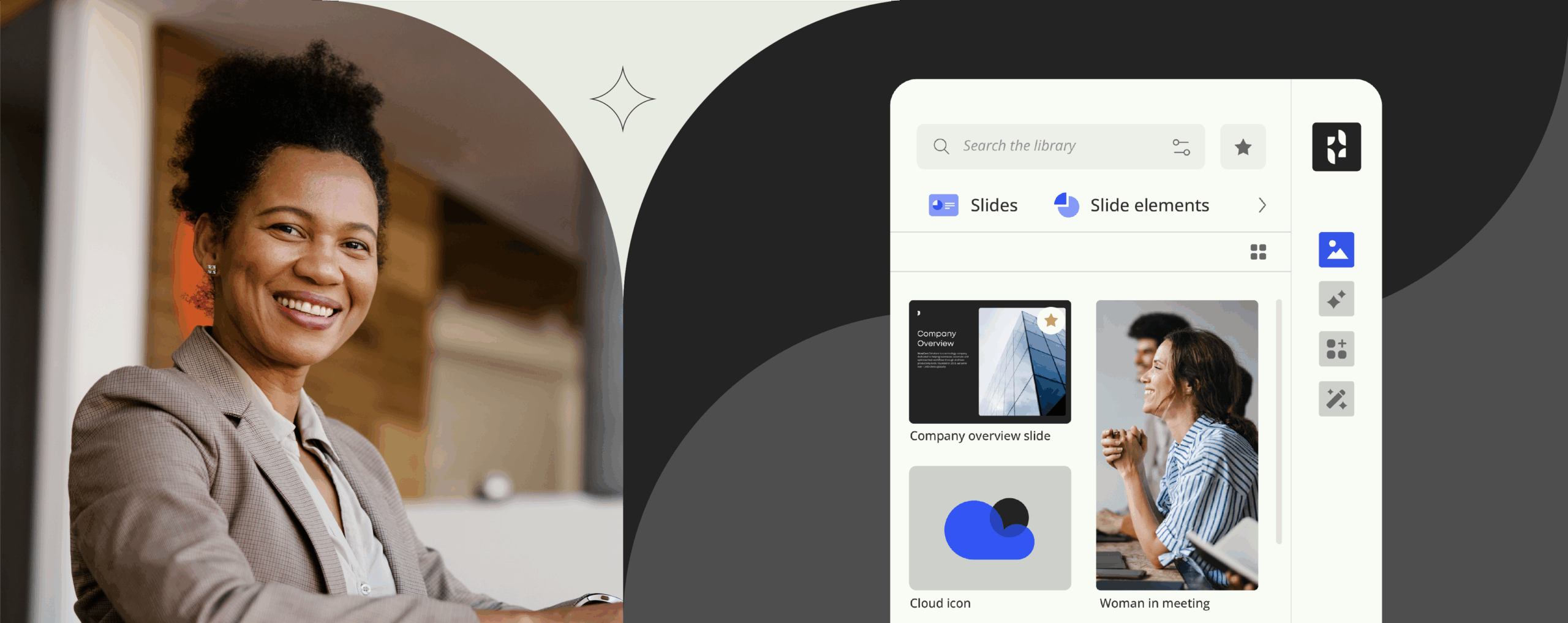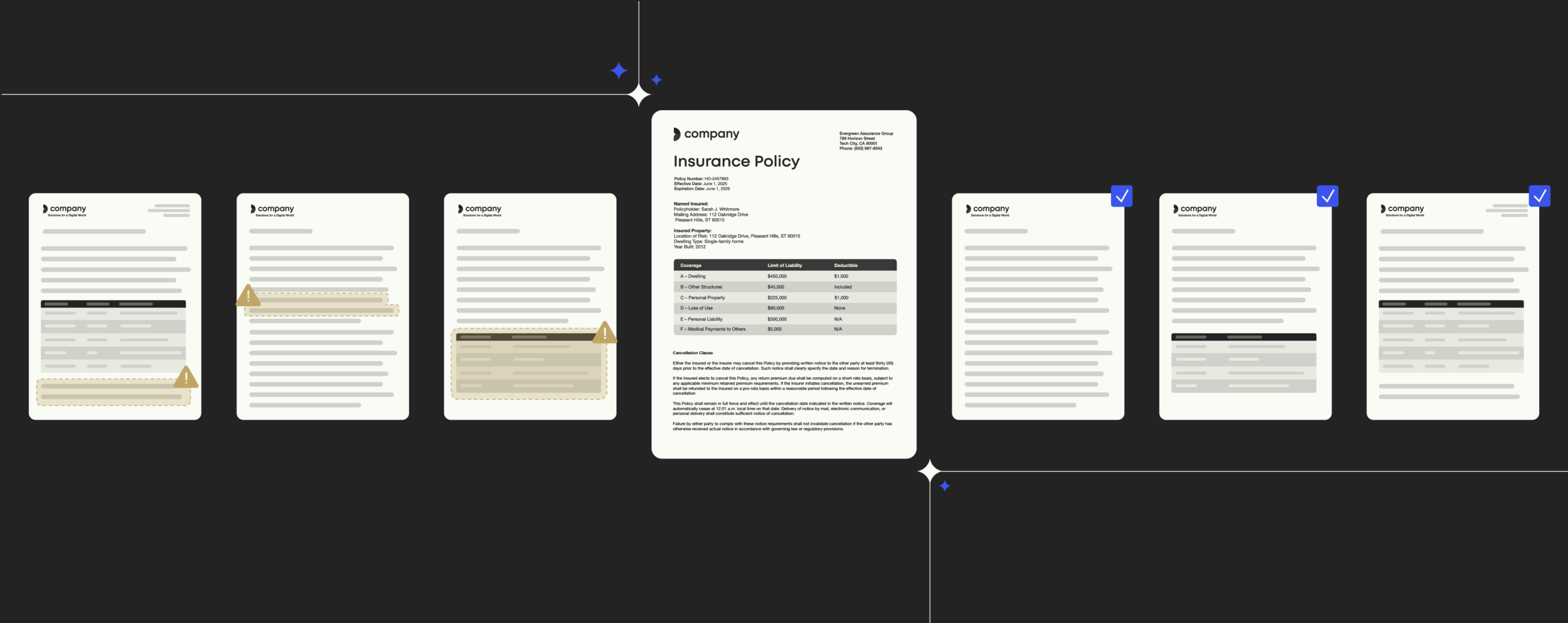What is user provisioning?

User provisioning is perhaps a lesser-known yet time and money-saving business-wide strategy, with benefits including boosting brand integrity to increasing collaboration in the workforce.
Sounds great, right? But, what is user provisioning and how does it really impact businesses?
Technopedia offers the following user provisioning definition: “the creation, management and maintenance of an end-user’s objects and attributes in relation to accessing resources available in one or more systems.”
Essentially, user provisioning – also known as user management and user account management – involves processes and tools to manage access rights associated with a user. The user provisioning process is a form of identity management, acting to control and monitor an individual’s ‘digital identity, authentication and authorization rights’.
What different types of user provisioning exist?
TechTarget offers a handy four pillar categorization of the types of user provisioning available for businesses – discretionary, self-service, workflow-based, and automated user provisioning.
- Discretionary user account provisioning: this form of user provisioning takes some of the pressure off the administrator, with employees requesting and managing certain information via a password manager or a password-based system. This can speed up the user provisioning process; however, it is still dependent on human processing abilities.
- Workflow-based user account provisioning: throughout a company’s various workflow processes, user provisioning can exist as a ‘sign off’ process to allow the next set of tasks to commence. For example, a product manager or engineer would approve key claims made by a communications department before the team could take this messaging forward to develop its consumer-facing advertising. Or, as experienced in the majority of businesses, a manager’s signature may be required to sign off any documents involved with financial transactions.
- Automated user account provisioning: activated by a centralized management system, approval processes, access rights, and authorization are automated by a set of predefined rules. This streamlines the entire process while providing companies with sophisticated user tracking to record user activity on data. Being faster and more secure than other forms of user provisioning management, this is how Templafy’s user profile management tools work for customers.
How can automated account provisioning help your business in practice?
To use our own experience as an example, the Templafy team recently worked with Aarhus University, a major Danish institution ranked in the top 100 universities internationally, to enhance their user provisioning offering with regards to accessing the institution’s document templates. It’s a timely case study on the importance of implementing an effective and automated user profile management system.
The university, with its strong global reputation in research and education, has 12,000 staff members, over 40,000 students and fifteen locations in Denmark. As the university’s document templates were updated on-premise, this required intensive IT resources and university-wide rollouts were cumbersome. Creating documents across multi-offices and multi-devices also increased the chances of employees working outside of brand-approved templates; resulting in additional time spent re-creating documents from scratch and potentially leading to issues with brand integrity.
Transitioning its template and user management system to Templafy’s cloud-based software which integrates with the University’s Active Directory, administrators could now assign user groups access to search for the content they need and have permission to use – anytime and from wherever they are. This optimized user profile management enabled benefits such as:
- Saving human and IT resources: Employees no longer had to wait on lengthy access requests, approval processes or expensive IT rollouts. Through a single sign-on, they were given access to the tools they needed to overcome the problem of accessing or duplicating the information stored on their on-site system. Instead of spending time creating and editing documents, individuals could concentrate on what they were hired to do – contribute towards solving complex global challenges facing the world through education, research, talent development and knowledge exchange.
- Streamlining multi-office communication: Managing multiple user profiles via Templafy, employees no longer had to manually update geo-specific information such as department details, letterheads, email signatures, or addresses. After they had been assigned access rights to different sets of templates based on the employees’ location, department or projects, all they needed to do was use Templafy’s user profile manager to select the account they were working on and everything – including different languages – was set up for them.
- Enabling the co-creation of documents: User provisioning also allows individuals to create documents on behalf of others. For instance, Templafy’s shared features enable a colleague (once authorized) to search for another’s user profile in Templafy and subscribe to it. Whether it’s an executive assistant creating a document on behalf of a manager, a team member covering for another, or an employee editing a group presentation; this authorization enables staff at Aarhus University to easily co-create documents within the parameters of pre-approved settings.
- Increased security: If employees are creating or recreating documents outside of brand approved templates, there is inevitably an increased risk to both brand and legal integrity. This can range from off-brand imagery and dated logos to old disclaimers and data breaches.
By adding filters to all document components and assigning different permission levels to individuals, departments, and offices, Templafy’s role-based access control gives network administrators detailed control over who is given access to which templates and other digital assets. Employees have the tools they need to always remain on-brand and legally compliant as they have been pre-assigned assets. Embedded audit trails throughout document creation, management, and distribution also gave the company administrators complete transparency over individuals’ activity.