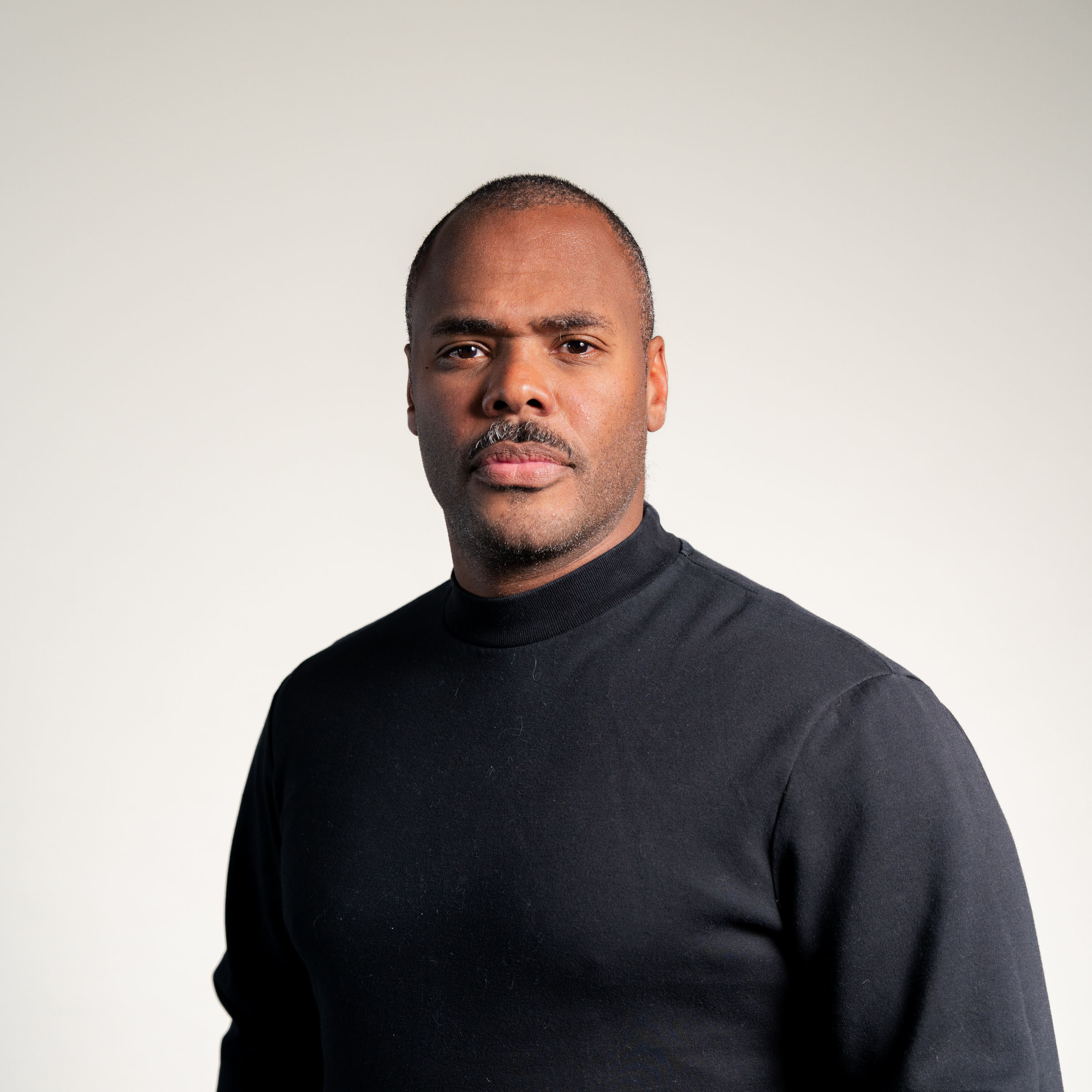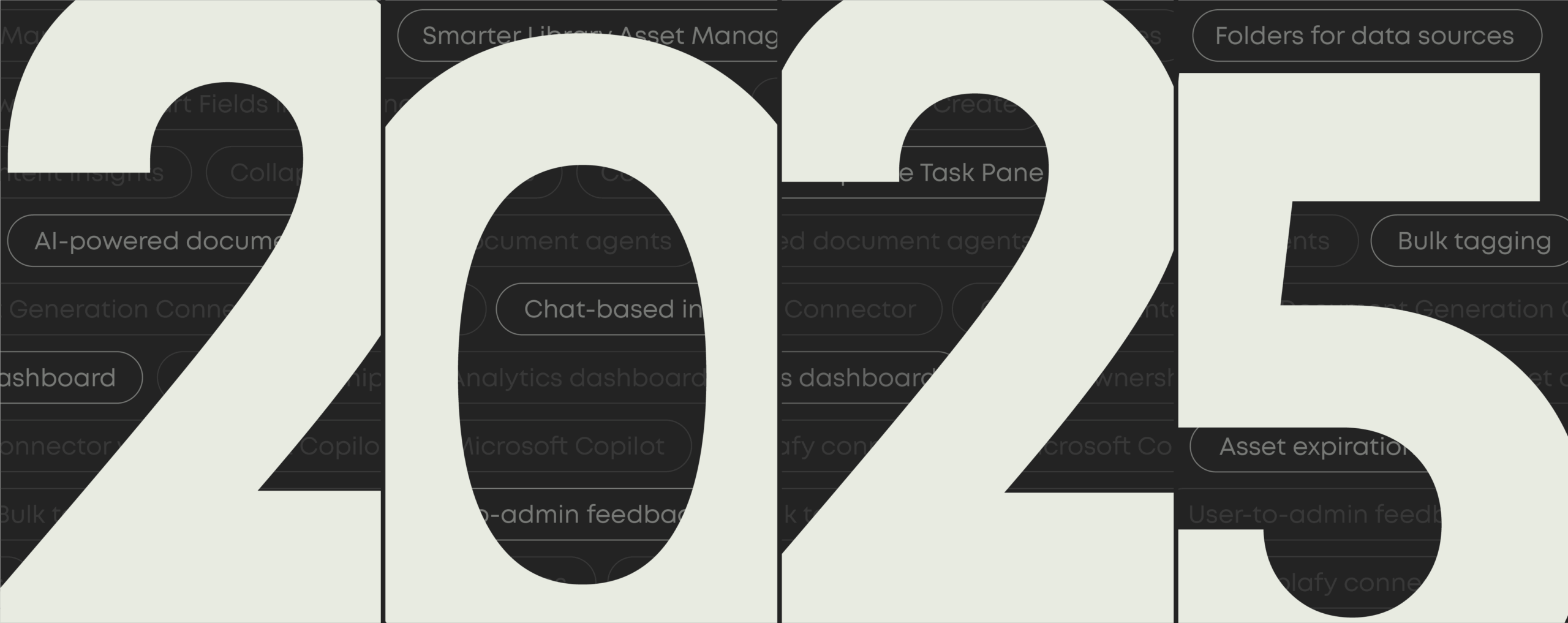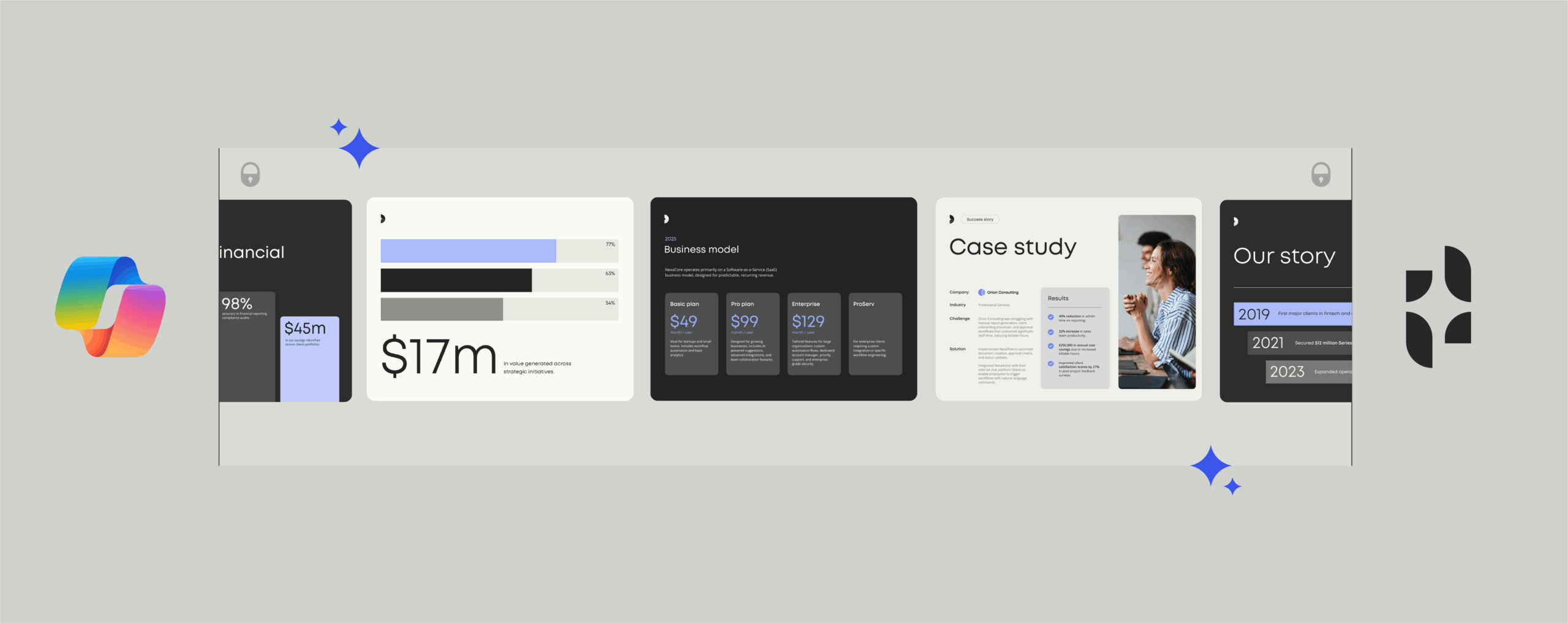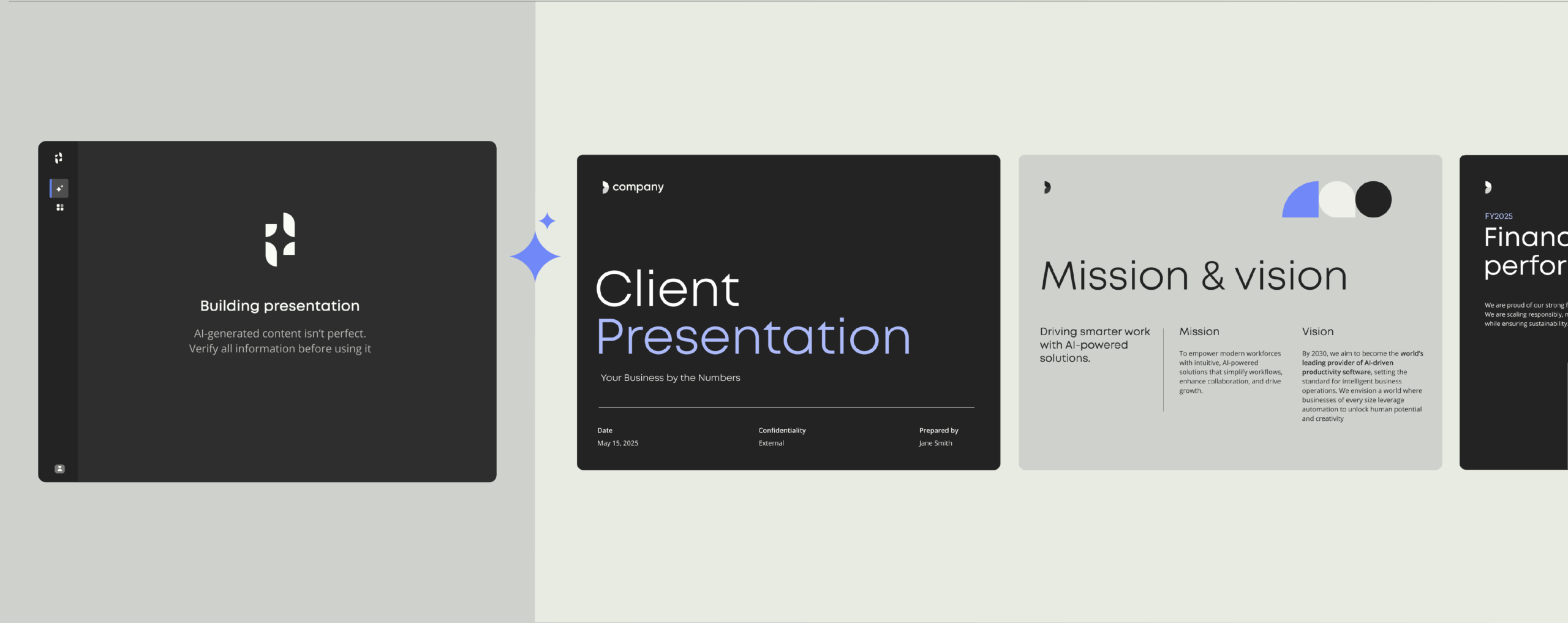5 ways to deliver better sales materials using content automation
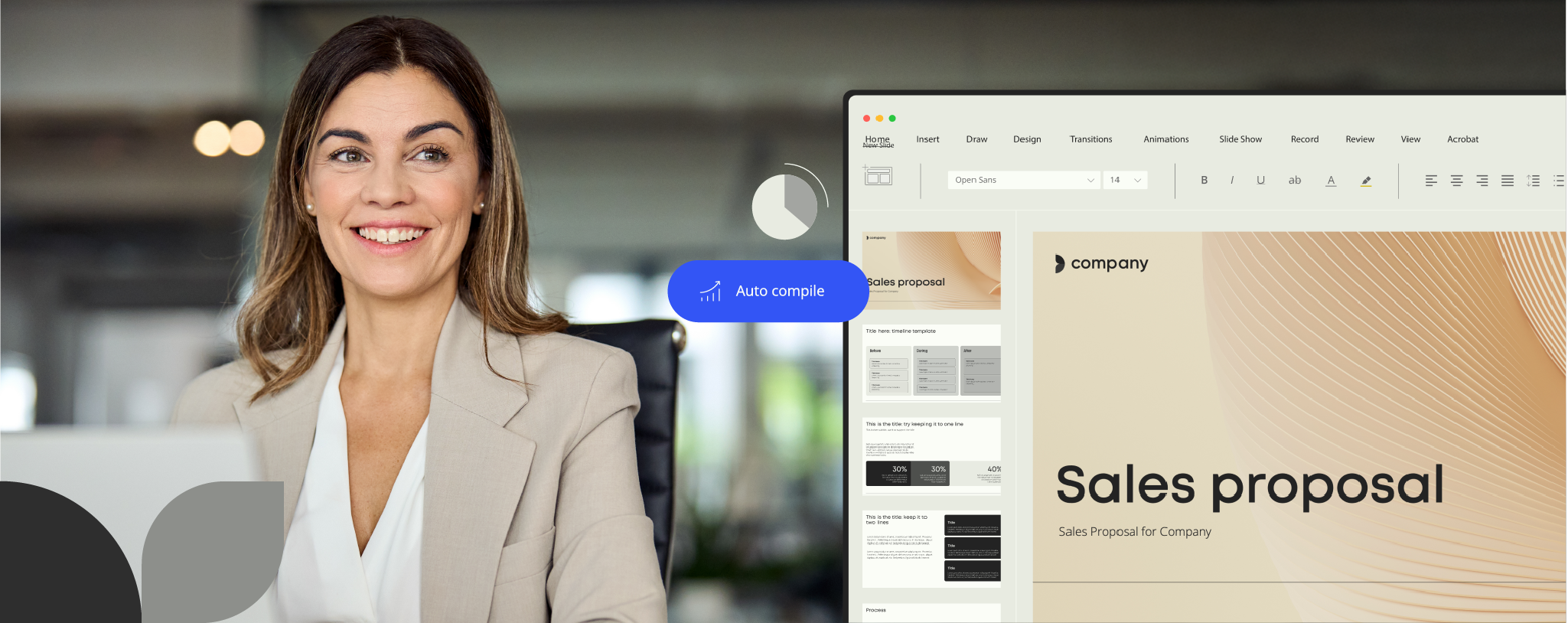
Let your sales reps do what they do best
There are tasks we’d all be happy to hand over to technology.
Your sales reps weren’t hired to create content. They’re experts at finding new customers, negotiating contracts, and closing deals. But too often, they’re stuck searching for the right files or building sales materials from scratch.
Sales content automation handles the heavy lifting that comes with creating sales collateral.
It takes care of the repetitive, time-consuming work, like finding the right template, or pulling customer data from your CRM. And it frees up your sales team to focus on what they do best: selling.
In this blog, we’ll walk you through everything you need to know about sales content automation to choose the right tool for your team.
What does sales content automation do?
We’ve all seen how GenAI tools like ChatGPT and Gemini can generate large amounts of text at lightning speed. But they’re not secure or accurate enough for enterprise use—unless they have the right controls in place.
With sales content automation tools, companies can establish clear guidelines to make sure AI is used in line with company standards.
In short, sales content automation tools make it easy for sales reps to find, personalize, and share the right sales content at every stage of the sales cycle.
Sales content automation tools makes it possible to:
- Personalize sales documents at scale: Automatically create and customize sales materials. They do this using customer data, to make content more relevant and effective.
- Keep things consistent and compliant: Store all the brand-approved and compliant content in one place. Centralizing this makes it accessible to teams, while enabling admins to keep control of the content.
- Save time with automation: Automate repetitive tasks like creating, organizing, and delivering content, so sales reps can focus on more strategic tasks.
GENAI
Six ways to use sales content automation tools
Today, there’s a tool for almost everything. The real challenge is knowing where to invest in AI and automation to see the greatest impact and return on investment.
We’ve boiled it down to the five most impactful use cases for sales content automation:
- Generate sales content using automation and AI
- Personalize content for every prospect
- Automate content delivery throughout the sales cycle
- Store all content in one central repository
- Track and optimize content performance
Work smarter with automation
Discover new ways to save time and reduce errors with document automation. See how teams use smart tools to work faster.
1. Generate sales content using automation and AI
With AI-powered tools, you can create a first draft in seconds. Simply answer a few questions, and the rest is pulled from CRM systems and generated by GenAI. Centralized control keeps everything on-brand and compliant.
2. Personalize content for every prospect
Personalized content cuts through the noise. Content automation tools use customer data (like company-size, industry, and past interactions) to automatically generate customized content. This way, every communication is intentional and relevant.
3. Automate content delivery throughout the sales cycle
Competition is fierce, and your prospects are sizing up offers from multiple vendors. To stand out, you need to keep leads warm with timely, relevant content. By automating key sales materials—like follow-ups, product brochures, and case studies—you keep prospects engaged, while freeing up your sales reps to focus on closing the deal.
4. Store all content in one central repository
Scattered filing systems mean sales reps might use outdated content—and waste time searching for the latest materials. A centralized content hub keeps all your sales materials organized, up-to-date, and easy to find.
5. Track and optimize content performance
See exactly how prospects interact with your content—whether they’ve clicked on a link or opened an email. This feedback allows sales reps to adjust their approach, and do more of what works.
Why personalized sales content matters
You wouldn’t send the same cover letter to ten different employers, right? You’d tailor each one to highlight your most relevant skills and experience for the job.
The same goes for sales. Customers aren’t just buying a product or service—they’re seeking solutions to their unique challenges. To win their trust, your pitch must show you can solve their specific problems.
In fact, 66% of consumers say encountering content that isn’t personalized would stop them from making a purchase, according to the CMO at Adobe.
Personalized, relevant messaging builds trust, demonstrates value, and sets your team apart.
To achieve this at scale, automation and AI tools are essential. They help your team create and deliver tailored content efficiently while ensuring consistency and relevance across every touchpoint.
How Templafy takes care of sales content automation
Creating the perfect pitch deck or proposal has never been easier. With Templafy, your sales team is just a few clicks away from creating on-brand, consistent documents that are personalized to your prospects’ needs.
Here’s how Templafy automates sales content to save your team time and boost productivity:
Store everything centrally
Templafy brings all your sales essentials together in one central hub. With instant access to approved templates, brand assets, up-to-date data, and GenAI tools, your team can create impactful documents in seconds. Centralized control ensures everything stays on-brand, accurate, and compliant—no matter who’s creating the content.
Seamless integration with everyday tools
The best part? Templafy works right inside the apps your team already knows and loves, like Microsoft Word, PowerPoint, Excel, Outlook, and Google Workspace. No more switching between platforms or hunting for files—everything they need is exactly where they need it.
Automate data integration
Templafy pulls up-to-date data directly into your sales documents from CRMs, DAMs, and other systems. By automating the repetitive work, your team stays focused and productive without unnecessary interruptions. They save time, avoid costly mistakes, and deliver accurate content every time.
GenAI, built for business
GenAI is powerful, but only when it’s used the right way. Templafy adds a management layer to AI, giving companies full control over how, when, and why it’s used. The result is fast content that’s on-brand, compliant, and tailored—helping teams create faster while companies stay in control.
Demo: Watch Templafy in action
You’re a few short steps away from the perfect pitch deck, proposal, or any other sales collateral. Watch this demo to see how Templafy generates a proposal in just a few short steps:
Ready to increase your proposal win-rate with Templafy?
“We’re getting strong usage from the team because Templafy has helped us reduce our proposal creation from 4 hours down to 20 minutes!.”

Justin O’Meara
Unified Communications Consultant, IComm
92%
faster proposal creation
14%
increase in proposal win rates
FAQ
What is sales automation?
Sales automation uses technology to automate repetitive tasks in the sales process. It handles tasks like sending follow-up emails, tracking leads, scheduling meetings, and generating reports. This allows sales teams to use their time more valuably—building relationships and closing deals.
What is content automation?
Content automation simplifies the creation, management, and distribution of content. It automates tasks such as generating templates, updating documents, and scheduling posts, ensuring that content remains consistent, accessible, and aligned with brand standards.
What is an example of Salesforce automation?
Salesforce automation refers to using a CRM system, like Salesforce, to manage tasks like assigning leads to sales reps, sending follow-up reminders, logging customer interactions, and creating sales forecasts. It helps teams stay organized and improve productivity.
What is the difference between CRM and sales automation?
CRM (Customer Relationship Management) systems focus on managing customer relationships by storing and analyzing data about interactions and transactions.
Sales automation, on the other hand, automates specific sales tasks, like lead tracking or sending reminders, to make the sales process more efficient.
While CRM manages the big picture, sales automation optimizes individual steps in the sales cycle.