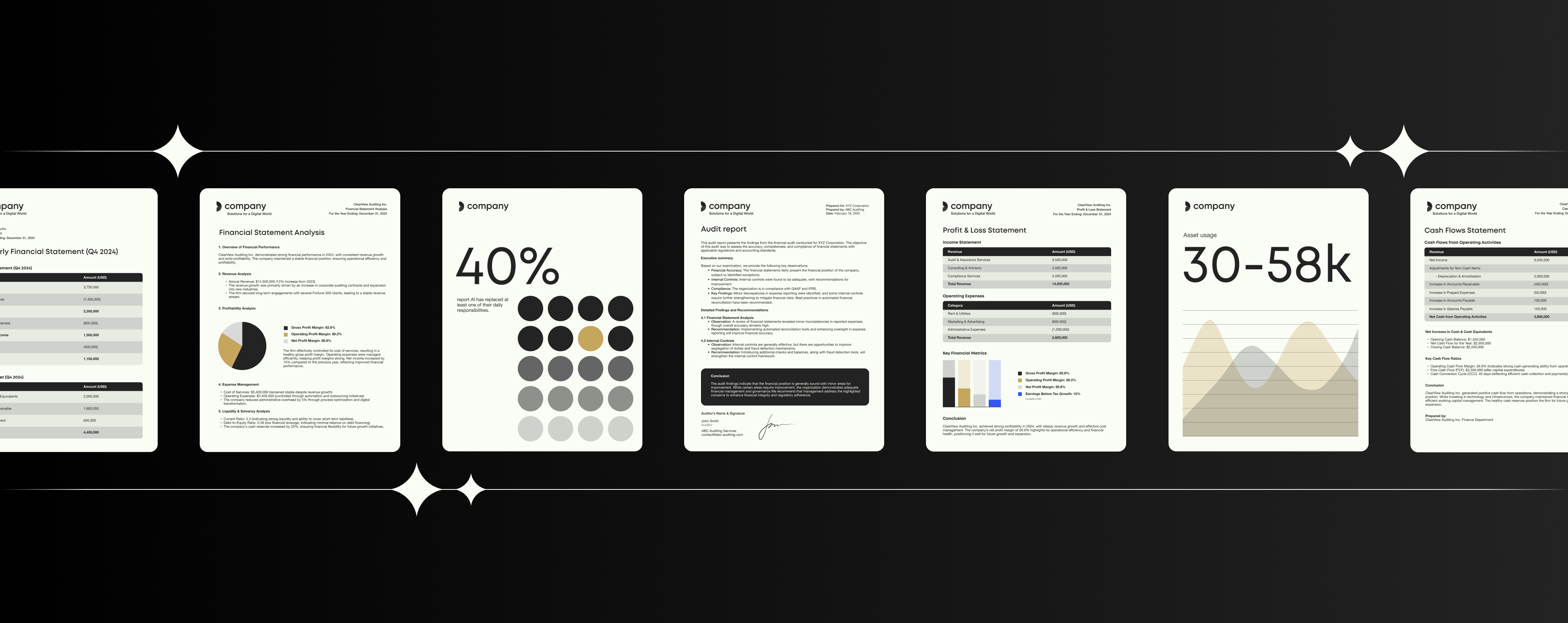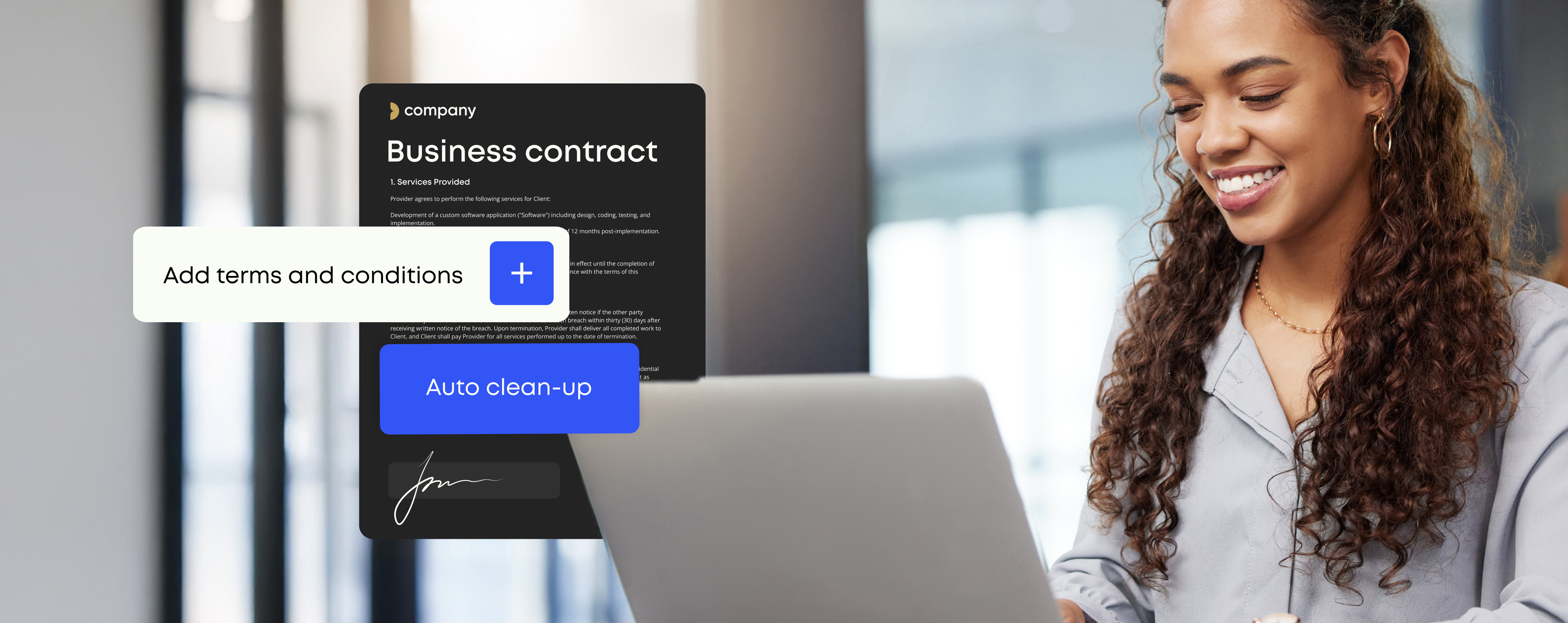What is Microsoft Azure? Microsoft Cloud Service explained

Microsoft Azure is one of the biggest public cloud computing infrastructures to date, even larger than Amazon Web Services (AWS) and Oracle.
Fortune 500 companies in a variety of different industries, from BMW to Coca Cola, have migrated to the cloud using Microsoft’s Azure service.
Powered by a worldwide network of Microsoft data centers across 22 regions, the Microsoft Azure platform offers a growing collection of integrated cloud services and functionalities – data analytics, data storage, automation, computing, database, mobile, storage, machine learning and web – which seamlessly integrate with your local environment for ultimate flexibility, efficiency and scalability.
Further, Microsoft Azure is often used as a hybrid cloud service to host databases off-premise and for backup and disaster recovery purposes.
But what is Microsoft Azure cloud service? And what are the benefits when you move past the buzzwords?
What is Microsoft Azure Cloud Service and the three levels of services?
Microsoft Azure cloud server offerings fall into three main categories: Infrastructure as a Service (IaaS), Platform as a Service (PaaS), and Software as a Service (SaaS).
This is what you get with the different levels of cloud offerings:
- Microsoft Azure IaaS:
This is the most basic Microsoft Azure offering, which gives you a server in the cloud. Opting for that service, you are in full control over the virtual machine, and are responsible for managing everything from the operating system up to the application you are running. You can learn more about Azure IaaS here. - Microsoft Azure PaaS:
This service level also provides an operating system, a database, a web server, a cloud computing platform for executing your code, and additional services such as identity management. By choosing PaaS for your project needs, Microsoft Azure Cloud Service puts up with all of the tedious operating system details for you, so you can focus all your energy on what really matters to you – developing business applications your customers will love. Get started with PaaS services here. - Microsoft Azure SaaS:
Level where applications are built and hosted through third-party vendors that usually charge for a certain amount of service – Microsoft Office 365 is one such example. Today, most SaaS applications are built on a cloud platform due to the low cost of entry and the ability to scale up as your customer base grows.
Under the Microscope: Microsoft Azure Features Explained
Virtual Machines provision infrastructure as needed and allow the running of Windows or Linux in the cloud. This is a great option if you need additional cloud computing services for existing applications, but don’t want to add more servers to your own data center. You can easily migrate workloads to the cloud without having to modify network configurations while still being able to connect the virtual machines to your on-premises corporate networks.
Azure Database as a Service (DBaaS) for SQL, NoSQL, and database instances like Azure Cosmos DB, Azure Database, and PostgreSQL stay ahead of the competition. Further, Azure Data Warehouse support, integrations with hybrid databases, and key migration features are included in this service. Azure SQL is a prominent database service offered by Microsoft. Since it’s a relational database, it provides SQL functionality. However, users don’t have to deploy it on an SQL server.
Web and Mobile Services are offered as Backend as a Service Azure solution and include features that support the development and deployment of web and mobile applications along with services for API management, notification, and reporting.
Cloud Services provide an on-demand runtime environment. Published APIs allow you to build or extend enterprise applications onto Windows Azure with high availability and elastic scale. You can also deliver applications as SaaS solutions to customers worldwide.
Websites Services enable the quick deployment of scalable websites using a wide range of different web application frameworks such as ASP.NET and Node.js or open source applications. Integration with Windows Azure services include SQL Database, Caching, Content Delivery Network (CDN), and Storage. This service is an optimal solution for your web presence to start small and scale as traffic grows.
Media Services offer features to create, manage, and distribute media. In fact, the platform provides everything you need for delivering content to a variety of devices – ranging from Xbox, Windows phone, Mac iOS, and Android. Opting for that service, you can ingest, encode, and protect your content with both on-demand and live streaming capabilities or convert media to various formats. This includes CDN services like on-demand streaming, protections for digital rights, encoding, and media indexing.
Networking features available through the Azure Virtual Network Manager enable dedicated connections and gateways. Further, the Azure virtual network allows end users to manage traffic, diagnostics, load balancing, DNS hosting, and protect against nefarious DDoS attacks.
Data Analytics is a key Azure resource. It consists of distributed analytics, storage, real-time data analysis (including big data), IOT data storage, and streaming.
Azure DevOps helps enterprise application developers disseminate code, test applications via the Azure portal, and track problems. These developer tools support many types of developer languages, including JavaScript, Python, .NET, and more.
Identity Security is a key feature of cloud service providers like Microsoft Azure. With that in mind, Azure Active Directory (now Microsoft Entra ID) supports and multi-factor authentication help to protect identities, encryption keys, and other types of sensitive data. Many Azure fundamentals certification courses start with the product’s ability to respond quickly to security threats within the cloud.

Like a wink and a smile: Azure and Microsoft Office
The fact that you can make use of Azure’s cloud-based services and applications regardless of whether you work from your office, at home or on the go makes Microsoft Azure particularly valuable in the context of Microsoft Office.
Since the introduction of VBA (Visual Basic for Application) in Microsoft Office, all macros and add-ins have been carried by the philosophy of locally stored Office documents, corporate templates, and configuration files. While very cumbersome to deploy and maintain, it worked based on the typical Microsoft Office user at that time.
Things have changed. With the world becoming increasingly mobile, users opt for alternative Office productivity platforms such as apps on iOS, Android, Windows Mobile, and Office Online in their web browser of choice. In order to make content and services available to any device and operating system, Microsoft has introduced a new add-in model (and store) for Microsoft Office, which can be used across platforms with deployment made a lot easier: While all app logic is handled in the cloud, content is delivered directly to any device.
Read next: 6 secret Microsoft Office 365 hacks for boosting productivity
What Microsoft Azure can do for your Office templates
Chances are your employees work with a variety of Office templates and business-related content every single day. If that resonates, utilizing Microsoft Azure as your backend solution is definitely a choice you should consider in today’s world of cloud-based computing.
Why? Instead of having to maintain locally installed add-ins manually eating up your time, resources and nerves, Microsoft Azure allows you to manage and update all of your Office templates and business-related content with a click of a button in real-time, providing instant availability to up-to-date, compliant templates and content. All while granting employees everywhere access using single sign-on removing the need for VPN.
Templafy’s template management solution is hosted on Microsoft Azure. Making use of the many features that come with Microsoft Azure can certainly boost your document creation efficiency while minimizing IT efforts. With Templafy, employees can easily create on-brand, compliant and up-to-date documents, presentations and emails. Our simple cloud-based administration platform and quick update deployment allow your enterprise to trust that all staff have access to up-to-date document templates, text elements and visual assets, regardless of which device they use or office location. We invite you to reach out to our experts at Templafy if you have any further questions on how you can benefit from our cloud-based platform.