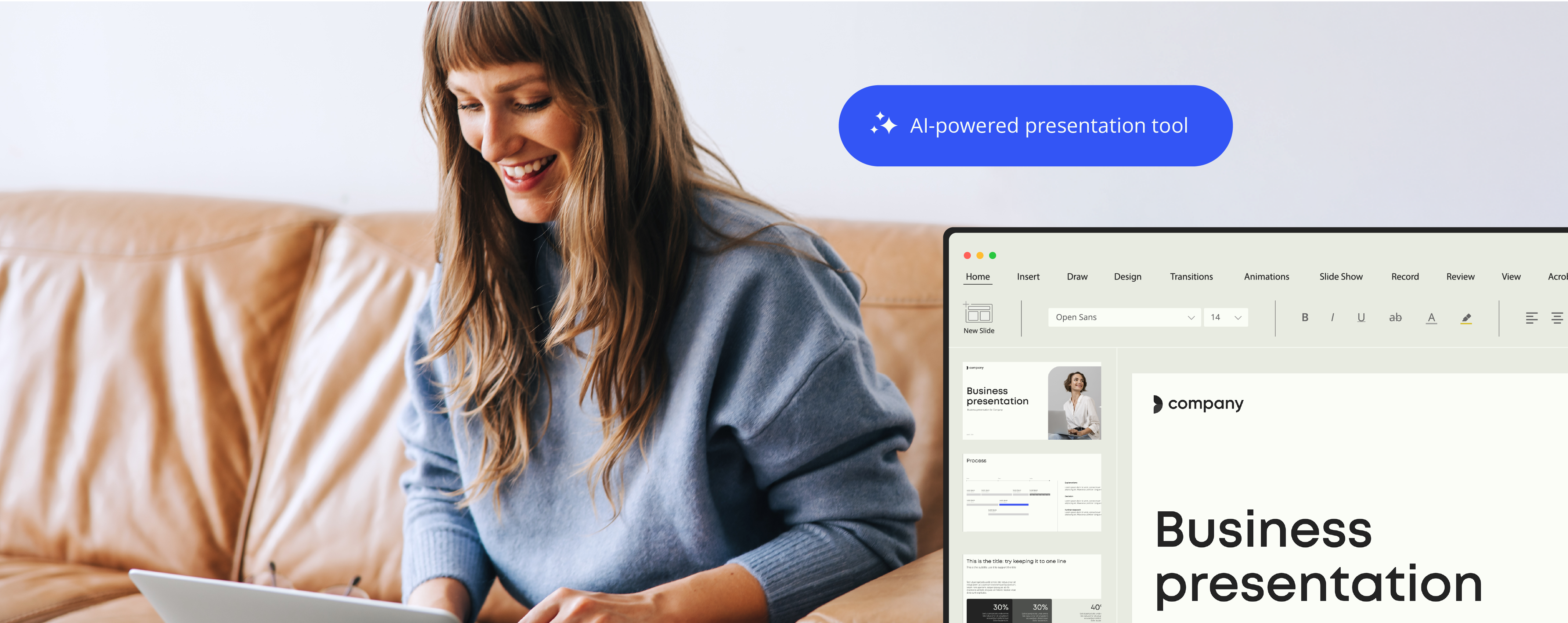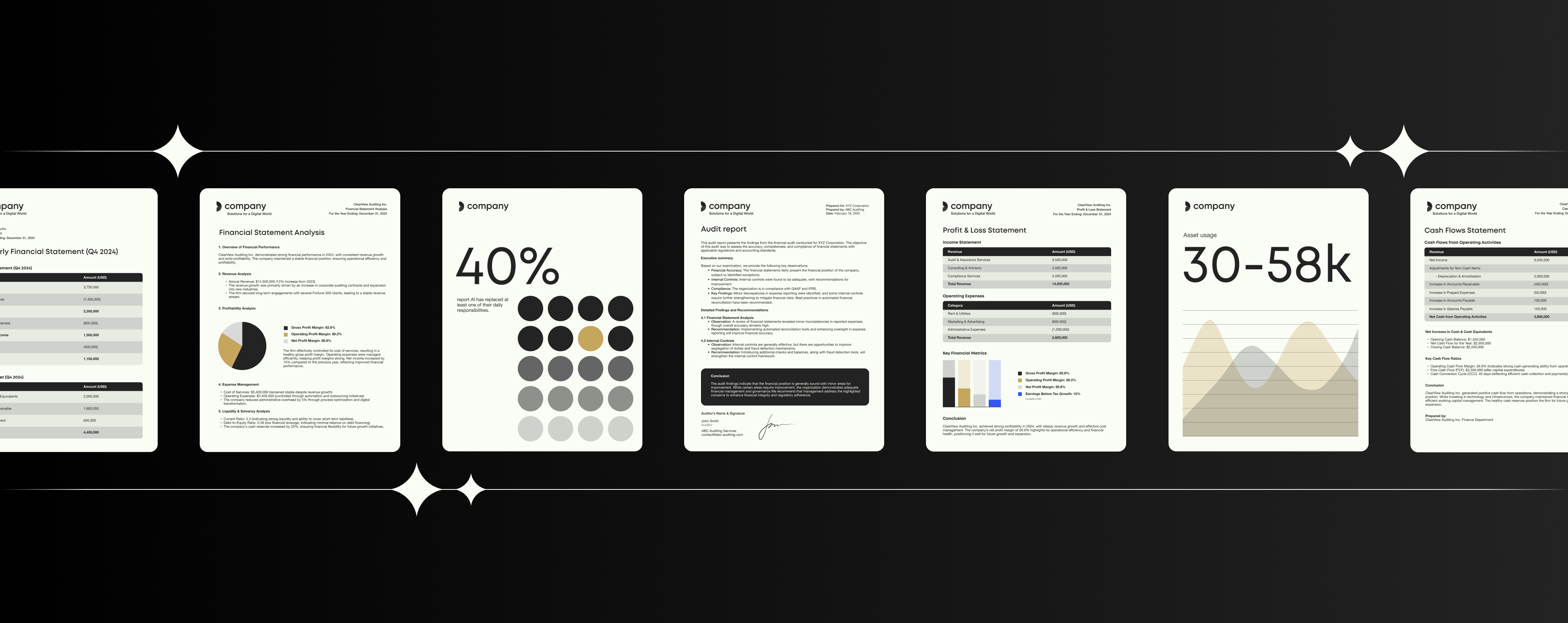Everything you need to know about document automation

A practical guide to the challenges, benefits and real-world use cases for automated document generation.
The old saying goes: a verbal agreement isn’t worth the paper it’s written on.
Business life today — full of contracts, proposals, reports and more — has more agreements than ever. But as digital solutions have become the norm, paper documents have been replaced by digital documents, creating new challenges and opening up new opportunities for productivity and efficiency.
For years, we’ve been working to replicate our paper document processes with digital versions, manually generating individual documents from scratch, perhaps working with a marketing or design team to add corporate branding, and often enlisting the help of proofreaders or legal teams to review language to ensure accuracy and compliance.
Now, with the help of automation and AI tools, we are on the precipice of a document transformation. With the right technology deployed correctly, companies can automate huge portions of their document creation, reducing errors, improving efficiency, and freeing up their employees to focus on their most critical tasks.
But how does document automation work? And how can enterprises best put this technology to use in a digitally complex environment?
This guide provides an in-depth look at the tech that underpins document automation, the challenges and benefits of implementing a document automation strategy, and some examples of practical applications to help you get started.
The Content is Everything report
2,000+ professionals on how rapid content growth is creating new risks
The challenges of manual document creation
Creating a document — for example in Microsoft Word or Powerpoint — may seem like the most simple of work-related tasks, but the sheer scale of document production at the enterprise level makes document management an increasingly complex challenge.
Every individual decision, from design, layout, wording, and content, represents time spent in creating a document that could more efficiently be generated by pre-existing templates and smart elements.
Today, 62% of global workers (based on a Templafy survey of 2,000+ respondents) report that they waste time at work recreating content that may already exist — but that they can’t easily find or input. Furthermore, 69% admit that they use Google to find company assets like logos or standard language, leading to outdated or off-brand materials being included in final documents.
When combined with everyday challenges like unclear brand requirements and lengthy approval processes, it’s no wonder that 94% of workers say that they regularly find mistakes in “finalized” content. The question, then, is how many of these challenges could be improved or solved outright with document automation?
What is document automation?
Document automation is the process of streamlining the creation, management, and distribution of digital documents at scale to improve quality and efficiency.
It works by using technology to automate repetitive tasks such as data entry, formatting, and compilation. Document automation software is built on templates which can range from simple text fields to complex and variable data fields such as tables, graphs, and more. This automated process can generate a wide range of documents, including contracts, reports, invoices, and legal documents, among others.
Document automation offers several benefits, including increased efficiency, enhanced accuracy, and improved compliance with organizational standards and regulations. It allows users to create documents more quickly and with fewer errors, thereby freeing up time for other tasks and reducing the risk of costly mistakes.
For users who frequently create complex documents that pull from multiple data sources, automation can dramatically decrease the time needed to assemble documents while increasing accuracy and compliance. According to a recent survey by Templafy, 67% of professionals want to see document creation tasks automated in the near future.
Understanding the technology behind document automation
Document automation software depends on compatibility with the productivity tools most commonly used in businesses today, such as Microsoft 365 or Google Workspace.
Familiar tools like Microsoft Word, augmented with macros, offer basic automation capabilities by allowing users to create simple templates and to record and replay sequences of actions. However, for more robust automation solutions, dedicated document automation software is preferred.
Leading document automation tools provide advanced features and functionalities tailored for more customized document generation. These platforms often integrate seamlessly with existing Business Process Management (BPM) systems and content repositories to help organizations automate end-to-end business processes, including proposal and contract creation.
One key function of document automation is merging, which involves integrating data from external sources such as CRM systems and databases to populate document templates dynamically. This ensures that documents contain accurate and up-to-date information without the need for manual work. Additionally, document automation software often incorporates conditional logic, allowing content to adjust automatically based on specific conditions or criteria, making the whole process more customizable.
The benefits of document automation
When implemented at scale, document automation can offer different teams a number of benefits, including improved productivity, accuracy, and consistency as well as greater employee satisfaction.
Sales and business development
Document automation has been shown to save up to 30 days annually per employee, enabling them to focus on more strategic initiatives.
Example: For one consultancy, automation reduced the time spent creating new proposals by a remarkable 92%, transforming the way they built their pipeline and leading to a 14% increase in win rates.
Financial services and accounting
In a notorioiusly document heavy industry, document automation can reduce the time needed to create audit reports by 25%.
Example: One top accounting firm now automates the more than 7,000 engagement letters it produces monthly, freeing up more time for the specialized work their consultants are hired to do.
IT and professional services
Document automation takes tasks that require specialized technical skills and distributes them throughout the organization. Managing templates, email signatures, and other corporate assets no longer requires IT training or access, as a full document automation software provides tiered access to users throughout the company to manage, create, and distribute assets as needed.
Example: According to a Forrester Consulting study, document automation can help IT teams reduce the time they spend on managing corporate content by a whopping 95%.
Marketing and branding
For marketing and branding teams, document automation helps everyone stay aligned when producing external documents. By managing content centrally and streamlining the document assembly process, everyone has access to the latest materials, without wasting time searching for logos, photos, and more. Even better, once documents are created, an automated check can ensure that everything is on-brand and fully compliant before it goes out the door.
Customer success and account management
Finally, document automation also impacts the ultimate customer experience by enabling faster turnaround times and reducing errors. In this way, document automation can help companies improve their customer satisfaction and loyalty.
document automation
Top five benefits at a glance
- Increased productivity:
Save time by automating repetitive and manual tasks. - Greater profitability:
Speed up the sales cycle with streamlined document generation. - Improved accuracy & consistency:
All content is kept up to date so employees only find approved, up-to-date assets - Streamlined workflows:
Eliminate bottlenecks resulting from searching for assets or obtaining approvals. - Better customer experience:
Faster turnaround times and fewer errors increase customer satisfaction and loyalty.
Use cases and examples of document automation
Document automation has many potential applications across different industries. Here are some real-world examples of how automating document assembly, review, and distribution can provide tangible benefits.
Sales proposals and pitch decks
- Automation process:
Compile customized proposals and pitch decks with data from CRM systems, dynamically generated in on-brand templates. - Benefits:
Faster proposal generation, improved personalization, greater accuracy, and faster sales cycle.
Contracts and agreements
- Automation process:
Populate standard contract templates with relevant client information from CRM systems, ensuring accuracy and compliance. - Benefits:
Faster contract generation, reduced errors, and streamlined approval processes.
Marketing materials
- Automation process:
Maintain up-to-date document templates, dynamically populated with the latest corporate assets. - Benefits:
Improved brand consistency, faster content creation, and targeted communication.
Human Resources documents
- Automation process:
Automatically generate onboarding packets and performance review forms with employee information from HR databases. - Benefits:
Accelerated onboarding processes, standardized documentation, and enhanced HR efficiency.
Financial documents
- Automation process:
Dynamically generate invoices, reports, and financial statements by integrating data from accounting software. - Benefits:
Timely financial reporting, reduced manual errors, and improved cash flow management.
These examples also extend across various sectors:
- Insurance:
Automate policy issuance and claims processing for faster turnaround times and improved customer satisfaction. - Legal:
Streamline the creation of legal documents such as NDAs to ensure accuracy and compliance. - Financial Services:
Automate repetitive procedures and regulatory reporting to enhance operational efficiency and compliance. - Manufacturing:
Generate production reports and quality assurance documents automatically for improved process efficiency and compliance. - Small and Medium-sized Businesses (SMB):
Automate routine administrative tasks such as invoicing and inventory tracking to focus on business growth. - Healthcare:
Automate patient intake forms and medical records management to improve data accuracy and streamline administrative processes.
Templafy’s AI Assistant
Unlock the power of AI without the risks
What’s next: the future of automation at work
While document automation may be a brand-new technology for some, for others it is just the tip of the iceberg.
Document automation has the potential to become even more powerful when augmented by emerging technologies like AI and machine learning. When used in combination, companies can create a full system for smart document automation, using the capabilities of generative AI to help with both document assembly and content creation.
Integration with robotic process automation (RPA) will further streamline document-related tasks by combining document automation with broader business process automation initiatives, leading to increased productivity and reduced manual intervention.
Of course, we must continue to review and ensure ongoing document security and data privacy. As automation processes handle sensitive information, ensuring robust security measures and compliance with data protection regulations will be paramount to safeguarding organizational data and maintaining trust with customers and stakeholders.
Getting started with document automation
Being successful with document automation requires the same amount of research, preparation and implementation the introduction of any new company-wide software will entail.
The first step is to assess your business needs and identify areas where automation can bring the most significant benefits. Make sure to factor in the skill level of users who will interact with the automation tools and allocate resources for training accordingly.
Next is the research phase. Explore various document automation tools available in the market, and compare features such as template management, data integration capabilities, and customization options. Different tools will offer unique functionalities tailored to specific business requirements.
To select the right solution for your business, prioritize scalability, ease of use, and compatibility with existing systems. Seek out free demos or trials to get a sense of the scope of each tool as you assess it.
Finally, it is important to recognize the importance of training and change management in the adoption of document automation. Whichever software you select will only be effective if it is widely adopted by your employees. Broad adoption can be improved by investing in comprehensive training programs and change management strategies to address resistance and facilitate a smooth transition to automated workflows.
Try document automation software now
Document automation offers an array of benefits that can revolutionize workflows and enhance productivity across industries. By automating repetitive tasks and streamlining document creation processes, organizations can save time, reduce errors, and improve consistency, ultimately leading to greater profitability and customer satisfaction. Whether it’s accelerating sales cycles, ensuring regulatory compliance, or optimizing HR processes, the right automation tools can make a significant difference.
Embracing document automation isn’t just about staying current; it’s about future-proofing operations and unlocking new levels of efficiency.
Book a demo now and explore how document automation can increase productivity for your business.