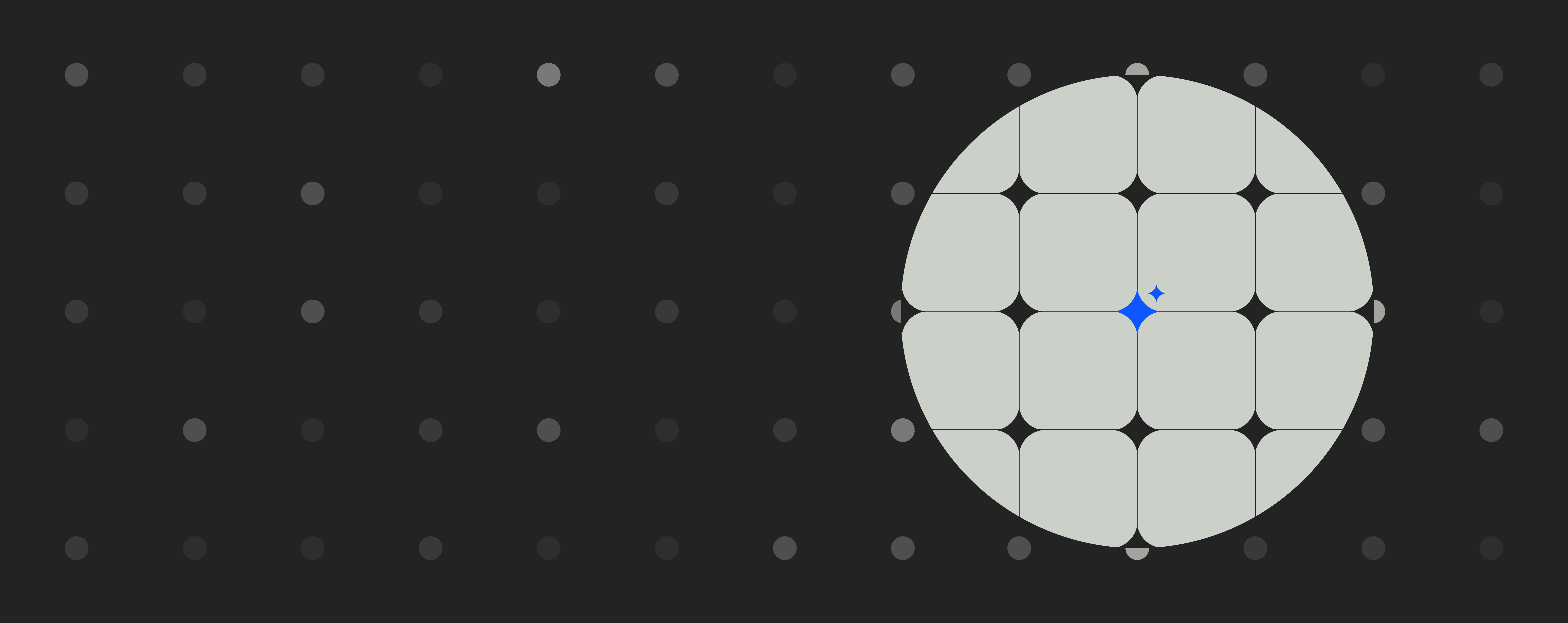Agentic AI: 5 enterprise-ready use cases to implement today
Agentic AI is the top “strategic tech” trend of 2025*. Here’s why.
*(Gartner)
Agentic AI (AI that thinks and acts autonomously) might sound futuristic, but it’s already here. And with a wave of big tech companies introducing agentic AI features in late 2024 (like Microsoft’s Copilot Agents, OpenAI’s Operator, and Google’s Gemini 2.0), there’s a good chance your teams—and competitors—are already using it.
By 2027, Deloitte predicts that 50% of all companies who use GenAI will have launched agentic AI pilots. And Insight Partners forecast a near future where “everyone will have an AI assistant, from consumers to knowledge workers.” These assistants will take various forms, like smart AI helpers built into existing tools, as well as standalone apps designed to handle specific tasks using AI.
There’s no doubt these tools will completely revolutionize workflows, boost productivity, and get things done that humans might miss. But here’s the catch: we’ll have to train them to do so effectively and safely, first.
Without the right boundaries in place, companies face a slew of potential risks—from compliance breaches to inaccuracy and inconsistency—that could create more problems than they solve.
There’s a lot of contradicting and confusing information circling around agentic AI. That’s why we’ve gathered everything you need to know about this new tech to get started: what’s on the market, the top 5 use cases for maximum ROI, and how you can mitigate the risks.
What is agentic AI?
In simple terms, agentic AI is an advanced AI system that can handle complex workflows from start to finish with very little human input.
Unlike traditional AI systems, like chatbots or GenAI, which require people to provide prompts or guidance, agentic AI works on its own. It leverages tools like large language models (LLMs) to evaluate the best course of action for solving a problem. It then decides when to use additional resources, such as the internet, company databases, or other enterprise tools, to complete tasks.
This entire process happens independently, without requiring constant human supervision.
How agentic AI works
What makes agentic AI so unique is its ability to learn and adapt. It doesn’t just automate—it thinks, learns, and improves. If needed, humans can step in at any stage to guide or review, so the process stays reliable and flexible.
The key stages of how agentic AI operates are outlined in a framework originally presented by Everest Group. Below, we expand on these stages to explore how AI moves from input to outcome.
An agentic AI workflow, simplified:
1. Natural language input
It all starts with a request. The AI takes instructions in plain, human language, making it easy and intuitive to use.
2. Interpretation and reasoning
The AI processes the input, interpreting its meaning and reasoning to determine the best response.
3. Workflow generation
The AI creates a step-by-step plan, integrating tools or data to deliver the desired outcome.
4. Workflow execution
The system carries out the plan, whether that’s drafting a document, solving a problem, or running a process.
5. Output and outcome
Finally, the AI delivers the result, whether it’s a completed task, a detailed report, or a solved issue.
From manual to autonomous: How automation evolved
Agentic AI might seem like a huge leap for automation, but businesses have been inching toward it for decades.
In the early days, automation tools were built to follow strict rules. They handled tasks like administration, data processing, and workflow management—jobs that required consistency and accuracy.
These tools are still essential today for tasks like regulatory compliance. But modern AI has advanced far beyond simple rule-following.
The following timeline illustrates how automation tools have evolved from manual tasks to agentic AI.
How we got here
1990s: Business process management (BPM) systems
Automation starts with rigid, rule-based systems. They streamline workflows and reduce errors, but require humans to handle anything outside predefined rules.
2000s: Low-code automation platforms
Low-code tools democratize automation, enabling non-technical users to build workflows and automate repetitive tasks without relying on IT teams.
2010s: Predictive machine learning
Machine learning added intelligence to automation, with systems that can analyze data, identify patterns, and make proactive recommendations.
2023: GenAI
AI got creative. Tools like ChatGPT and DALL·E allowed businesses to generate text, visuals, and ideas, expanding automation into new areas.
2024: AI co-pilots
AI evolved to help users create, refine, and manage work while aligning with business needs. The result is AI assistants that act like collaborative partners.
2025 and beyond: Agentic AI
Agentic AI now operates independently, planning and executing tasks in real time with minimal human input.
Stay ahead with GenAI: 4 predictions for 2025 success
The second wave of GenAI is here, and it will belong to businesses that make AI a core part of their daily workflows.
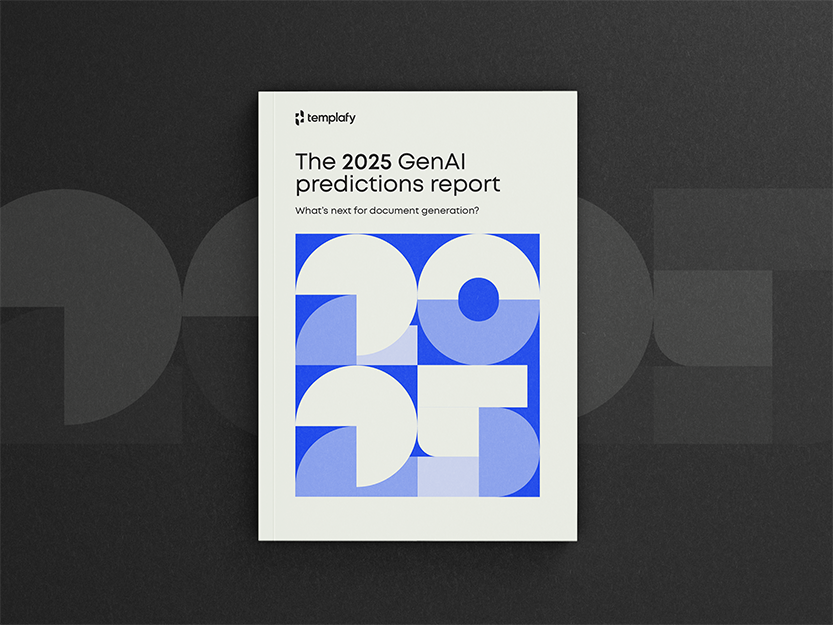
Top 5 agentic AI use cases for enterprises
GenAI tools have become as natural to our workday as checking email. And now, agentic AI is set to transform how we work entirely.
The safest and most effective way to unlock the value of agentic AI in these early stages is to start simple. The focus should be on teaching these tools to handle repetitive, low-value tasks that often take up valuable time. By automating these processes, teams can shift their attention to more strategic work.
Here are five agentic AI use cases ready for enterprise adoption today.
1. Document creation and management
Agentic AI can handle end-to-end document workflows, automating complex, time-consuming tasks while ensuring compliance and accuracy.
- Sales content:
Tools like Templafy enable sales teams to create tailored proposals with a single prompt. The AI pulls in client details from CRM systems, retrieves product data, applies approved pricing, checks compliance, and routes the proposal for approval. - Contract updates:
Agentic AI simplifies contract management by identifying documents that need updates, making the necessary changes, routing them for approval, and finalizing them for client signatures. - Compliance documents:
In regulated industries, agentic AI can update policies or procedures to reflect new regulations, ensuring accuracy and routing them to the compliance team for review. - Onboarding materials:
Agentic AI prepares customized onboarding documents for new employees, tailoring content to their role and location and delivering it in a ready-to-use format.
2. Customer support automation
Agentic AI can handle routine customer queries, analyze past interactions, and escalate complex cases to human agents with prepared summaries, speeding up the process and improving customer satisfaction.
3. Appointment scheduling
Tools like OpenAI’s Operator simplify scheduling by syncing calendars, identifying optimal meeting times, and sending confirmations with minimal manual effort.
4. Sales and marketing automation
Agentic AI can ease sales and marketing efforts by:
- Qualifying leads from CRM data and assigning them to sales reps.
- Generating personalized marketing campaigns and adapting messaging based on audience insights.
5. Data analysis and reporting
Tools like Google’s Gemini 2.0 can analyze large volumes of enterprise data, uncover trends, and create clear, actionable reports for decision-makers—enabling faster, smarter choices.
Templafy’s Document Agents
Agentic AI has the power to transform workflows—but only when implemented carefully. Without the right guardrails, automation can introduce risk instead of efficiency.
As Jean-Marc Chanoine, Templafy’s SVP of Global Business Development, puts it:
“Reducing complexity drives value. Agentic AI will take automation even further, but only if we train it carefully.”
Templafy helps businesses integrate agentic AI into document workflows with confidence, ensuring outputs remain compliant, consistent, and on-brand. With Templafy’s Document Agents, teams can create or edit documents while staying in control of quality and accuracy.
Here’s a closer look at how they work:
Generic agent
This agent ensures the brand elements, compliance standards, and tone of voice are maintained in every document. Users can describe what they need in natural language, and the agent generates a document that aligns with all the necessary company guidelines.
Custom agent
Designed for specific use cases, these agents handle documents like proposals, contracts, reports or even detailed content such as bio slides or product description slides. These custom agents follow the administrator’s instructions on which large language models (LLMs) to use, which knowledge sources to draw from, and incorporate the same brand and compliance elements as the generic agent.
By embedding AI into workflows with the right safeguards, Templafy ensures that businesses don’t just automate faster—they automate smarter.
FAQs: Agentic AI
What is agentic AI?
Agentic AI refers to autonomous AI systems designed to self-prompt and execute tasks without human intervention.
What is the difference between GenAI and agentic AI?
GenAI creates content based on prompts. Agentic AI manages entire workflows autonomously: it identifies tasks, generates prompts, and executes multi-step workflows without the need for human input.
How is agentic AI different from RPA?
Robotic Process Automation (RPA) follows strict, rule-based instructions. Agentic AI uses AI models to make decisions, adapt to new information, and solve complex problems.
What is agentic AI in SDLC?
In the Software Development Life Cycle (SDLC), agentic AI automates tasks like bug detection, code optimization, and deployment.
Ready to see what Templafy’s AI Assistant can do for you?
Templafy arms your employees with everything they need to create on-brand documents, right inside their daily tools like Microsoft Office and Google Workspace. With instant access to approved templates, brand assets, and AI tools, your teams can stay focused and work smarter.
Find out how Templafy’s AI solutions can revolutionize your document workflows.