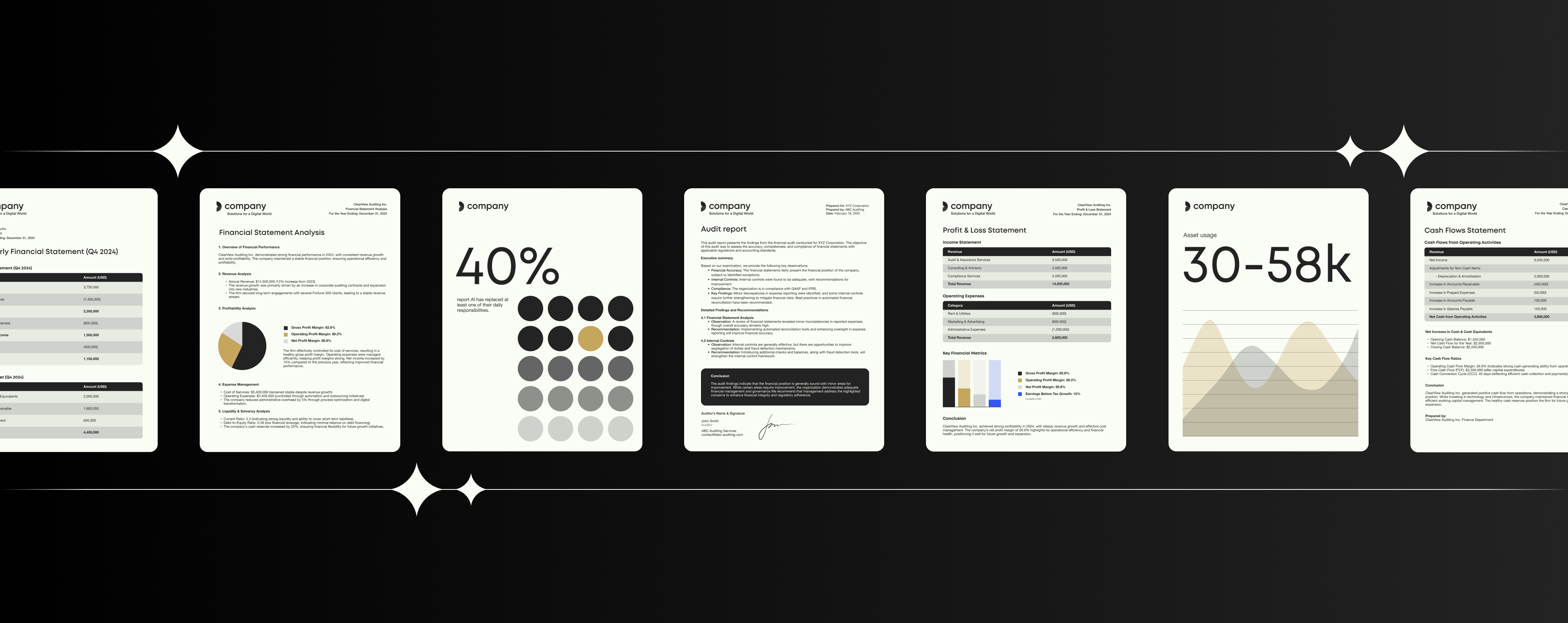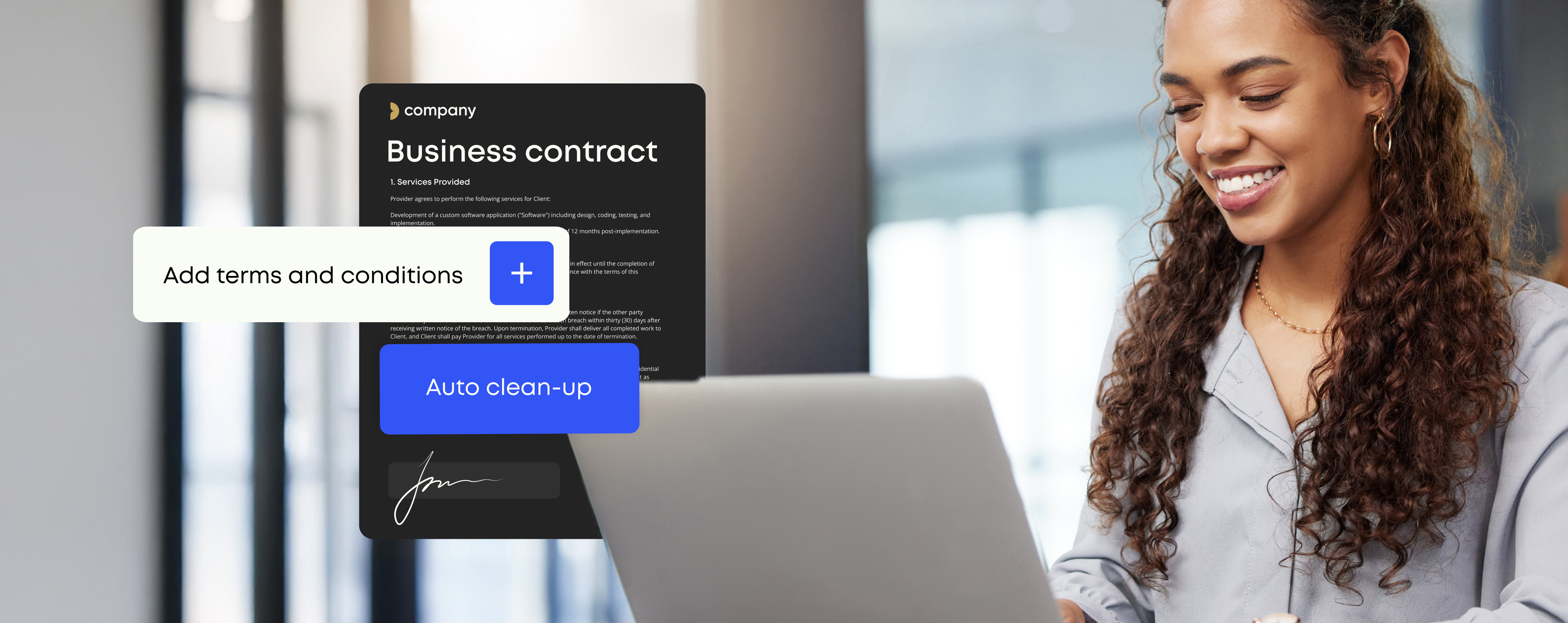Watch our new crash course: Productivity 2.0
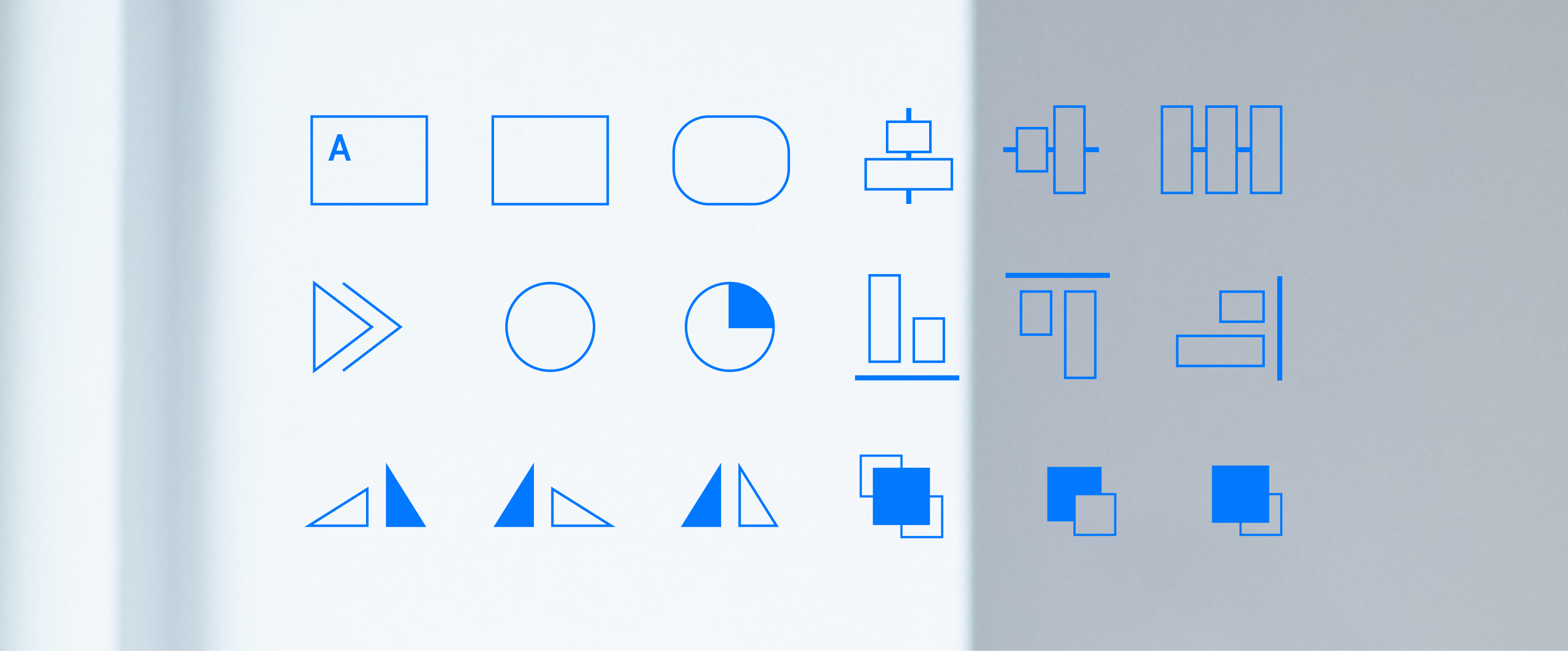
As Jean-Marc Chanoine stated in “7 essential tips for mastering PowerPoint as a consultant”, professional services firms, and especially management consultancies, are heavy users of Microsoft Excel and PowerPoint – every interview, meeting, data analysis and research piece they conduct is turned into an insight, and converted into a presentation, proposal or report.
Clients expects to receive these findings fast, in a clearly structured presentation that is easy to understand. The million-dollar question is how to become quicker and better at using tools to aid this work, in order to deliver presentations and proposals that meet client expectations, every time.
From complex and slow, to fast
The challenge is how to simplify the process of creating client deliverables. Too often, it’s a complex and time-consuming process to find the correct templates, insert the latest disclaimers, follow company guidelines, adjust and unify content, and then review the final deliverable. This time could be better used on other work, for example client meetings.
The process of creating deliverables might also include downloading content from the company intranet, reading brand guidelines, searching for images and downloading those from the company DAM (digital asset management solution), going through SharePoint folders, or asking a PowerPoint-wizard colleague to help make the presentation look professional. On top of all this, it takes a significant amount of time to structure the presentation and finally review it.
Presentations can be created much faster, without compromising quality.
Join us for a free online crash course, where Jean-Marc will demonstrate the productivity tools which leading consultancies, such as the Big Four, are using in presentation creation to reduce manual work, cut out inefficiencies, and create presentations and proposals that review themselves.
Yes, presentations that reviews themselves. That means tools which check your presentations against over 40 pre-defined rules specific to your company, including brand, formatting, language and any possible content errors.
About crash course: Productivity 2.0
The recorded Productivity course is available to be watched when the time is right for you, as many times as you want. It is a hands-on course, focused on fast learning. You’ll learn how to make presentations and proposals faster than ever before, with an end-result that is professional and consistent, every time.
Here’s a short introduction to what we will show you on the crash course.
Access all assets
See how you can access company approved visuals, logos, disclaimers, templates, brand colors and fonts, from directly within PowerPoint.
Build faster
We’ll demonstrate how the different parts of building, unifying and adjusting objects, text, visuals and colors in a presentation can be done through PowerPoint’s own tools, and how you can speed up the process with Templafy’s productivity tools.
Link an Excel element
Excel link enables you to link any Excel table or graph directly into PowerPoint, without changing the format. The Excel design is applied to the PowerPoint element, and a link is created between the two elements. Changes to the Excel element can be applied in PowerPoint with a single click.
Automatic review
Finally, we’ll show you how to automatically identify and correct any mistakes and inconsistencies in your deliverable. Check for PowerPoint checks presentations against up to 40 pre-defined rules and ensures that the content, format, and layout are on-brand with the latest company standards.
Through just one click, you can see an overview of possible issues, which can be easily fixed through the ‘Fix’ button.