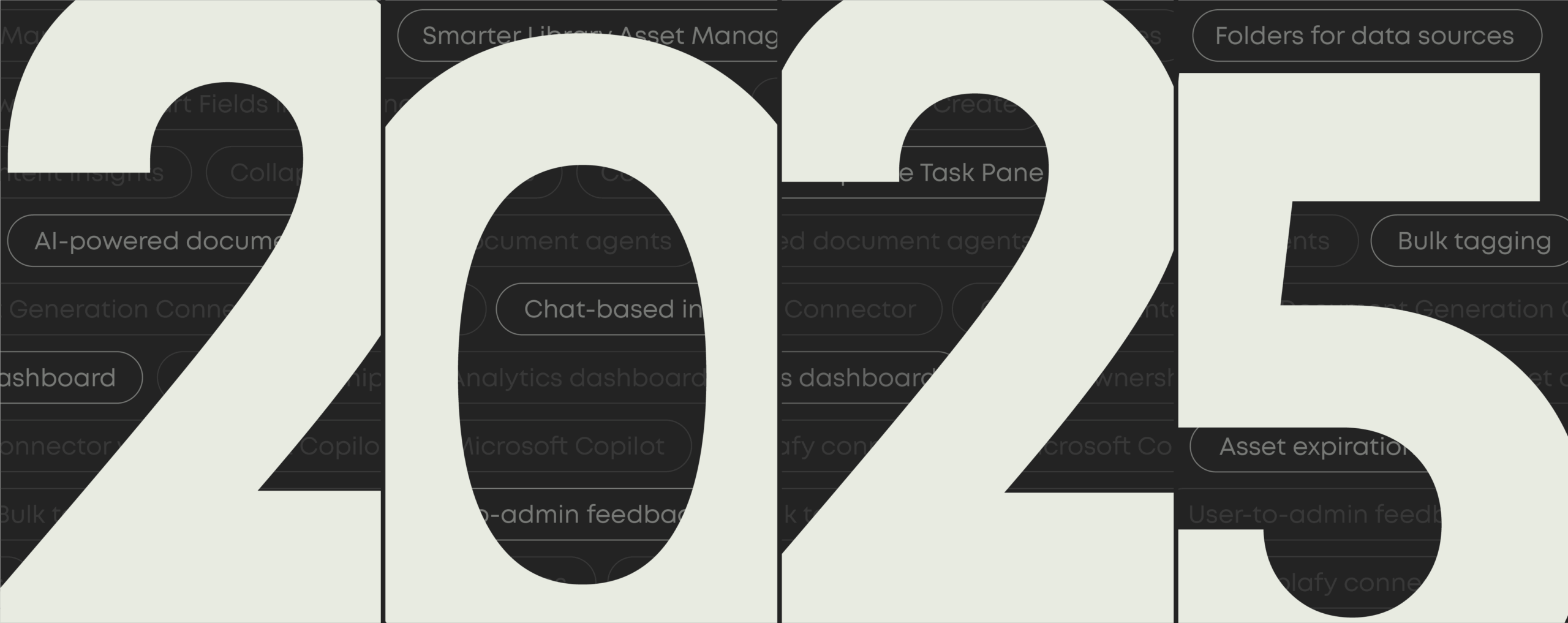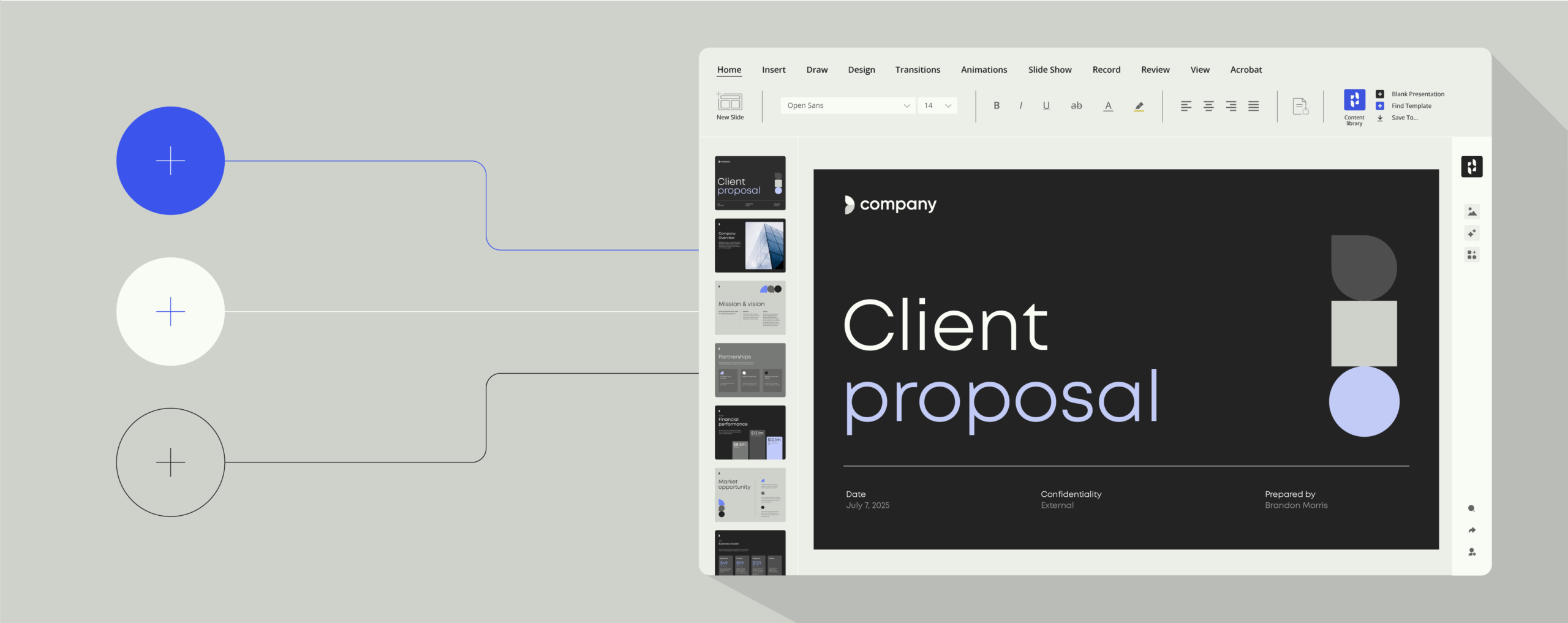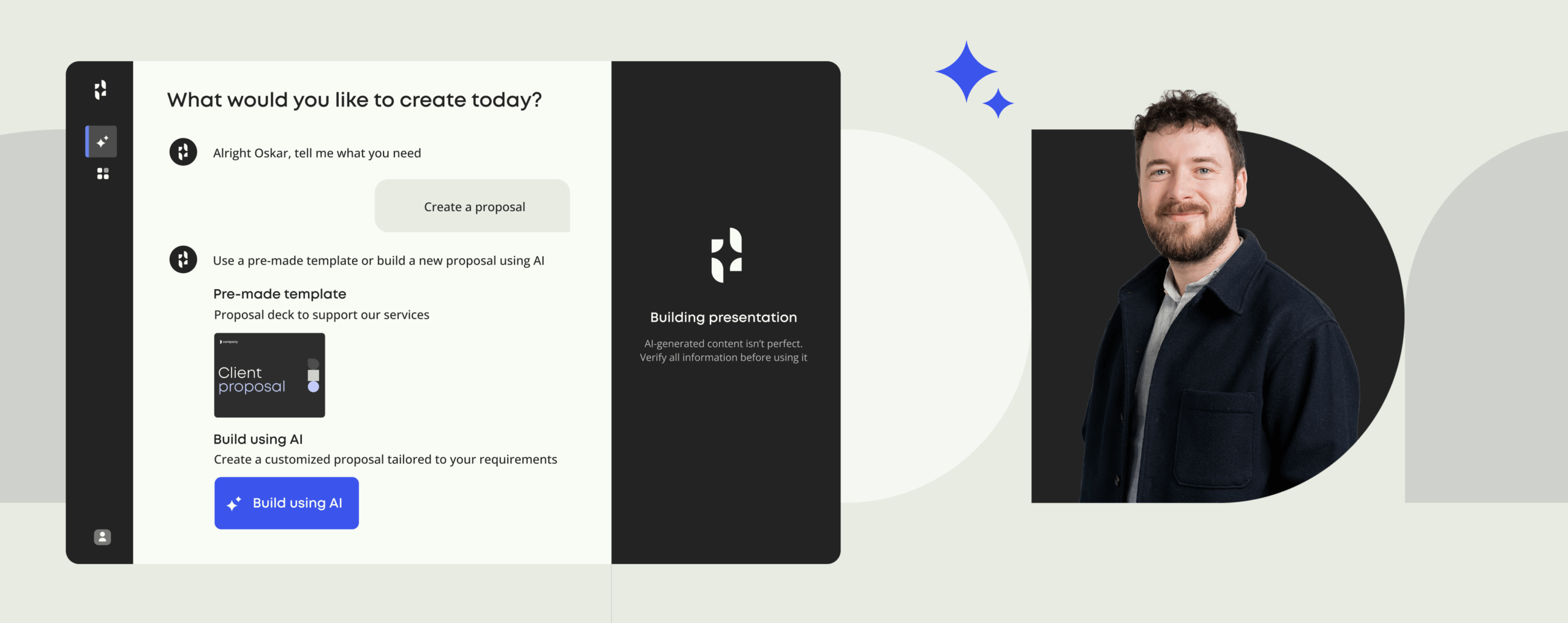Validator update: enable absolute control over company-owned slides
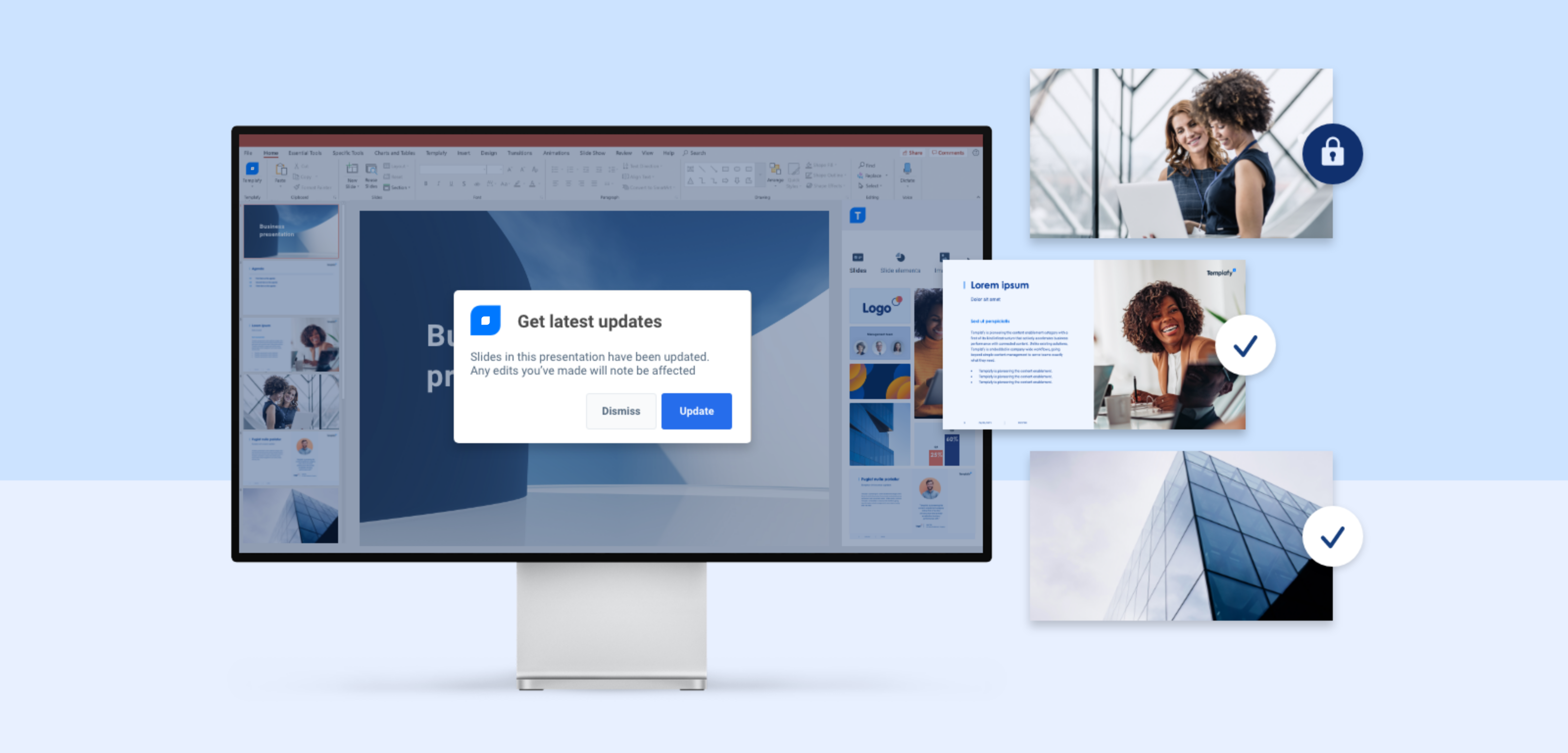
With its new “Lock and push updates” function, Validator empowers admins to have full control over PowerPoint slide content created by the company.
Building on Validator’s ability to roll out admin-controlled changes enterprise-wide, this product update streamlines several features to ensure optimum compliance – even after presentations are downloaded and stored locally.
Removing Validator’s option for users to preview and accept or dismiss changes, the plug-in now allows admins to make changes, lock the slide and issue an automated pop-up or ‘push’ notification for these updates when the file is opened.
These functionalities work together to prevent the unwanted editing of information and guarantees that slide information remains consistent, up-to-date, and on-brand at all times.
How does the updated version of Validator work?
Previously, Validator gave employees a choice to accept or refuse individual admin changes by reviewing slide updates in a comparison window.
The new and improved Validator removes this function. Instead, admins make changes then lock a slide, preventing users from overriding required updates.
Even if an employee downloads a presentation and saves it locally, Validator will ensure that all company-owned slides are up-to-date with the latest admin changes. When a user next opens the file, they’ll receive a pop-up prompting them to accept the document revisions.
While updates can still be accepted or dismissed, if someone rejects the suggested changes, a notification will appear every time the presentation is re-opened. Only by accepting the changes will the notification disappear, encouraging the user to update their presentation.
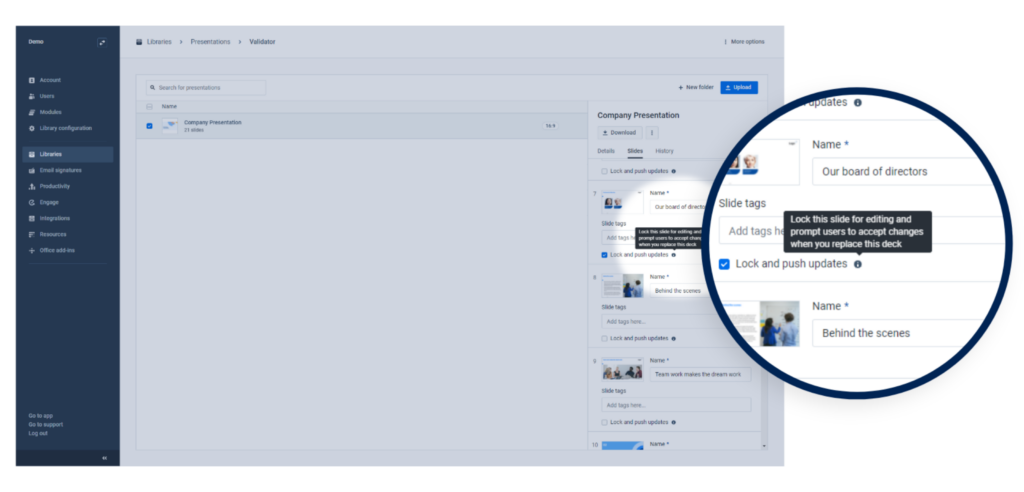
Why have we updated Validator?
In response to customer feedback, we have reduced end-user options around slide updates to enable businesses using Templafy to secure full brand compliance and better govern company information while also giving end-users a faster, simplified process.
The new Lock and push updates feature means that admins and employees can rest assured that slides are always brand and legally compliant. A locked slide means there is no chance of information such as product descriptions, pricing, and legal disclaimers or being out of date, edited, or incorrect.
Additionally, removing the task of previewing changes through a comparison window simplifies the user experience. It eliminates the need to make decisions regarding new content and end-users can simply accept all changes with one click to guarantee their work is up-to-date and on-brand.
How to activate Validator
Validator can be enabled on slides by using the checkbox called Lock and push updates under the Slides tab in the presentation and Slides Library.
Visit our article for step-by-step instructions on how to activate Validator.
Once activated, whenever an end-user opens a previous version of a presentation, they will be prompted to implement any changes. Keep in mind that previews of the presentation must be generated in the Admin Center before the end-user can receive the pop-up.
If you have any questions about implementing our new Validator feature, please get in touch with our team.