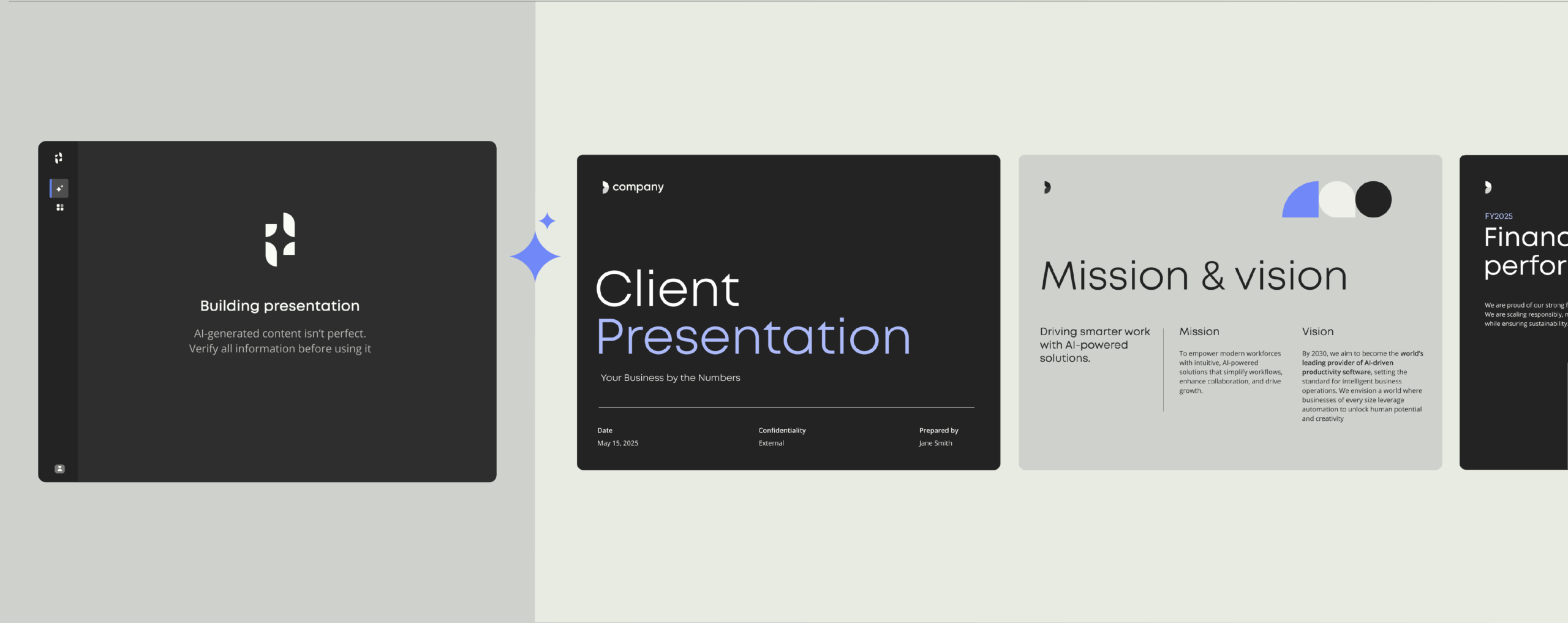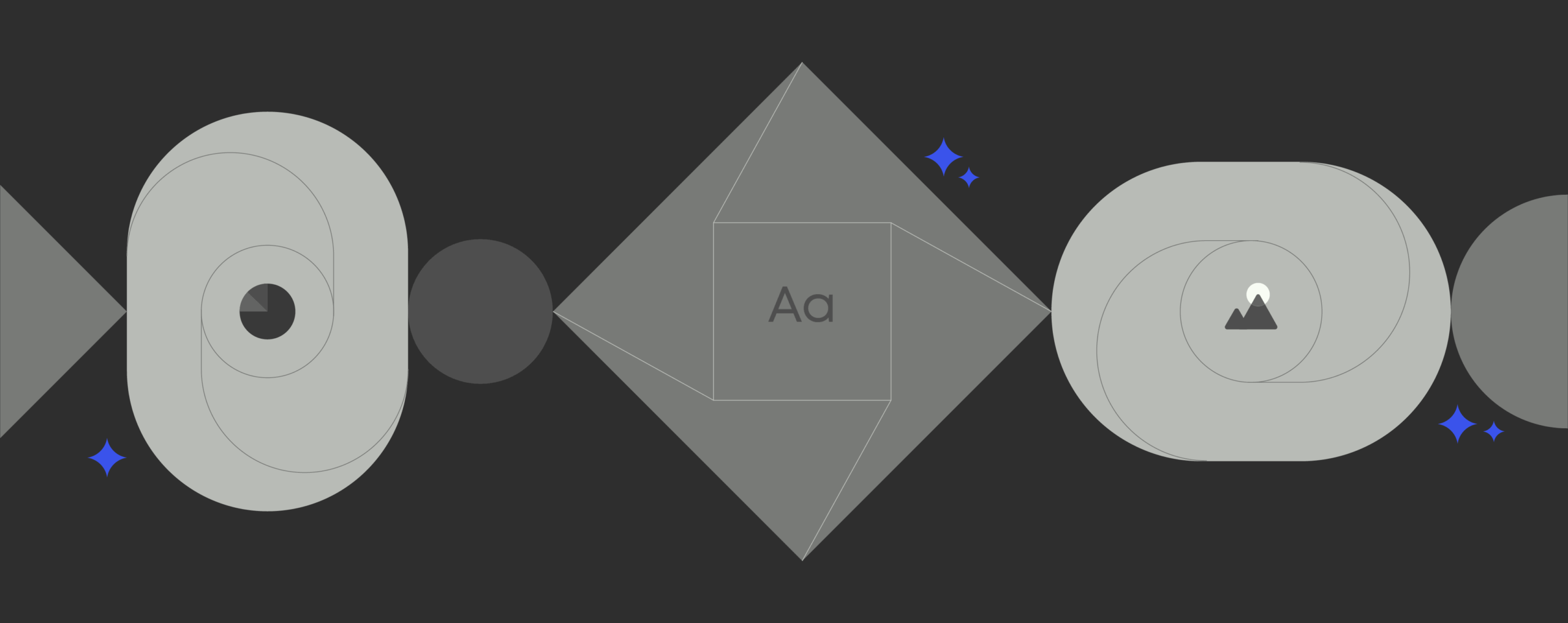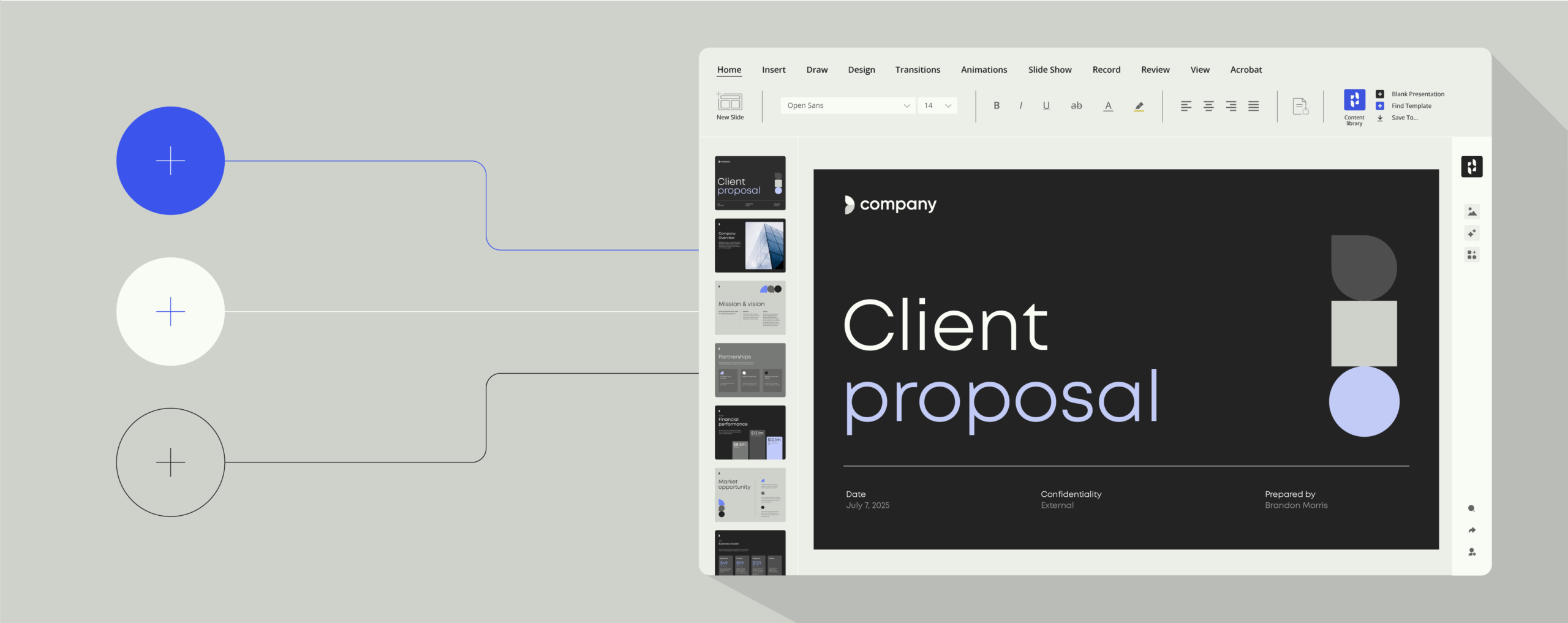The first part of managing the document lifecycle: document creation
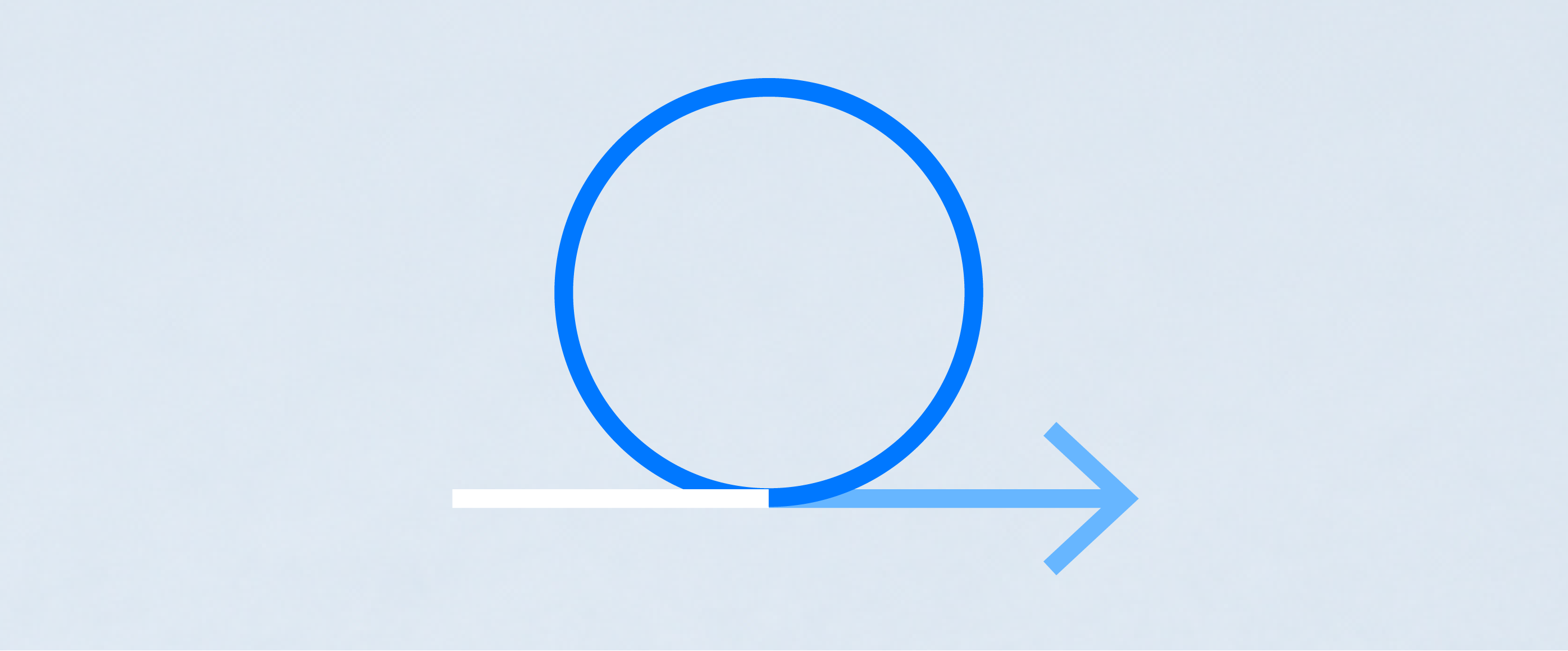
How many hours a week does your team spend creating documents?
If recent statistics are anything to go by, we’re guessing it’s a lot. According to a new study by Forrester employees spend an average of 16 hours per week creating documents, presentations and other content within the Microsoft Office software suite – with Office placing annual document creation at a staggering 50 billion. And that’s just documents created using Office.
Despite being such a core business function, many companies experience significant challenges regarding how their employees use documents – whether it’s accessing the right assets, keeping them brand compliant or losing hours of productivity to the duplication or recreation of lost files. These resource-draining troubles occur when enterprises don’t have the right systems in place for document lifecycle management (aka every touchpoint a document has from the moment a template is accessed, to the day it is reused for another purpose).
From ‘access’ straight through to ‘repurposing’, we take a look at the four main stages of a document creation workflow of employees to explore the range of benefits available to businesses who implement the right tech into their document lifecycle management processes.
Document creation workflow stage 1: Access
The starting point of any document begins with having access to company-distributed document templates and digital assets. Particularly in large businesses, if this stage of document creation workflow requires multiple steps before employees find the right document assets, problems soon arise due to the huge number of documents produced each day. Finding the correct version of these document templates often involves navigating intranets or complex folder structures, resulting in wasted time and the risk of noncompliance when outdated versions are used.
Lost company provided document assets and correct versions of the templates also pose an even bigger threat now that companies are operating in line with the EU General Data Protection Regulation (GDPR). If you’re unable to find vital documents such as a B2B user data privacy agreement due to incompetent document storage solutions, you’ll soon be looking at a hefty data breach fine.
In terms of access, cloud-based document management systems give employees access to a centralized asset and document repository hub with everything they need to create on-brand communication material. Using authorization tools that set permissions for document access, Brand Managers also have total control and visibility over the files that are being used by their team. By storing everything from the latest pre-approved logos and images to best practice templates in one easy to access place, the duplication of documents and the use of dated brand assets is a thing of the past.
Alongside greater visibility and compliance, at this stage easy and direct access to relevant document assets also significantly boosts employee productivity. In reviewing the benefits achieved from implementing template management solutions provided by Templafy – such as searchable, cloud-hosted libraries of on-brand assets, Forrester found that employees could find, produce and share content in 50% less time.
The definitive guide to template management
Increase productivity when creating documents
Document creation workflow stage 2: Automated Compilation
Rather than manual processes of starting a document from scratch or trying to edit a template’s content and layout, document automation capabilities can provide automatic functions which pull through pre-approved digital elements (such as images, graphs and texts) into the template so employees don’t have to. When they open the file, they are instantly presented with a pre-populated document full of brand compliant assets to build on.
Taking steps to automate this stage of document creation workflows, not only frees up time within the creation process but also leads to a speedier review process. Centralizing control over the digital assets employees use drastically reduces time spent reviewing content for inconsistencies, with less time spent reviewing mistakes. Again, maximum brand compliance is achieved, while moving resources from menial tasks to higher value work.
Another of the key benefits of automated compilation in document creation is the elimination of IT resources for basic support tasks. With easy to use, centralized interfaces and the ability to make and roll out enterprise-wide updates at the click of a button, IT teams can reclaim time usually spent on managing the organization’s content.
Document creation workflow stage 3: Customization
Building on the previous stage of automated compilation, implementing software which supports document creation workflows can offer deep integrations with Digital Asset Management software, CRMs and central databases, to insert personalized information and specific branding elements to an individual employee’s document.
Take your HR’s hiring process as an example. Rather than manually editing a contract document with an employee’s position, office location and department, template management solutions would link the contract template up to a central database that automatically populate the document template with specific personalized information such as the employee’s name, department details, legal disclaimers and company’s address. Using authorization settings to restrict editable document elements, the new hire can personalize the required areas of document and rather than having to physically be in the office to revise each change or wait for the back and forth of scanned documents. When both parties are happy with the contract, they can use advanced plug-ins such as an eSignature to finalize the agreement from anywhere in the world, providing a unique signature, time and VPN address.
Whether dealing with a new hire, sales contract or non-disclosure agreement, control is always maintained over the document created and workflow is sped up. Plus, when using centralized platform to manage data and assets related to document creation, this process of collaboration is secure and transparent. Document management software should offer tools such as iManage for marking up the document to highlight how it’s different from the original or the last draft and who made the changes. Audit trails should also be provided to enable document tracking systems (monitoring the electronic edits and changes from each document author) – a particularly handy feature when GDPR regulations expect companies to have watertight procedures in place for managing external data.
Templafy can support your document creation to get your employees started on the right track. With our deep integrations with DMS and DAM software and the ability to access templates from within programs an employee is already using (such as Microsoft Office), our award-winning platform is used by global enterprises worldwide.