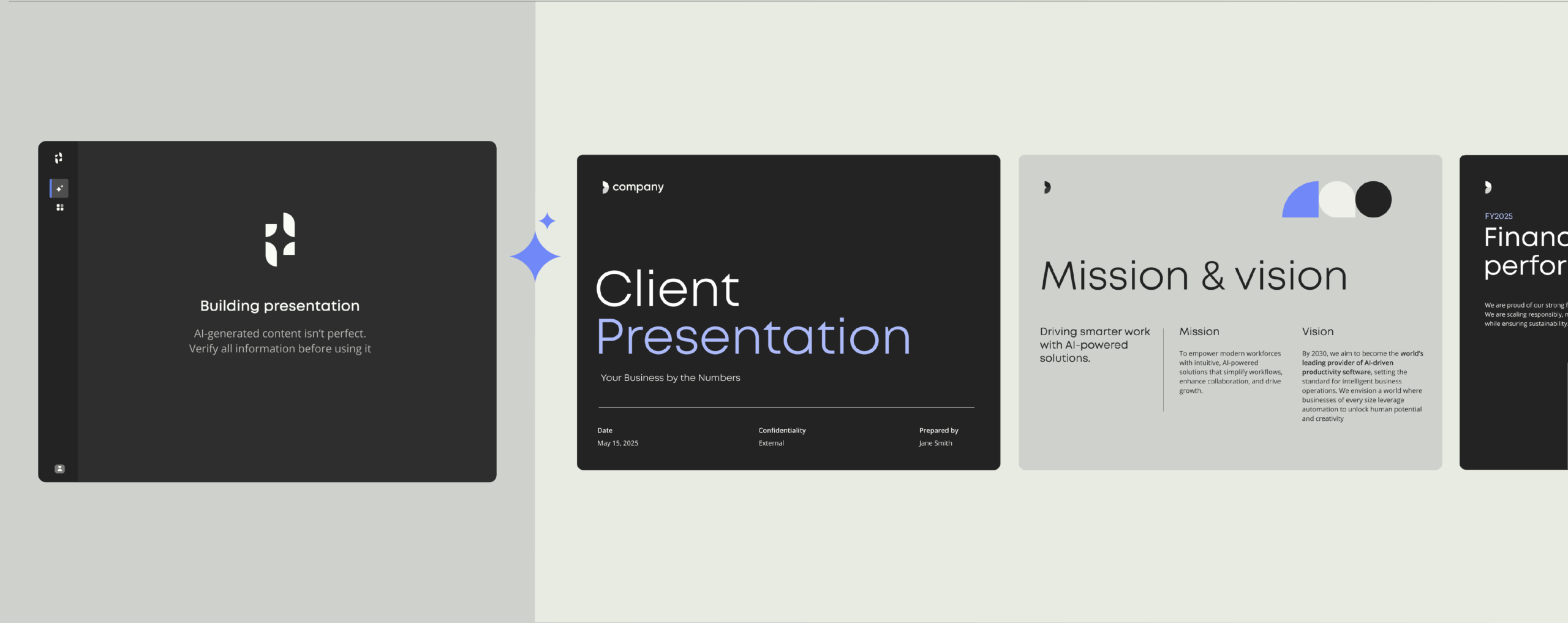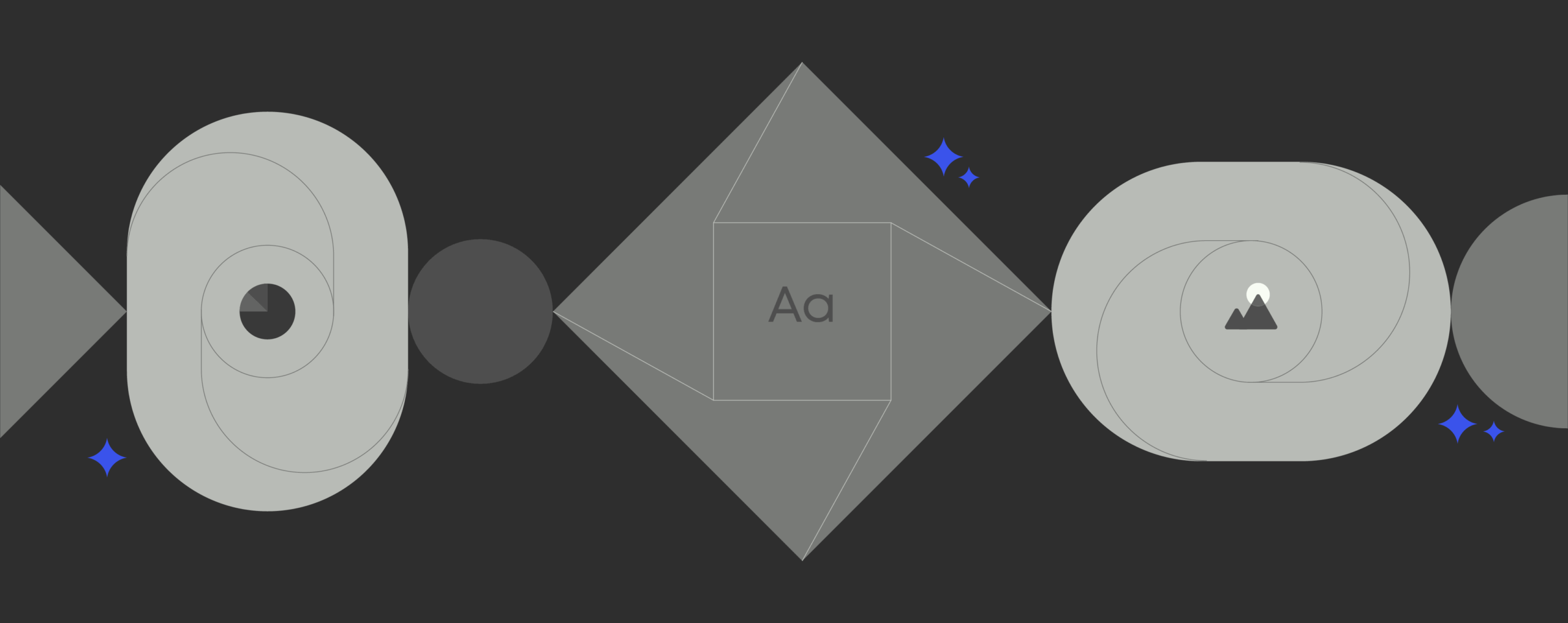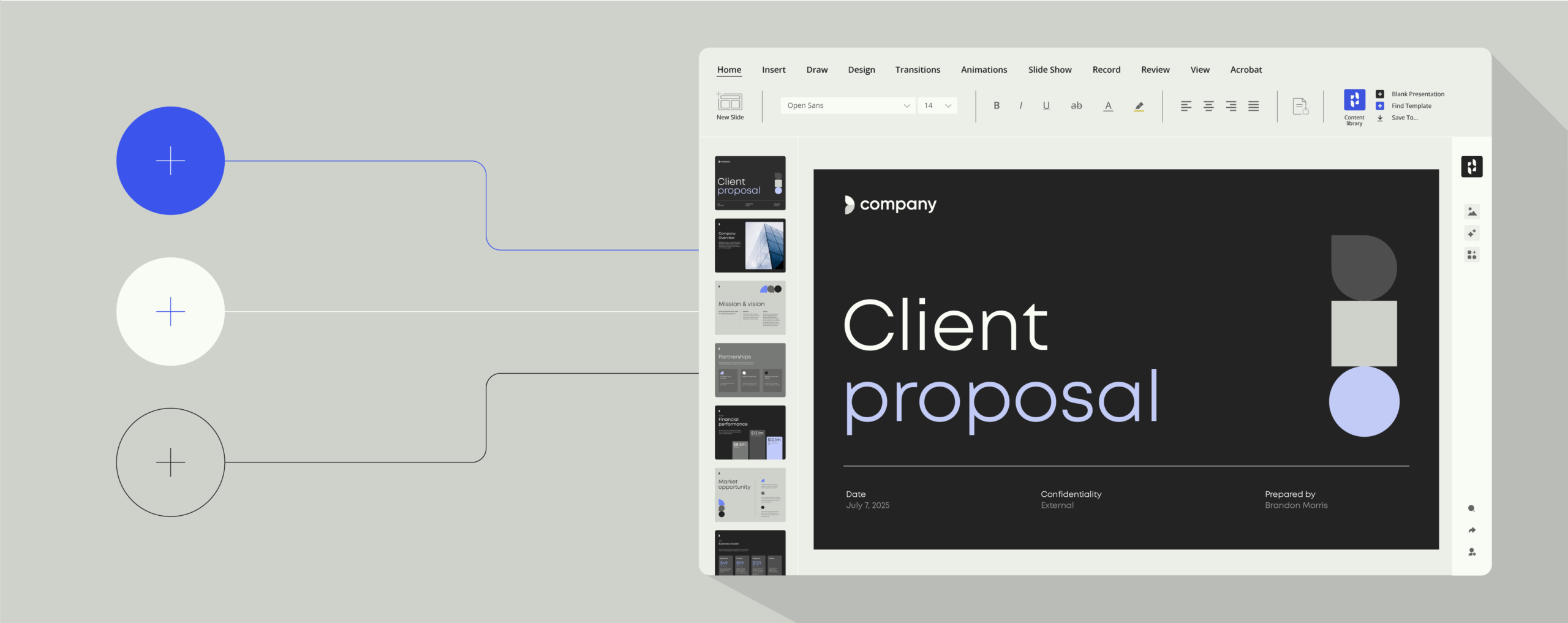The best document automation software — 2024 edition

A comparison guide of the 12 top document automation tools on the market today based on price, use case, and functionality.
Companies looking to improve their everyday workflows with modern technologyare increasingly exploring the benefits of automation, especially within document automation.
Document automation solves many of the challenges associated with manual document creation — from inconsistent formatting and error-filled content to time spent searching for and compiling similar documents over and over again — with pre-populated dynamic templates, auto content checks, and more.
There are many tools on the market that specialize in document automation, but which one is best for you?
This guide provides an in-depth look at the top document automation tools on the market today and compares how they perform across a number of parameters, including price, functionality, and industry suitability.
What is document automation software?
Document automation software is designed to streamline the creation, management, and distribution of digital documents on a large scale, aiming to enhance quality and efficiency. This technology automates repetitive tasks like data entry, formatting, and compilation, reducing manual effort and potential errors.
Most document automation tools use templates to generate various document types, including contracts, reports, invoices, and legal documents. Using dynamic fields and integrations with different data sources, document automation software can quickly and easily compile highly complex documents.
When used effectively, document automation can help teams improve their overall efficiency by speeding up the document creation process, allowing users to produce documents quicker and with fewer errors. Automation also improves accuracy and ensures compliance with organizational standards and regulations, reducing the risk of costly mistakes.
Document automation can benefit companies that deal both with a high volume of simple documents as well as companies that need help compiling complex documents that pull information from multiple data sources.
The Content is Everything report
2,000+ professionals on how rapid content growth is creating new risks
document automation
Top 5 benefits of using a dedicated document automation software
- Increased efficiency and productivity
When your daily tasks take you less time to complete, you have more time in your day to focus on the work that really matters. By automating repetitive tasks such as data entry, formatting, and compilation, employees can focus on more strategic activities, leading to increased productivity across the organization.
According to Templafy research, teams can save 30 days annually per employee with document automation. - Improved accuracy and consistency
Manual document creation not only takes longer, it’s often full of errors. Whether from formatting, content, data entry, or visualization, ensuring a final document is correct, compliant, and on-brand is a full time job in and of itself. With automation, errors are minimized, ensuring that documents adhere to brand guidelines and organizational standards consistently.
After introducing document automation, one leading consultancy saw a 14% increase in their proposal win rates. - Streamlined workflows and faster turnaround times
By automating the document creation process from start to finish, teams can standardize their workflows, significantly decreasing the time spent preparing each document. This in turn helps to avoid the most common delays and bottlenecks resulting from searching for content, waiting for a response, and reviewing documents for errors. Faster turnaround times also means clients get a faster response, improving satisfaction and building customer loyalty.
At a major financial services firm, new software helped to automate over 7,000 engagement letters every month. - Reduced costs
Reducing labor time is the most significant way document automation can minimize costs. Also notable, however, are the costs associated with fixing errors. Documents with legal implications carry high amounts of risk, and automation can help minimize issues while also providing extra checks to ensure accuracy and compliance.
YouGov, an international market research company, saved 10 hours per week per employee after introducing document automation. - Enhanced collaboration
Many teams struggle with document version control and storage, making collaboration a challenge. Document automation provides features to make it easier to edit and work on documents simultaneously without creating multiple versions. Additionally, with centralized asset management, brand and marketing teams can maintain corporate language and visuals and automatically push them out to the teams who need them — without needing support from IT teams. This ensures that all content remains up to date without team members having to sort through folders to find the materials they need.
According to a Forrester study, document automation software can help IT teams reduce the time they spend on content management by 95%.
Key features to consider when selecting a document automation software solution
Template management
Effective template management is crucial for creating, editing, and storing document templates efficiently. Look for a tool that offers intuitive template creation and editing capabilities, allowing users to customize templates to suit their specific needs easily. Additionally, robust template storage features ensure that templates are organized and accessible to authorized users whenever they’re needed.
Data integration
The ability to integrate with existing data sources such as CRMs, databases, and other digital tools is an essential part of any document automation software. Most tools will provide a list of built-in integrations with the most popular or relevant tools, and many will also provide access to an API to help build and manage custom integrations.
Brand governance
Brand governance in document automation software ensures consistency in branding elements like logos, fonts, and colors across all documents. It maintains brand integrity, enhances professionalism, and improves customer trust by standardizing outputs. These features can also come in handy when companies are updating their brand identity, making it easier to swap out old assets with new ones.
Conditional logic and branching
Advanced document automation tools offer conditional logic and branching capabilities, allowing users to customize documents based on specific conditions or variables. For example, the tool may enable users to create quotes with different pricing tiers based on customer segments or product configurations. This feature enhances document personalization and ensures accuracy in complex document assembly processes.
Collaboration tools
Collaboration features are essential for facilitating teamwork and communication among users involved in the document creation process. Look for a document automation tool that provides easy document sharing, commenting, and version control functionalities. These tools enable seamless collaboration, allowing multiple users to work on documents simultaneously and track changes efficiently.
Document security and access control
Document security is paramount to protect sensitive information and ensure compliance with data privacy regulations. Choose a document automation tool that offers robust security features such as secure storage, encryption, user permissions, and audit trails. These features safeguard confidential data and control access to documents, mitigating the risk of unauthorized access or data breaches.
Reporting and analytics
Reporting and analytics capabilities allow organizations to gain insights into document usage, identify bottlenecks, and measure the ROI of document automation initiatives. Look for a tool that offers comprehensive reporting features, including metrics such as document generation times, usage patterns, and user activity. These insights enable organizations to optimize document processes and drive continuous improvement.
Ease of use
Consider the ease of use of the document automation tool, taking into account the learning curve and user interface for users with varying technical skill levels. A user-friendly interface and intuitive workflows ensure that users can quickly adopt the tool and maximize its benefits without extensive training or support.
Customer Support
Finally, document automation also impacts the ultimate customer experience by enabling faster tuIt’s worth checking what level of support a document automation software provides to help users with implementation, onboarding, and troubleshooting. Effective support includes various channels like live chat, email, and phone, alongside comprehensive documentation. Some solutions will offer tiered support based on subscription package. rnaround times and reducing errors. In this way, document automation can help companies improve their customer satisfaction and loyalty.
Templafy’s AI Assistant
Unlock the power of AI without the risks
Comparing the top 12 document automation tools
With so many document automation tools on the market, it can be difficult at first to distinguish between them and choose the best one for your organization. And while most tools will have similar features, they are designed to suit different industries, teams, and workflows.
Get a quick overview of the top software solutions below and quickly find the best document automation tool for you.
Navigate: Learn more about the top 12 document generation solutions
- airSlate
- BrandQuantum
- Conga Composer
- ContractBook
- Crove.app
- Docsie.io
- DocuGenerate
- Formstack
- Gavel.io
- HotDocs
- PandaDoc
- Templafy
airslate
Best for: Medium to large businesses needing extensive workflow automation across various departments.
Primary use case: Automating business processes and creating an end-to-end workflow involving forms, documents, and signatures integrated with major CRM and ERP systems.
Limitations: Despite its robust platform, it does not offer Generative AI features.
Integrations: Salesforce, Microsoft Dynamics, Google Workspace, Zapier
BrandQuantum
Best for: Organizations that already use Microsoft and want to streamline brand consistency across all corporate documents and communications.
Primary use case: Ensuring brand consistency by automating the application of brand-specific elements across all company documents and presentations.
Limitations: Might not be sufficient for companies looking for a more comprehensive document automation solution.
Integrations: Primarily integrates with Microsoft Office applications.
Conga Composer
Best for: Large enterprises using Salesforce that need advanced document generation integrated with their CRM.
Primary use case: Generating complex reports and customer documents directly from Salesforce.
Limitations: Primarily designed to integrate with Salesforce, which might limit its use in environments where other CRMs or custom systems are in place.
Integrations: Salesforce, Microsoft Dynamics, various data visualization and reporting tools.
ContractBook
Best for: Enterprises that require end-to-end contract lifecycle management.
Primary use case: Generating and managing contracts with built-in email and collaboration tools.
Limitations: May not offer the breadth of integrations or the advanced customization capabilities required across the entire organization.
Integrations: Salesforce, Slack, and other productivity and collaboration tools.
Crove.app
Best for: Small businesses and individuals looking for an easy-to-use, cost-effective solution for document automation.
Primary use case: Simple document automation using smart fields and templates to create personalized documents like sales proposals, invoices, and service agreements.
Limitations: Limited in terms of integrations and advanced features, making it less suitable for larger businesses with complex needs.
Integrations: Basic CRM, collaboration, productivity tools
Docsie.io
Best for: Companies that manage multi-language documentation and need efficient ways to localize content.
Primary use case: Creating and managing product documentation that can be easily localized into various languages, making it ideal for global product management.
Limitations: Its focus is more on content management and localization rather than comprehensive document automation or integration with business workflows.
Integrations: Cloud storage platforms like Google Drive and Dropbox.
DocuGenerate
Best for: Enterprises that require heavy customization and integration with internal databases and systems like ERPs.
Primary use case: Automating complex document processes that pull data from various enterprise systems to generate highly customized reports and documents.
Limitations: As a highly technical solution, it may not be as easy to implement or learn as other options. Despite its name, it does not offer Generative AI capabilities.
Integrations: Major ERPs, Salesforce, and custom database connections.
Formstack
Best for: Businesses of all sizes that need to collect data through forms and use this data to automate document creation.
Primary use case: Building forms and surveys that integrate seamlessly with document automation systems to generate personalized documents, reports, and contracts.
Limitations: The form builder’s capabilities might be limited when it comes to very complex form designs or specific conditional logic requirements.
Integrations: Google Suite, Salesforce, AWeber, and various other CRM and marketing automation platforms.
Gavel.io
Best for: Legal professionals and law firms needing specialized tools for case management.
Primary use case: Legal document creation and management, streamlining case file organization and automating the creation of repetitive legal documents.
Limitations: The tool offers fewer integrations than more generalized document automation software, focusing mainly on legal-specific applications.
Integrations: Primarily legal-specific tools, with limited broader business tool integration.
HotDocs
Best for: Legal, real estate, and financial services sectors that require precise document control and templating.
Primary use case: Template-driven document creation where exacting details and compliance with industry standards are critical, such as contracts or regulatory filings.
Limitations: More technical solution that requires custom integrations and setup. Focus is on risk and compliance and less on branding and marketing.
Integrations: Custom integrations with legal and financial management systems.
PandaDoc
Best for: Small to medium businesses looking for comprehensive document management including e-signature capabilities.
Primary use case: Automating the entire workflow of document management from creation to signature, especially for sales proposals and contracts.
Limitations: While PandaDoc offers a wide range of integrations, its customization capabilities can be limited compared to more enterprise-focused solutions. Its free plan is also quite basic, necessitating upgrades for more complex needs.
Integrations: CRM systems (Salesforce, HubSpot), payment gateways (PayPal, Stripe), and productivity tools (Slack, Zapier).
Templafy
Best for: Large organizations that need to manage and automate the use of digital assets across documents and emails with a high level of corporate compliance and brand accuracy.
Primary use case: Managing all document creation and storage with an emphasis on usability, compliance, and brand consistency. Includes a built-in GenAI tool to help with document creation.
Limitations: Its focus on large enterprises means it may not be as accessible for smaller businesses, both in terms of cost and complexity.
Integrations: Digital asset management platforms, enterprise content management systems, and Microsoft Office Suite.
Selecting the best document automation software
Are you ready to choose a document automation tool? Here are some tips for evaluating which is the best solution for you.
Identify your needs
First, conduct a thorough analysis of your organization’s document-related requirements. Consider factors such as document volume, complexity, and desired features. Determine whether you need basic document assembly capabilities or more advanced features like conditional logic and data integration. Understanding your specific needs will help you narrow down your options and choose a solution that aligns with your business objectives.
Consider industry-specific requirements
Every industry has unique document automation needs, including compliance requirements and integration with industry-specific software. Identify any regulations or standards that your organization must comply with, such as HIPAA for healthcare or GDPR for data privacy. Look for document automation software that offers features tailored to your industry, ensuring seamless compliance and integration with existing systems.
Evaluate budget
Assess your budget for document automation software, taking into account factors such as one-time costs, subscription fees, and maintenance and upgrades. Consider both short-term and long-term costs, including implementation and training expenses. Determine how much you are willing to invest in document automation software and weigh the costs against the expected benefits and ROI for your organization.
Ease of use and scalability
User experience is critical when selecting document automation software, as it can impact adoption and long-term use within your organization. Look for a solution that offers an intuitive interface and easy-to-use features, minimizing the learning curve for users. Additionally, consider the scalability of the software and its ability to grow with your business as your document automation needs evolve over time.
Free trials and demos
Take advantage of free trials or request demos from shortlisted document automation software vendors to gain hands-on experience with the platform. Test the software’s features, functionality, and usability to ensure it meets your organization’s needs. Use the trial period or demo sessions to evaluate the software’s performance, compatibility with existing systems, and suitability for your workflow processes. Make sure to confirm that the features you use during the test will be available in the version you purchase.
Getting started with document automation
Document automation software is a key technology that can help both SMEs and large enterprises improve the accuracy and efficiency of document generation.While there are many solutions to choose from, each tool is designed with its own strengths, customized to meet the needs of various industries and use cases.
Picking the right document automation software means thinking about several things, like how complex your document needs are, which integrations are most important, any compliance issues or industry regulations, and the role of Generative AI in your workflows.
It’s smart to seek out some free trials and demos to see what works best. This way, you can make sure the software not only meets your immediate needs but can also grow with your business as it evolves.
Automating everyday tasks helps free up resources, cut down on costs, and improve the accuracy of your documents, ultimately leading to better overall performance and happier customers — and isn’t that what it’s all about?