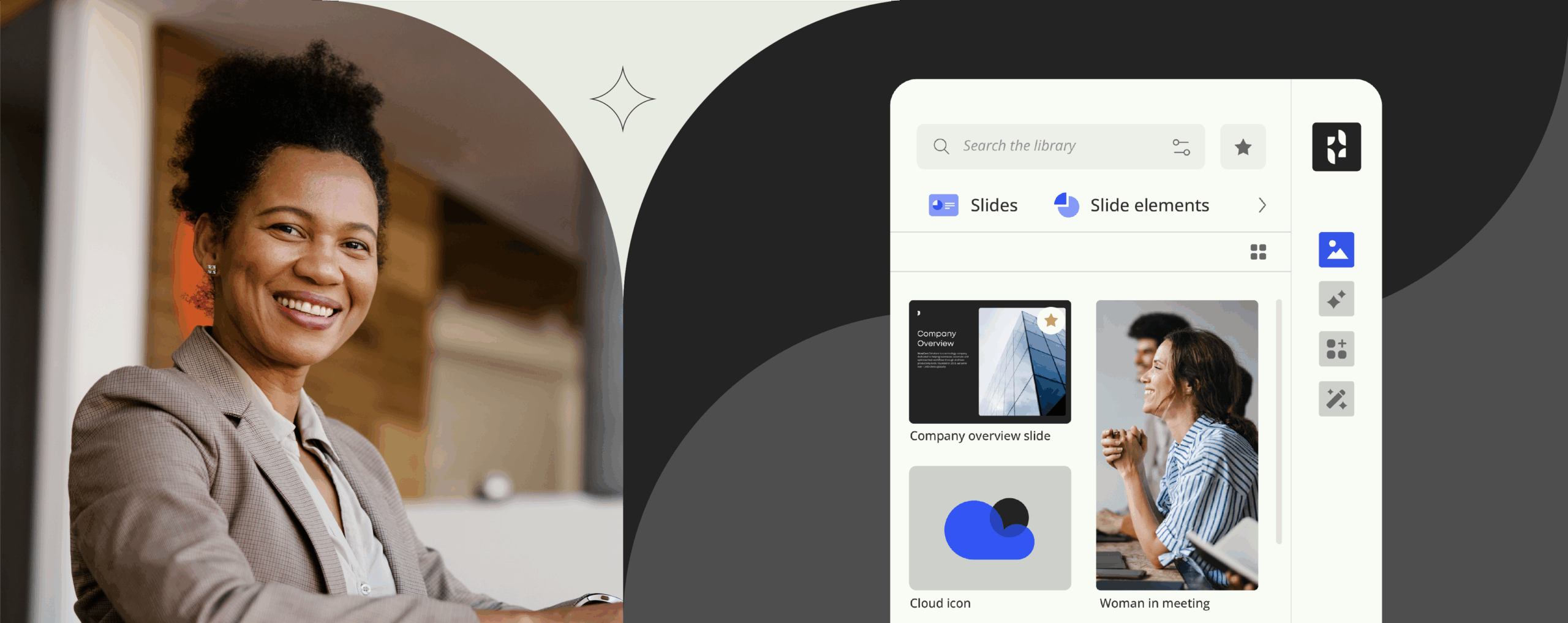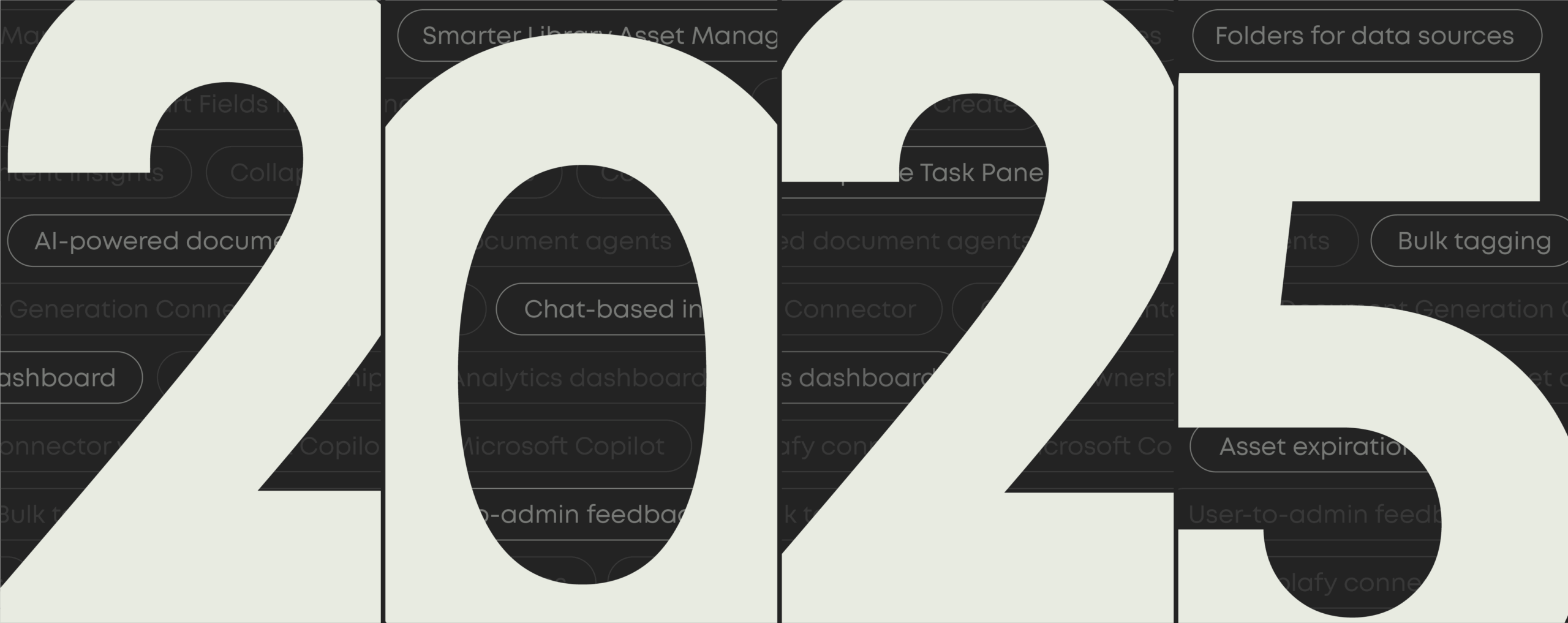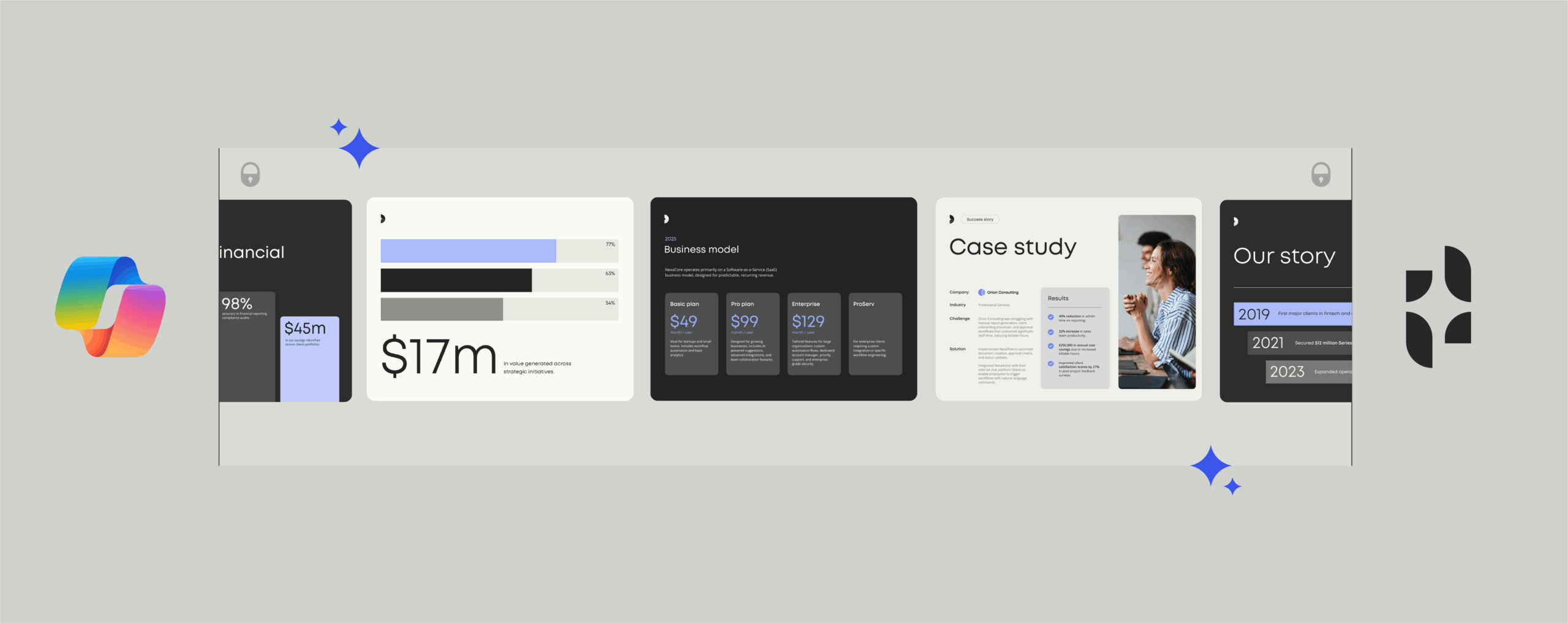Scalable GenAI use cases for daily workflows

Making GenAI work for everyone in your organization
IT and AI teams, you’ve put in the work to train a GenAI model that knows your company inside and out, using high-quality, relevant data. But here’s the tricky part: how do you ensure it’s being used effectively as you roll it out across your organization?
The answer? Define focused, controlled use cases that make GenAI accessible and valuable for everyone. By creating clear pathways for adoption, companies stay in the driver’s seat—managing how, when, and who gets to use GenAI.
In this blog, we’ll look at strategies and use cases that help make GenAI a reliable, time-saving tool that fits into daily routines
Five tips for better adoption
To get the full return on your AI investment, GenAI needs to be in the hands of as many employees as possible. Its true value comes from saving time and boosting productivity for everyone, regardless of their tech expertise. To make that happen, employees need to feel comfortable using AI in their day-to-day tasks.
GENAI
Five ways to help employees confidently embrace GenAI
- Make AI part of familiar workflows
- Keep it simple and approachable
- Focus on relevant, everyday use cases
- Provide ready-to-use prompts
- Prioritize control and compliance
Keep up with AI
Get practical tips and real stories on how AI is changing document work. Stay informed and make smarter choices for your team.
1. Make AI part of familiar workflows
Embedding GenAI into tools employees already know and love—like Word or PowerPoint—makes it second nature to use. The less disruption to their workflow, the faster GenAI becomes an everyday tool.
2. Keep it simple and approachable
AI can feel a bit daunting for those who aren’t tech-savvy. Provide tools that are intuitive and straightforward with minimal setup. When GenAI feels accessible and easy to explore, employees are more likely to engage with it—and trust it enough to make it a regular part of their work.
3. Focus on relevant, everyday use cases
For AI to stick, it needs to solve real, everyday challenges. Flashy analytics may look impressive, but tools that simplify daily tasks have more impact. Start with accessible applications, like automated document formatting or quick email drafts, to show employees how GenAI can make their lives easier from day one.
4. Provide ready-to-use prompts
Not every employee is an AI expert—and some haven’t even used ChatGPT. That’s why offering ready-made prompts or templates helps employees get accurate results right away. Providing teams with simple prompts, like rephrasing, summarizing, or translating text, can have a big impact on efficiency and satisfaction.
5. Prioritize control and compliance
Scaling AI safely means maintaining control over how models are used, who can access them, and what happens to data. By establishing clear policies on data use, access, and ownership, you can ensure security and compliance while still empowering employees. With the right controls in place, employees are never left second guessing when they can use AI tools and when not.
AI AND DOC GEN
GenAI you can trust
Rule-based automation meets AI-generated content to give you greater control, confidence, and peace of mind.
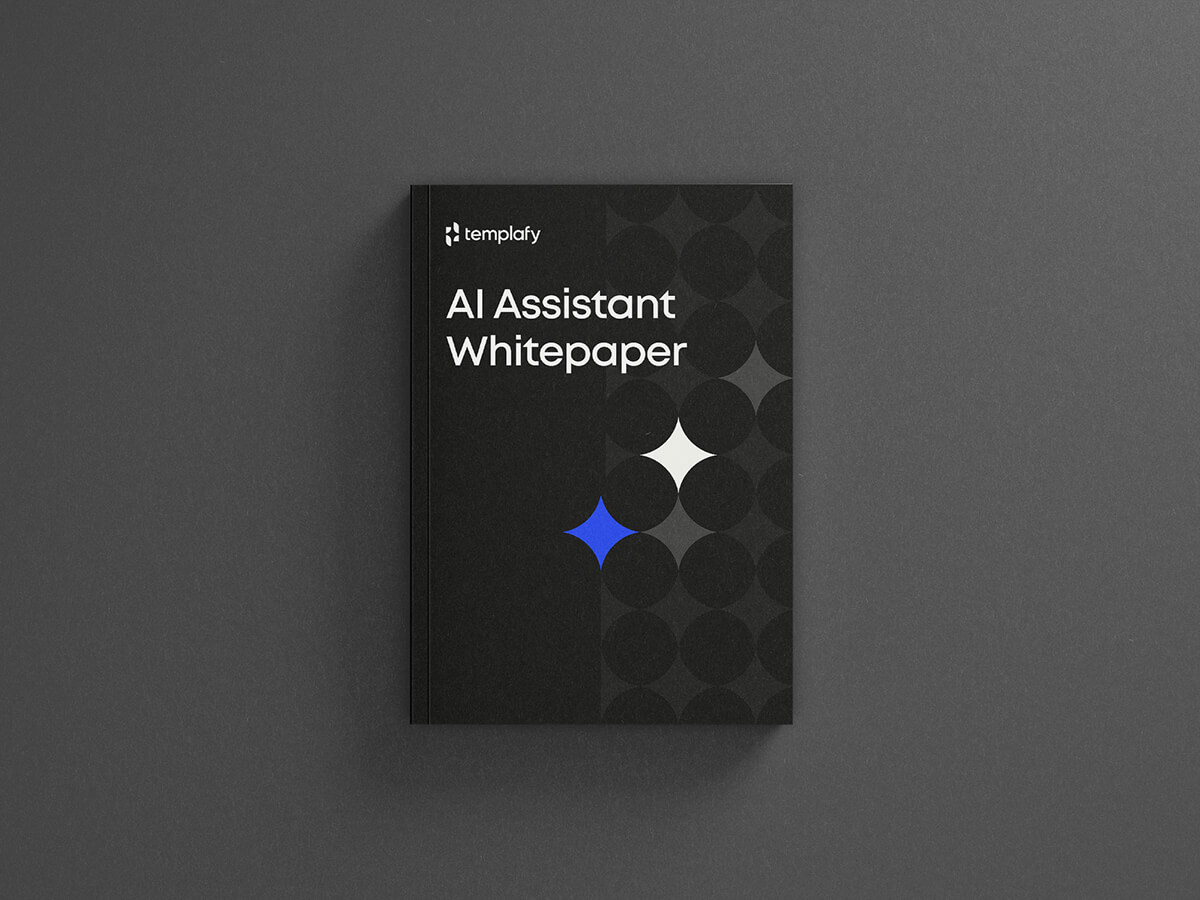

Three GenAI document creation use cases you can roll out today
With the groundwork laid for GenAI adoption, let’s look at a few use cases you can implement right away with Templafy’s GenAI tools. These examples will smoothly add GenAI into your team’s daily routines to improve productivity and content quality.
1. Text refinement and improvement prompts
One straightforward way to introduce GenAI is through text refinement prompts. Templafy’s ready-made prompts allow employees to polish documents effortlessly—whether to improve clarity, adjust tone, or fine-tune grammar.
With no complex setup or advanced tech skills required, it’s a tool everyone can benefit from. Employees simply select a prompt and watch their content improve instantly.
2. Open prompts for custom content creation
Sometimes, teams need tailored assistance. With open prompts, employees can ask questions or generate custom content directly within their document creation tools—like having a virtual assistant by their side.
Here’s why tailored prompts make all the difference (compared with generic AI tools, like ChatGPT):
- Direct integration: Employees use AI in familiar applications, like Word, PowerPoint, or Outlook, without needing to jump between apps.
- Leverage your own AI models: If your company has a custom AI model, Templafy can integrate it so employees always use your preferred tools, keeping everything secure and consistent.
- Keep brand voice and formatting intact: Engineer the AI’s output to reflect your company’s tone and style, ensuring that even custom content aligns with brand guidelines.
- Access rights: Decide who can use GenAI freely based on role and expertise. Templafy lets you tailor access rights, so only the right people can prompt AI according to your company’s needs and standards.
3. Unify your tone of voice across all content
Consistency is everything in brand communication. With Templafy, tone-of-voice guidelines will be integrated into AI outputs automatically. This means that every piece of AI-generated content—whether it’s in an email, a proposal, or a report—will reflect your brand’s unique voice and writing guidelines.
By combining prompt engineering with your communication team’s expertise, Templafy ensures that AI-generated content is consistently high-quality. All teams and departments can collaborate, while maintaining a unified message across all AI outputs.
Read more about how AI prompts can protect your brand here.
Go further with advanced use cases
Once your AI infrastructure is up and running, it’s time to tap into more advanced use cases. These examples show how GenAI can go beyond general outputs to deliver targeted, high-value solutions tailored to specific needs.
1. Tailored prompts using specialized AI models
One straightforward way to introduce GenAI is through text refinement prompts. Templafy’s ready-made prompts allow employees to polish documents effortlessly—whether to improve clarity, adjust tone, or fine-tune grammar.
For example, a sales-focused model can provide industry trend insights that empower reps to address client challenges more effectively. Or, a customer service model can generate quick, accurate responses to common FAQs.
Read more about how AI prompts can help you create better sales documents here.
2. Boost precision with Retrieval-Augmented Generation (RAG)
For even more accuracy, Retrieval-Augmented Generation (RAG) can be a powerful addition to your AI setup. RAG integrates specific data sets as a “single source of truth,” which helps companies to avoid “hallucinations.”
Here are some use cases you can unlock by using RAG:
- Product-specific FAQs: Ensure responses to product questions are accurate, up-to-date, and consistent.
- RFP responses: Use RAG to provide pre-approved language for Requests for Proposals, making it easier for sales teams to deliver compliant, tailored responses.
- Company-specific resources: Integrate materials like annual reports or vision statements to create specialized prompts that help employees to communicate how your brand and marketing departments would.
Additional content
More blogs in this series

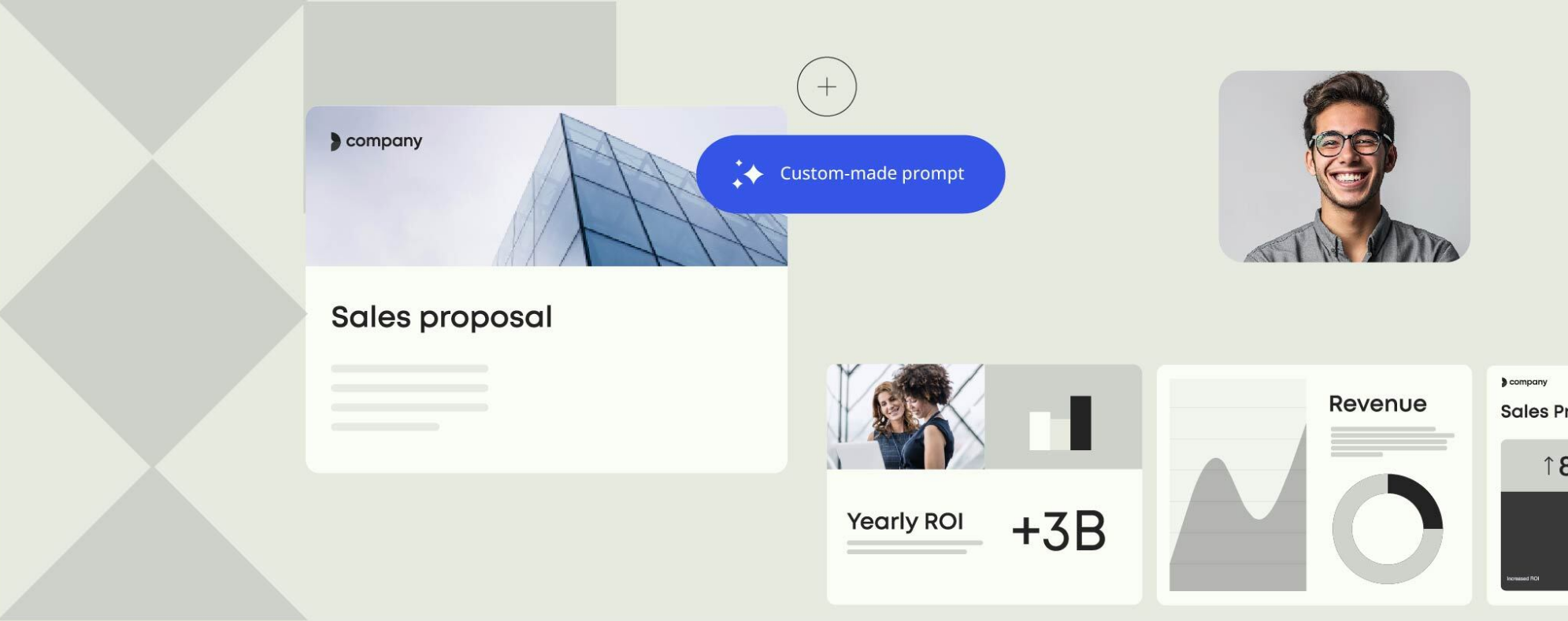
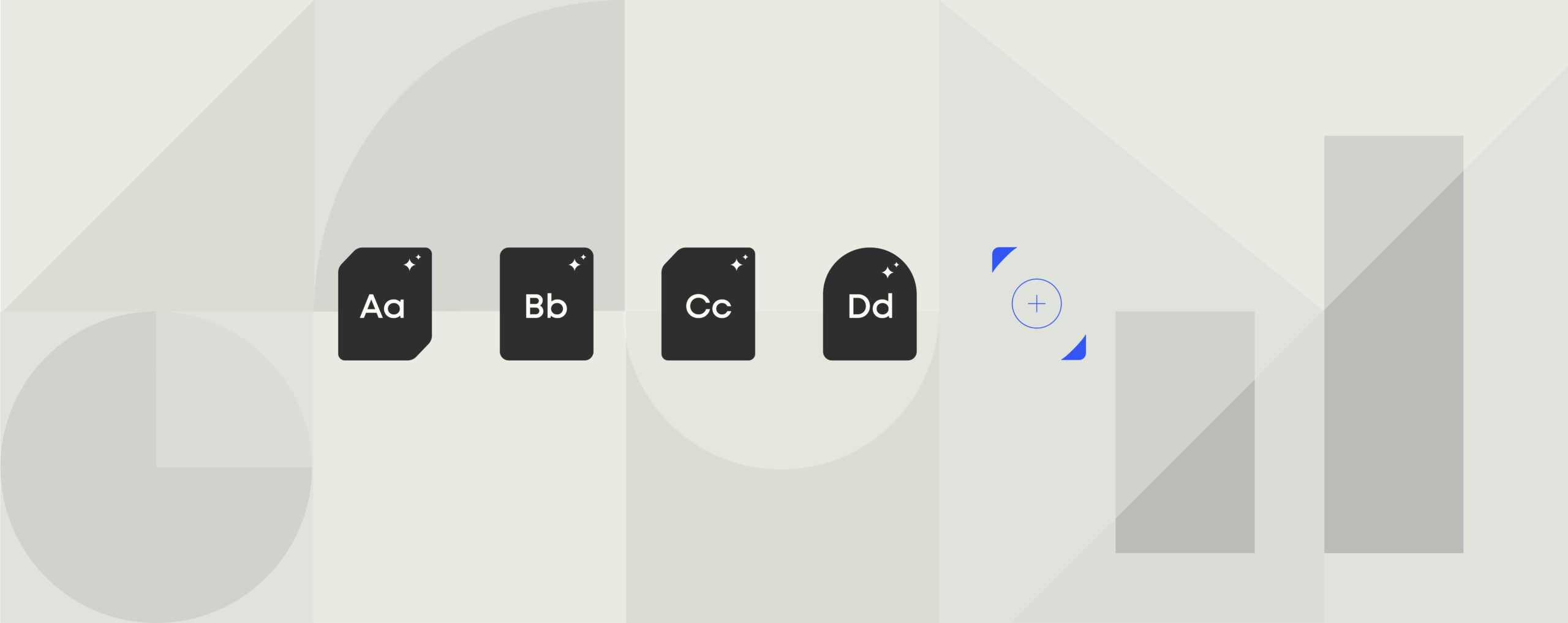
Ready to put your GenAI to work?
It’s time to scale GenAI across your organization—without losing control.
Discover how Templafy’s AI-powered solutions can streamline document creation, enhance data security, and empower employees to work more efficiently. Book a demo today to see how GenAI can improve your workflows and support your organization’s goals.