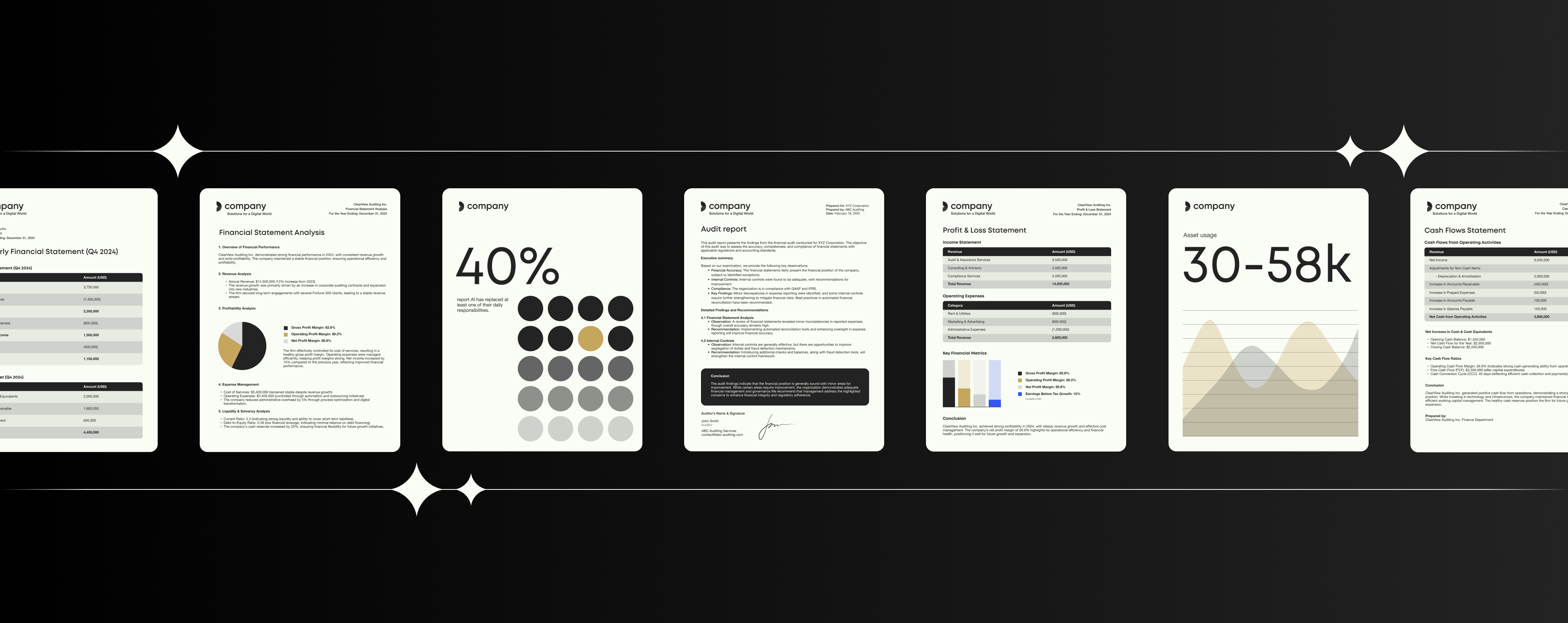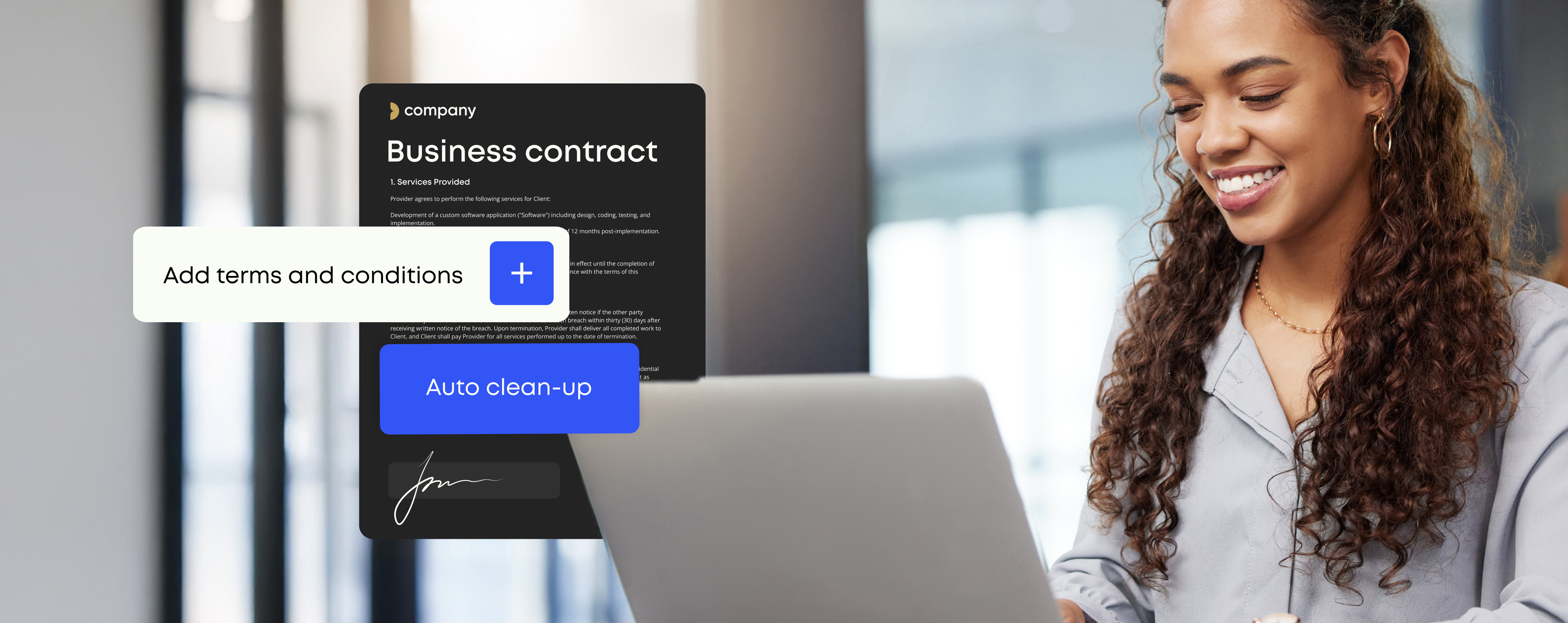Quarterly update: Productivity tools in PowerPoint
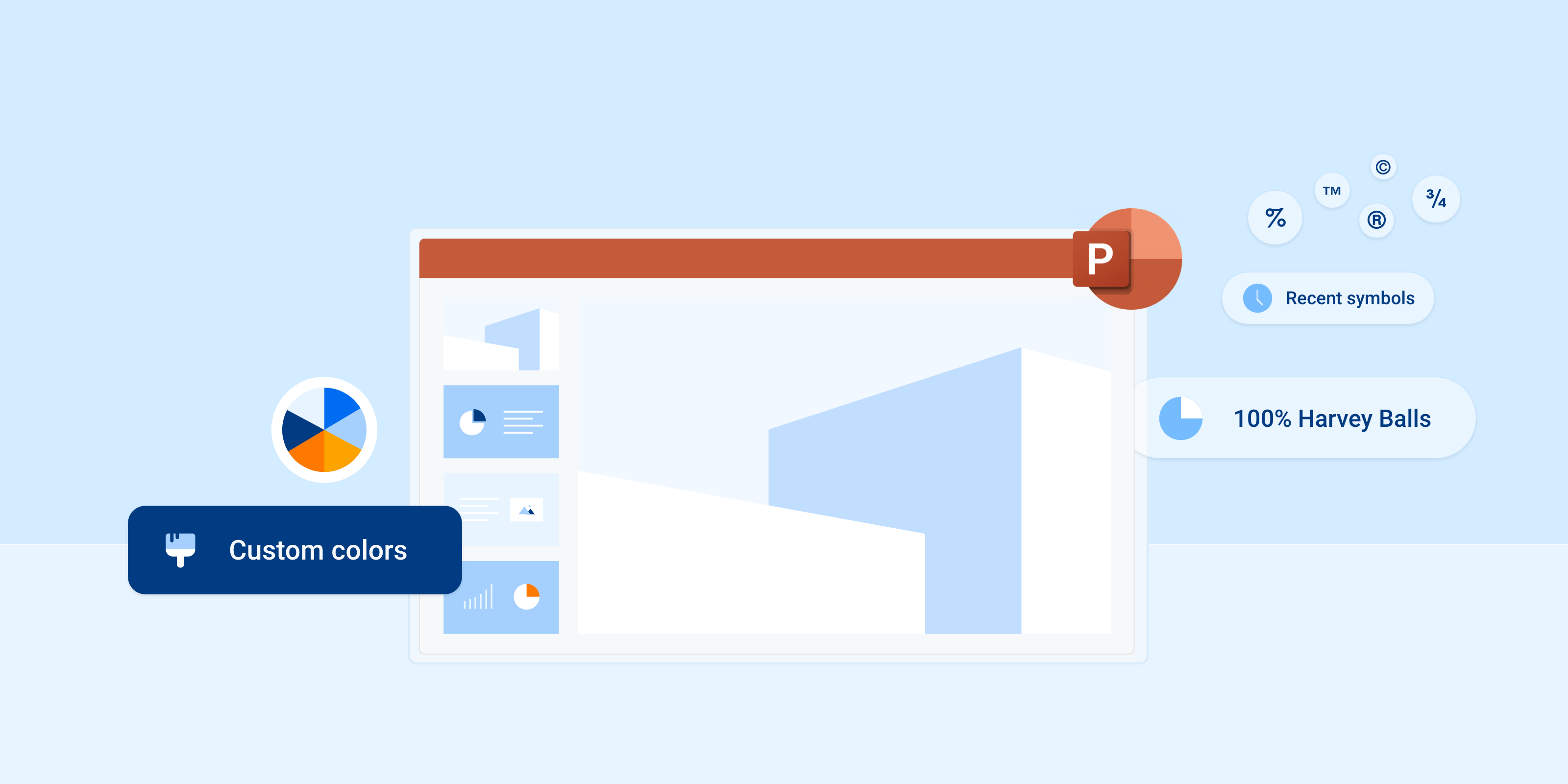
This quarter, we’re introducing six new updates to Check that include added sensitivity to discrepancy detection to help end-users finalize presentations faster, plus other helpful enhancements.
We are also introducing new custom color features for Productivity Admin users on our upgraded platform, giving additional flexibility and control over color use. And thirdly, five new updates to ProductivityPlus give end-users even more flexibility and an improved user experience.
Six updated features in Check
1. Image overlapping Text
When creating PowerPoints, it’s quite easy to accidentally hide text elements behind images. This update now allows Check to detect these overlaps and make all text visible, enabling the end-user to ensure there are no unwanted elements on the slide.
2. Repeated words
When working with text elements, it’s common for end-users to accidentally repeat words, such as “can can,” when writing and rewriting content.
Check now has the ability to detect repeated words within a paragraph, allowing the end-user to quickly ensure no duplicated words appear in the final version.
3. Restore to Default
When adjusting settings in Check, it can be difficult for the end-user to get back to the original settings later. Restoring default settings is now a built-in functionality of Check, enabling the end-user to easily go back to the factory settings.
4. Check level adjustment
The different warning levels within Check have been tweaked to represent more realistic use cases. Using customer feedback that user data have validated, we have adjusted the hierarchy of the most critical elements that Check scans for when activated. Customers will now find the elements within the different warning levels better reflect their needs and preferences.
5. Consistent numbering (separators and decimals)
Check can now detect and fix inconsistencies in numbering separators and decimals, taking the burden off the presentation creator to find and correct these tiny, difficult-to-spot errors or inconsistencies.
6. Endless fonts
Up until now, PowerPoint supported just two different fonts in the slide master that would be passed as correct by Check. With this new update, the limitation of two fonts is lifted, and Check has the capacity to support any number of fonts set in the slide master in order to check and let pass if they are correct.
New feature: Productivity Admin Center (upgraded platform users only)
1. Admin settings for Custom Colors
Admin users now have the option to add Custom Colors in the Productivity Admin ribbon.
The colors can be named and are defined by a HEX code, RGB or HSL numbers. Once set by the Admin, the colors will be available for the end-user in the ProductivityPlus color pane.
Five updated features in ProductivityPlus
1. Recent symbols
It’s quite typical for people to reuse the same symbols from the crowded symbols menu. Now with this feature update, a “recent symbols section” displays the most recently used symbols to increase usability and save end-users time spent scanning the menu for the right symbol.
2. Agenda update
Previously, when the Agenda on a deck was updated, any manual changes that the end-user made to the agenda and divider slides were lost.
With this new update, the Agenda only updates the title and page numbers, keeping any manual changes made by the end-user.
3. Signature attachment when using the Share function
Previously, when sending a presentation using the share function in the Productivity tools task pane, the Templafy Email Signature was not attached.
Now the Email Signature will automatically be attached every time if Outlook is set as the default email program.
4. Keyboard shortcut toggle for Productivity tools
The toggle switch for deactivating shortcuts can now be found in the settings of the Productivity tools task pane and can be managed by the individual end-user.
5. 100% Harvey Balls
Harvey Balls can now be created for any percentage between 1-100%, giving the user maximum flexibility to create a Harvey Ball at any percentage point they choose.
Visit our Knowledge base for more product information
For more information on Productivity tools, please visit our Knowledge base where you will find overviews and updates to all aspects of Templafy’s products.
- For an overview of the Check features, please click here.
- For an overview of the ProductivityPlus features, please click here.
- For an overview of the Productivity Admin features (for Admin users), please click here.
See PowerPoint productivity tools in action
To learn more about Templafy’s Productivity tools, click below to check out our free crash course. We demonstrate how Productivity tools reduce manual work, cut out inefficiencies, and create presentations and proposals review themselves.