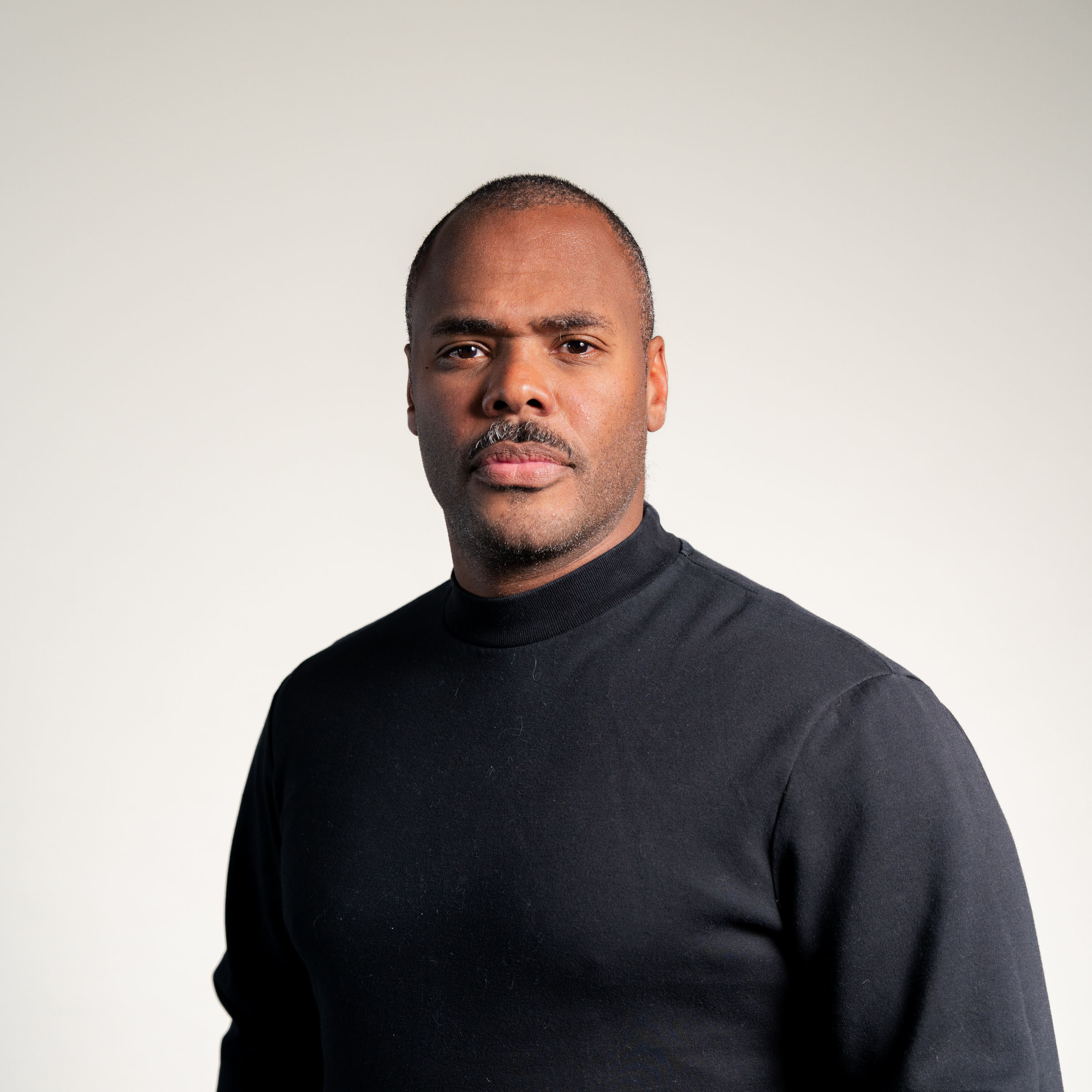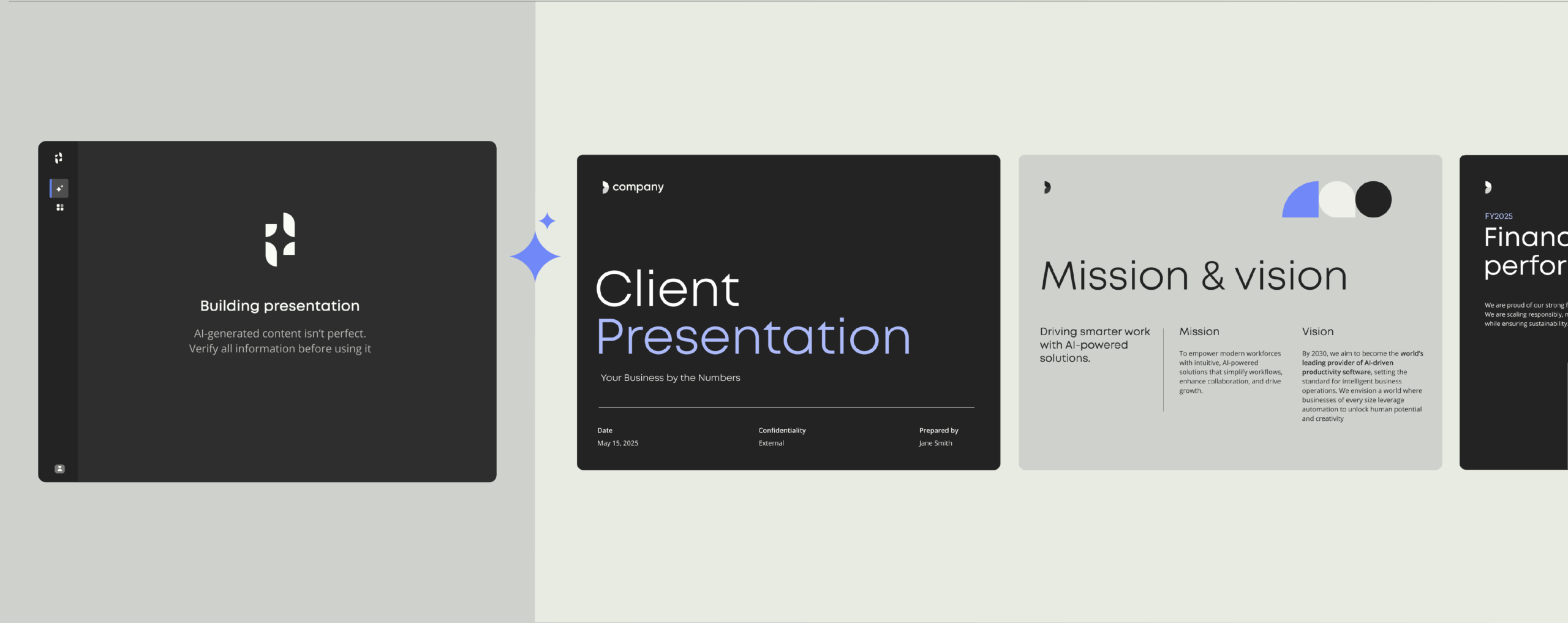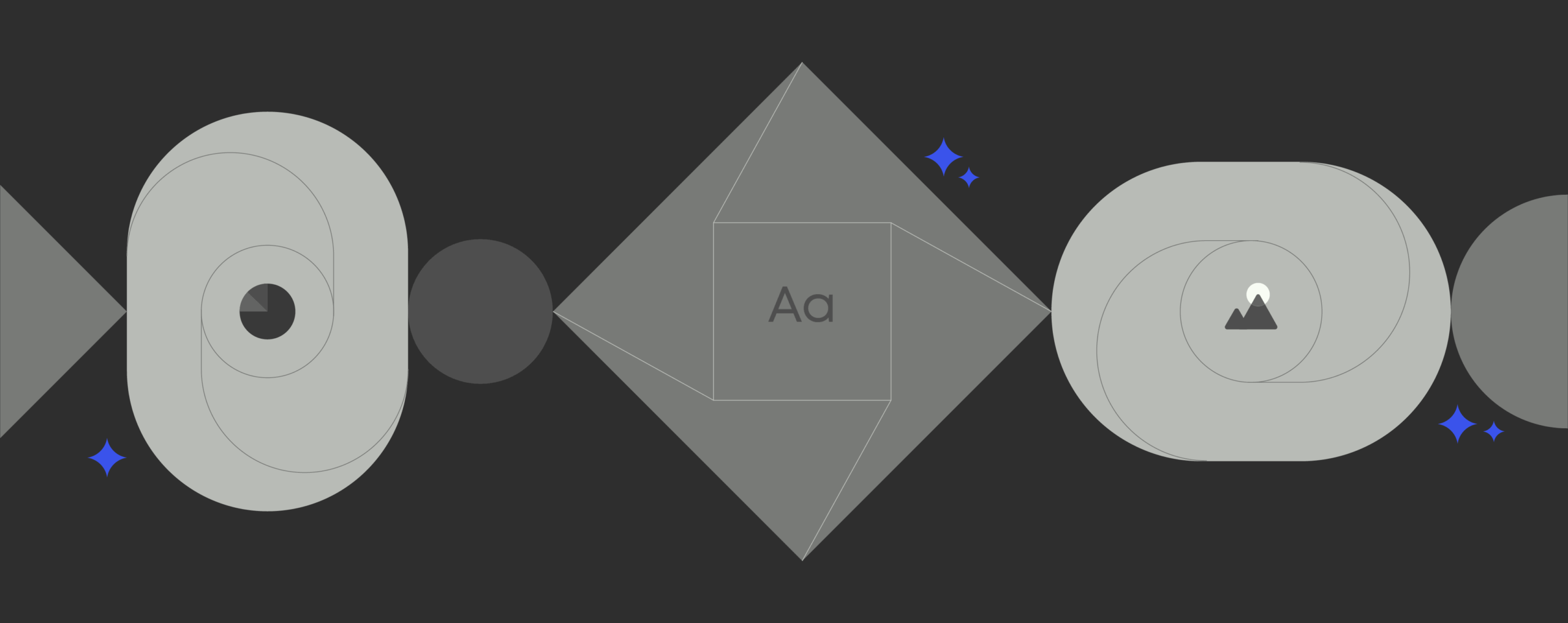What is proposal automation? A complete intro for sales teams

How to win more deals by choosing the right automation software.
It’s the end of the quarter and your sales team is scrambling to meet targets. Your sales reps are working overtime, frantically pulling together proposals to answer more RFPs and win more clients.
But old ways of doing things mean your proposal pipeline is full of manual processes: locating scattered data and assets, entering client details, and copying and pasting product information.
Amid the chaos, errors and bottlenecks are inevitable. And that’s bad news for your credibility. That’s why many sales teams are looking for ways to automate their workflows.
Proposal automation streamlines the entire proposal process by automating repetitive tasks, helping people produce finished documents faster. Our survey of more than 2,000 global workers revealed that employees can save 30 days annually per employee with document automation.
We’ll cover what proposal automation is and how it can benefit your teams, as well as explore some of the most common use cases to help choose the right solution for your enterprise.
What is proposal automation?
Proposal automation uses smart technology to speed up the process of creating and sending sales proposals. Instead of starting from scratch or copying old documents, these tool pulls data from integrated systems (CRMs, ERPs, DAMs, etc.), applies brand-approved templates, and adds the right legal or compliance language automatically. The result is a ready-to-send proposal with far less time and effort.
Unlike general document automation, which can apply to HR forms, contracts, or financial reports, proposal automation is built for sales. It focuses on client-facing documents that directly affect revenue. Features like pricing integrations, e-signatures, and fast approval workflows make it possible to move deals forward quickly.
For modern sales teams, this matters because time kills deals. Manual proposals are slow, error-prone, and often off-brand. With proposal automation, teams can respond to RFPs faster, customize proposals at scale, and ensure every document is accurate and professional. The payoff is shorter sales cycles, fewer mistakes, stronger proposals, and more closed deals.
Proposal automation
Top 4 benefits of proposal automation
Proposal automation gives sales teams the tools to work faster, smarter, and more consistently. By removing manual tasks and reducing the risk of error, it helps proposals stand out while speeding up the entire sales cycle.
- Faster proposal turnaround
No more starting from scratch or digging for templates. Automation uses pre-defined templates and pulls client data instantly, so proposals can be built in seconds. That means less admin work and more time spent on strategy and client conversations. - Increased accuracy and compliance
Manual data entry can lead to errors that slow deals down. Automation pulls information directly from CRMs and other systems, while built-in compliance checks ensure the right terms, language, and pricing are always included. - Greater brand consistency
Every proposal reflects your company’s brand. Automated templates keep logos, fonts, disclaimers, and messaging current, so every proposal looks polished and on-brand—no matter who creates it. - Improved win rates
More proposals out the door increases the number of sales your team can make.Plus, clients appreciate when proposals arrive quickly and look professional. Faster responses and consistent quality help sales teams stand out, shorten deal cycles, and boost win rates.Improve consistency and compliance
Pre-defined templates with automated compliance ensure consistent branding and adherence to regulations.
Sales proposals: How automation generates every section
| Section | How automation helps |
|---|---|
| 1. Executive summary | Pulls in client and project data to automatically highlight relevant goals and key points, creating a tailored and impactful summary. |
| 2. Company introduction | Generates a standardized profile that can be customized with client-specific details and highlights, ensuring professional consistency. |
| 3. Project scope | Pre-populates objectives, deliverables, timelines, and methodologies using predefined templates or past project data, minimizing manual input. |
| 4. Pricing tables | Integrates with product and pricing databases to include current prices, options, and discounts. |
| 5. Terms and conditions | Inserts standard legal terms automatically, adapting them to the specifics of the proposal for compliance and clarity. |
| 6. Client testimonials | Pulls relevant testimonials and case studies from a centralized library, selecting examples most relevant to the client’s industry, region or needs. |
Common features in proposal automation software
Work smarter with automation
Discover new ways to save time and reduce errors with document automation. See how teams use smart tools to work faster.
The best proposal automation tools share a few core features that save time, improve accuracy, and make it easier for teams to deliver polished, on-brand proposals. Here’s what to look for.
1. Customizable templates and content libraries
- Start with pre-approved templates that include the right structure and branding.
- Insert dynamic elements like client names, project details, or case studies for personalization.
- Ensure every proposal is consistent with brand and compliance standards.
2. Data integration with CRM and ERP systems
- Automatically pull in client details, pricing, and project data from platforms like Salesforce or HubSpot.
- Reduce manual data entry and the errors that come with it.
- Deliver personalized, up-to-date proposals faster.
3. Approval workflows and version control
- Route proposals through automated approval chains for faster sign-offs.
- Track versions to eliminate confusion over the latest draft.
- Use real-time collaboration tools like co-authoring, commenting, and sharing to keep everyone aligned.
4. Analytics and performance tracking
- See whether a proposal was opened, how long it was viewed, and which sections stood out.
- Use insights to refine future proposals and follow up more effectively.
5. Easy integration with daily workflows
- Create, edit, and send proposals directly from Microsoft Office, Google Workspace, or Outlook.
- Avoid switching platforms or disrupting familiar workflows.
- Keep proposal creation efficient and adoption easy for employees.
Use cases for proposal automation across industries
Proposal automation is not one-size-fits-all. Many industries and specialties have turned to automation tools to help them work faster and with greater accuracy. Here are some of the most common use cases:
Professional services and consulting
Consulting firms juggle multiple clients and projects at once. Automation helps them quickly tailor proposals with client goals, case studies, and pricing models, while keeping formatting and branding consistent.
Legal and compliance-heavy proposals
In regulated industries like finance, healthcare, and government, accuracy is critical. Proposal automation inserts the latest legal terms and compliance language automatically and routes drafts through approval workflows to reduce risk.
Real estate and property management
Real estate teams rely on polished proposals to market properties and attract investors. Automation can pull in property data, financials, and images directly from databases, helping teams respond to opportunities faster.
Manufacturing and large-scale contracts
Manufacturers often deal with complex pricing tables and delivery timelines. Proposal automation integrates with product catalogs and ERP systems to ensure proposals are accurate, detailed, and compliant.
Read more: The consultant’s guide to proposal automation tools
Manual vs. automated proposal creation
| Manual proposal creation | Automated proposal creation | |
|---|---|---|
| Data input and accuracy | • Manual entry required • High risk of typos and outdated info • Time-consuming to double-check | • Data pulled directly from CRMs/ERPs • Always accurate and up to date • Reduces human error |
| Locating relevant content | • Teams search multiple folders • Hard to find latest templates or case studies • Inconsistent use of content | • Centralized content libraries • Quick search for up-to-date assets • Consistent use across teams |
| Reviews and approvals | • Slow, email-based back-and-forth • Risk of using outdated versions • Delays in getting sign-off | • Automated approval workflows • Real-time version control • Faster reviews and approvals |
| Quality control | • Inconsistent review processes • Errors often caught too late • Risk of sending unpolished proposals | • Built-in compliance checks • Automated error detection • Ensures professional, reliable output |
| Branding and consistency | • Outdated logos, fonts, and styles • No single source of truth • Overreliance on brand and design teams | • Brand-approved templates • Assets updated centrally • Consistent look and feel across proposals |
| Security and compliance | • Hard to track document versions • Limited audit trails • Higher compliance risk | • Centralized access and permissions • Full version history and audit trails • Meets enterprise compliance standards |
Additional content
Moving from manual to automated document creation
What to consider when upgrading to an automated document management system.
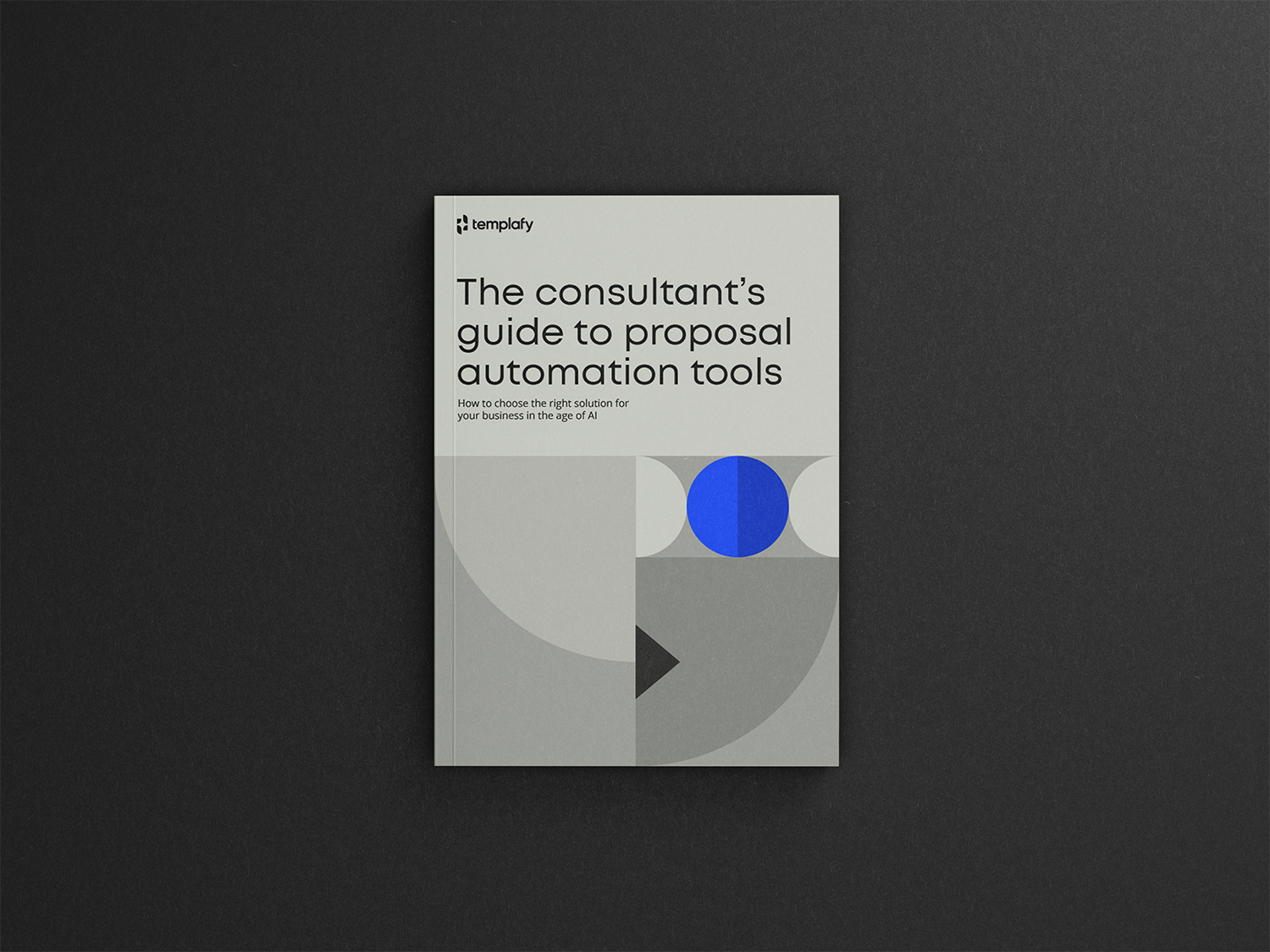
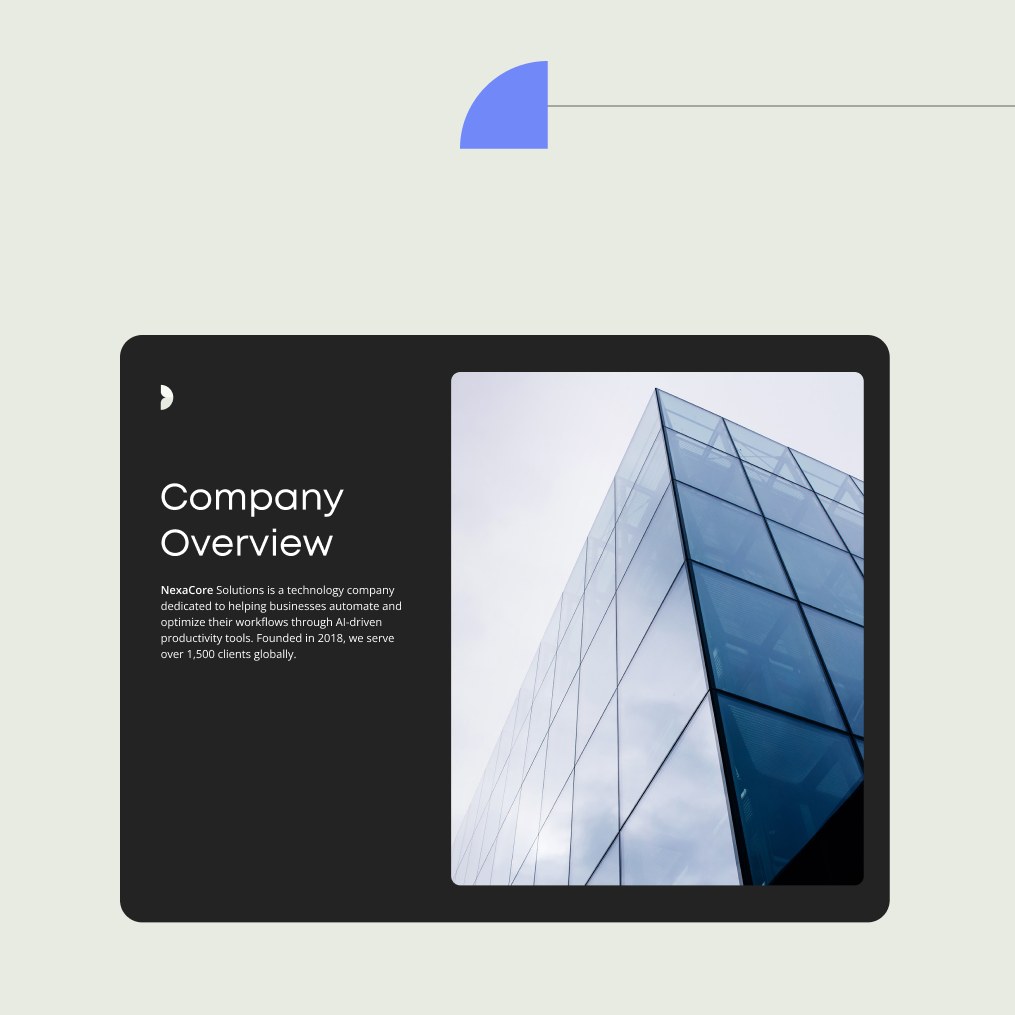
Choosing the right proposal automation tool for your business
The right proposal automation software should not only speed up proposal creation but also fit smoothly into your organization’s existing systems. When evaluating tools, keep these considerations in mind.
Must-have features
Look for a tool that covers the essentials. A strong proposal automation platform should include:
- Customizable templates and a centralized content library
- CRM and ERP integrations for automatic data population
- Automated approval workflows and version control
- Real-time collaboration features (co-authoring, commenting)
- Built-in brand and compliance checks
Consider integrations and scalability
Proposal automation should work with the tools your teams already use. Check if the tool you’re evaluating works with your daily apps like Microsoft Office, Google Workspace, and Salesforce. Scalability is equally important: choose software that can support your current volume but also grow to handle hundreds of proposals without slowing down or sacrificing quality.
Setting ROI expectations
A good proposal automation tool should deliver measurable value. Look for reporting features that track:
- Time saved compared to manual proposal creation
- Reduction in errors and compliance issues
- Shorter sales cycles from faster turnaround
- Higher win rates driven by professional, timely proposals
How Templafy supports proposal automation
Proposal automation only works if it’s easy for teams to use and fully aligned with enterprise needs. Templafy delivers this by combining automation with centralized control, real-time compliance, and seamless integrations. Here’s how it supports every stage of proposal creation.
Centralized template and asset management
With automated template management, sales teams never waste time hunting for the right materials. A single library of brand-approved templates, visuals, and boilerplate text ensures everyone works with the latest, most accurate content.
Auto-population from CRM and other databases
Templafy connects with systems like Salesforce and other CRMs to automatically pull in client details, pricing, and account data. Proposals are pre-populated with personalized information, eliminating repetitive data entry and reducing errors.
Brand compliance checks in real time
Templafy’s brand compliance engine monitors proposals as they’re built, flagging outdated logos, disclaimers, or formatting issues instantly. Teams can be confident that every proposal is accurate, compliant, and on-brand before it goes out the door.
Integration with enterprise document workflows
Because Templafy works inside Microsoft Office, Google Workspace, Outlook, and more, proposal automation becomes part of the everyday workflow. Proposals can be created, reviewed, and sent without switching platforms, making adoption smooth and processes consistent.
additional content
Automate proposal creation without sacrificing brand control
Templafy automates proposal creation by pulling in accurate data from your CRM and AI models, saving time and reducing errors.
Better proposals, better deals
Proposal automation gives employees the right tools so they can perform at their best. Sales teams are under pressure to deliver more proposals, faster, without sacrificing quality or accuracy. Manual processes can’t keep up with that demand.
By centralizing assets, integrating with CRMs, and running compliance checks in real time, proposal automation removes daily roadblocks. It improves accuracy, strengthens branding, and speeds up cycles, all while reducing the stress of repetitive admin work.
In a competitive market, small improvements add up to big advantages. By cutting out repetitive tasks and reducing errors, automation gives reps more time to focus on clients, craft stronger pitches, and respond to opportunities faster than the competition. The result is sharper proposals, shorter sales cycles, and more deals closed.
See how Templafy automates proposal creation for enterprise teams
Ready to see it in action? Book a demo today and learn how Templafy can help your enterprise deliver faster, smarter, and always on-brand proposals.