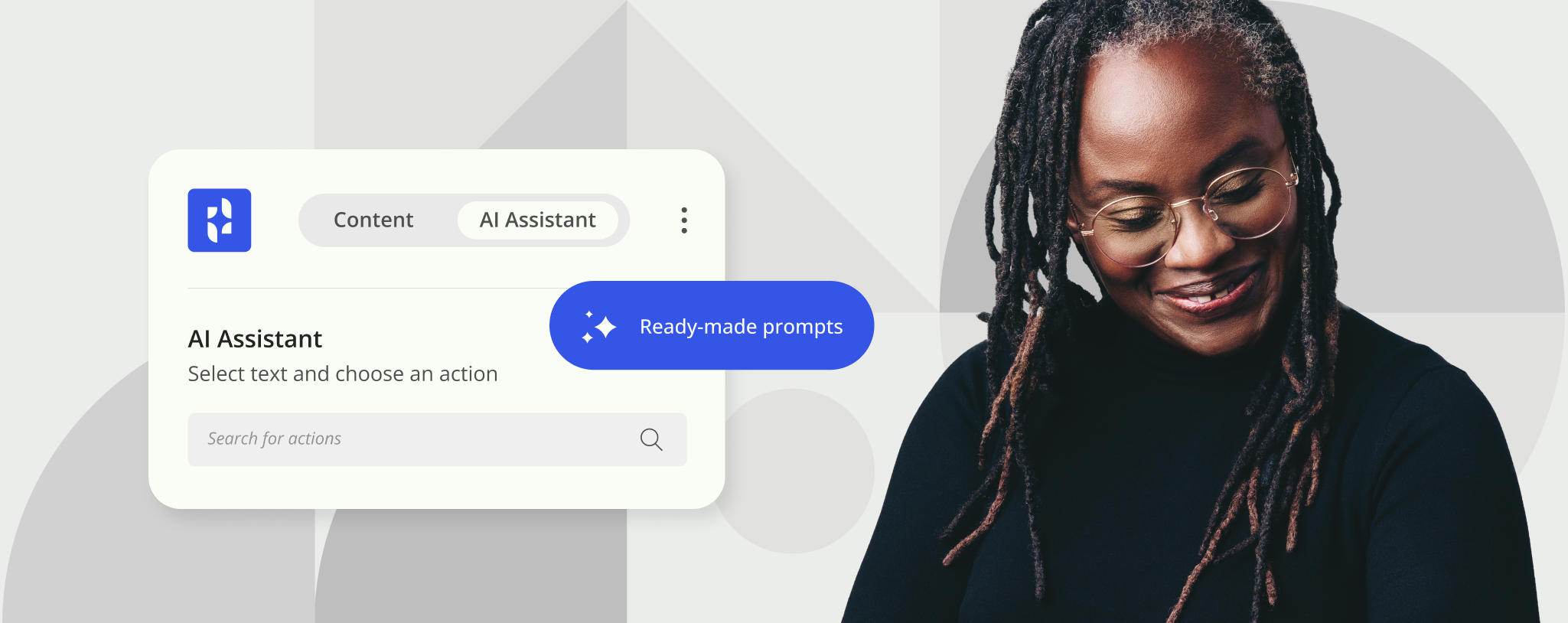Links Library in Outlook and Calendar
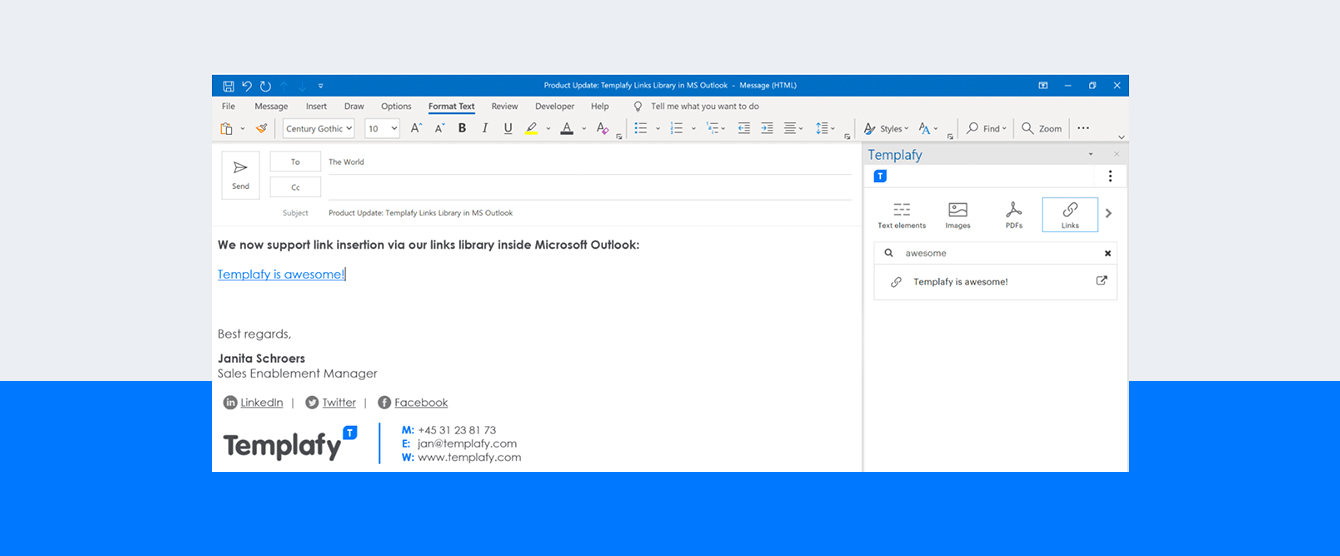
Templafy Library is available in Outlook, giving users easy access to ready made email templates, text elements, images and PDFs which can be inserted via the Templafy task pane when emails are being created or calendar invites are being sent.
We have developed Library’s capabilities further, and our Link Library is now also available in Outlook, meaning that links can easily be inserted into emails and invites. Templafy Library makes the links easy to find, enhancing email productivity capabilities.
Why is the update important?
The Link Library has been available on the web app for some time, but the extension to Outlook is based on the frequent requirements of employees who have to find and attach links regularly, and were finding this time-consuming. Employees are now able to find these links quicker, and attach them with the correct anchor text. Another benefit is that links can be set up with UTM codes to allow tracking of content performance metrics through Google Analytics, which is particularly important for marketing and sales teams.
How does it work in practice?
Links are added to the Templafy Library through the Admin Center, and admins can set the anchor text for the name of the link and the URL. End-users will find the links in the Library task pane in Outlook, through entering the anchor text in the search bar. Alternatively, they can just select the link from the links tab of the Library task-pane. Selecting the link results in the anchor text, with the link attached, being inserted into the email message or calendar invite that is being created.