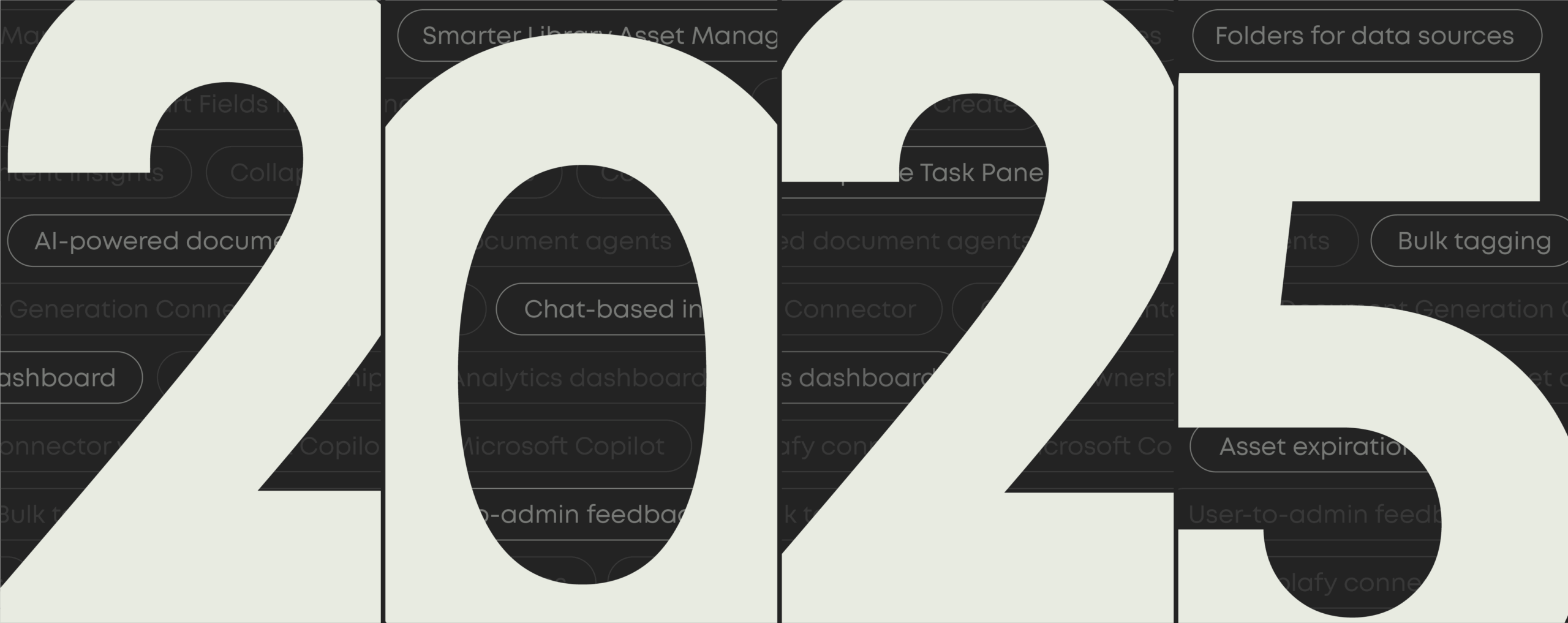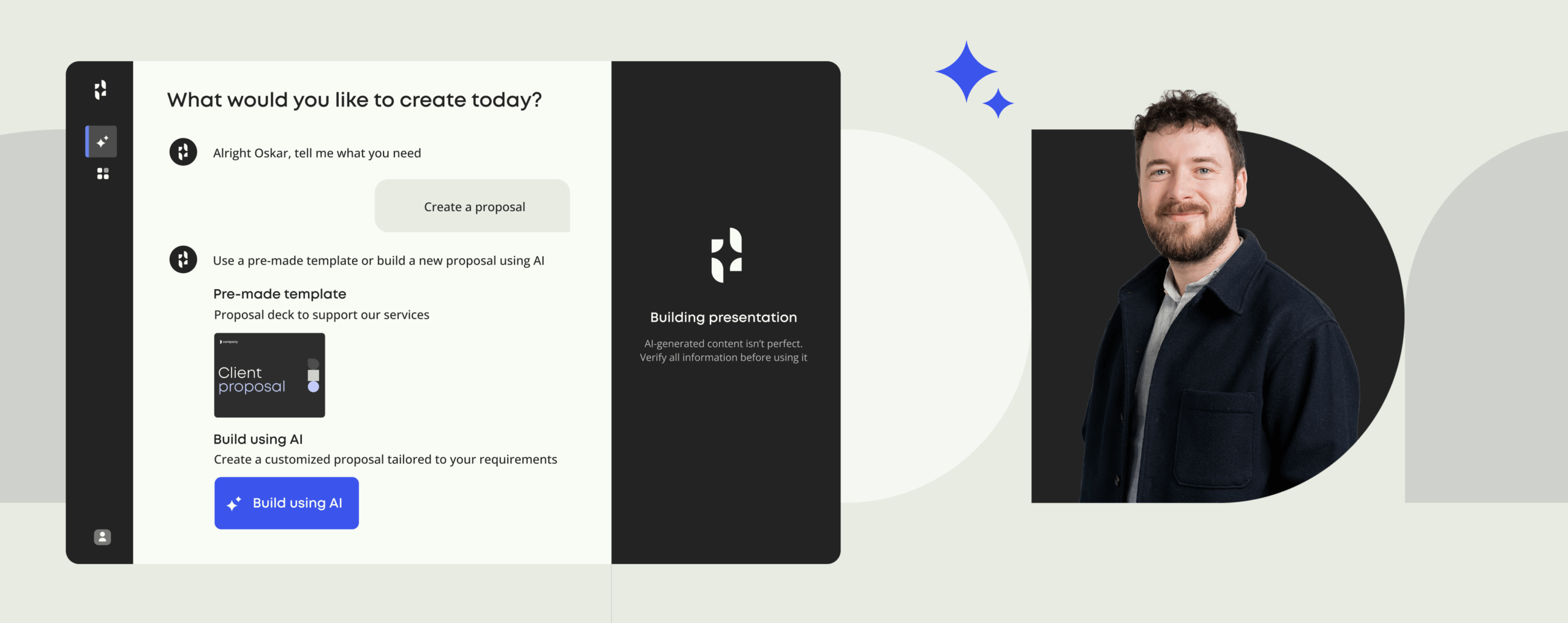Library in Outlook calendar
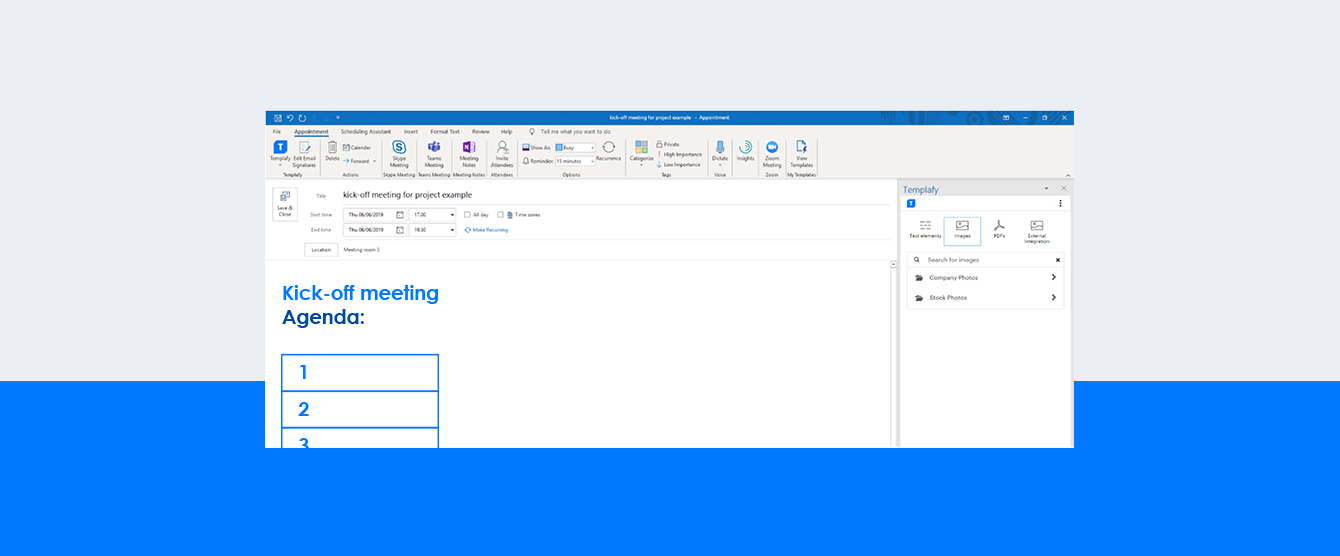
The Templafy Library is now available inside the Outlook calendar.
This means that when users are sending calendar invites, they can choose attachments and text elements to add directly from within the calendar invite. Templafy Library stores text elements, images and PDFs, making it easy to add useful content to a meeting invite.
Why is this update important?
This makes it easy and simple to attach ready-made meeting text snippets and other information such as images and PDFs to calendar invites making employees more productive. Companies can also standardize the information more easily, as the Library is maintained through real-time updates from the central administration center.
How does it work in practice?
A typical use case for Templafy Library in the Outlook Calendar is when an employee is sending a meeting invite, and needs to include relevant documents, for example a PDF that should be read before the meeting, or a document that will be discussed during the meeting. Through the Templafy Library, these can be easily attached to the meeting invite itself, meaning this information is easy to find and access for both the sender and receiver of the calendar invite.