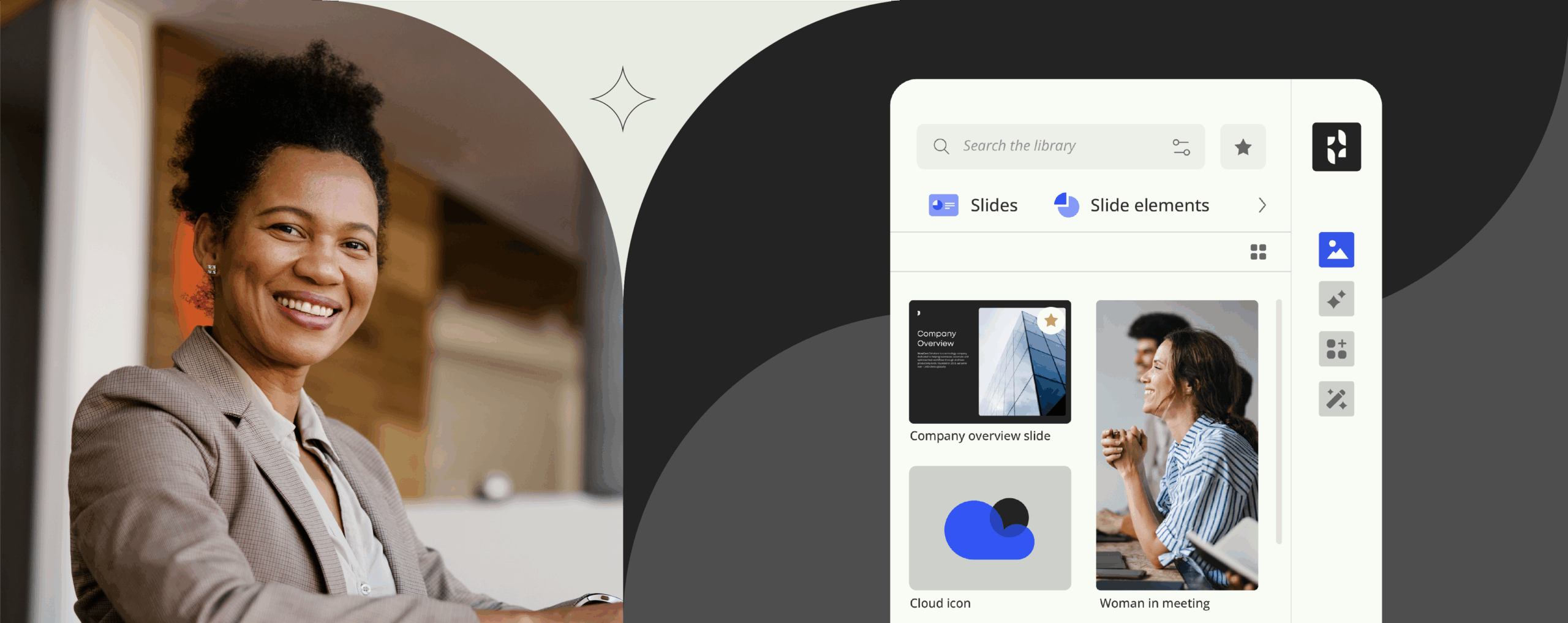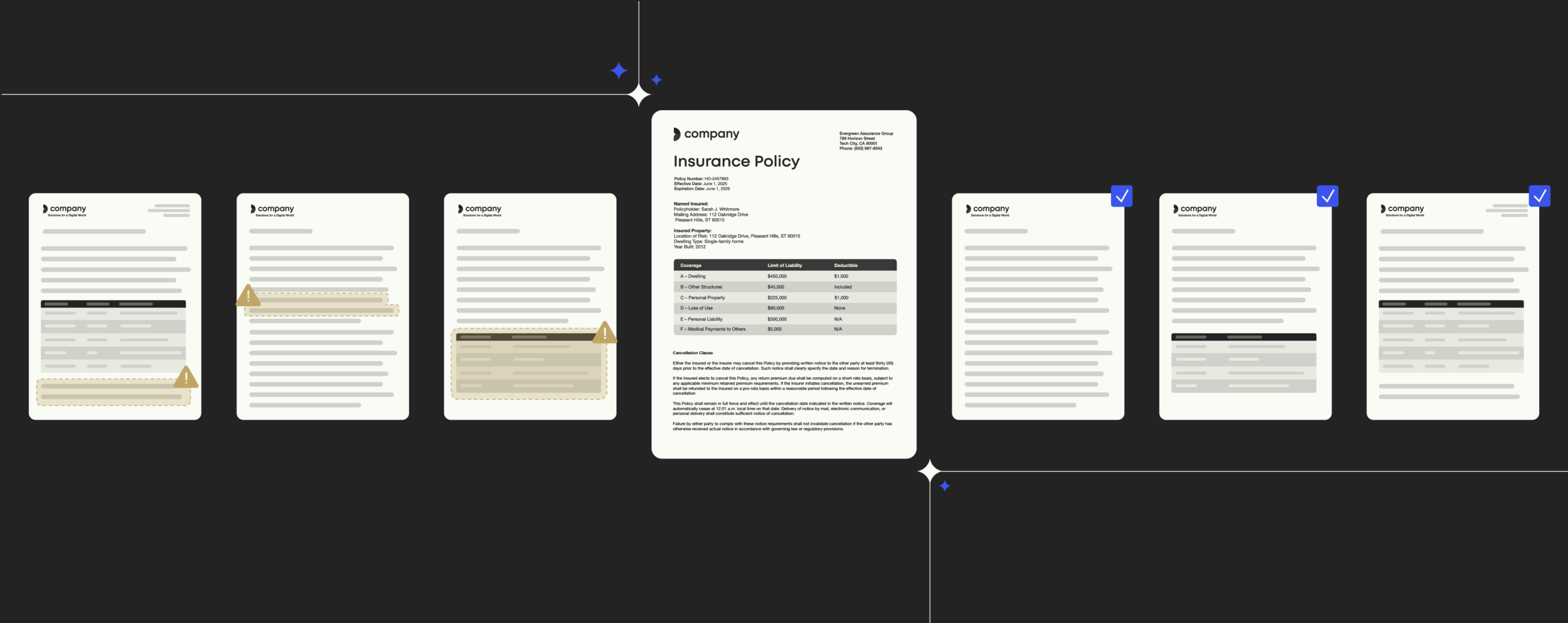How Office365 shapes the future of workstyles in a world of mobile

Office 365 is not just about getting things done faster. It is about reinventing how you get them done.
With 8 years of experience as Senior Office Technical Specialist and Account Technology Strategist at Microsoft, our Commercial Product Manager Jesper Petersen recently gave us his take on Microsoft’s New World of Work, how Office 365 embraces mobility in action, and why working on the go with company documents is easier said than done without the right tools at hand. Read on to learn more, or schedule a meeting to get a personal assessment of your migration opportunities:
We lately heard Microsoft talking a lot about working smarter and faster in the New World of Work. Could you take us behind the scenes and give us a little look into Microsoft’s approach to the future of mobile working and the developments that led to it?
Microsoft is coming from a rather stationary way of working. Just think back a couple of years – ordinarily, employees sat at a desk in an office building, working from their desktop PC with an Office client installed. Everything was local, and the very few remote workers at that time just got a laptop issued by the company along with a VPN connection to log in to work from home or while traveling – that was pretty much it.
But then came the iPad, and that shook things up quite a bit at Microsoft. It definitely marked a significant shift, especially when CEOs of global companies started to buy iPads and realized they actually didn’t know how to work with the new devices in the way they used to with local PCs, ordering IT to get them up and running.
Clearly, that circumstance brought huge challenges to IT teams. They suddenly had to embrace a platform that didn’t even have Office apps built for it. At the same time, Microsoft experienced increasing pressure from Google as they started to continuously push out apps that worked in a browser and on top kept on adding new features. Microsoft became aware of the fact that they had to swing off from their traditional approach to product development based on a three-year lifecycle as it just couldn’t meet the demands of this new kind of mobile workstyle that was gaining ground rapidly. They simply had to come up with something to keep pace.
Which were the major shifts in Microsoft’s approach to this new kind of workstyle within the last couple of years?
There were definitely some key changes in their strategy to embrace the New World of Work, as Microsoft calls it.
The BPOS, short for Business Productivity Online Suite, was Microsoft’s first attempt in the Saas field in 2010. It later on became what we know today as Office 365, which suddenly offered all those capabilities that Microsoft lacked before. Just like Google, Office 365 now allowed users to actually go online and access Office in the browser while using all the document management features that had already been available to them in SharePoint, but in a much more efficient way. You could now even use Office 365 on an iPad. Even though Microsoft didn’t come up with any apps by themselves initially, third-party developers took over and designed apps to access SharePoint from the tablet. And that again meant that top management could suddenly access and look at files while on the run to a business appointment.
From a business perspective, Microsoft definitely saw the need to update their licensing model, which traditionally was aimed at white collar workers sitting at their desk with a locally installed Office client, having all features available. However, that solution made it very expensive for companies if they actually wanted more user types to use Office. Just think of workers on a factory floor, for example – they clearly don’t need access to the full array of functionalities and features of Office, but still have to log in to Excel at certain intervals to update a spreadsheet with production numbers. Obviously, Microsoft’s traditional licensing model couldn´t live up to those kinds of limited applications needs and user demands.
So at the same time Microsoft introduced Office 365, they also introduced the possibility to buy and use Office in an online world only. Take the Office 365 kiosk plans, for example. They are exactly aimed at scenarios such like sharing a PC, where users can simply log in with their own credentials and use Office in a very limited way in the browser. Microsoft’s New World of Work takes account of the variety of user demands – you might not need all the features Office provides, but still are able to access, work with and edit a file that might have been created by a coworker in the administrative office.
Along with these developments, Microsoft also came up with a new way to upgrade the Office client. Traditionally, IT teams at large companies had to run big upgrade projects every 3 to 5 years, where the Office client was upgraded and all existing templates, add-ins and integrations for third-party programs had to be tested. A huge, time-consuming project. We still see companies running Office 2007 and 2010 and it’s just such a big effort to upgrade Office. In fact, most times IT doesn’t even get to it as they have far more important projects to run where critical business applications are concerned. To meet these challenges, Microsoft introduced a new upgrade model, allowing you to buy an Office client via Office 365 and simply stream down the deployment to your PC. With that solution, you can actually deploy a new PC with Office and be up and running in under 10 minutes. What’s more, the new Office client will automatically be updated on a continuous basis, cutting down your efforts to a minimum and making it possible for Microsoft to release new features and enhancements at least every quarter.
Which challenges do you see arising with the New World of Work?
Here’s the thing – the New World of Work, which embraces an increasing number of mobile workers and new user types, quickly leads to issues when it comes to Office templates.
Let’s say your company maintains a traditional setup. Templates are stored in a file share, and employees can access them directly from there. If you work from remote in this setup, you have to install a VPN client on your private PC or use Direct Access from Microsoft to log in to the file share from home and access the templates. That approach works in theory, but in reality would never be allowed by IT as they simply have no control of your PC at home, and dealing with mobile device management is something they definitely won’t be too excited about because it just adds a whole new layer of complexity.
But it’s not just traditional setups that pose concern. The same issue with existing company templates goes for workers who only access Office in a browser, because they obviously can’t access the file share from there. They would need to somehow get the templates into Office 365 first and then change the templates in there. I’m not saying it’s impossible, but it’s definitely not an easy way to maintain and provide access to company templates inside SharePoint Online.
And there is even a third scenario with completely different mobile devices – working with files from an iPad or an Android tablet, for example. Microsoft still doesn’t support this option. Even though you can access the templates from those devices, you’re actually not able to create new ones. In the light that users tend to pack lightly and want to carry only their iPad or tablet on a business trip, Microsoft’s limited capability certainly leads to problems when users aim to edit files and create new content on the go.
How can Templafy help with template management in Microsoft’s New World of Work?
It’s simple. Templafy embraces all those platforms. We can integrate Templafy as a SharePoint app in SharePoint Online, thereby giving access to templates and content directly from within the browser to the new kind of Office users we’ve been talking about, but also to existing users if the company wants to start embracing and foster the use of SharePoint Online.
When inside a document library, Templafy offers users a very intuitive, easy way to create a new document and place it in the right location, something that has always been a problem when working with Office and SharePoint. Users oftentimes weren’t sure where to actually place the document, they simply didn’t understand how to save it back to SharePoint. So that has become much easier with Templafy.
And in case you are using an iPad, Templafy is the way to go as well. You can just go into the browser, open Templafy and access the templates directly from there. Even though we support single sign-on, you will always be able to go to any PC and access the documents from there without having to bring your own device. That is definitely a huge advancement compared to the old days where you needed access to a file share in order to open and work with your business templates.