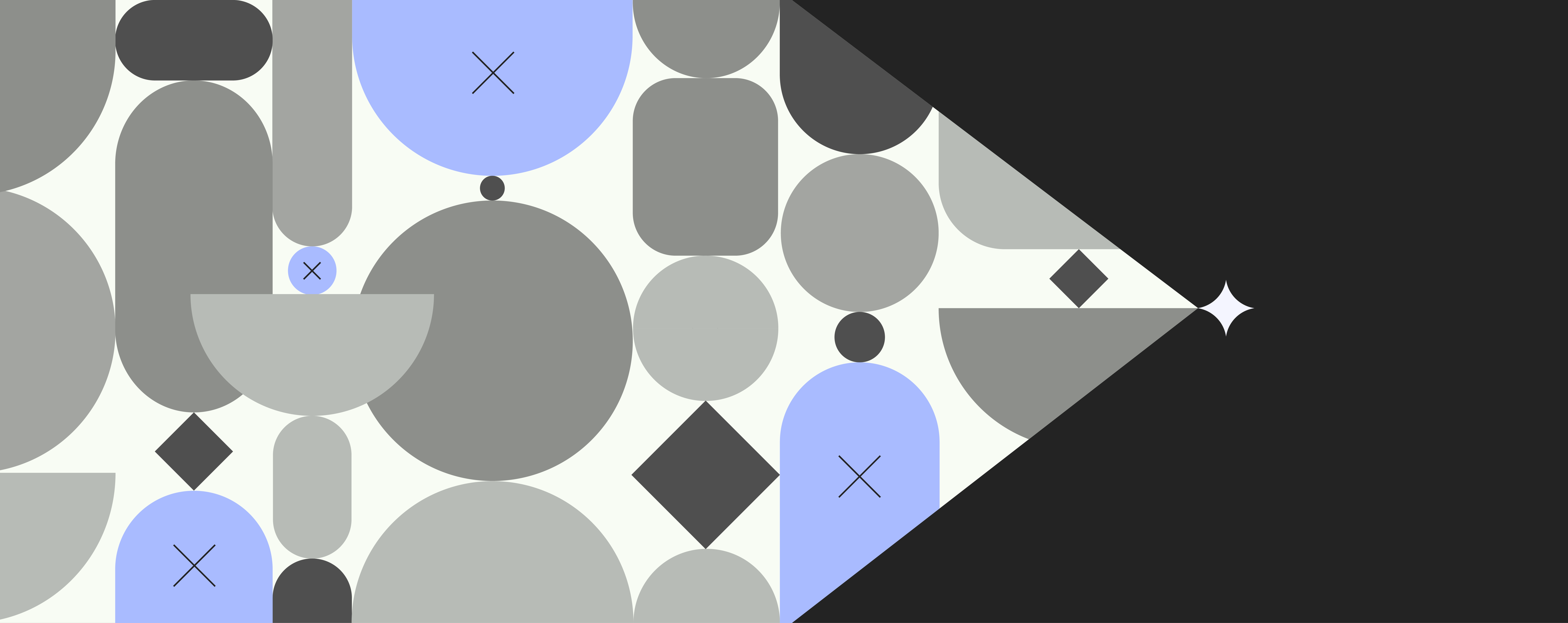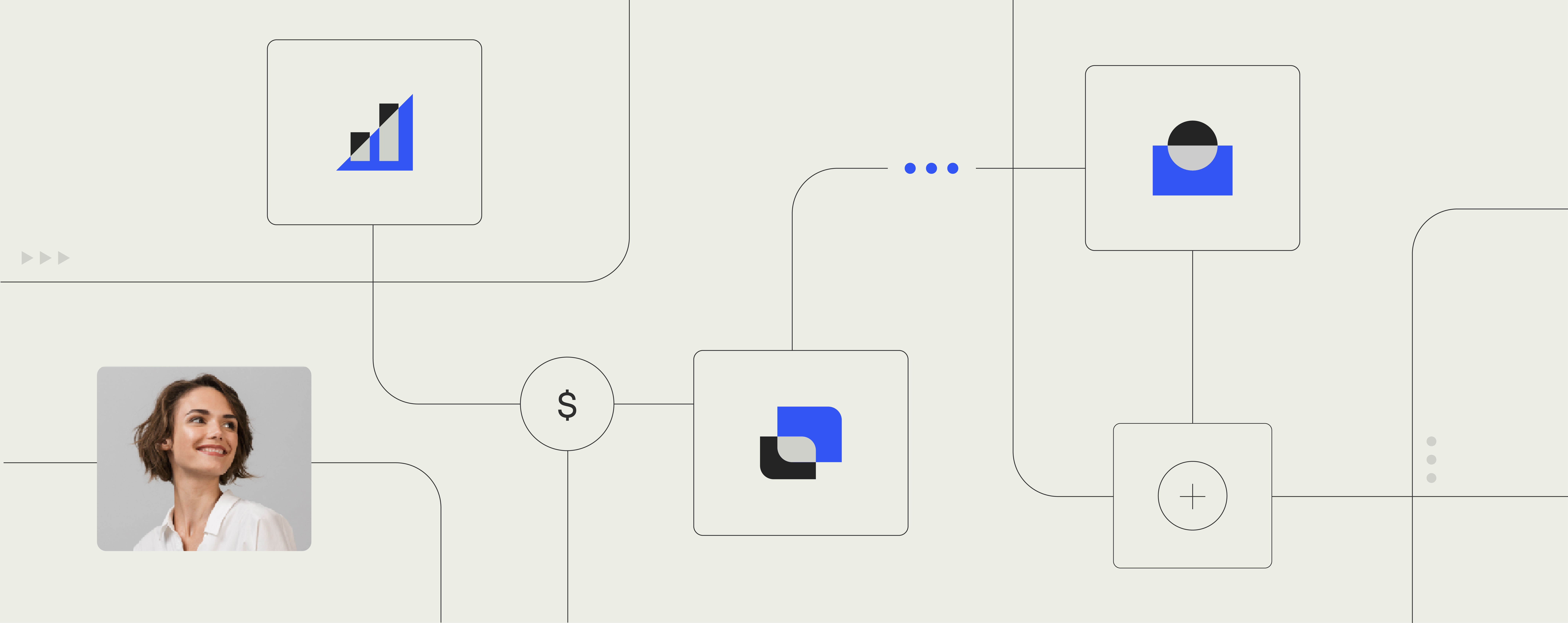Your new best friend in Office 365

Templafyer, Jasko Besic, walks us through why Templafy could be your new favourite workmate for Microsoft Office and Office 365.
I think it’s fair to say that we have all experienced spending too much time in Microsoft Office.
Working, editing and preparing Powerpoint presentation slides for hours, just to find out that the presentation itself, is over in a couple of minutes. Well, not always but it sure does feel that way when you think about the work you put into it.
Searching for images, graphic elements and illustrations takes a lot of time, especially if you’re like me and want every little detail to be on point.
We are not the only ones struggling with this, in a 2016 Nucleus report, it was estimated that in the U.S alone, $748 billion productivity dollars were lost due to employees searching for templates.
Now add searching for assets and making sure that the presentations and documents are compliant on top of that, well you get the point…
So back in 2012, our founders took on the challenge of improving the way we have worked with PowerPoint and the rest of the Office Suite applications for the last 27 years when PowerPoint was launched in May 1990.
What they came up with would prove to be the missing link between productivity and compliance. They called it Templafy!
So what is Templafy?
Templafy is a document automation platform that makes it easy to distribute, access and update templates, ensure compliance and automate workflows.
Sound good? Let me explain how.
The definitive guide to template management
Increase productivity when creating documents
Distribution and access: All templates and company assets are managed in the cloud
We know this is particularly valuable for IT managers wanting to migrate to Office 365 and other cloud-based office productivity platforms. IT managers can now save time, effort and resources usually spent installing updates and managing requests from Brand and Compliance Managers.
And to make life in the cloud simple for the users, we have integrated Templafy as a task pane in the Office applications that everyone already uses every day.
Great workmates make office life easier and more productive. That’s exactly what Templafy does with Microsoft Office 365 and other office suites.
So instead of searching for business templates and brand assets all over the place, users just open Powerpoint or any other Office app and access what they need from there. Or if they are on a smartphone or tablet, they just go to the web app. Templafy becomes your new favorite workmate, inside and outside of the office.
Because Templafy is a cloud platform, approved admins can make changes that are instantly rolled out across an organization within minutes. For example updating company colors, a legal disclaimer or even a completely new brand identity can be implemented organization-wide almost instantly with Templafy.
I like to use this kind-of-cliche-but-also-very-true proposition to emphasize the power of managing the brand from the cloud.
Can you roll out a rebrand to 100,000 employees in 60 seconds? Templafy can
That last part sounded like Obama’s “Yes We Can” Campaign, but seriously… Templafy can! We’ve even created an extensive rebranding guide, which you can download for free here:
When it comes to document automation, we have built it so that the user doesn’t have to think about finding the right logo, font, color, company details, signatures, disclaimers and language settings.
You simply pick the template you need and Templafy takes care of the rest, it’s that simple.
And then when you want to edit it, you have access to different tools like a slide bank filled with best practice slides (no need to copy paste anymore), pre-defined text elements, images and graphics elements. What else do you need?
How about somebody that builds the document for you?
We call it the ‘Templafy Wizard’ – and it’s just as cool as it sounds.
Instead of going through documents with ‘find+replace’ or building new documents from scratch every time, the Wizards simply asks the user a set of questions.
Depending on the answers, it will automatically shape the document and plug in the right content.
To end this relatively long article (and thank you for hanging in there), I want to share some insights into where we are now and what our goal is.
I’m excited to say that at this moment, we already have around 800,000 users from a group of amazing companies from around the world. But our goal is to empower and improve the work life of more than 20 million users by the end of the year 2020.
We call it the 20/2020 plan. And we think it’s very doable considering that Templafy is a gamechanger for businesses looking to futureproof and migrate to Office 365 and other cloud platforms.
Templafy makes work life in office productivity suites that much better for IT, Branding, Marketing and Compliance teams, not to mention all the end users creating documents and presentations on a daily basis. Templafy is everyone’s favorite workmate!
If you are curious to see Templafy in action, you’re more than welcome to try out Templafy or connect with me for a chat to learn more.
Shoot me an email jbe@templafy.com
Jasko Besic is a Business Development Manager at Templafy in Copenhagen.