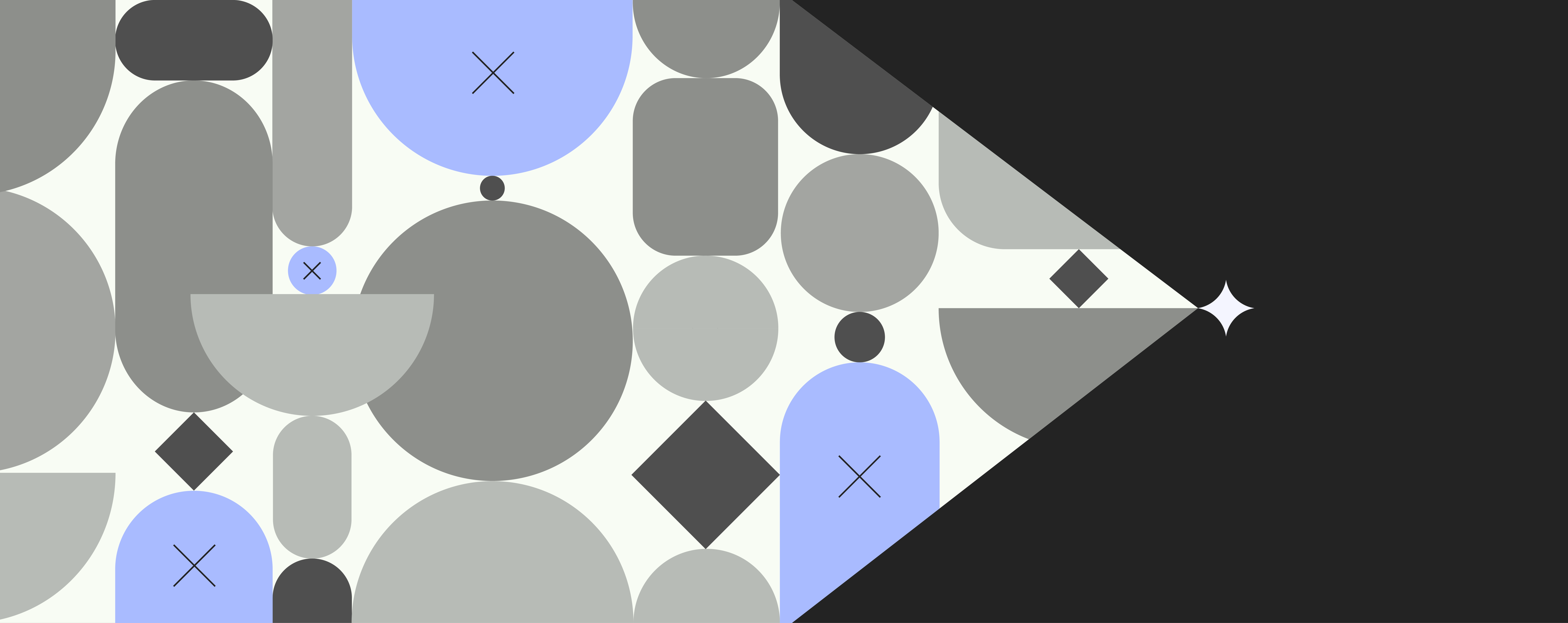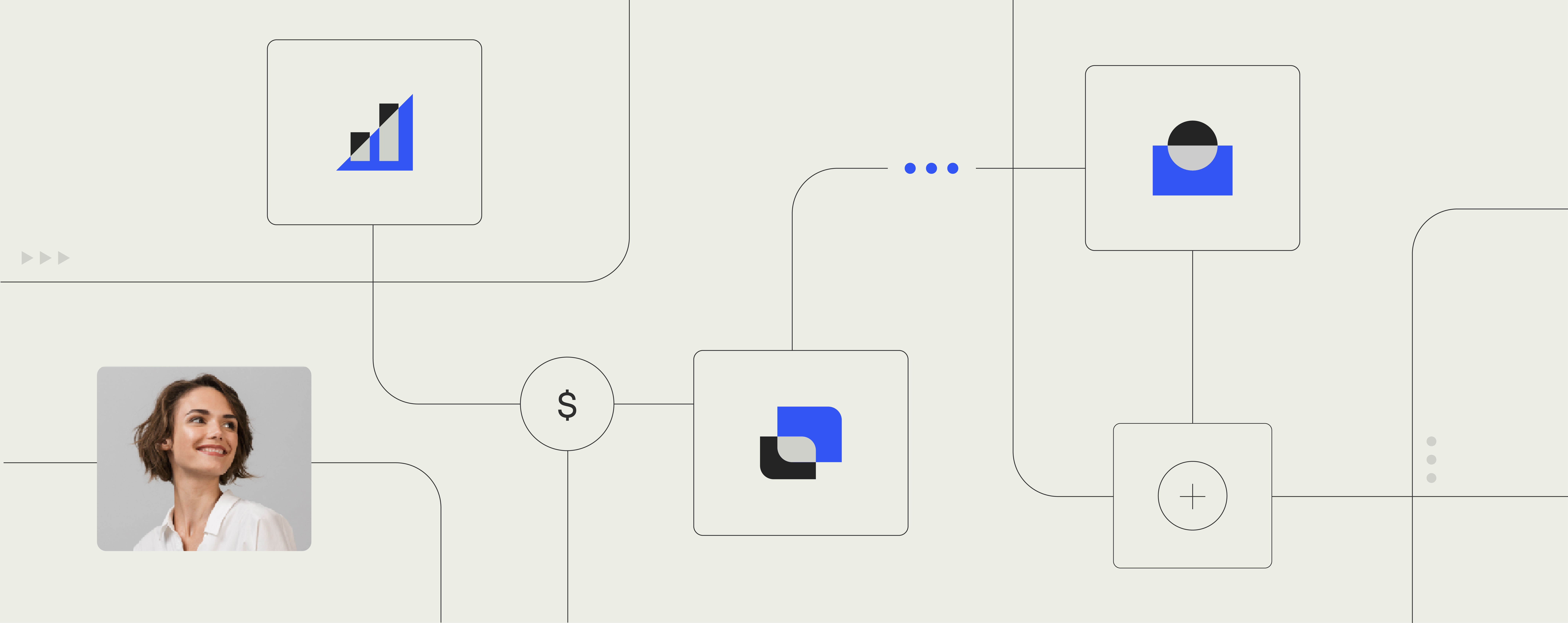Microsoft StaffHub: the shift scheduling app for deskless workers

Workforce management software has been on Microsoft’s public radar since late 2016.
Announced in September last year with an impressive preview of its tool for deskless workers, Microsoft finally debuted StaffHub in January 2017 in the company’s effort to expand Office 365’s wide set of productivity features for both managers and front-end workers.
Microsoft Office 365 has just gotten bigger.
The new application comes at no extra cost with Office 365 corporate licenses and is meant to help shift workers and those without a dedicated workspace to coordinate their workday through shift scheduling, information sharing, and the option to connect and chat with colleagues and supervisors in one unified mobile app for iOS and Android devices.
Microsoft’s push into the world of shift workers that aren’t editing corporate documents all day while sitting in a cubicle marks a clear bid to open up Office 365’s utility beyond blue-collar workers.
StaffHub promises to be a one-stop-hub for shift scheduling and workforce management. Hype or trend? Let’s see if the new feature can live up to its name.
Who is Microsoft StaffHub for?
Numbering well beyond 500 million worldwide, shift workers are those getting their job done without an office or desk – as the silent heroes with name tags, they work in hotels, restaurants, retail stores, factories, on construction sites, and many other service-related industries. While they are the public, friendly face of a company as they directly interact with customers and clients, they usually don’t have a dedicated workspace or desktop PC (let alone a company email address) to stay connected to the information they need to carry out their tasks.
This circumstance forces deskless workers to either rely on large behind-the-scenes bulletin boards crammed with notices and print-out schedules, or use their private smartphones for work-related messages and last minute phone calls to coordinate the workday – making it difficult for managers to push out updated shift schedules, policy manuals, training material, or other urgent information to their staff members on site.
With StaffHub, Microsoft has added another service to Office 365, aimed to put an end to messy staff shift rostering by helping businesses manage schedules and communicate with employees remotely.
So just what is StaffHub about?
What can StaffHub do?
Microsoft StaffHub is available to Office 365 for Business subscribers and comes with a web app for managers and a mobile app for staff workers. Each StaffHub user, whether they’re an employee or manager, will need a subscription to Office 365.
For managers, StaffHub offers the functionality to promptly create, update, and distribute important files to staff members, share employee handbooks, company announcements, and add tasks or to-dos with just a few clicks via a web app – across all devices. Managers can also define custom links to direct workers to other sites or company resources through the web app, turning StaffHub into a central hub for employees to access important resources from one place.
For employees, StaffHub sports a native mobile app for iOS and Android, which workers can use onsite to view upcoming shifts on their mobile phones. Thanks to StaffHub’s own chat function with a simple interface, workers can also send quick messages to individual team members or the whole group by simply tapping a contact icon and drafting a note in the same app they use to check schedules and access company resources.
Besides the live view and chat option, employees can use StaffHub to request a shift off, ask to swap shifts with a coworker, request time off for vacation or sick days, and track the status of their requests in real time within the mobile app.
You best think of StaffHub as the electronic, cloud-based counterpart of the many workboards that organize work shifts behind the scenes, but which are usually covered in chaotic staff schedules, policy printouts, and other types of announcements.
As StaffHub is built on top of Office 365 Groups, the system’s file management is pretty much just a front end for a SharePoint site. If you are used to managing SharePoint, you will be able to easily operate StaffHub in a similar way, although you can also handle the software via a simplified console.
Managers can use StaffHub to:
- Create, update, and manage shifts
- Approve shift swaps or confirm vacation requests
- Manage different types of shifts with color codes, labels, and sticky notes
- Share important information such as company announcements, shift notifications, and push out other relevant files to the team
- Send out messages to individual employees
- Start group chats
Deskless workers can use StaffHub’s mobile app to:
- View shifts within the app or on the web
- Send requests for shift swaps with coworkers to their supervisor and track progress in real-time
- Submit requests for time off, sick leave, and vacations
- View other workers scheduled for the same shift
- Send private messages to individual coworkers
- Create and take part in group chats
Is StaffHub the front-runner among the shift scheduling apps?
Yes and no. Looking at StaffHub as a standalone tool to schedule shifts and manage workforce, Microsoft’s new addition to the Office 365 productivity suite doesn’t necessarily excel in terms of its main features such as creating, swapping, and approving of shifts. Most shift management solutions such as Humanity, OpenSimSim, or Zinc, which thus far have been using Microsoft’s lack of focus on communication for deskless workers as part of their sales pitch, offer comparable functionalities and do the job just as well.
Things certainly look a bit different when it comes to StaffHub’s chat functionality. Similar to Slack, the option to quickly hop onto calls and exchange messages is indeed interesting as both managers and employees can easily connect with individuals or entire groups without having to switch to another communication platform such as Skype for Business or Microsoft´s workplace chat app Teams, which the company has pushed out in late 2016.
The file sharing option is another highlight of StaffHub, especially due to its seamless integration with SharePoint, Office, and other Microsoft productivity apps included in Office 365. On balance, StaffHub might very well be able to live up to its name – merging people, content, and communication into a unified hub to organize daily work life on site within one single app.
Sounds promising? We think so, too.