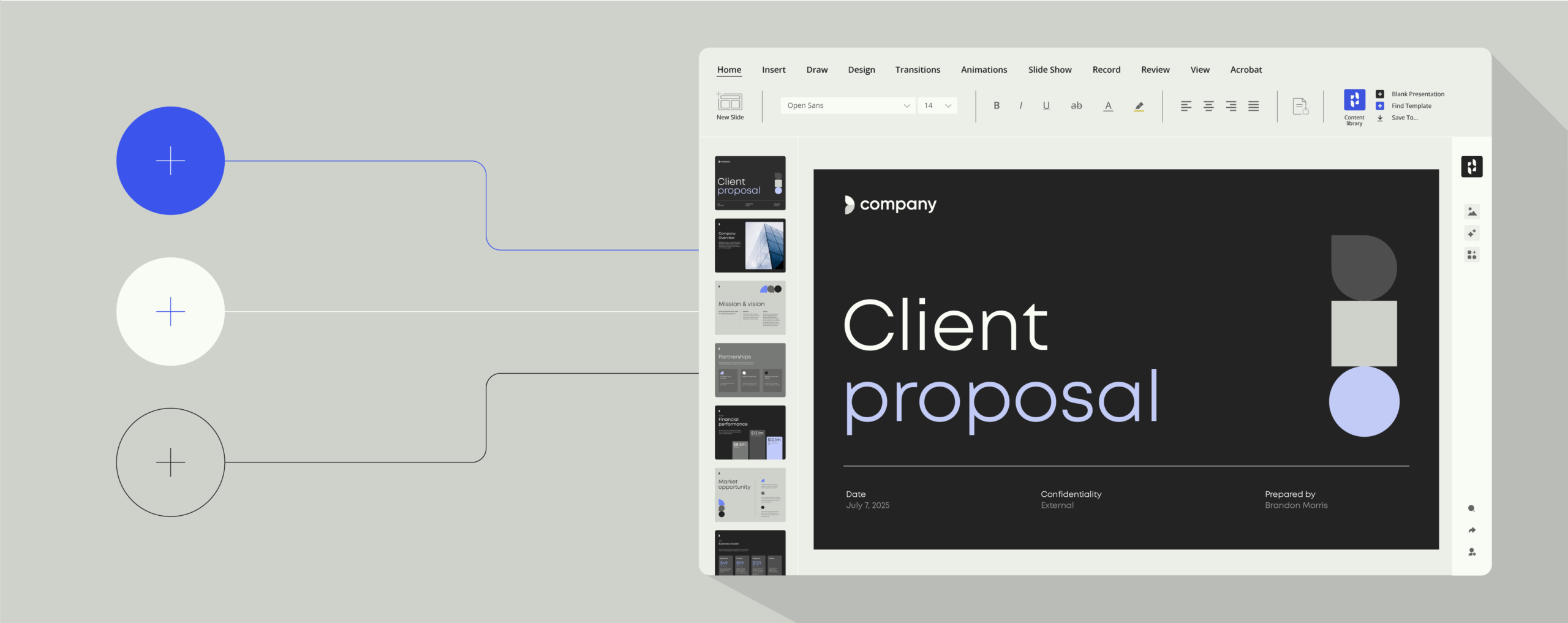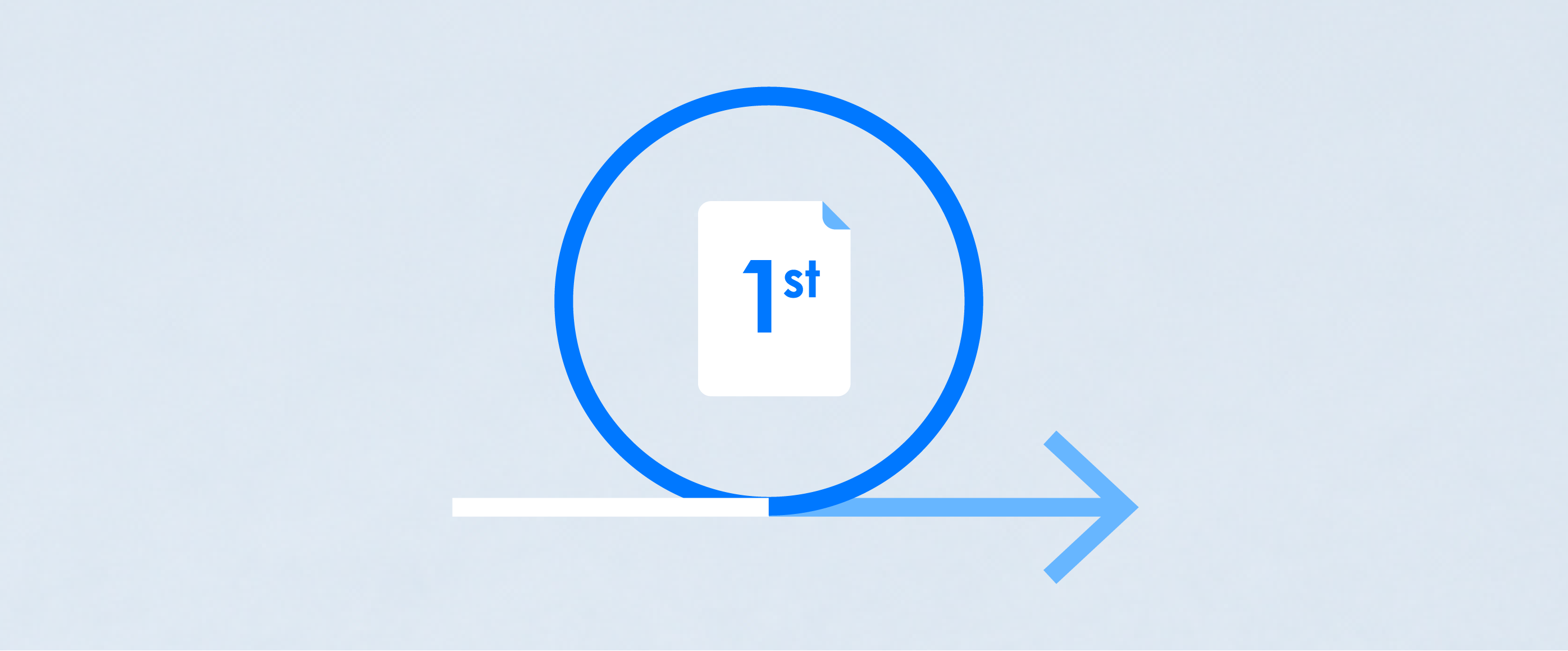4 key accessibility features of modern template management

Template management systems can be many things – from an enterprise’s overall approach to the document creation to more specific stages within that process.
To cater for these different business and industry needs, there are a range of vendors on the market with varying offerings and unique capabilities.
Despite being diverse in their solutions, template management products are rooted in driving productivity and increasing brand compliance, integrating with the next generation of SaaS solutions. Here is a list of key features to look out for, specifically around employee accessibility of company content and digital assets:
1. Template cloud accessibility
Template management systems can be partially or fully hosted via the cloud. Cloud software allows you to work from anywhere without the need for VPNs or remote desktop sessions. If your enterprise operates across multiple physical locations, cloud software lets you manage your workload more efficiently with real-time access to documents no matter your location.
Not only does this mean employees can essentially get more work done – with all their files available to them at any given time, it also frees up enterprises to increase its remote workforce. Studies have shown that alongside benefits such as reducing office rent and company overheads, working remotely cultivates a happier workforce. When comparing home workers to daily commuters, the UK Office of National Statistics found commuters to have lower life satisfaction, lower levels of happiness and higher anxiety. A remote workforce can also be a more productive workforce. A recent Chinese study found working from home can add an extra working day of increased productivity and a 2016 US study found 91% of remote workers felt they were more productive at home than in an office environment.
A huge driver for cloud adoption is the reduction of IT expenses, as businesses utilize the cloud provider’s own IT crew. According to TECHREPORT 2016, 40% of cloud users said a main reason for moving to the cloud was the elimination of IT requirements. Companies also forgo the cost of hardware purchases and maintenance, boasting a fully scalable system which doesn’t require costly upgrades with clients’ fluctuating data demands.
Importantly, cloud-hosted services allow businesses to leverage one of a cloud provider’s core competencies – keeping data safe. A reputable cloud provider will offer server security benefits such as antivirus and other network protection systems.
2. Offline access to brand assets
Creating branded content can become tricky if you’re travelling, commuting or unable to connect to the nearest WiFi. Conveniently, many template management solutions often offer an offline mode. This feature can have some limitations – for instance you can’t distribute content or use all of the platform’s functionalities, however it does allow workers to create files uninterrupted, at all times.
3. Multi-device support
With the rise of the smartphone, ‘multi-platformers’ aka those switching from mobile/tablet to desktop remain a majority in most global markets – averaging around 40%. Catering to the behaviors of consumers, clients and employees, template management software tends to work across devices, running on iOS, Android and Windows.
Template management vendors will also try to ensure as many of their desktop features as possible are available on smart devices, so individuals on-the-go can create, manage, search for and distribute their work. This feature of template management does depend however on the apps you have downloaded on your phone (e.g. Office Suite) and if your company already has an existing SSO (single-sign on) solution for computers, then this must also be available for mobile devices in order for you to access a platform.
4. Third-party software integrations
If workers have to continuously switch between, or log in and out of, different programs to work on a product it’s highly likely that the result will be low productivity as well as low user adoption of the software you’ve invested in.
One of the most valuable features of a template management system is its ability to integrate into third-party apps. Playing well with office suites that companies use daily such as Microsoft Office, Apple iWork or Google Drive, these integrations work so users never have to leave their main content production platform to search for content or templates. Deep integrations with platforms such as Document Management Software (DMS) allow organizations to control and organize business files enterprise-wide. Rather than a simple repository for documents, DMS integrations facilitate document tracking, storage and management processes.
Out-of-the-box integrations with cloud-based Digital Asset Management Systems, mean employees can search, download, automate and share content elements such as logos, images, videos and icons, without switching between programs. With many vendors offering bespoke customizations, template management platforms act as a one-stop-shop for everything an employee needs to create on-brand and legally compliant business communications.
If you are looking to renew or expand your template management set up, then make sure to consider employee accessibility in these key areas. Identify which solutions you need now, such as “offline mode” but also those you will need in the future such as ”multi device support”. ”Cloud access” and ”out-of-the-box integrations” are essential for any forward facing company, so include IT when in scoping your wants and needs here.
Now that you know the key accessibility features to look out for in a modern template management system, you can determine the best solution for your company.