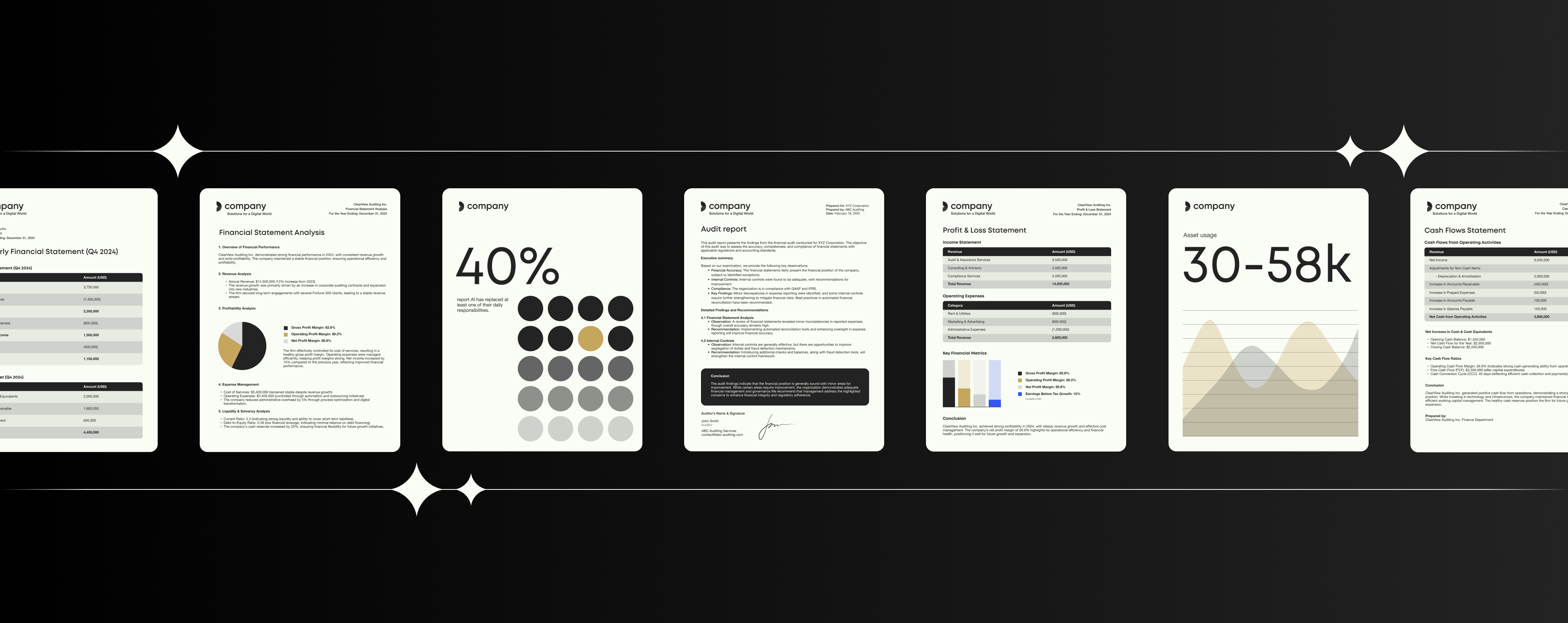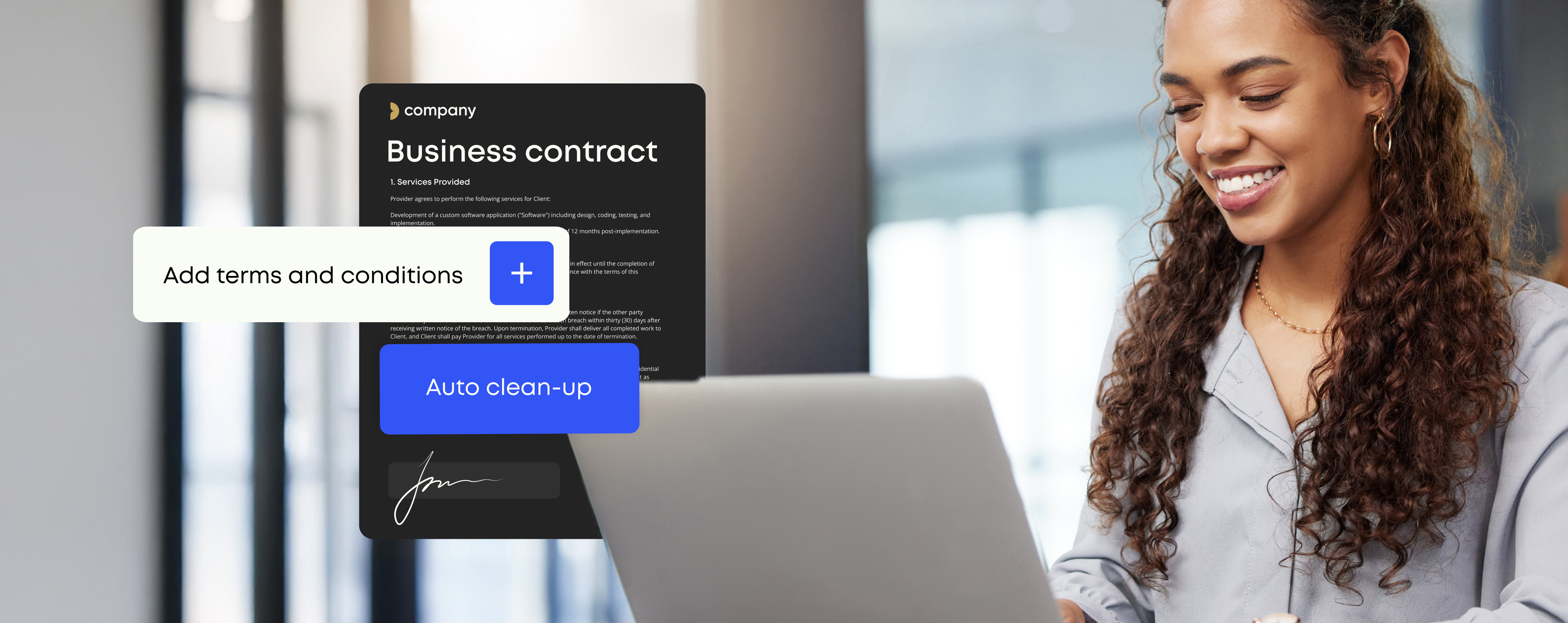Introducing PowerPoint document automation
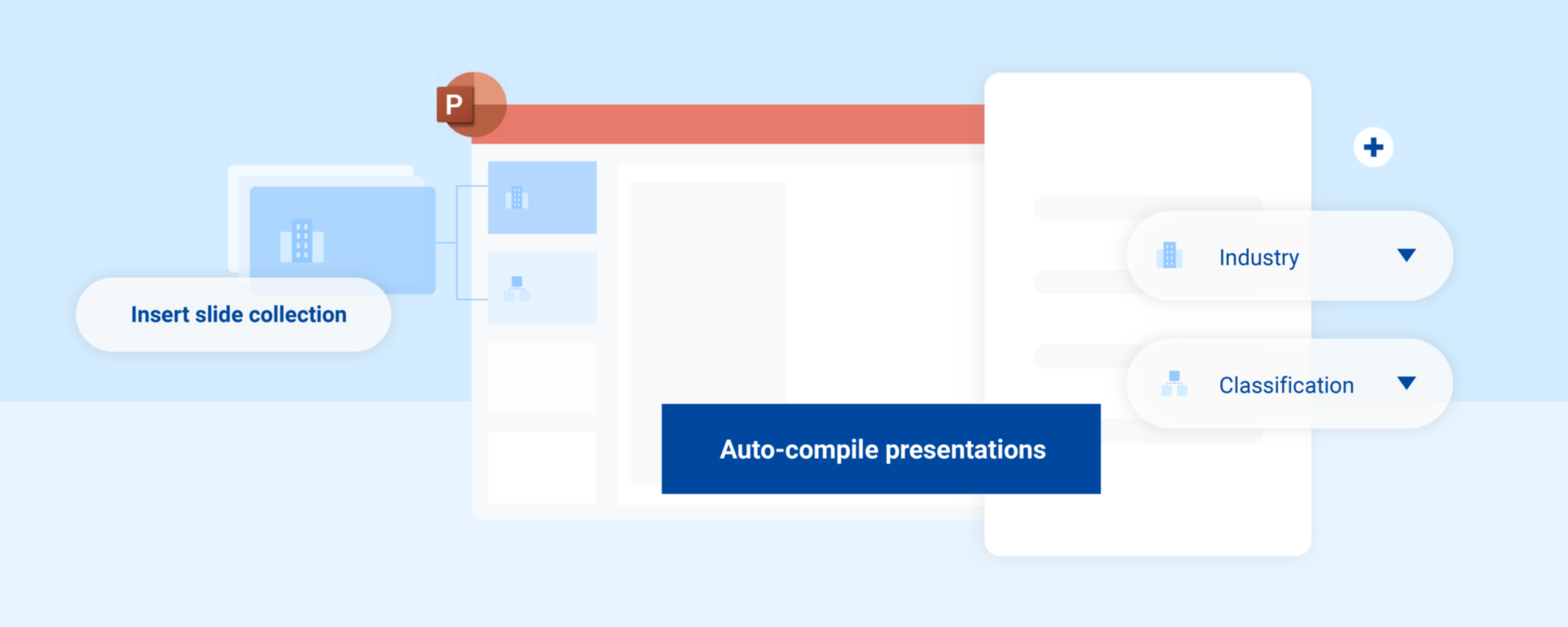
PowerPoint document automation.
Templafy’s document automation software capabilities are now available as a Microsoft PowerPoint add-in to enable users to spend time giving presentations, not making them.
Users creating new presentations can now use smart PowerPoint presentation automation to compile lengthy slideshows (i.e., decks) in a few clicks using the most up-to-date PowerPoint templates and data. Additionally, we’ve introduced a new content type into our Library, slide collections.
Automating PowerPoint slides can support the creation of complex documents like contracts and proposals quickly by setting parameters and pulling the right content elements.
How does automation in PowerPoint work?
From the first slide to the last, Templafy’s document automation software feature for PowerPoint automates the presentation building process. The feature works through a set of gating questions presented to the user. Answers provided trigger the document generation software to compile PowerPoint slide decks according to the answers given.
Automated document creation has never been this easy. Lengthy presentations that need to be compiled repeatedly, such as sales quotes, onboarding tutorials, pitch decks, or quarterly reports, can now be assembled quickly and accurately using only the latest approved company slide collections and slides stored centrally in Templafy’s libraries.
This means that you can easily link Excel charts, graphs, and tables from an Excel workbook or other compatible data source into your Microsoft Office PowerPoint file (.pptx).
Because important company slides and slide collections are typically used across many presentations, this PowerPoint workflow automation solution feature enables businesses to govern, update and distribute key presentation slides more effectively via Templafy’s Admin Center.
When only the latest, approved versions of key slides are available for use, PowerPoint users can rest assured they are creating decks that are fully in line with company standards, while saving significant amounts of time in the process.
Additionally, any updates made in the Admin Center to key company slides are automatically reflected in any decks where they have been inserted, ensuring presentations are kept up-to-date with the latest information.
New feature: Slide collections in Library
The new slide collections feature allows for company-wide distribution of grouped slides as a single unit from inside Library.
For example, company descriptions, product descriptions or complete sections of larger presentations typically consist of multiple slides that belong together and are widely required for use by different employees in their presentations. A slide collection is also useful for keeping animated slides together for stronger storytelling.
Templafy Admin users manage slide collections and make them available in Library for end-users to add to their presentations, whether manually or through the PowerPoint automation feature. The option to manage and distribute slide collections ensures that companies can easily maintain the integrity of key presentation content (i.e., slide titles, updated pricing, legal statements, etc.) organization-wide.