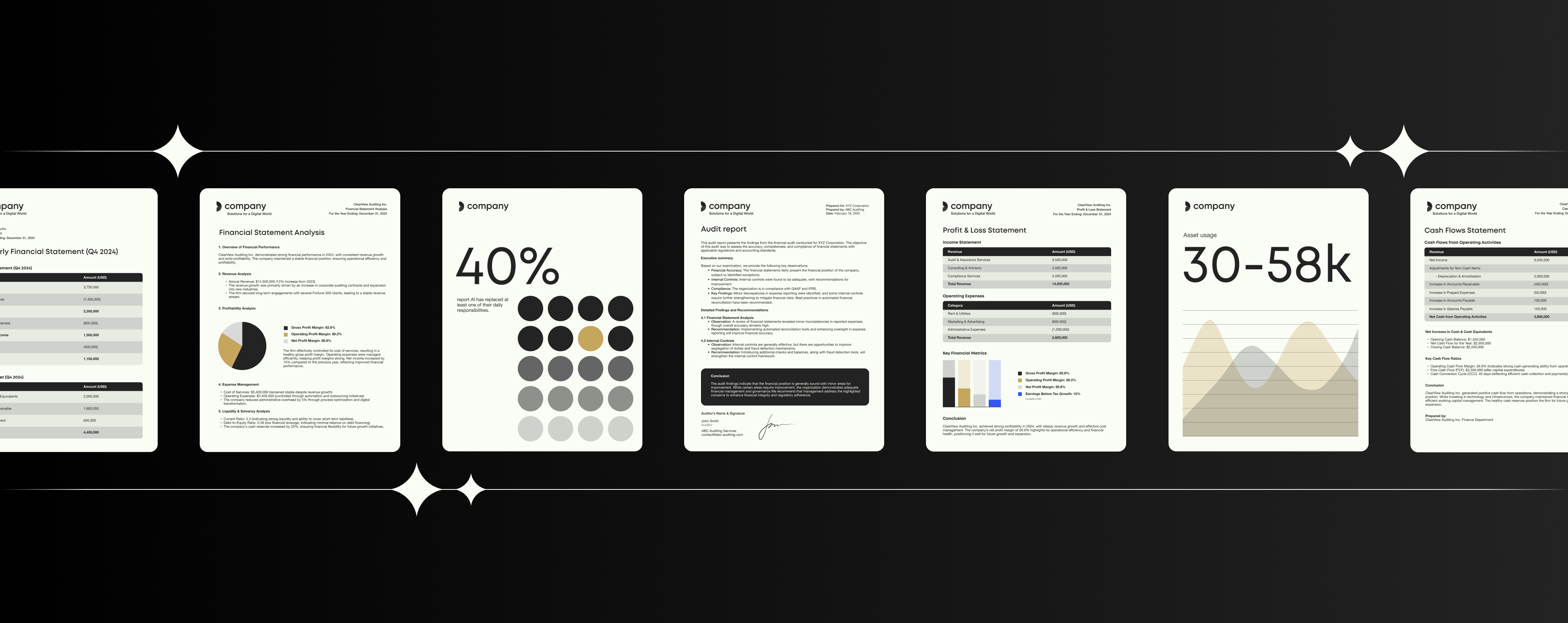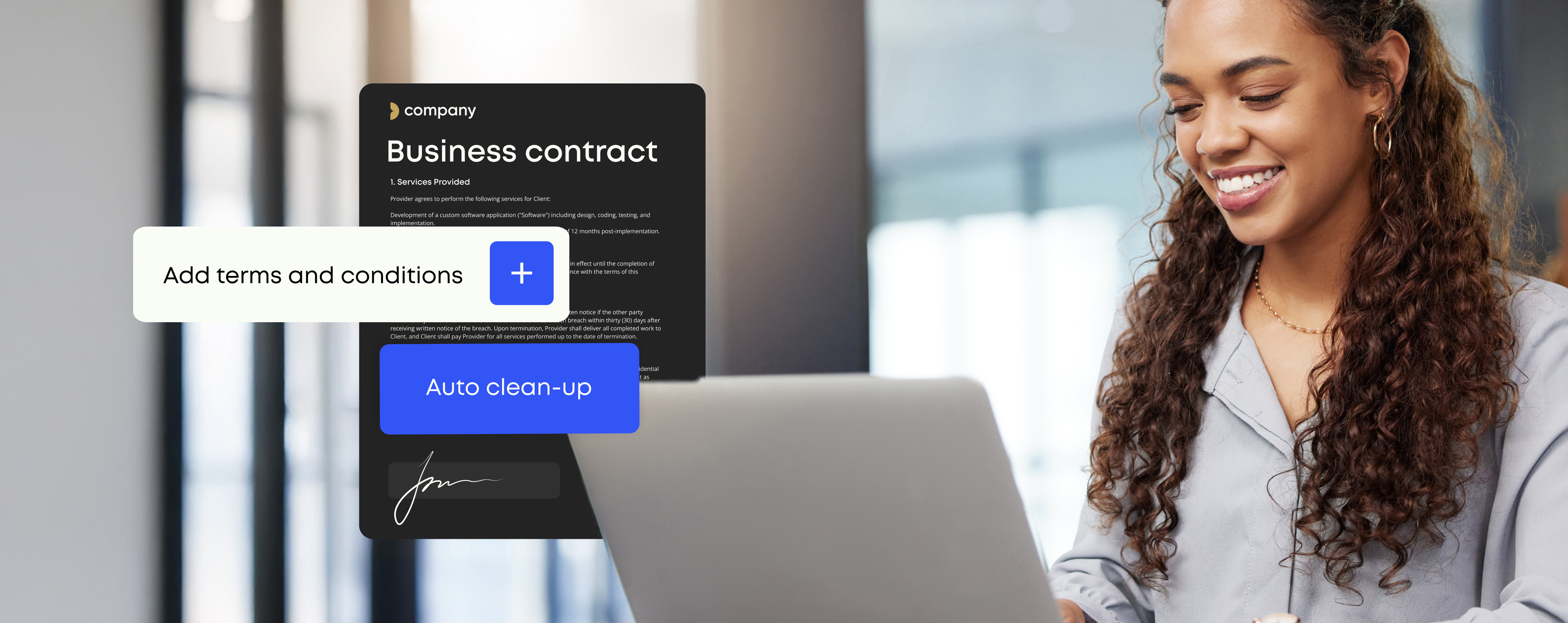Introducing a new business communication tool? 7 steps to ensure buy-in
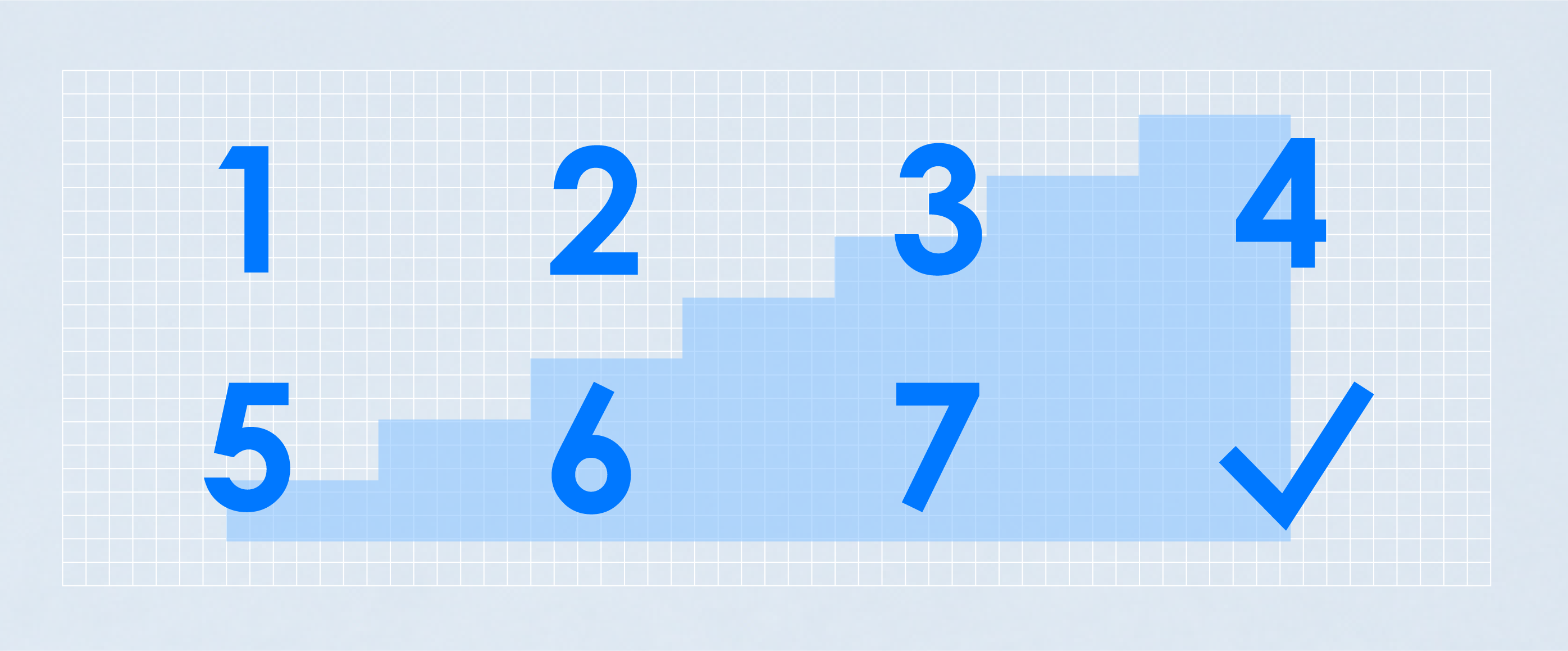
Business communication thrives on the use of tools. Instant messenger, email, video conferencing software, documents, presentations – the list goes on.
However, there comes a time when the tools you are currently using just aren’t cutting it anymore. Software that doesn’t live up to expectations can impact employee performance and customer experience, which can lead to greater costs for your business down the road. Whether you are looking for an upgrade or want to reap the benefits of completely different software, there’s nothing wrong with implementing a new business communication tool for your business.
The problems arise when there is no buy-in.
When switching to a new business communications software tool, a team and customers that aren’t properly invested can lead to miscommunication and wasted money on a tool that nobody is using. Ensuring buy-in should be your number one priority.
But what does successful buy-in look like?
Chloe Lehembre, a Public Relations Manager at Cofidis Retail recently successfully rolled out a communications tool to 1,000 employees, saying “Now employees have the ability to compile the best communication material for their purpose, quickly. The result is higher quality presentations that always follow the latest brand guidelines, and employees are able to create them faster than before.”
Looking for tips on how to do that? I thought you’d never ask.
Want to know more about how Cofidis Retail uses Templafy as a communication tool which employees love using to create on-brand and compliant presentations? Read the full story here.
How to properly implement business communication tools
Your new communication tool isn’t doing anyone any good if it is sitting idle, unused and neglected.
Here are seven tips for properly implementing a communication tool while ensuring buy-in.
1. Create a plan
While introducing a new communication tool might seem simple, you can’t go about it all willy nilly.
Create a well thought out a software implementation strategy with a timeline and a contingency plan for any potential problems. If your business already has an existing software implementation plan, check that out and see if it’s a good fit. If not, adjust it to apply the process you think will work best.
The most important part of creating a software implementation plan is considering your audience, which, in this case, are your employees and customers. Make sure the timeline is reasonable and the contingency plan takes the concerns of both groups into account.
2. Make your intentions clear
During any period of change in business, communication is key.
As you introduce the tool, communicate your intentions early on. It can be easy for employees to learn about a new tool but only use it as they please, and if you don’t notify customers of the new tool, they would have no way of knowing it is even in use.
Explain your new communication goals and how the tool will help you achieve them. Clearly lay out what you are expecting so new users have some key action items to take away.
3. Stress the benefits of the tool
People are driven by purpose.
Some people might be asking a lot of “why” questions when a new communication tool is introduced.
“Our current software works just fine.”
“What is so special about this new tool?”
Explain the benefits of the tool right away to avoid any confusion on why it is being used in the first place. Focus on what makes it better and more efficient than other tools your business has used in the past, and apply these benefits to company goals to show the team the impact it will have on a larger scale.
Read next: 6 things the best sales presentations have in common
4. Have managers act as ambassadors
If you’re thinking of introducing a new communication tool, the first people you need to involve are managers. If they learn about the tool before everyone else, they will become familiar with the benefits and be more likely to promote it.
This step might consist of including managers in selecting the software. Keep an open mind and consider the options they might bring to the table. Their knowledge of the business and differing workplace processes might make their desired tool an even better fit.
Also, if you have a non-manager team member that has a knack for playing around with software, consider involving them in the process. Their advocacy can only help buy-in.
Whoever you have acting as an ambassador for the new communication tool, make sure they practice what they preach.
5. Conduct a training session
This tip is more for the internal side of business communication.
You can’t simply offer a new communication tool and expect your team to master it on their own. Whenever new software is introduced, you must provide a training session.
During this training session, show them the key features they will be using and their associated benefits. Walk them through a visual demo and have them follow along. Make sure you have a clear understanding of how the team you are training will use the tool, and apply that to provide examples, especially ones that include communication with customers.
As an extended version of the training, incorporate the tool into team meetings so they can continue to learn by example.
6. Ask for feedback
After working with a certain software for a while, you might think you know it all. This is rarely the case.
Listen to your team and customers when they bring up what they like about the software and what they wish was different. Welcome negative feedback, as it helps identify problem areas with the new system. If they aren’t coming to you directly with feedback, send around a survey after a certain amount of time and encourage participation and written communication.
It’s one thing to ask for feedback and another to put it to good use. Suggestions on software tools, especially with something as important as communication, are valuable and should be used to make adjustments.
7. Don’t rush it
Good things take time.
Rushing the software implementation process can lead to confusion and misuse of the tool.
Give everyone the time they need to become familiar with the new communication tool. Some people learn at different paces, so make sure everyone has a fair chance to get a grasp of the software before moving on to the next steps.
The beauty of buy-in
Buy-in is necessary for any new tool to be successful, especially with something as important to productivity as business communication. Ensuring that employees and customers are on board with the tool and properly trained on how to use it should be your number one priority. After all, they are your biggest stakeholders.
This guest blog was written by Mary Clare Novak, G2 Crowd, a company which compares the best business software and services based on user ratings and social data.