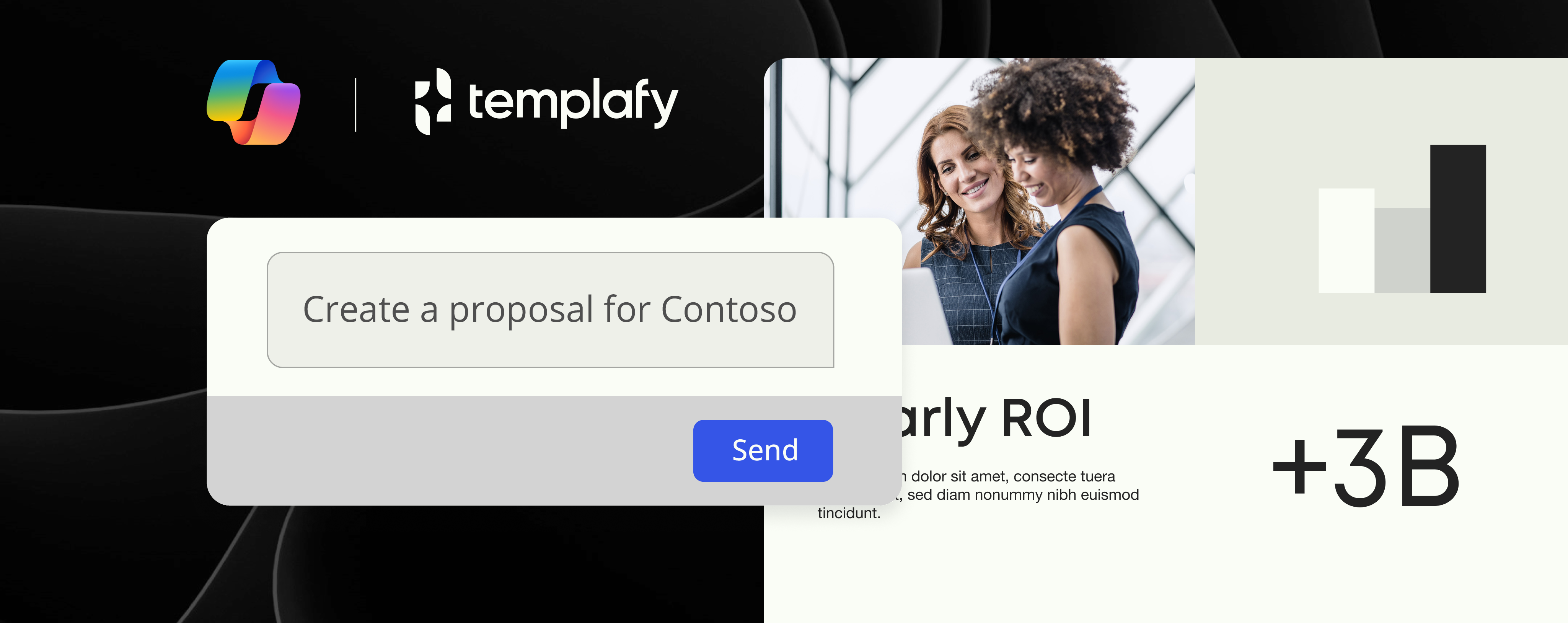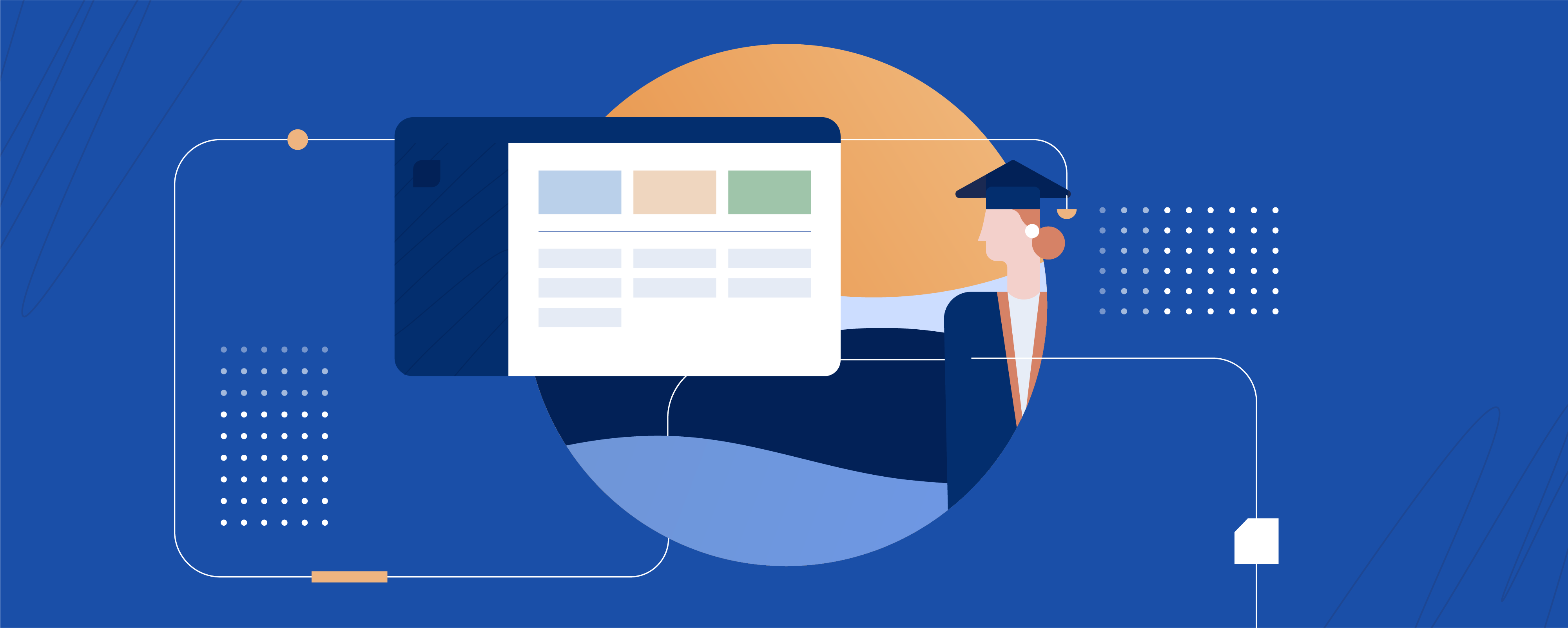Inside Templafy: Our User Experience (UX) Development Team

Templafy has always been committed to providing the best user experience possible.
As the company has grown, this is an area we’ve decided to dedicate even more resources to. To fully understand what this means we talked to two Templafyers, Oskar and Carlo, who are part of the UX team.
When and why did you form a UX team?
We’ve always had a large focus on design and creating a positive interaction with the Templafy application for end users. Recently, we’ve been able to grow our development team and found a need for a more focused group on the design process. Before we had design and development as a combined process, but now we have people fully dedicated to the design aspect and are putting more resources into it.
What is the aim of the UX team?
To take our design to the next level. We want to make the visual aspect and entire experience of using Templafy as consistent and productive as possible. This means making it so not just the individual features are great but that everything fits together well. We understand the importance of listening to users more through user testing and field research so we can understand how everyday users are working with Templafy.
How will things differ from how you were working before?
Previously when there was a new idea for a feature the development team would think about how it should be developed, create it and end up doing multiple iterations during the development process to get the feature exactly right. This was a timely process because it is very difficult to change code and every time there was a decision made to change the feature, it would require re-coding it.
Now, the process is sped up. When a new Templafy feature is decided on, instead of going straight into developing and coding it we take it to the UX team. The UX team then has a 4-step process:
1) Research:
We question expert users and stakeholders about the improvements that can be made and the tasks necessary to make them. Alongside this, we conduct research to create a data-driven decision-making process.
2) Exploration:
We create different user journeys and wire frames, which are low level visualizations of the updates, with the goal of coming up with one fixed user journey and wire frame. We utilize user testing to figure out the best one.
3) Prototyping:
We increase the quality of the wire frame a bit by adding design elements and updating their placement. Then we conduct user testing again to see how the enhancements are perceived.
4) Handover:
Once we have a final prototype with the finalized design, text and graphics we then introduce it to the development team so they can actually code it.
We are also working on making sure there is a style-guide with pre-defined buttons, colors etc. so that developers can easily code and know it will be consistent. This is especially important as the team continues to grow.
What does a user test entail?
We are a big fan of Sketch to create designs, and use interactive user test programs, such as InVision and Real Time Board While users test the new features or updates, we ask them what their thought process is and watch where they click. The people who do the tests are both from Templafy and users from our partners and customers. We make sure to get people with a broad range of experience levels.
This helps us to understand when, where (laptop, iPad, mobile etc.) and why users have the experience they do with Templafy. We need to map out these different experiences so we can help create a consistently good experience no matter how people use Templafy.
The definitive guide to template management
Increase productivity when creating documents
What does UX really mean to you? What separates a good user experience from a bad one?
A good user experience entails end-users not being confused because the program is simple and intuitive. Users will want to keep using it and not give up on it. For administrators this means they should trust the application but still be in control. And the user should feel there is no complexities and just be able to point and click. Maximizing these different experiences is what we are continuously working to do.
Do you have any recommendations for users to get the best experience out of Templafy?
For end users: don’t be afraid of exploring Templafy and all the great content that your company has made available to you. Try to go exploring through your Templafy environment to create an overview of what content actually exists in your Templafy, so that you can easily find it when needed and increase productivity. This will help you to better utilize the search function and easily find what you need.
For administrators: Naming conventions are really important. Tag and organize content in a logical way by putting yourself in the user’s place.