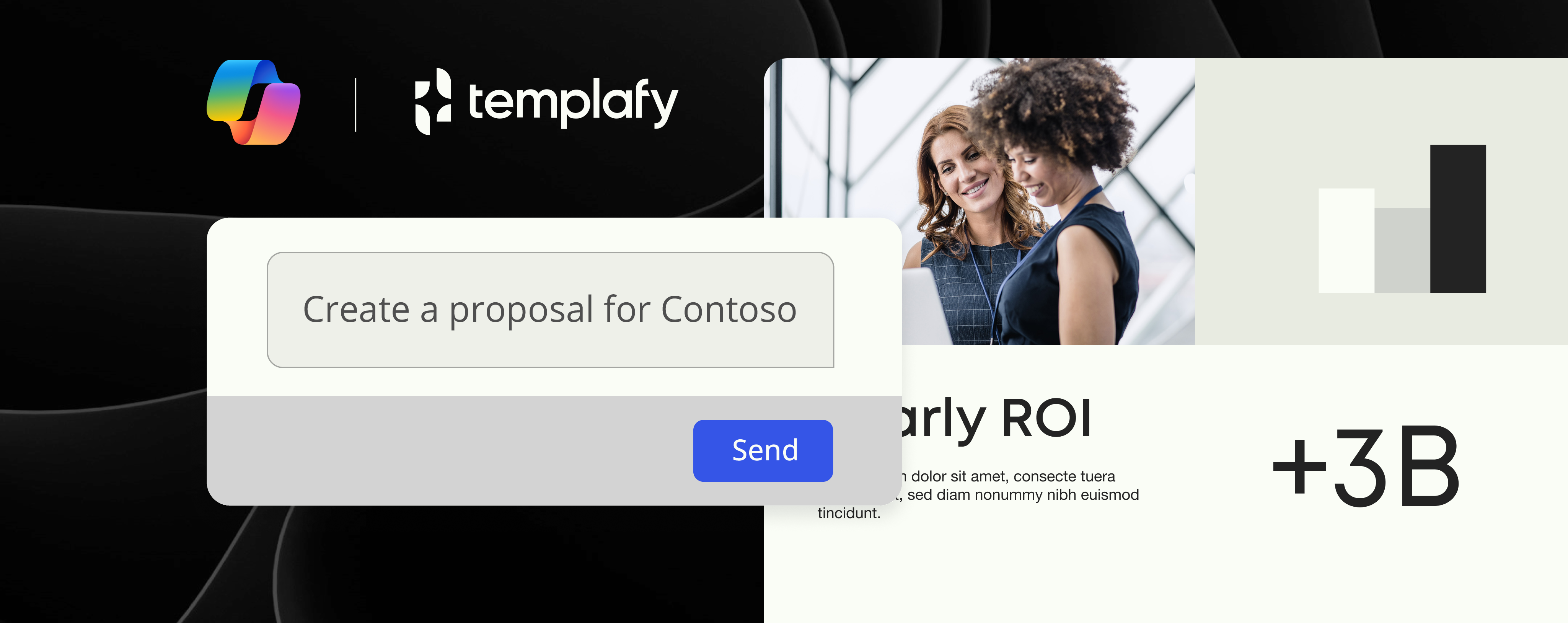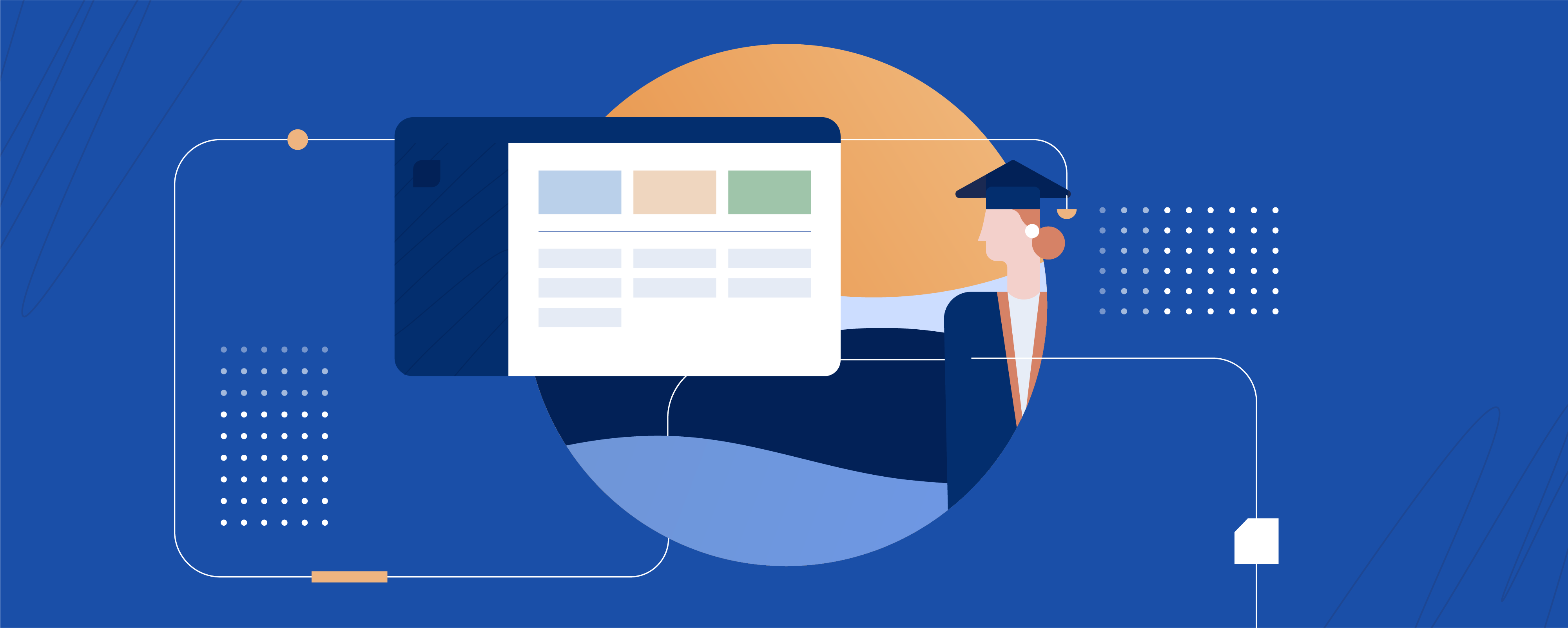Inside Templafy: Interview with MS Word expert, Lene Hammerich Printzlau

Lene is a senior implementation consultant at SkabelonDesign, which is a close partner of Templafy.
SkabelonDesign is a market leader when it comes to implementing visual identity and the design of client-specific template solutions in the Microsoft Office Suite. And with more than a decade of experience working in template design in MS Word, Lene knows a lot more than most of us when it comes to the iconic 35-year old word processor.
We took Lene aside to have a chat about working in Microsoft Word to get some tips and tricks from a true pro.
How long have you been using Microsoft Word?
“I’ve been working as a specialist in Microsoft Word since I started here in SkabelonDesign 14 years ago. What I do in my job is, basically, I receive template designs, and then implement them into Word, so the company can use their own internal on-brand documents.”
Microsoft Word is a program that everyone is familiar with, but not all of us know how to operate it so smoothly! Can you share with us what you find are the common struggles when using Word?
“I can think of three common struggles that cause frustration to people using Word. The first that comes to mind is Styles. In my experience, not using Styles makes it difficult to work in the right way. Users find it difficult to see why they can’t, for example, make a table of contents or insert line breaks, and this is because they are trying to create these with formatting tools. Whereas, once you know how to use Styles, suddenly these tasks become so much easier.
Another common issue is with line breaks and gaps. Often, people will use line breaks instead of page breaks, and this means things jump around when people are trying to create documents.
And the third struggle I’ll mention relates to Headings. Many people don’t know that different levels of Headings in Styles should be used instead of direct formatting. It’s actually a big job and so doing it with Styles is much easier.”
What, in your expert opinion, are the most underrated features of Word?
“I think using paragraph design is one of those underrated features. It lets you see section breaks, line spaces, blank spaces, and so on, so you can see when you make a mistake or when there is something you need to change.
Another feature I’ll mention is Styles – it just makes it easier for you to make changes in a consistent way. For example, if you want to do something to font or color, then you only need to do it in one place, and the changes apply throughout the entire document. It also makes things like getting a table of contents ready easy.
And I’ll also mention a new big feature called Accessibility Checker which came out in response to new laws about the accessibility of public sector documents. It helps identify issues with documents so the user can address them to make the document accessible to people with disabilities. With this feature, the PDF reader will make documents more readable, so also making them easier to understand.”
What should you never do when using Word?
“A good tip is never to put in images that are too heavy. What happens is that Word will struggle to embed them in the document because of their weight.
Another thing you should never do is use too many section breaks. If you do, the document will get messy very quickly.”
What tips do you have for Word use?
“I think my main tip is the feature I’ve talked about most so far: Styles! I am a big fan of this feature because it lets you have control of the document, and that’s fundamental to being efficient when creating professional documents.”
What’s the advantage of using Templafy with Word?
“Using Templafy in Word makes my workday easier. I only have to concentrate on what I’m doing and let someone else worry about the design, company/legal information. Because company documents are in the cloud, I don’t spend time looking for the latest version and it can be accessed from anywhere. Also, whenever there’s a change to design or company information, it’s available instantly. The advantage for management is that they know all documents leaving the company are all consistent with the CVI. Time is money, and Templafy saves this, as well as making the day to day easier for anyone using Word.”
What are your favorite shortcuts, or things about Word?
“I think ‘ctrl’ + ‘enter’ for page breaks (instead of pressing the enter key repeatedly) is a good one. But the most important one has to be ‘ctrl’ + ‘z’ to undo any mistakes. I just wish that could be used in other parts of life!”