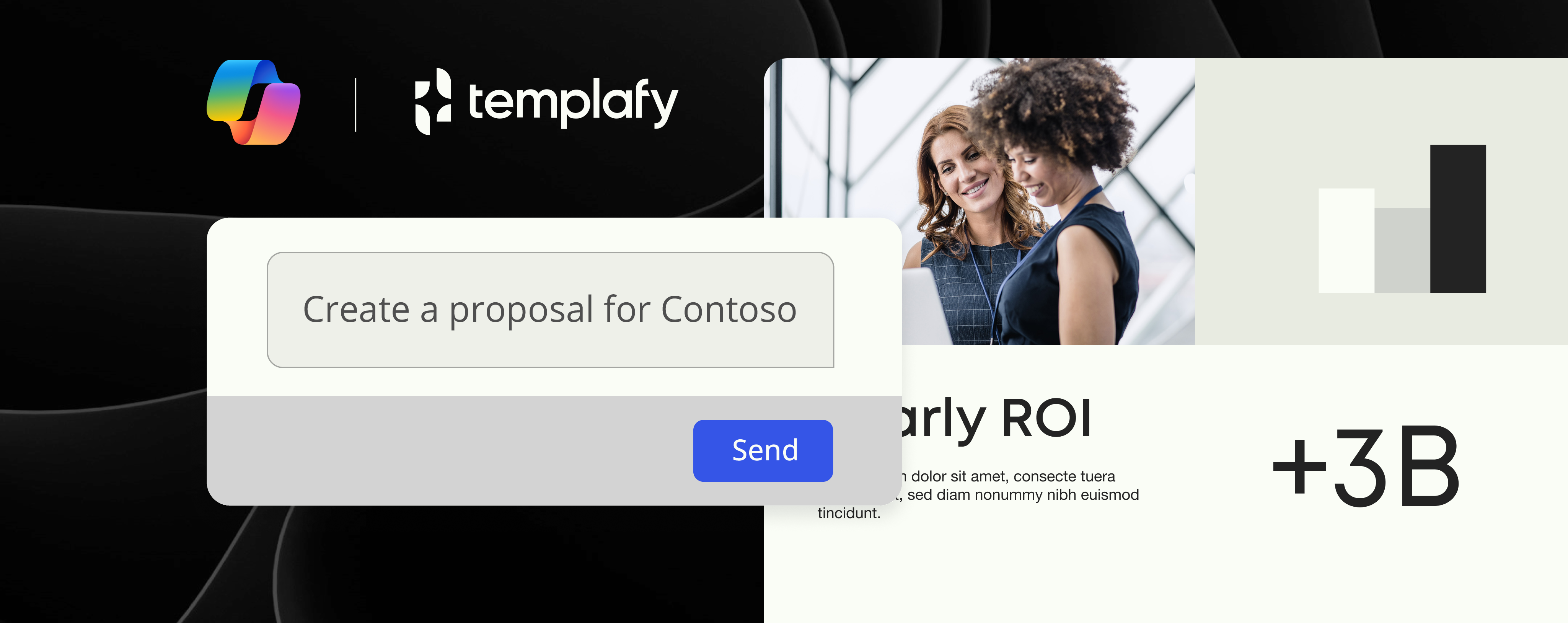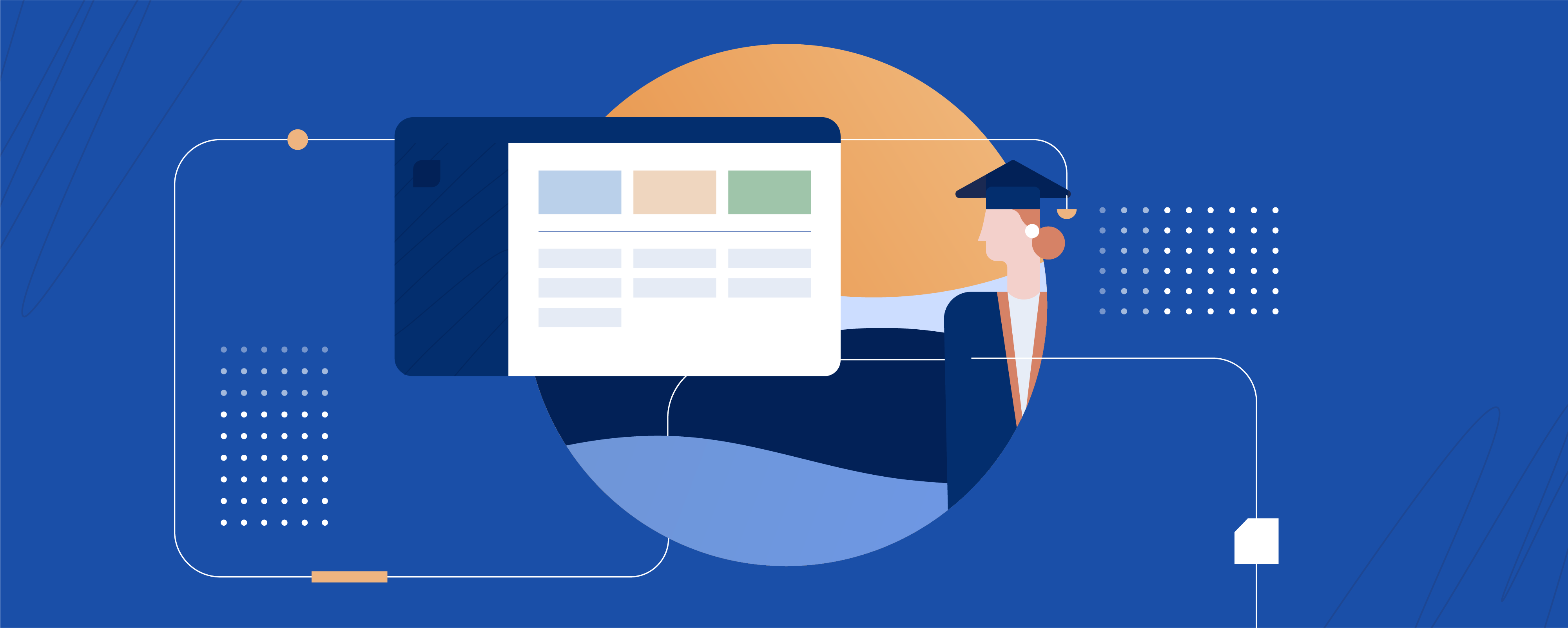Inside Templafy: Our Communication Assistant’s first month here

Take a look inside Templafy with our new Communications Assistant and find out why you’ll wish you knew about our solution before!
About me
Dear blog reader, my name is Brianna and I started working at Templafy last month as a Communications Assistant. I study International Business and Politics at Copenhagen Business School and am beyond excited to be working at a fast-growing tech company in the heart of Copenhagen. I want to tell you a little bit about what Templafy can do, and why I’m thrilled to have this position.
What I’ve learned about Templafy and SaaS
The especially interesting thing about Templafy is that it solves problems I never realized I had while working at my previous jobs. Through my first month here, I have come to understand that efficient software as a service (SaaS) systems can make a large difference in productivity. I had spent a lot of time using Microsoft Office applications, such as Word, without knowing that these were SaaS solutions. I was also unaware of all the add-ins I could use, but have learned this is the beauty behind the idea of software as a service and not just a one-time purchase. Now I understand just how useful Templafy would have been in the last offices I worked at, and what a great SaaS solution it is.
How Templafy could have helped at my last jobs
Before learning about Templafy, I had simply accepted that finding the correct and up-to-date document templates I needed would always be a hassle, no matter which office I worked at. For three years, I worked at the Department of Mechanical and Aerospace Engineering (MAE) in a large university in California that serves over 35,000 students and over 30,000 employees. Last year, I also worked at the Department of Ethnic Studies, and learned more about the internal operations of two departments which differed vastly in both size and academics. However, when it came to what I now know is referred to as digital asset and template management, the departments were quite similar – there was no management of this sort.
Read more about Digital Asset Management and how to make it work
Common problems at two different university departments
Both departments relied on templates saved to individual computers to send out many different letters from the university to a wide audience, including current and prospective students, faculty members, staff, other universities and research grant applications. Often, professors would come into the departments asking for pre-printed templates, which they would then put in their printer to produce letters on official university letterheads. We would spend time searching for these physical templates and then usually have to show the professor how to correctly place them in the printer. Every co-worker used a different email signature with differing fonts and varying amounts of information (for example, some would include office hours in their signature, and some would not). Additionally, the different departments did not use the same university logos in their documents or presentations, making the overall university brand inconsistent.
I wish I knew about Templafy earlier
I’m sure others noticed that the manual processes we had to undertake because of these issues were unnecessarily time consuming and created an inconsistent university image, but we never realized there was a solution for this. Templafy would have been the perfect tool to solve all these issues automatically, and would have saved the faculty and staff an unimaginable amount of time. If only I had known about this SaaS solution before!
I look forward to now communicating this to many additional organizations who find themselves in a similar situation.