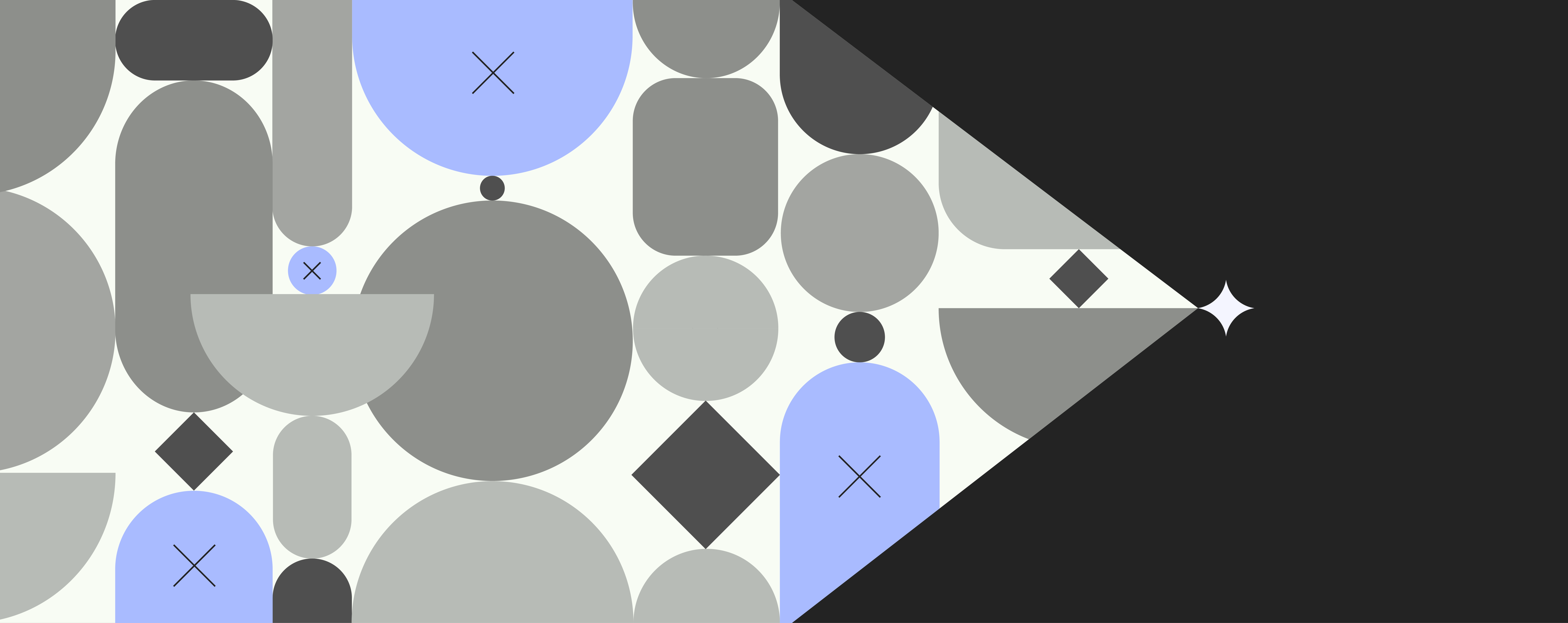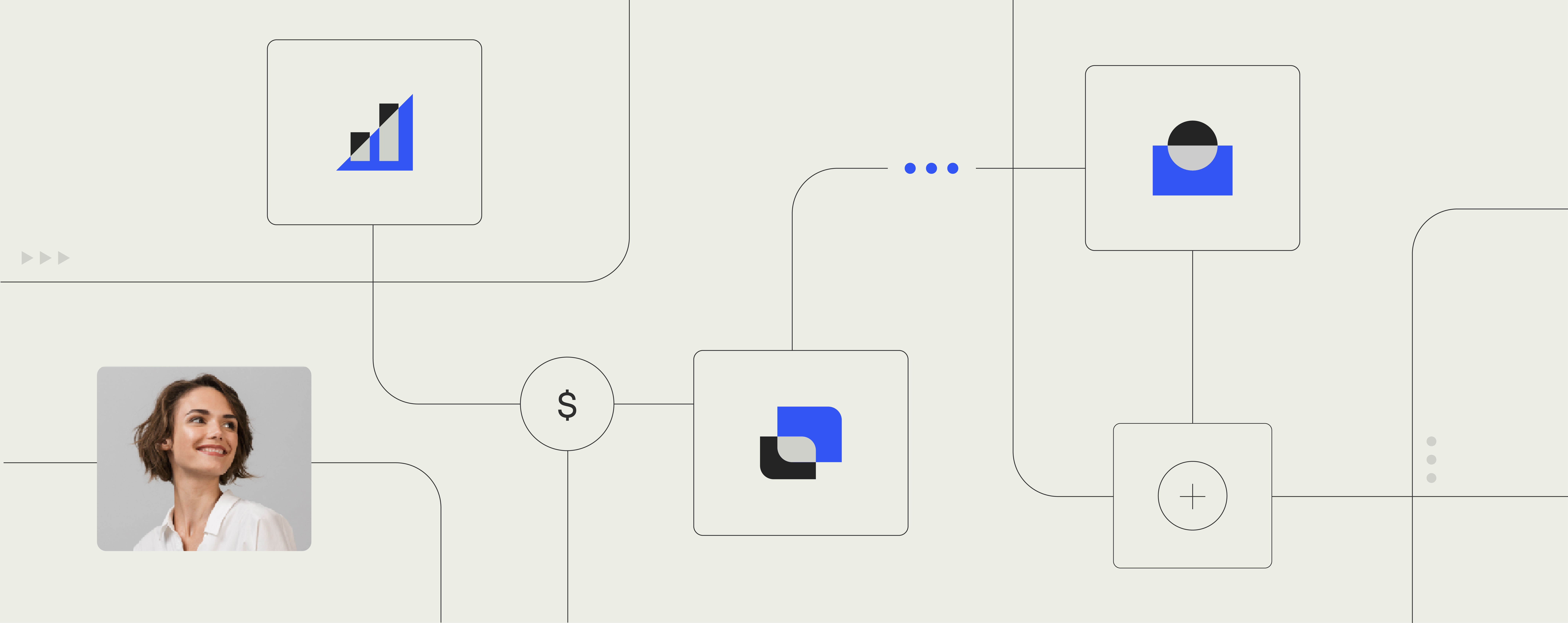How to Provide the Right Corporate Templates in a BYOD Policy

Let’s talk productivity in the workplace… and figures. Since its rollout in 2014, the number of Office 365 monthly active users has skyrocketed to an estimated 50 million and counting.
This is hardly surprising, given that demand for advanced mobility features in the workplace has exploded in recent years. Microsoft Office 365 has quickly become the new epitome of the office on the go, rendering it one of the top cloud-based business application suites in the world.
To fuel the idea of unlimited mobile productivity even further, Microsoft released its Office Mobile suite for tablets and phones in 2015, enabling users to instantly view and edit Office documents on their mobile devices across each of the cloud-connected apps integrated with OneDrive.
BYOD (bring your own device) – the new normal
Along with this development, the call for ‘anywhere access’ to business data and documents has thus far prompted a whopping 74% of businesses to either allow, or plan to allow, employees to use their own tablets or phones for work.
The BYOD movement is no longer an empty buzzword. Since its debut a couple of years ago, “Bring Your Own Device” has become the growing trend for business IT and the new reality for employees, turning their personal mobile devices into a pocket-sized workspace, on hand 24/7.
Learn more about Template Management
In fact, mobility amplifies enterprise employee efficiency. BYOD comes with great worker satisfaction – as it turns out, employees are a lot happier (and more productive) using their own mobile phone or tablet, one they already have a handle on, instead of being stuck with IT-issued devices they don’t feel comfortable with.
Mobility brings a blend of benefits and challenges for handling corporate templates
Clearly, the common element across these trends is boosted productivity through accessibility. As well as the added value, however, BYOD also brings challenges for corporate template handling.
As the use of personal mobile devices grows and becomes pervasive inside and outside the office, it increases the pressure on IT departments to manage and retain control over corporate documents and templates being used on mobile devices, to ensure employees stay on-brand and compliant with regulatory guidelines.
Employees logging into Office 365 from their personal devices, editing and sharing files, creating corporate document templates and saving them somewhere in the cloud can lead to quite a mess if you don’t happen to have a smart document management strategy put in place.
Fortunately, there are easy steps you can take to make your corporate templates work smoothly in this new environment. Here’s how:
1: Put your employees in the loop
Good communication is key. Inform employees actively about policies and recommended ways to generate and store corporate templates when working on their personal devices. Tell them what they should keep in mind when accessing and editing documents on the move and feed them with the right skills so they can keep in line with your IT policy and your document template strategy.
2: Choose your cloud
Regardless if you choose OneDrive for Business or Dropbox Business, putting a cloud storage service to use is one of the first steps towards a working BYOD policy that won’t mess with your document management… or your corporate identity.
In fact, a key task in any Bring Your Own Device-policy is to ensure that employees have a productive and continuous platform they can access from their personal device. To sprinkle some good news on the side: As employees need to store their Office documents in the cloud to edit them, IT departments retain full control over business document storage.
3: Give your corporate templates the right look and feel for each device
To make your Office templates work properly in a Bring Your Own Device-environment, optimize them for the various devices in your tech portfolio to make sure they fit different screen sizes and are displayed properly.
Editors note: Read how to create office templates that really work
It can get quite tedious and close to impossible for employees to work on their mobile device unimpeded when the first third of the document they access is viewable, for instance, however they can’t zoom or scroll to see anything else.
4: Go for a template management system
Deploy a template management system that automatically organizes your templates. Of course we’re biased, but it is the only way to bring templates to mobile devices without needing to worry about compliance issues.
Employees working with corporate documents often end up with a mix of customized templates over time. Without a solid plan for template handling, it can become a challenge to keep track of all the outdated, non-compliant templates floating around. Removing them from circulation, while at the same time making sure employees use current templates built to match the company’s guidelines, is an additional challenge.
If you want your corporate templates to work in a Bring your own device-environment, it’s time to automate template handling. A template management system does all the hard work for you by dynamically updating your document templates with the correct look and feel and up-to-date company data, every time employees access them from anywhere, on any of their preferred devices, at any time.