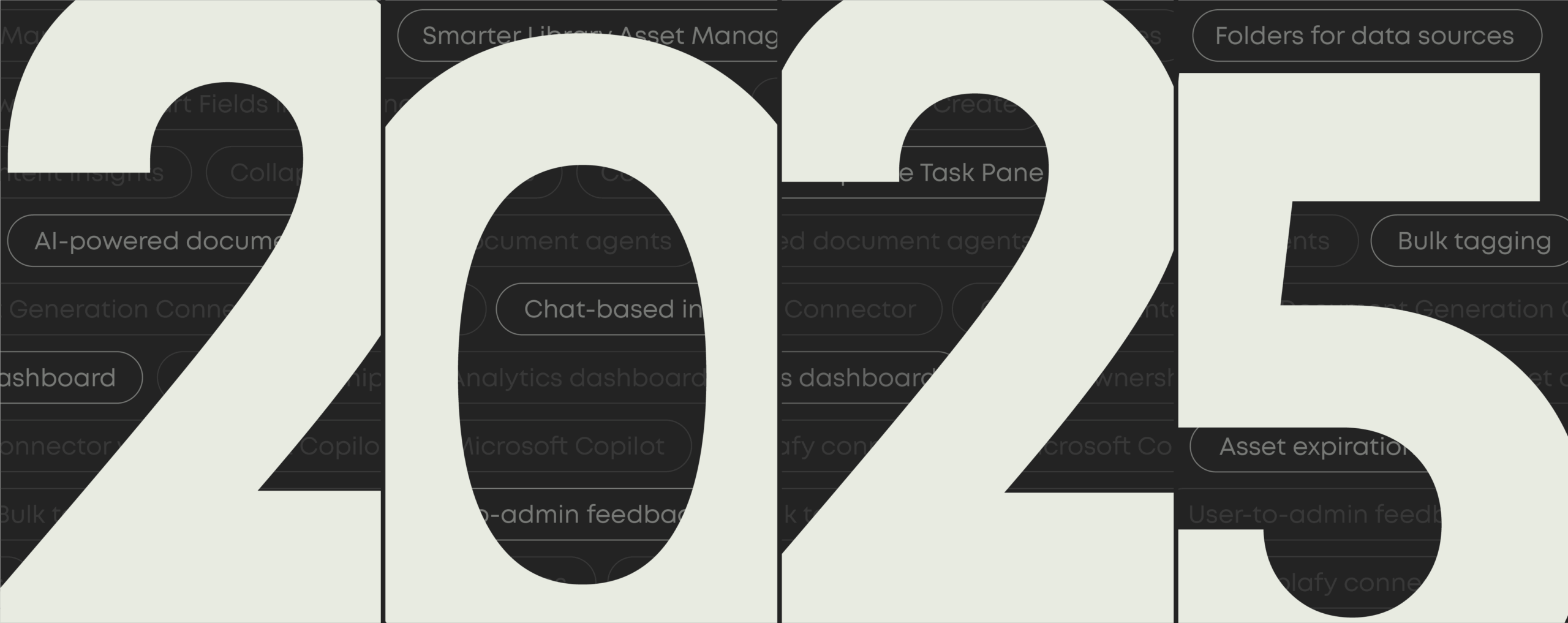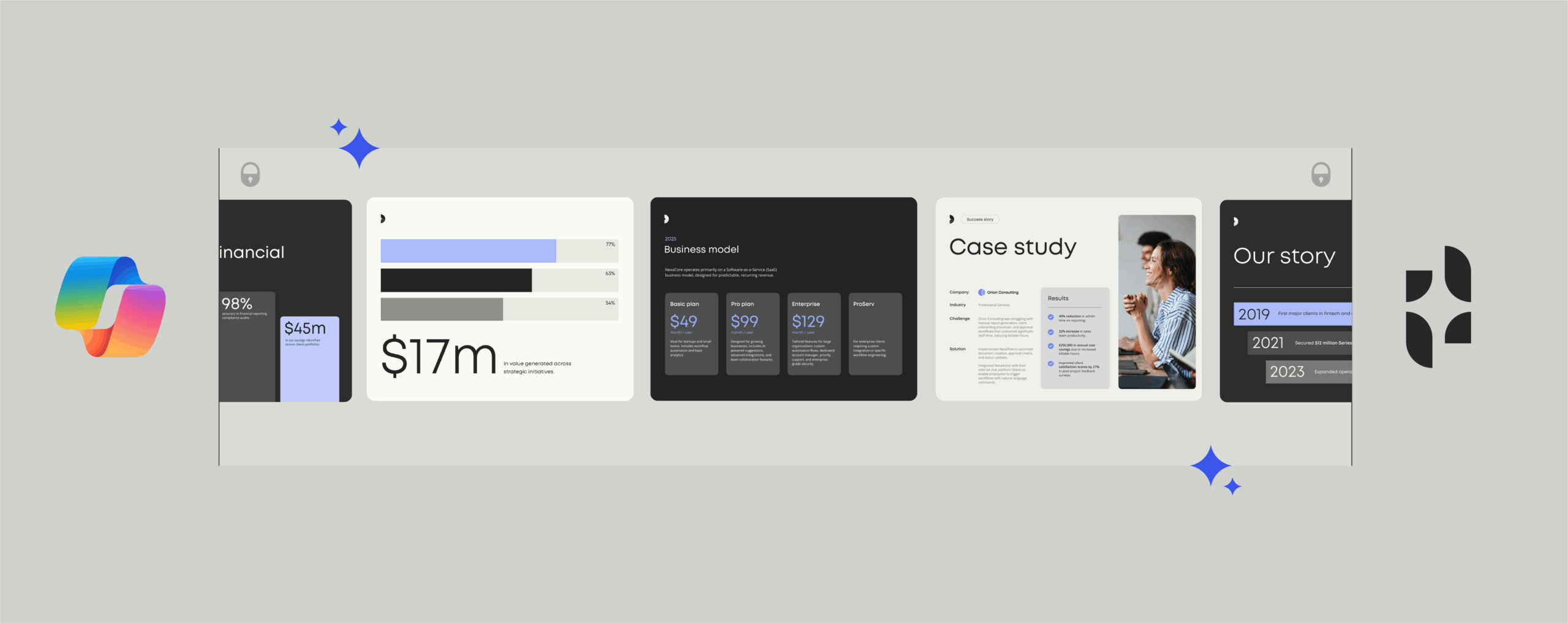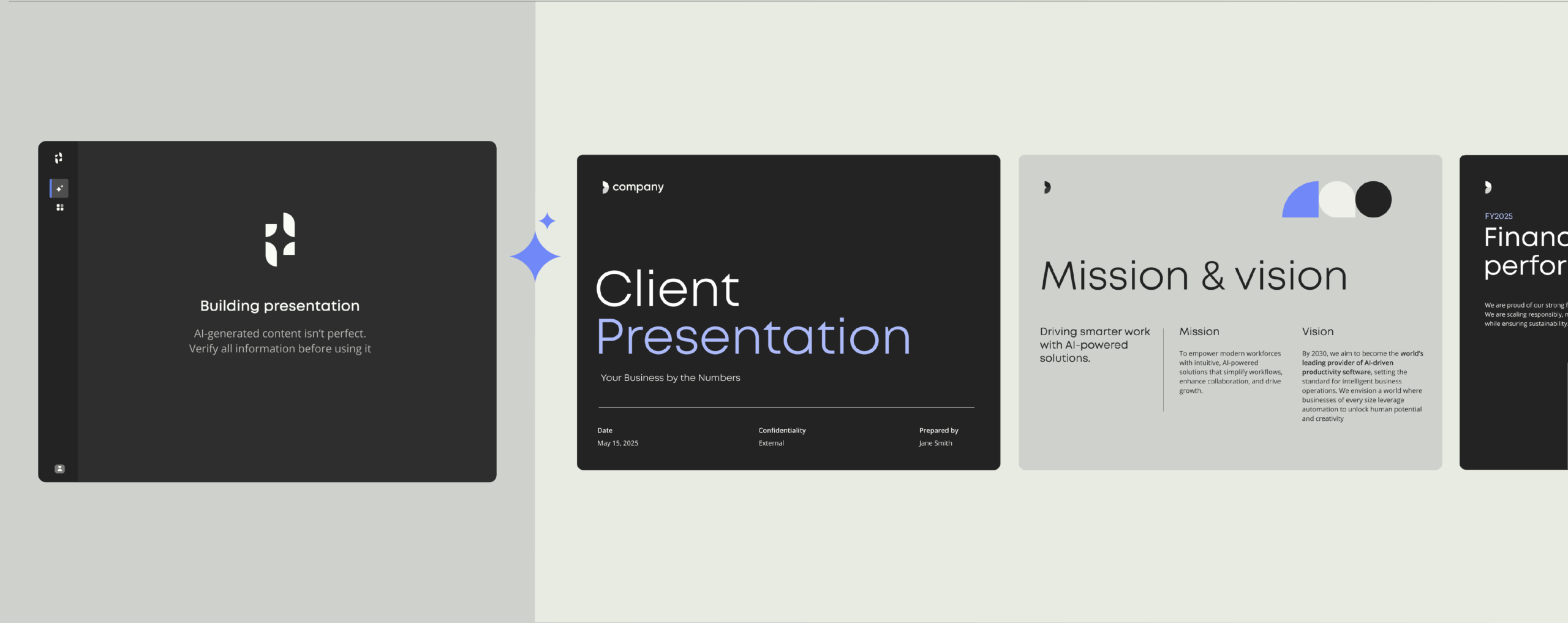Generate winning sales documents with Copilot for Office 365 and Templafy
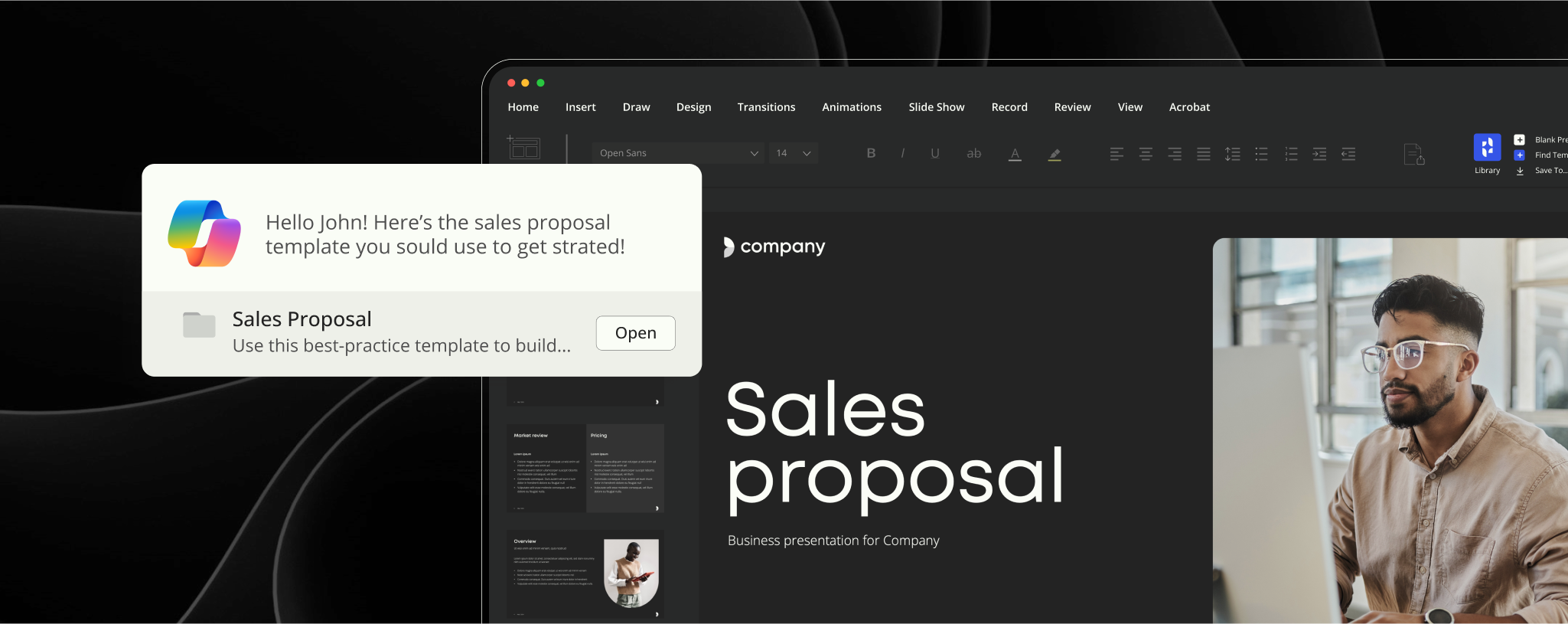
Templafy and Copilot seamlessly integrate to help you generate on-brand, compliant documents that close deals faster.
Every week, enterprises churn out hundreds of thousands of documents. But the real power players come from sales: proposals, presentations, and pitch decks. These are the documents that make things happen. The ones that close deals and drive revenue. In short, they’re the money-makers.
However, producing these documents quickly, while keeping them on-brand, isn’t easy. That’s where Copilot and Templafy step in. Copilot leverages AI to streamline summarizing and finding relevant information, while Templafy’s rules-based automation and Managed AI capabilities ensure controlled document generation – where every document stays on-brand and compliant.
Together, they empower sales teams to craft high-quality documents with the speed and precision needed to close deals faster.Curious how it works? Keep reading for a step-by-step guide on how to build a winning proposal with Templafy and Copilot for Office 365.

Join the Templafy and Copilot on-demand webinar
Dive deeper into the Templafy and Copilot integration in our upcoming webinar.
Discover use cases and valuable insights into maximizing your ROI.
A decade of partnership with Microsoft
The Templafy and Copilot integration is a future-proof solution, based on nearly a decade of partnership with Microsoft. This deep collaboration ensures that Templafy integrates seamlessly with Microsoft’s suite – ensuring a smooth user experience and an uninterrupted workflow.
Why Copilot needs Templafy
Copilot excels at AI-powered content creation – efficiently gathering data and generating a quick draft. But in the world of enterprise documents, speed alone isn’t enough to ensure success.
With its powerful rules-based automation, Templafy adds a management layer to Copilot – ensuring that your sales materials are not only fast but also accurate, compliant, and on-brand.
A step-by-step guide: Create a proposal with Copilot and Templafy
1. Gather information effortlessly
Copilot kicks off the proposal creation process by pulling together information from various sources, like emails, meeting transcriptions, and notes. This provides a comprehensive starting point, allowing sales professionals to dive straight into client-specific document creation.
2. Select the best template with ease
Copilot then prompts you to choose the most suitable document template from Templafy’s extensive library. The AI filters templates based on your profile and project needs, ensuring the perfect fit.
3. Generate a tailored document
Once the template is selected, Copilot and Templafy work together to generate the proposal. They pull in the correct information based on company rules and the context you provide, ensuring all data – from product descriptions to pricing details – is accurate and relevant.
4. Integrate company-approved content
Templafy then adds ready-made content, such as product and company descriptions, from its centralized storage. All layouts and branding elements are applied automatically, ensuring consistency across all documents. Additional insights, like industry trends and customer-specific details, can also be integrated from CRM systems and AI models.
5. Finalize and enhance the document
Finally, you can choose to send the document to the next stage or continue editing. Templafy gives you access to content libraries filled with company-approved assets, while PowerPoint productivity tools make presentation creation seamless. AI prompts can further refine your proposal by answering RFP questions, generating executive summaries, or even providing competitor insights based on market analysis.

Join the Templafy and Copilot on-demand webinar
Dive deeper into the Templafy and Copilot integration in our upcoming webinar.
Discover use cases and valuable insights into maximizing your ROI.