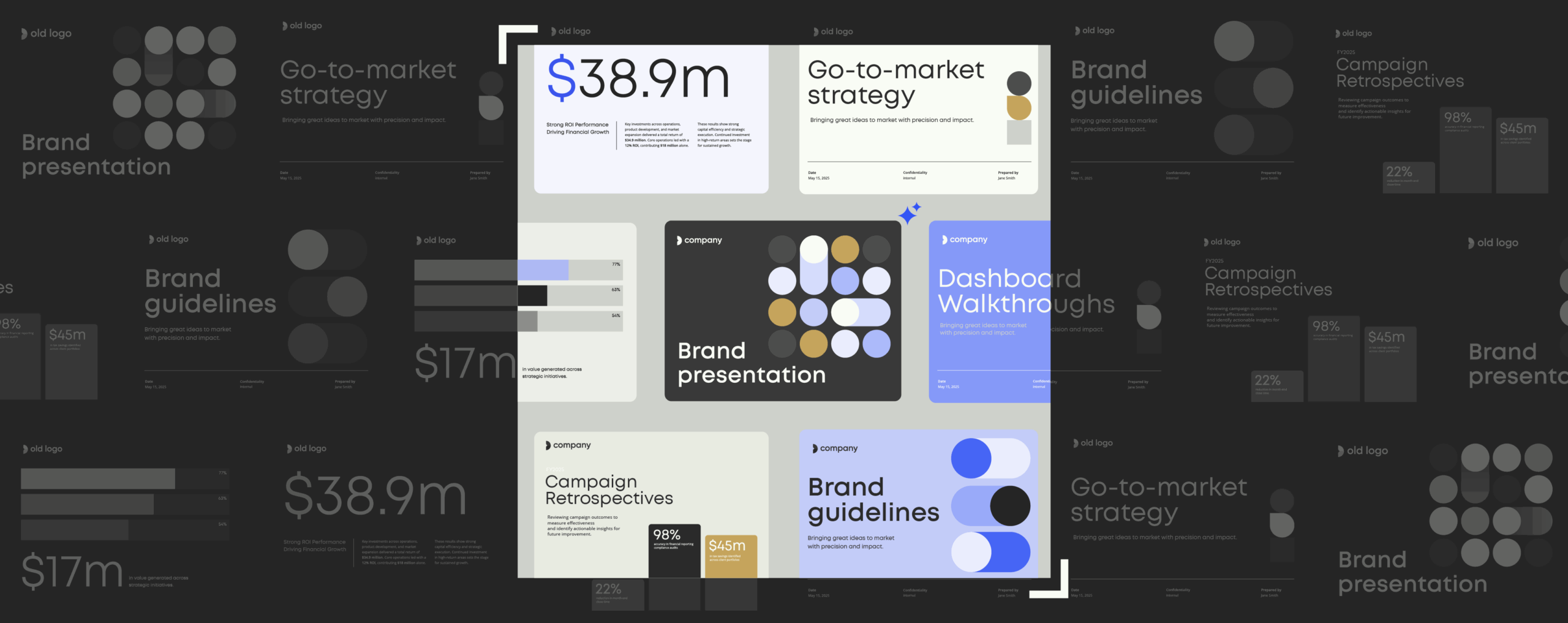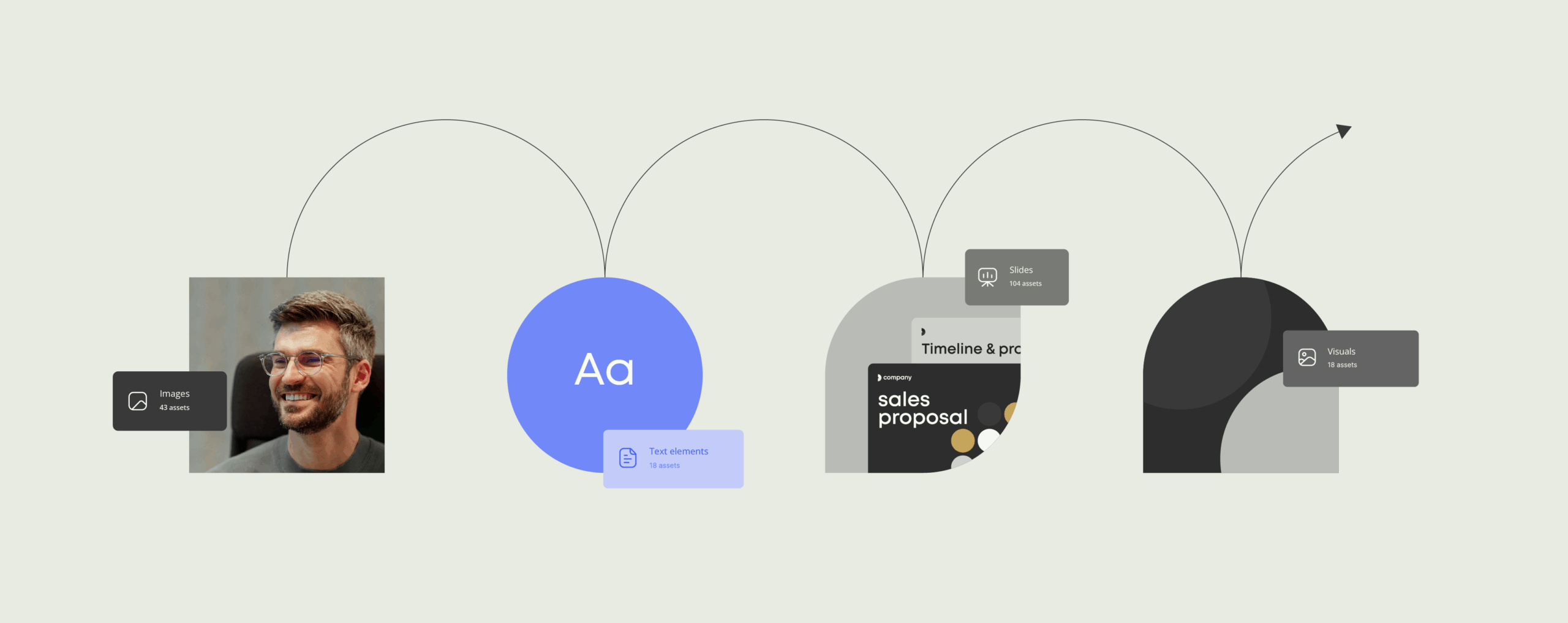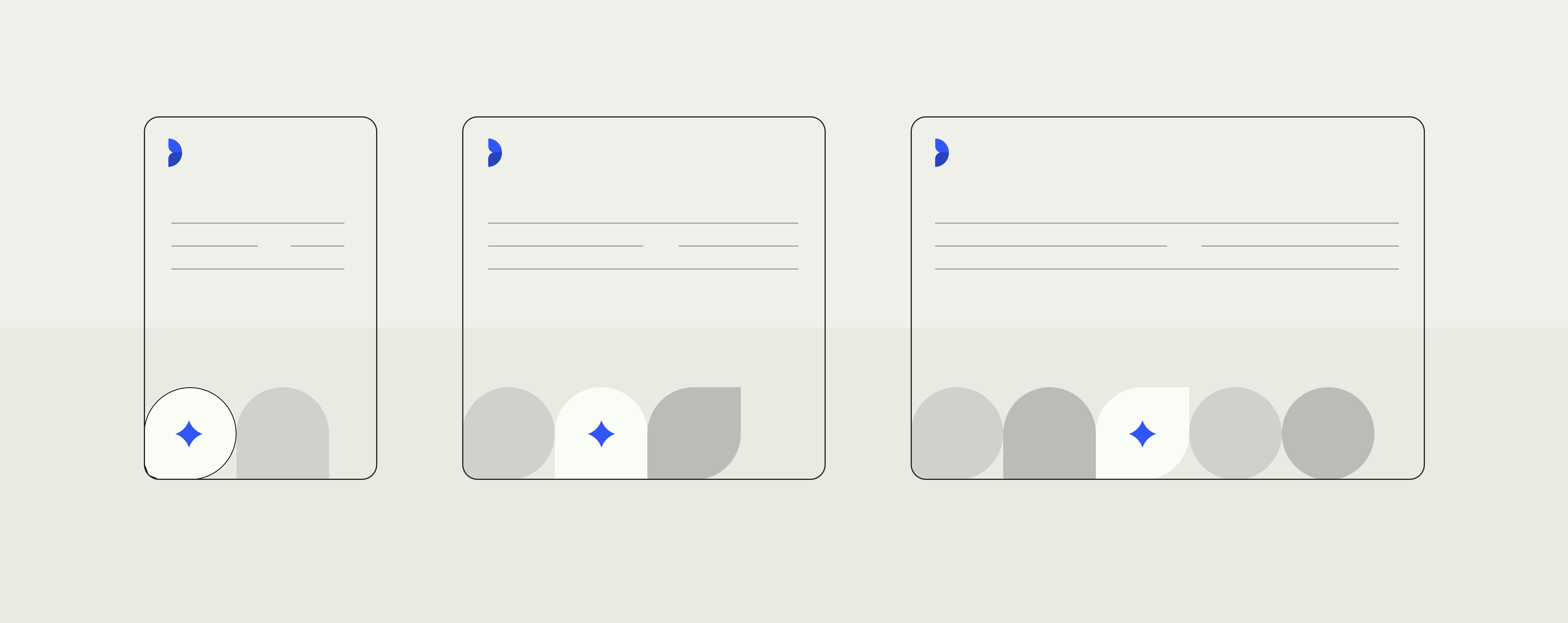Fonts in documents: from their importance to the common implementation pitfalls

An organization’s chosen font, or typeface, shapes how a consumer interacts with a brand across every written touchpoint.
But often, when discussing fonts and communication, the focus is on the showy elements – the fonts displayed in logos, signs, and promotional brand materials. It’s often forgotten that a large part of brand communication happens through documents – and font plays just as important a role here. That’s why we’re going to explain exactly why the use of fonts in emails, contracts, letters, bills, reports, and other professional documents is so important, and explain the pitfalls to watch out for when implementing fonts in Microsoft Office for use in these areas.
summary
Why are fonts important in documents, and how can you ensure accessibility?
Font choice is vital for branding, but also for ensuring all documents are readable and accessible. However, there are a number of design pitfalls to be aware of when implementing fonts into documents and templates in order to ensure success.
Why are fonts important?
The notion of fonts might bring to mind the packaging font Coca-Cola display on every drink, Helvetica’s subway lettering signs, or even the newspaper font found in The New York Times.

We can easily fall into the trap of dismissing fonts as relevant only for these major branded elements or products. But it’s vital to remember that font choice is the equivalent of tone of voice in verbal speech – fonts set the tone on every occasion where they are used. And that means in every document, presentation, and email, too.
To fully understand the place that fonts have in modern-day documents and why they’re so important, it’s necessary to consider the origins of fonts. Typography was first developed as a result of technological developments leading to the creation of the printing press in 1440. It was a key development of the Renaissance as it allowed written information to be conveyed to broader audiences in a cheap and accessible manner; making it a cornerstone of the industrial revolution.
Along with the development of the printing press came the creation of typography, or fonts, as the style of letters in printing presses needed to be created and designed for print to be possible. Already in the 1400s, there were a variety of different styles and fonts created and represented, to mimic different types of handwriting commonly used in printed material. As readers in different locations were used to different styles of writing in handwritten materials, fonts that mimicked the styles readers were used to prevented them from feeling alienated by new forms of writing as the style was similarly emotionally accessible. It’s a concept that is still important to remember with font choices today.
As printed material became more widely available and more widely consumed over the centuries, readers became used to regularity and developed preferences towards styles of font which they find familiar. Due to this, fonts developed associations based partly on their appearance, but also based on the impression their particular style conveys, for example, stylish, modern, bold, approachable, and so on.
The very purpose of font is to allow readers to interact with the subject. A font which is not accessible, or is confusing to read, will hinder the interpretation of the content, and this must be avoided for effective communication.
Why is this relevant for font use in documents today?
Oliver Reichenstein famously wrote: ‘Optimizing typography is optimizing readability, accessibility, usability(!), overall graphic balance’.
Although the context of this phrase was concerning web design, it holds true for professional documents as well; typography choice has a large influence on how readable, accessible, and usable a document is. And a document that is readable, accessible, and usable will be more effective at conveying information, and so more beneficial for the organization using it.
How can you optimize accessible documents?
But how can organizations make their documents more readable, accessible, and usable? Although documents are designed to be suitable for their purpose, they can fall short in how well they communicate information. For example, the most common reading style of a long document is scanning – and not just scanning, but scanning in an ‘F’ shape, meaning that certain parts of the document stand out more, and information in certain locations can be more easily missed. A document is more readable, accessible, and usable when it breaks sections down with headings and bullet points to avoid these difficulties.
Similarly, fonts can be chosen and used in a way that allows readers to get the maximum amount of information out of a document. Examples of enhancing readability include choosing a serif font because it helps the eye travel across the page, and making sure that the perceptual span of around 15 letters is optimized in line lengths.
It may sound like there are many things to consider when optimizing font and document use, but they’re all factors that designers and brand agencies are familiar with. No one approaches the task of designing or implementing a font without understanding these difficulties. Teams choosing or designing fonts will take most of these factors into account, so the fonts themselves will be suitable for purpose.
However, there are some things that you need to be cautious of when you implement the font into documents and templates. Most design teams or type-foundries will offer you a mockup where your fonts are implemented into your documents and templates, but if you’re going about the work of implementing fonts yourself, there are elements to be aware of to ensure readability is optimized.
How can you optimize accessible documents?
Although font is a visual asset, it has to be stored digitally for use on computers. In practice, this means font is stored in a file format that is distributed and installed for all employees in an organization. Aside from ensuring users have access to this file, it’s also vital that all templates used by the organization contain the correct font, and it is embedded correctly in these templates so they can be used.
To find out more about this, we reached out to font experts in our sister company SkabelonDesign. Their Head of Design & Content, Frederik Dessau, was first acquainted with font implementation in documents when he was working at a design agency and has since then implemented custom fonts for some of the world’s largest companies.
We asked him to share his expertise, and he uncovered the following pitfalls to be aware of when working with font files, and embedding custom fonts in Microsoft Office:
1. The font file must be in True type form
There are two commonly used file forms for storing font: Open Type and True Type. Microsoft Office can only embed fonts that are TrueType outlines. Although OpenType files can be used, embedding fonts is important for different templates and documents, and this is only possible with a True Type form. Ensure that you have the True Type form of the file, so you avoid any difficulties with embedding.
2. Naming the font files clearly is vital
Embedding a font is like an electromagnet – it links to everything available, and this can cause confusion when the TrueType font file and original OpenType file are both present and have the same name. When employees with both files open documents with an embedded font, it will present as read-only, or request that the font is removed. To remove this difficulty, rename the font to ensure it is clearly described before distribution. If font files aren’t named correctly, it can cause difficulties – even several years down the line – with opening and accessing files using fonts, and this needs to be avoided.
3. Font design needs to be embedded for Word
For a font to be used in templates for Word, it must be embedded. Settings are needed to enable this, and it’s important to note that Word embeds fonts differently to PowerPoint, so embedding must be done on a program-specific basis. Once a font has been embedded, it can be set for use in templates and accessed by employees, but this cannot happen if the font has just been downloaded.
4. Style linking is important
Style linking in Office may not correspond to the styles used in your specific typeface (styles here refers to italic and bold, as can be selected in Office). Microsoft adds its own weights to the different styles used – for example, when style linking has not happened and users click the bold button, Microsoft makes the font ‘faux bold’, with its own weights added rather than using the bold which has been designed for the specific font. A similar thing happens with italic, as Microsoft can make it a light italic, rather than the chosen italic designed for the font. This removes the power of the font and changes the expected result. When implementing fonts, you need to link the style correctly, so that the chosen bold weight for the specific font being installed is the one which will appear when users click bold, and the same for italics.
5. Font installation can be scaled up to thousands of employees
It might seem like a complex process to ensure that fonts are distributed to all the individuals who need it, but it’s important to not avoid a complex task by just providing the font to a handful of employees. Organizations mitigate branding risk when more employees can access the font, as it is not left to individual choice. Scaling a font using Templafy’s Font Distributor can provide several thousand employees with access to company fonts, without needing them to manually install the file themselves. This removes the common error of relying on employees to download fonts for themselves, or only providing the font for a limited number of users.
Finally, Frederik Dessau noted this important point:
“Do not be too sure. Test, test, test – and test again. And bring in the experts. There are aspects you haven’t thought of, and there are no certainties in font embedding – but there are short cuts to take when engaging with experts.”
Through avoiding these common design pitfalls and ensuring your font is accessible for every employee and in every document template, you’re ensuring your brand is visible in every form of communication. When this is combined with easy to read documents designed in a clear and thought-through manner, the information is more easily absorbed. Organizations benefit as a result, when their brand information is clearly present, and font choice and implementation is a vital part of enabling this.