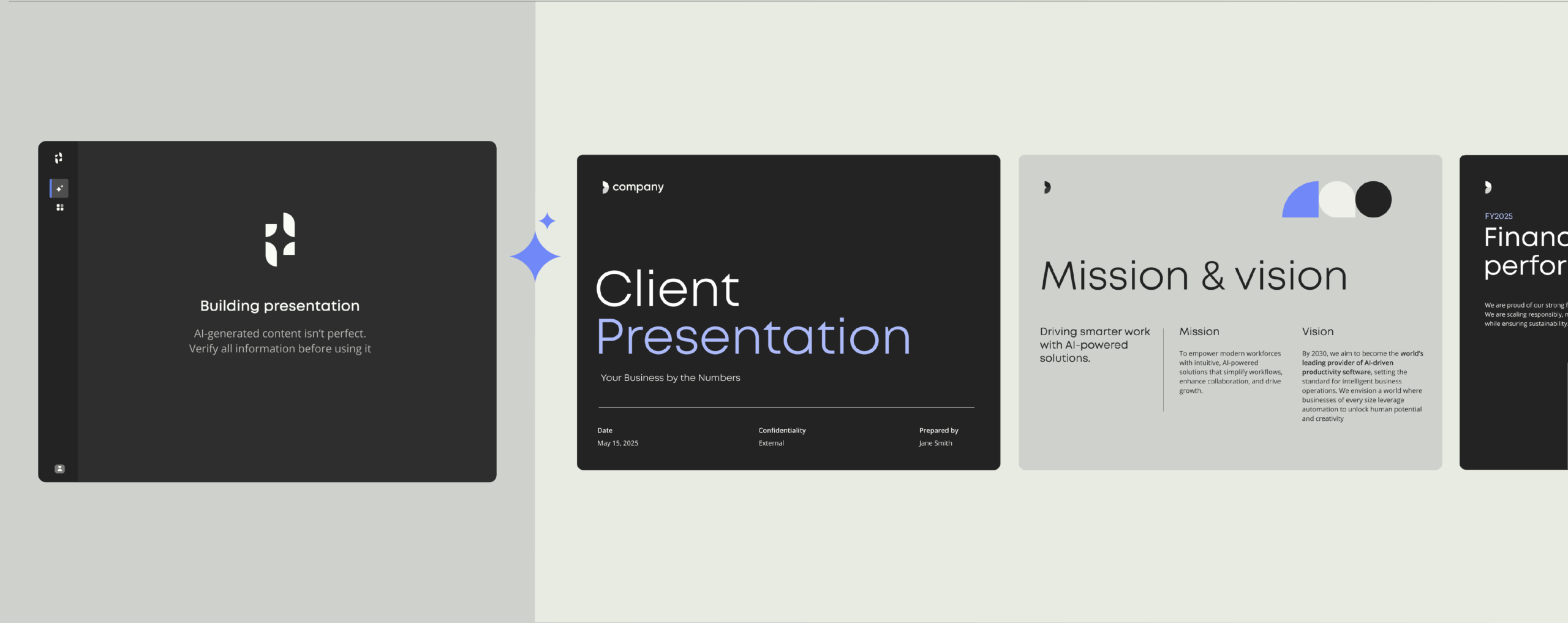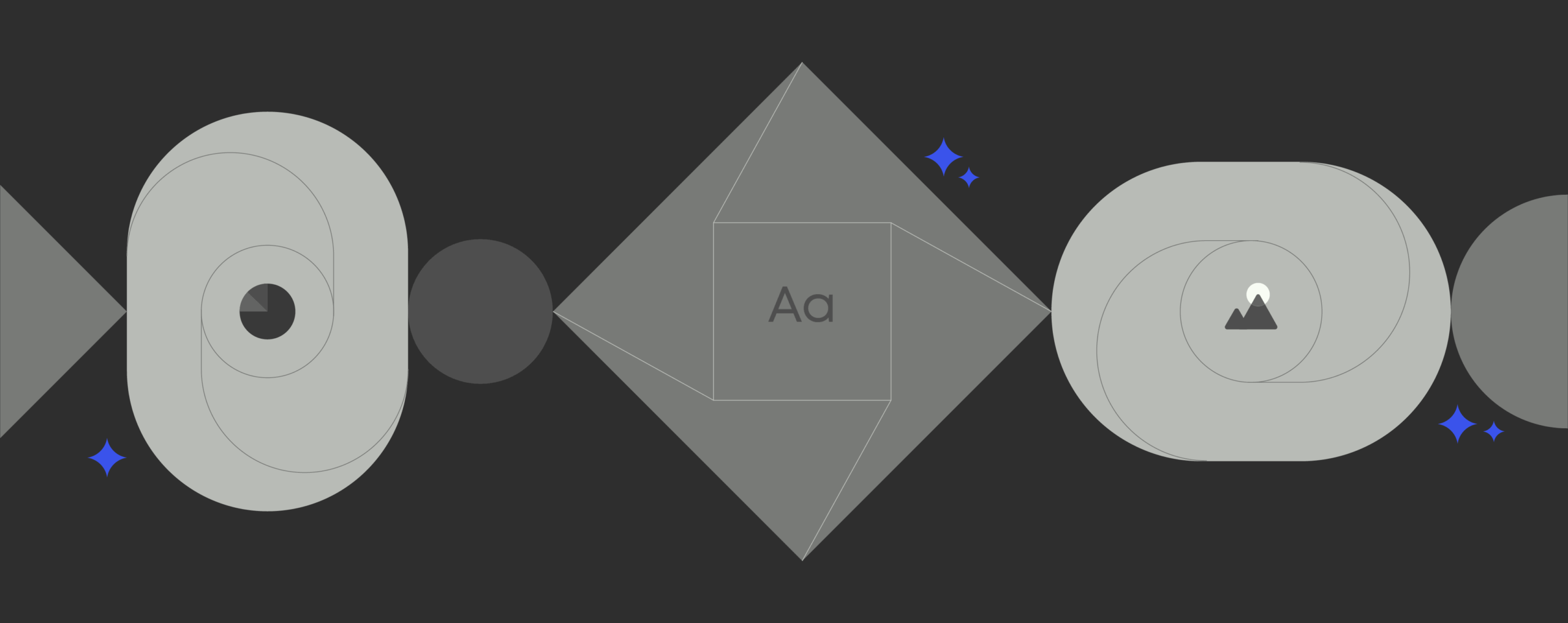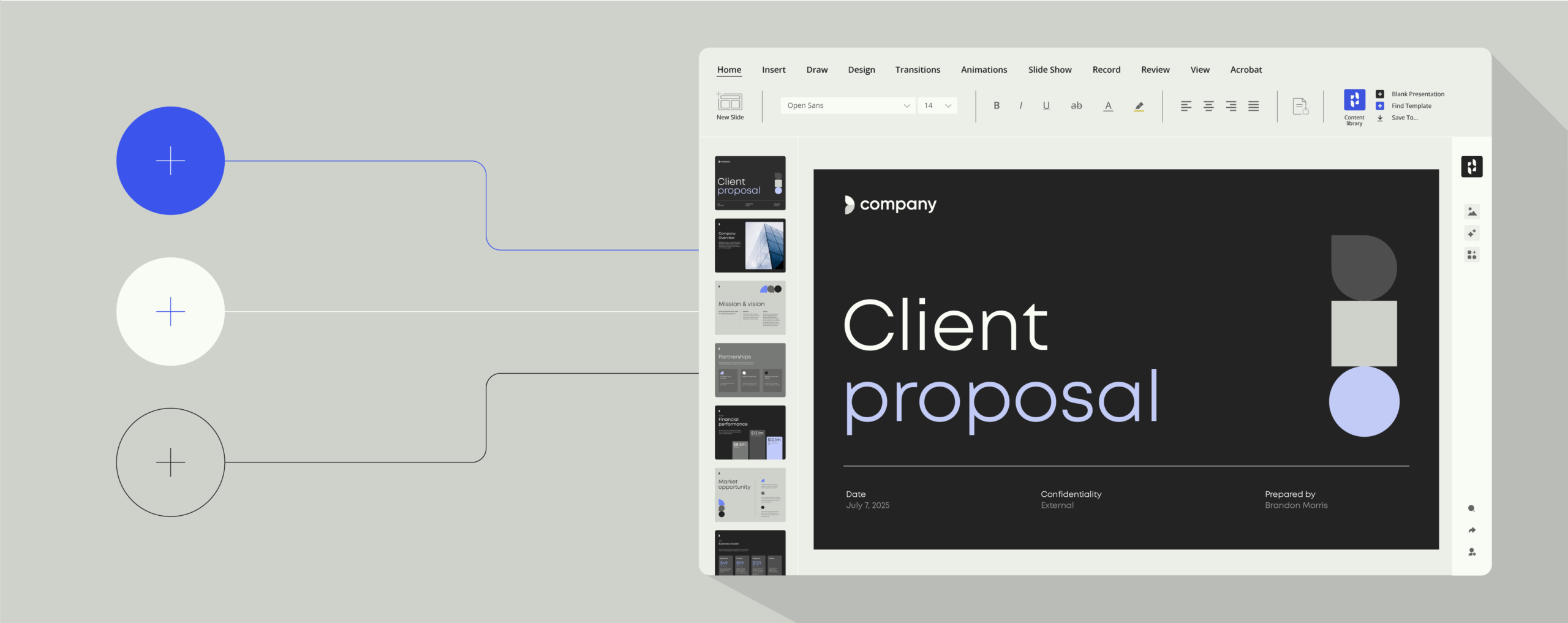FAQ: Is Templafy right for your law firm?

In the legal world, documents are vital and unavoidable.
From proposals and contracts to briefs and pleadings, law firms deal with highly sensitive and complex information daily. Quick, easy and secure document creation is key to keeping a legal business viable.
To tackle this, many legal firms use bespoke tools built by specialists. When used correctly, these can help with workflows and ensure documents are compliant. But a lack of agility in locally installed systems can slow down and frustrate users.
To up their game, law firms are increasingly seeking cloud-based document assembly solutions like Templafy to improve efficiency and enhance document creation workflow.
But with complex needs come complex questions: can these solutions integrate into their current systems? And are they secure?
To gain further understanding of the process involved in document assembly solutions, we spoke with Birgir Sigurdsson, Head of Consultant Services and partner at SkabelonDesign. He answered some of the most frequently asked questions law firms have when implementing a template management solution like Templafy.

1. Our current document creation system is very complex. Can Templafy meet all our requirements?
You are the expert on your current system. To make sure Templafy is the right fit, we first sit down and talk you through the basic elements of the platform and get your feedback on what could work, and what may be missing.
As implementation partners to Templafy, SkabelonDesign brings in several legal domain specialists to discuss your specific needs and show you examples of previous solutions for legal clients. We are familiar with the standard solutions in the legal sector and have in-depth knowledge about the silos in document management. Once we’ve discussed what can be solved and what may need to change, you can make an informed decision as to whether a tailored Templafy solution fits your needs.
2. I work in marketing and branding for a law firm. I’m frustrated with our current document templates, but they are difficult and time consuming to change. How can Templafy improve this?
At Templafy, we understand the importance of documents – particularly the look and feel of proposals, resumes and CVs. We also know how cumbersome it is to change and update bespoke, local systems; small things, such as a change of address, can take weeks to roll out across a company.
Templafy is designed to be user-friendly, intuitive, and cloud-based, simplifying the process of changing elements within a document and instantly rolling the changes out to all users within a company. We have many different concepts and examples tailored to the legal industry for inspiration.
3. We handle very sensitive legal information for our clients. Is Templafy a secure solution?
Security is extremely important to Templafy. All data is stored in Microsoft Azure in Ireland with a backup site in Amsterdam, and content is only accessible by authentication. To learn more about the authentication methods used by Templafy, please click here.
All data that enters and leaves the cloud does so through SSL technology, a standard security technology that establishes an encrypted link between a web server and a browser.
If your company chooses Templafy, we will send all security-related documentation for you to check and sign off before installation. You can also read more about security on our support site.
4. We have very specific styles within our documents. Will switching to Templafy affect this?
SkabelonDesign is a member of the UK Document Excellence Group (formerly UKDEG) and has 20 years of experience in the legal domain. We understand the specialist requirements regarding styles and will demonstrate how to tailor Templafy to integrate and align these styles.
5. Can Templafy integrate with our DMS and DAM?
Templafy integrates with the latest versions of the following Document Management Systems (DMS). i.e.:
- iManage
- Alfresco
- M-Files
- NetDocuments
- SharePoint
If we encounter a client with a DMS system we have not integrated with earlier, we develop the specific integration.
Templafy also integrates with numerous cloud-based Digital Asset Management (DAM) systems. Through integrations, Templafy pulls all the relevant company content from these systems and presents it in a user-friendly task pane inside Office applications. Details on how to integrate with these systems are available through our customer support site.
6. Can we replace our existing document assembly tools with Templafy?
SkabelonDesign has an extensive range of tools that can be added to Templafy. By combining the Templafy platform (which natively is very extensive regarding document assembly) with integration modules tailored to the legal sector, we will ensure you get the features you need to optimize your workflow. These modules can draw data from:
- Databases
- Directories
- XML structures
If a tool is extremely bespoke, we may not be able to replicate it exactly. If this is the case, we will discuss workarounds or new solutions that ultimately give you the same functionality.
7. We want to keep our current tools. Can Templafy co-exist with our system?
Yes, your current tools can co-exist within Templafy. We will first integrate the functions into Templafy, so the buttons appear on the task pane. We will then test these features within Templafy through starting the program, pressing each button, and seeing what is triggered, to ensure the process works well.
8. Can we move our current template content over to Templafy and add changes later?
If you would like to keep your current template content, we can move it to Templafy without changes. However, before you make this decision, it is key to understand your users’ workflow in order to get the most out of your investment.
Perhaps your users are happy with the current content, or perhaps they struggle with certain aspects. To help understand this, our consultants can conduct internal research and analysis to see how users interact with content or if they are missing elements. We can then look through the results together to make an informed decision.
Most legal clients want to utilize as much as possible of Templafy, i.e. Dynamics, Library, offline, Email Signature Manager. For those cases, our consultants configure the templates and the content accordingly to Templafy standards.
9. We want to control metadata and properties, such as restrictions, registrations and statistics. Can we do this within Templafy?
Templafy and SkabelonDesign understand the requirements and metadata that legal firms need when making documents. These properties can be controlled through Templafy to ensure documents work with existing and third-party solutions.
For example, you can control which features are made available on the task pane depending on certain choices, manage user roles and restrict documents if you need to prevent sharing.
10. I work in IT management. Can we maintain Templafy ourselves?
Yes, you can. We offer IT and other relevant stakeholders detailed training on how to maintain your Templafy solution. Throughout the project, we work alongside you to demonstrate how Templafy works with your DMS and DAM, and how to make changes. After the project, we offer training in the form of workshops and have an extensive support site with articles covering every area of the Templafy platform. We can also offer customized documentation if needed.
We understand how critical documents are to a legal firm, and how important maintaining them is. Documents should function well with your current DMS and DAM, be quick and easy to build, and remain compliant at all times.
11. We’ve chosen Templafy. How do we deploy this new document creation system?
Templafy is a cloud-based web application and works for all platforms and devices that have access to the internet from a browser. Installation and distribution are simple – similar to an MSI package – and updates are automatic once a device connects to the internet. The steps for this are documented on the support site.
We are also able to – securely – deploy your existing Office tools/VBA macros via Templafy’s powerful deployment application, Templafy Desktop.
12. How do we make sure our employees understand and use Templafy?
Change management is a vital part of what we offer at Templafy and SkabelonDesign. We address the topic early on in our collaboration and discuss the possibilities for research and strategic guidance to make sure you get the most out of your investment.
Templafy’s user interface is simple – you don’t have to be a technology expert to find what you need. But users still need to know what Templafy is and how they can benefit from it. Whatever approach we choose, be it a gradual roll out or an immediate shift, we offer communication plans and strategic advice. Our Change Management and Customer Success consultants are key in this aspect. Like launching a new finance system, you need to fully communicate to employees how Templafy will change and improve your users’ workflow to enhance uptake.
Any question we didn’t cover? Want to see how Templafy works in action?
Request your free demo and one of our Solution Specialists will walk you through how Templafy works.