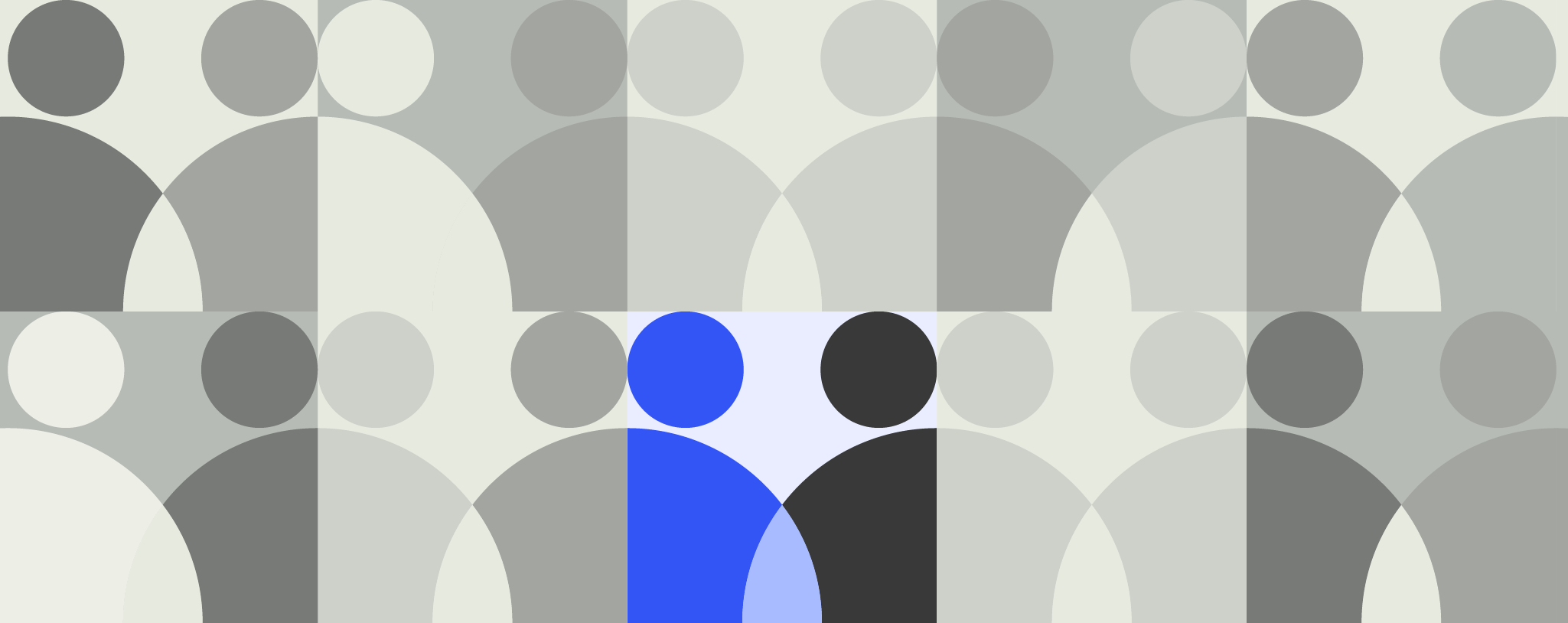Explore Templafy’s new Design Converter
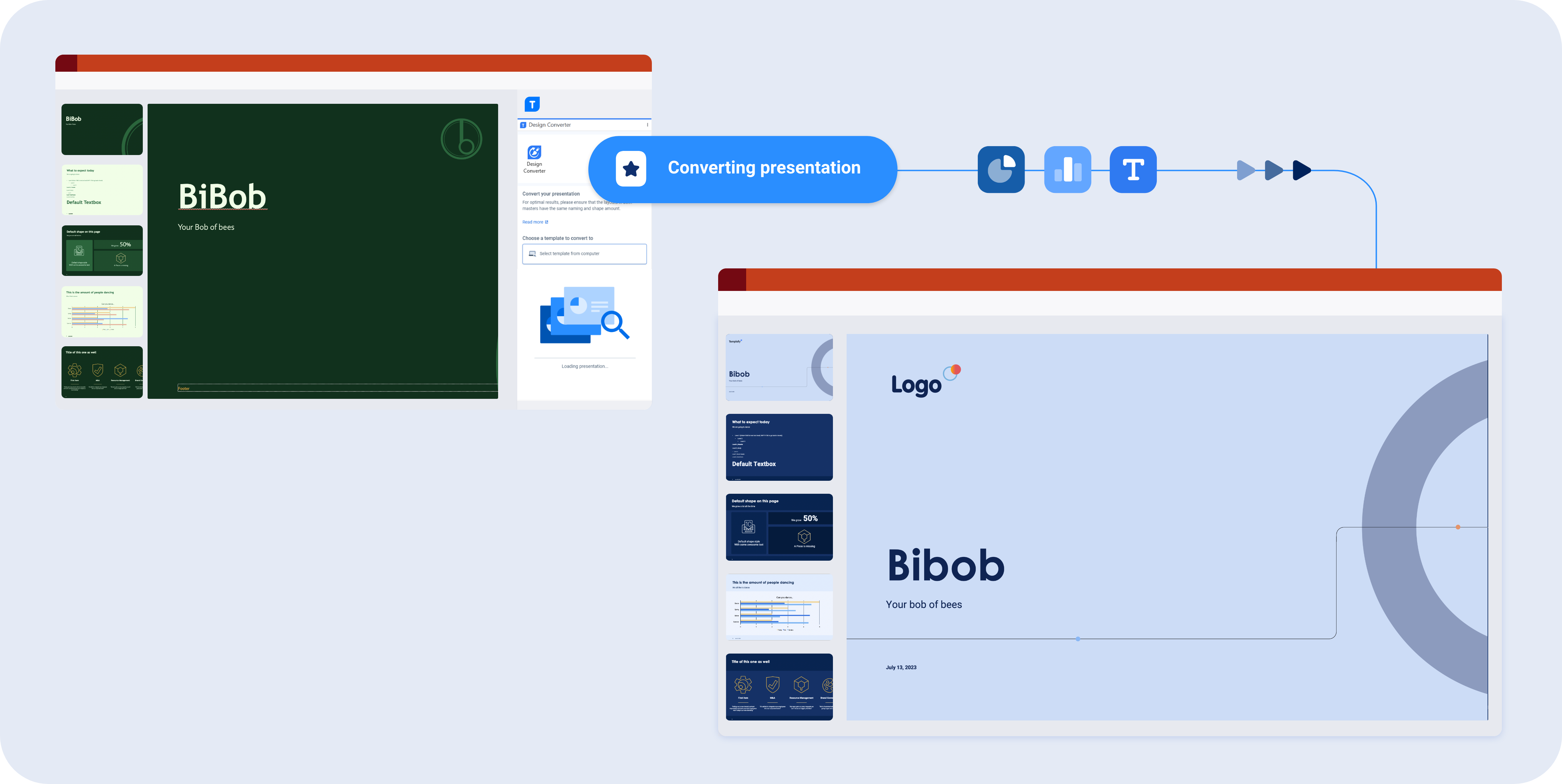
Intro
When it comes to rebranding or content updates, organizations face the daunting task of manually converting old PowerPoint presentations into new layouts.
This process consumes valuable time and resources – or is often outsourced at high costs. At Templafy, we understand the pain and challenges associated with this crucial aspect of rebranding. That’s why we’re thrilled to unveil our latest solution: Design Converter.
“Templafy’s Design Converter is a real time and cost saver. When changing our brand, we were able, at a simple click of a button, to change presentations in our old branding and layout to the new, saving us anywhere from 50-80% of time per presentation.”

Phillip Oh
Global Product Marketing Manager, Accelleron
Automatically migrate old presentations into new layouts within seconds
There are many steps teams need to take to ensure a successful rebrand or content update. Converting old PowerPoint presentations to new layouts is one of them – and it’s usually a very time-intensive endeavor.
That’s exactly where Design Converter can help by eliminating the need for manual effort, saving you valuable time. On average, our tool reduces the conversion time per presentation by an impressive 60-80%!
Key benefits at a glance
- Convert content automatically and save 60-80% on average
- Ensure presentations always align with the latest brand guidelines
- Eliminate the need for external agencies or consultants
- Give content administrators more control over the conversion process
The expert solution for a seamless rebrand
Whether you’re doing a total brand makeover post-M&A or a smaller refresh, you probably already know that post-rebrand projects play a pivotal role in the successful adoption of a new brand identity.
Unfortunately, these projects are often overlooked or underestimated, leading to challenges in achieving brand consistency. With our deep integration into PowerPoint and extensive understanding of templates, we’ve developed the Design Converter tool to address common issues faced during layout migration.
Design Converter solves the complexities associated with aligning new brand guidelines with existing presentations, providing content administrators with the control they need to create best practice presentations.
Design Converter’s automatic conversion process takes into account the most common layout misalignments, allowing you to migrate content effortlessly and maintain brand consistency throughout your presentations. Besides maintaining full control over the conversion process, you can also repurpose great content work that would have otherwise had to be redone due to an off-brand look.
Automatic PowerPoint presentation migration in no time
Say goodbye to manual layout conversions and hello to automatic content migration that only takes seconds! Design Converter helps you migrate presentations from old layouts to new ones effortlessly.
By automating the process, you can save significant time and resources while still ensuring consistent brand representation.
“Design Converter simplifies the often-tedious task of migrating presentation layouts. With Design Converter, we’re not just transforming presentations, but also unlocking new levels of efficiency, creativity, and brand consistency.”

Jóhannes Kristjánsson
Product Manager, Templafy
Get started
If you have any questions or would like more information, please contact your Templafy Customer Success representative.
If you’re new to Templafy and would like to explore the Design Converter in more detail, book a demo with a member of our team.