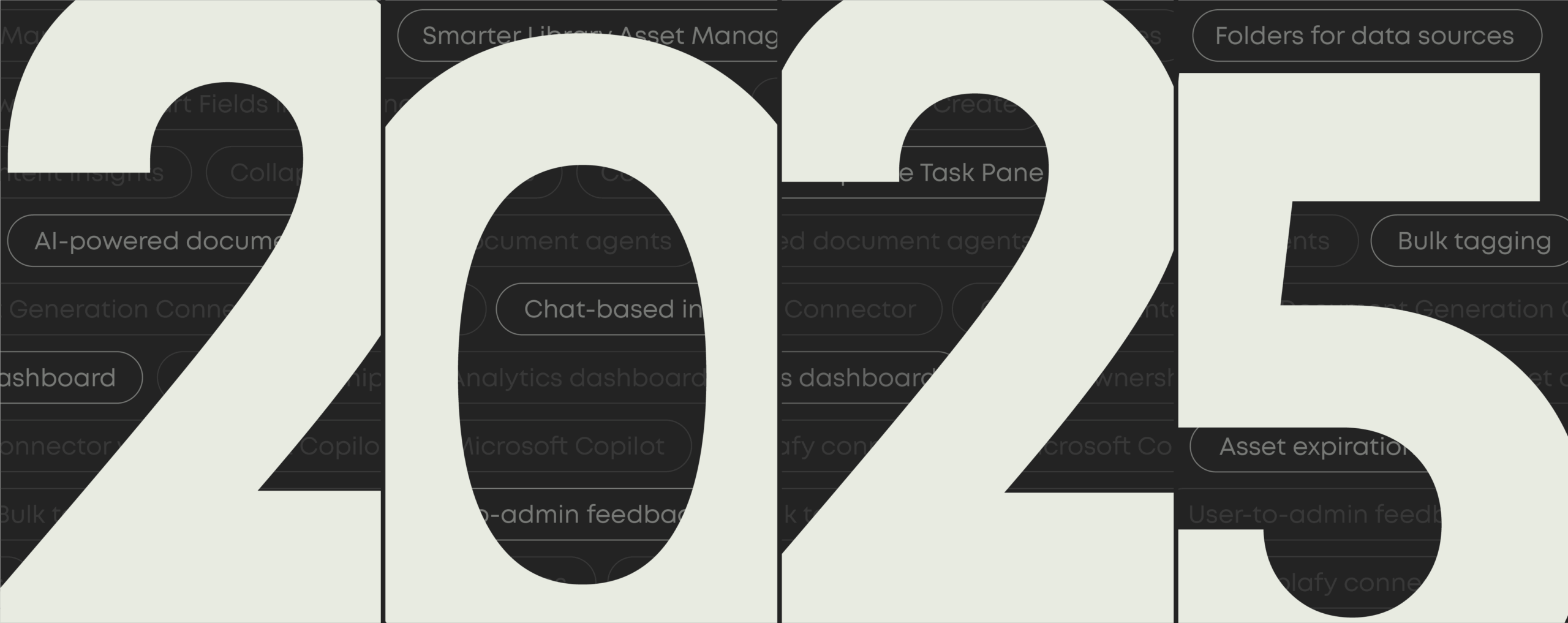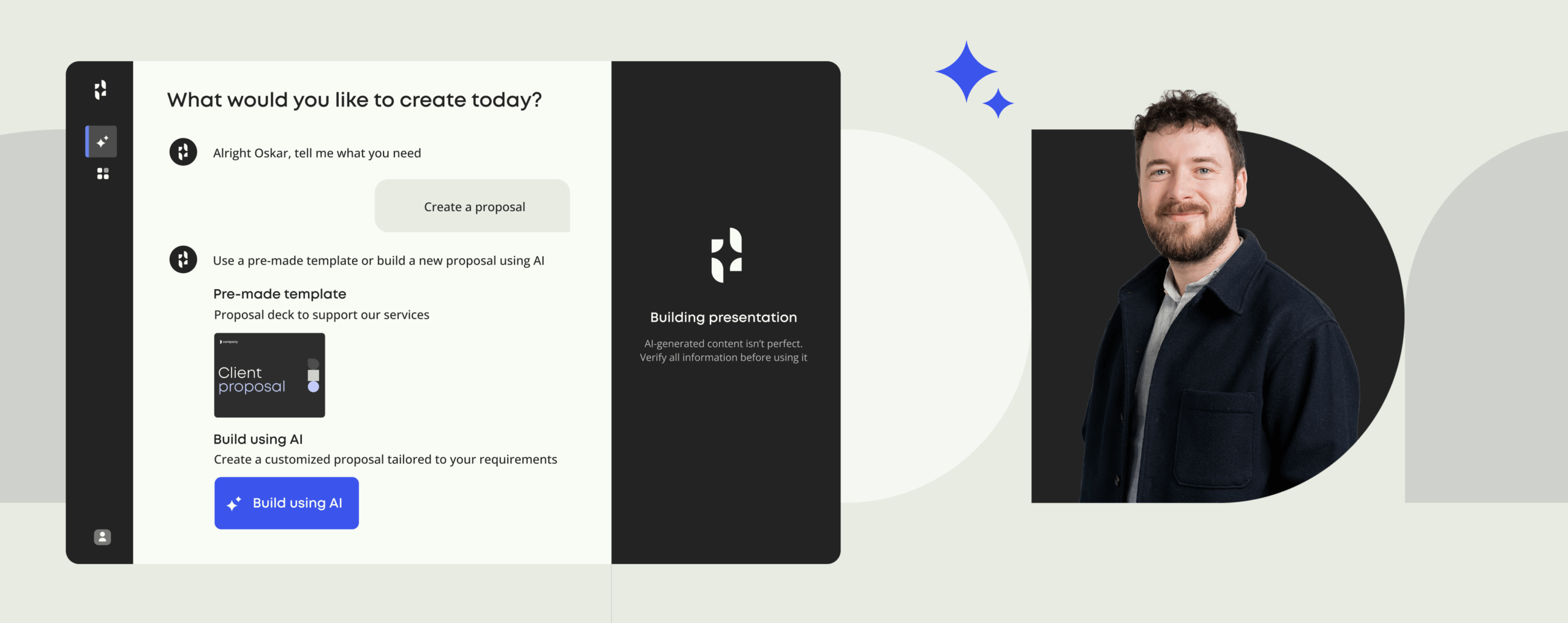Explore Templafy’s Email Campaign Creation Assistant
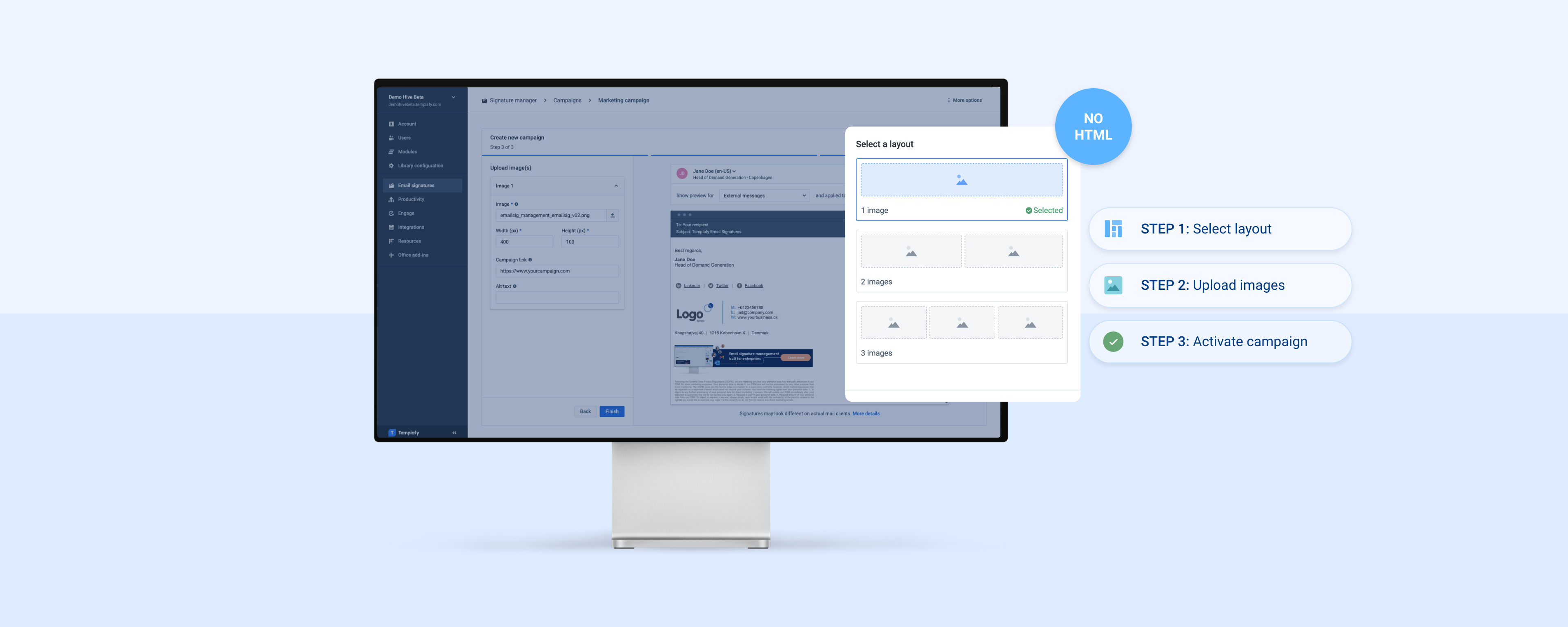
Creating an email signature campaign can be a frustrating experience without the necessary technical skills.
We’ve removed this barrier, making it easier for brand and marketing teams to manage this important aspect of work.
Every email signature carries with it a unique opportunity to promote your brand. They’re a valuable, initial touchpoint for every business, providing a simple and effective way to increase engagement as part of our day-to-day conversations.
But done right, they can also act as a powerful tool to turn these touchpoints into new business opportunities. Templafy’s Email Campaign Creation Assistant bridges this gap, putting businesses in the best position to exploit this valuable channel.
This latest update adds new functionality and enables brand and marketing teams to play a more impactful role. With campaign-specific templates and layouts that don’t require any HTML skills, teams can increase both the volume and quality of their email signature campaigns, giving every email sent the best chance of success.
PRODUCT UPDATES
Key benefits at a glance
- Ready-to-go templates
- No HTML skills required
- Internal vs. external targeting
- Guaranteed brand consistency
Email Campaign Creation Assistant in practice
Let’s take a closer look at the features, and how they can help you improve the quality of your email signature campaigns.
Easy to use
Create a new email signature campaign in just a few steps. Select a template, choose your preferred layout and get ready to go live in minutes.
Need to make edits? No problem. Add and resize images, insert UTM links, choose the audience (more on this below) and update your campaign’s duration in a few clicks. You can always see how your signature will look in real-time using the preview feature.
Let’s take a closer look at the features, and how they can help you improve the quality of your email signature campaigns.
No HTML skills required
Adjust your signature’s look and feel without relying on tech experts.
There’s no need to learn how to code or wait on your IT department to help build email signature campaigns. Teams can create campaigns without knowledge of HTML, removing the internal bottlenecks that can slow down the process.
Let’s take a closer look at the features, and how they can help you improve the quality of your email signature campaigns.
Audience targeting
Create the right email signature for each recipient, every time.
Differentiate between your internal and external audience by filtering which content is shown based on where they’re located. That means you can target external users with campaign content while freeing up valuable ‘email equity’ to communicate relevant, company-specific information to internal teams.
Let’s take a closer look at the features, and how they can help you improve the quality of your email signature campaigns.
Brand consistency
Make sure that all email signature campaigns live up to your company’s brand standards.
Without the need for HTML skills, teams can reduce errors made by non-technical staff. Thanks to the templated approach, text, logos, and image placements are perfecly aligned across every campaign, helping brand and marketing teams manage campaigns with full confidence.
Email signature management build for enterprises
Create, deploy, and manage personalized signatures in real-time without sacrificing security
useful things to know
Already using Templafy?
Whether you’re running an existing campaign or starting from scratch, enjoy complete control over how you create email signature marketing campaigns.
- No activation needed
These additional features complement what’s currently available, so if you’re already using Templafy’s email signature module it’ll roll out automatically. - Existing campaigns unaffected
Rest assured, these will run and look as they always have done until you actively decide to change or stop them. - Prefer a blank canvas?
You can still build from scratch using HTML, as you do now. This update simply adds the option of starting from a template.
Get started
If you have any questions or would like more information, please contact your Templafy Customer Success representative.
If you’re new to Templafy and would like to explore the email signature campaign assistant in more detail, book a demo with a member of our team.