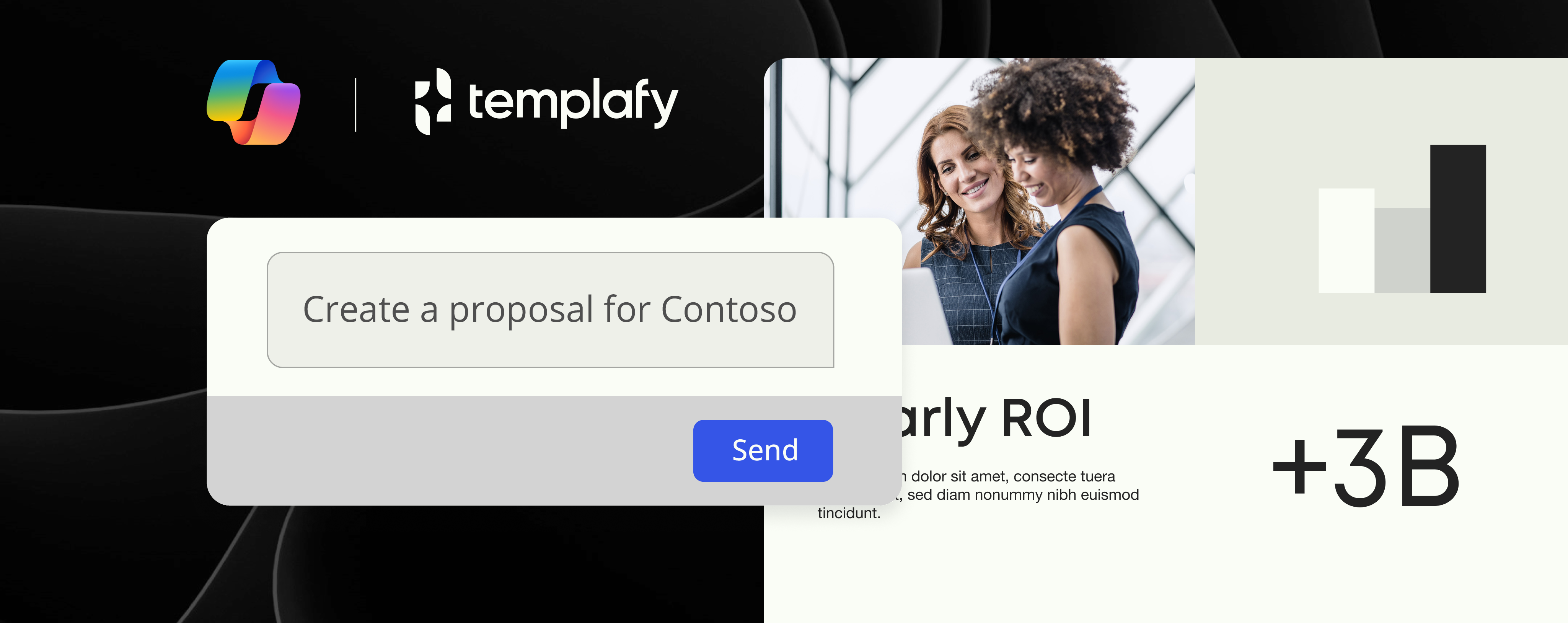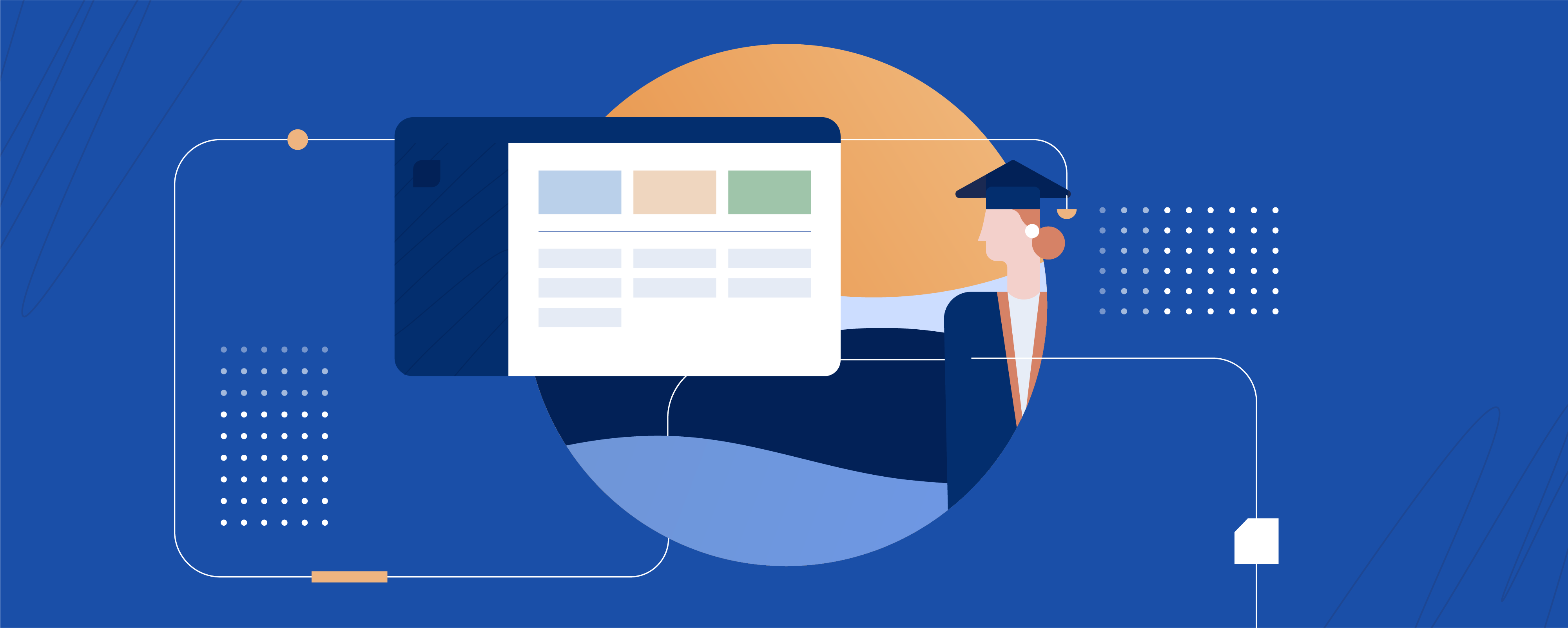The expert’s guide to MS Word templates

Heavy users of Microsoft Word will quite often understand the value of using Word templates.
Templates are smart paths to efficiency and are used to create a basis for many standard business documents, saving the user a lot of time and repetitive work.
We spoke with Word template expert, Esther van Wijngaarden, to get some insight into the benefits of Word templates and for tips on how to create Word templates. Esther is an implementation consultant at Templafy. Before joining our team, Esther worked for almost six years at iWRITER as a consultant specializing in Microsoft Word templates.
What do you think are the top 3 benefits of using Word templates?
1. Fewer mistakes with templates in Word
“Making use of a Word template is simple. Any standard company letter made into a document template often means completing that task requires only adjusting some minor details. Once the design of the document is set into the template, there are fewer factors involved in completing it and fewer opportunities for errors in layout formatting. Simply put, there are fewer mistakes with templates in Word. The result is standardized consistency that ensures the correct use of corporate identity and company content. And this is achieved in less time when a template management system is there to help you compile the document. Templafy uses automated insertion of company governed content, so the job gets done fast and accurately.”
2. Consistent corporate identity
“Ultimately, one of the greatest benefits of using templates within larger organizations is consistency. Ensuring that everyone uses the right documents with the right corporate identity at all times is often not easy. To be professional, however, every invoice and every letter must have the same style. And the easiest way to achieve this is through using a template.”
3. Document creation process so much faster and secure
“Templates are documents that are almost ready. The standardized information such as standard text snippets, fonts, logos, and other corporate identity characteristics are already included in the document. Sometimes that is enough, as with an automatic standard response. In other cases, your ‘personal touch’ is the only thing that the document needs. Using templates through Templafy makes the business document creation process so much faster and secure. You’ll always be able to trust that the data you have inserted in the template through Templafy is the latest version. This is especially relevant if you are creating long, complex documents, such as 100-page contracts.”
“The applicability of Word templates is versatile. You can create a standardized format for almost every document. There is virtually no document in any organization without corporate identity features and many documents contain multiple standardized text elements. Standardized elements contribute to the quality and effectiveness of communication. Examples of templates are:
- General letter template
- Report template
- Contract template
- Quotation template
- Invoice template
- Order confirmation template
- Minutes template
“This is by no means an exhaustive list! But it’s worth mentioning, that while traditionally companies may have had a great many templates, all of which needed to be individually updated periodically; since Templafy introduced their model of template management, companies no longer need to maintain large numbers of templates. Company data stored in Templafy is inserted dynamically into a business document template when the user selects the template for the document they wish to create. This also includes personalized information to the logged-in user.
Automation makes business document creation really quick and accurate. The company data is managed by content experts who can control it from an Admin Center. Whether it’s images, logos, text snippets, the latest sales figures, etc., it’s no longer a cumbersome process to update company data via the IT department.”
Where do I find templates in Word?
“Microsoft Word gives you the option to choose a template from their gallery when you open the program. These are Microsoft’s basic templates and they’re useful for non-business related documents. However, if you’ve got Templafy installed on your company computer, upon opening the program, you’ll see a task pane on the right side of the screen. This is where every company-approved template is found. Simply search by keyword or click through the relevant folder to find every template that your company has provided for employees.”
The definitive guide to template management
Increase productivity when creating documents
How do you create Word templates?
“You can easily turn your frequently used documents into a Word template: Start by removing all elements of the document you don’t want to reuse, so only the relevant elements remain in the document. Then save the document as a Word template. You’ll find this template stored in your default template folder. Now open your Word custom template gallery and create documents with it.
If you want to share the template within your company, you have to distribute it. For this, you should always use a template management system to distribute templates. This way, you are assured that your company always use the latest and correct templates.
Most Word templates are static templates and users still have to add a lot of information manually. You can create dynamic templates using Templafy. Personalized information of the logged-in user and this user’s context is added automatically to the document. You can also retrieve information from external systems like CRM. Then all users company-wide benefit from creating their business document quickly and, very importantly, with fewer mistakes.”
If you’d like to find out more about how Templafy can help with your company’s templates, feel free to get in touch.