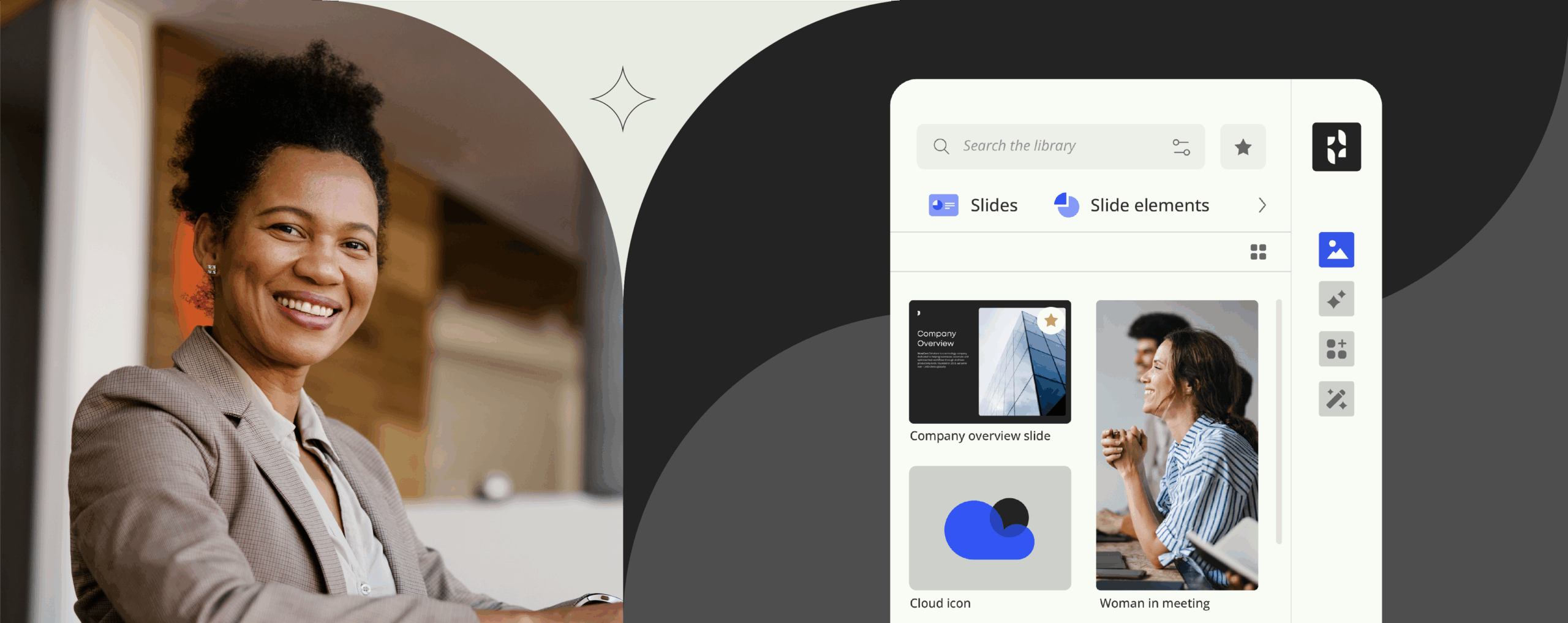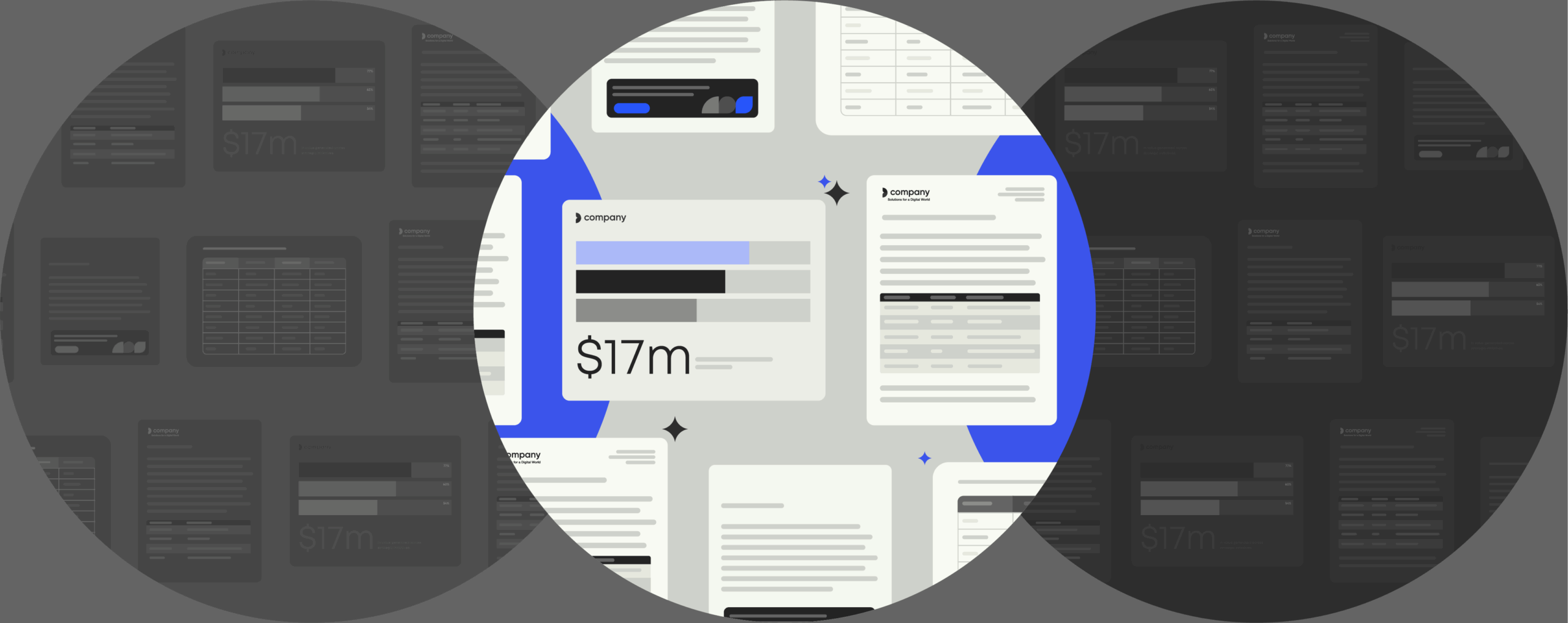How to improve your digital asset management workflow

For any professional, it is important to have a streamlined digital asset management workflow.
It can be tiresome to spend time on locating the right files when you need to focus on your core tasks.
In this blog post, we will guide you to creating an optimal workflow for locating, retrieving and using digital assets in a streamlined manner.
What is a digital asset management (DAM) workflow?
A digital asset management (DAM) workflow is the process in which digital assets are managed. This includes storage, organization, retrieval and distribution. When this workflow is conducted manually, it can be a time-consuming task. That’s why productivity tools which we will look at later have been developed to help automate DAM workflows.
Why is it important to have a streamlined DAM workflow?
A DAM workflow can help any company and professional become more effective in their work. This is due to the fact that DAM workflows can simplify the management of digital assets and ensure that all employees have access to assets that are compliant with company guidelines.
For large companies and enterprises, a streamlined digital asset management workflow is necessary to manage all digital assets that are being produced within the organization.
Digital asset management
What are the different stages of a DAM workflow?
A DAM workflow is built up of a series of stages that ensure proper organization, retrieval, and distribution of assets. Let’s take a look at how a DAM workflow looks like:
- Upload assets
When an organization decides on implementing a DAM solution, it will often already have a wide array of digital assets. The first stage of a DAM workflow is uploading these assets to the DAM platform. Once files are uploaded to the asset library, they will be accessible to all employees. - Organize assets
The DAM won’t be effective if assets are just piled up in one folder. They need to be organized. Within the digital asset management solution, files can be categorized so they are easy to locate. - Tagging assets
Categorizing is rarely sufficient in a large organization as employees would have to browse through different categories to find the asset they’re looking for. That’s why DAM platforms offer further organizational capabilities. Digital assets are tagged with metadata and descriptions that make them searchable. - Search and retrieval
If digital assets are properly categorized and tagged, it will be easy for employees to find them. Using simple keywords, employees can locate the right assets and retrieve them in the format they’re looking for. - Access control
Some digital assets may be confidential and only meant to be used by certain employees. Within the DAM, administrators can assign rights and be in control of who gets to use different assets. - Asset management
It’s not enough to just upload assets, assign rights, and call it a day. Digital assets have to be managed to ensure consistency and compliance with internal and external guidelines. Brand managers can update, edit, or replace files within the DAM platform to ensure employees only use up-to-date digital assets.
Different types of DAM workflows
There’s several different management flows that are relevant to different tasks within digital asset management. Here’s a few examples of DAM workflows:
Project-based workflows
Project-based digital asset management workflows are structured around projects. In such a workflow, digital assets are organized around the project itself to ensure full focus on the specific objective.
Approval workflows
Approval workflows are put in place to manage the approval process of digital assets and content. Approval workflows in DAM are used to ensure that all content meets internal and external guidelines before being used.
Archival workflows
Archival workflows are used to retire assets that have been updated and move them to long-term storage to ensure they can be found in case they some day are needed.
Core benefits of a streamlined digital asset management workflow
Stay ahead with updates
Be the first to know about new features and integrations. Explore updates that make your daily work smoother and more connected.
If a company has implemented a digital asset management solution, workflows can be streamlined to save time, work more efficiently and decrease risks of mishandling digital assets. There are several benefits to a streamlined DAM workflow:
- Standardization: In companies where digital assets are managed individually, it’s difficult to ensure consistency in the use of the assets. By implementing a DAM workflow, the use of assets are standardized so that all employees use the same assets, ensuring a consistent identity.
- Improved collaboration: If an employee is producing content with digital assets locally on their own computer, it can be difficult to know whether the asset is up to date. With a DAM, there’s a single source of truth which ensures that all employees are on the same page when producing content. Brand managers can instantly update assets and make them available, enhancing collaboration between teams and employees.
- Secure storage: DAM solutions often provide encrypted cloud-based storage which ensures that all digital assets are stored safely. This is especially important for large companies that may store sensitive information or company secrets that should be guarded and protected.
Risks of not having an effective digital asset management workflow
There are several risks to not having an effective digital asset management workflow.
- Time is wasted: 69% of employees say they use Google to find company assets. Time is wasted searching Google and on formatting the asset to fit the content being produced. .
- Inconsistent branding: If assets are not managed in a consistent manner, it will lead to inconsistent branding efforts. This can decrease trust among customers who want to see the brand portrayed in a consistent way.
- Vulnerability to reputational risk: Non-compliance with internal and external guidelines can open companies up to reputational risk. This can be detrimental to any brand and may in the worst case lead to a decrease in brand value.
Tips for optimizing your DAM workflow
A DAM workflow can be incredibly helpful to save time on managing digital assets. There’s a range of actions you can take to make sure your workflow is as effective as possible:
- Train employees
Everyone should be onboard with the DAM system and not manage the assets locally in order to ensure digital assets are used in a consistent manner. - Tag your assets in a standardized way
Ensure that asset managers are tagging assets with metadata in a standardized way so it is easier to search and retrieve the right assets. - Monitor and measure performance
Monitor how the DAM system is used by employees and use the analytics to improve your DAM workflows. - Integrate your DAM with other tools
Platforms like Templafy offer integrations with widely used office applications like Workspace or Office 365. This supercharges the DAM by putting it right within the application employees already work within and automates compliance with guidelines.
Who needs a DAM workflow?
There are several applications of DAM workflows across different industries. Here’s a few examples of how different types of companies use DAM systems:
Online businesses
When an online business grows, cloud storage solutions may not meet the needs of the organization to manage their digital assets. Here, digital asset management platforms can come in handy to ensure content is being used consistently across all channels.
Financial institutions
Many financial institutions use DAM solutions to store, organize and manage financial documents like proposals, contracts, and reports. Templafy is the go-to choice for institutions that also want to ensure compliance with internal and external guidelines and regulation, something which is especially important for financial institutions.
Enterprises
Enterprises often have a wide range of assets as well as departments in different countries. This creates a need to have centrally managed digital assets that are available to everyone across departments and time zones. It is for that reason that most enterprises have a DAM workflow.
How to ensure streamlined digital asset management workflow
DAM can help organize digital assets. However, to fully streamline workflows, the DAM must be integrated into employees’ existing workflows. This can be done by automating the use of compliant digital assets so that employees do not have to do this manually.
Templafy is a platform built for this. It incorporates DAM to enable its core ability: to automate brand compliance by checking content against brand guidelines. The DAM integrates with the platform to give employees access to company-approved digital assets within the organization’s office application, such as Office 365 or Google Workspace.
CASE
How SDU uses Templafy to manage their digital assets
University of Southern Denmark was undertaking a brand refresh in 2016. All digital assets were stored on an intranet, which made it difficult for the 3800 employees to distribute and update them. To improve communication, they needed a better solution.
Templafy was integrated with SDU’s Office applications to centralize assets and provide a central hub for finding company-approved templates. All SDU staff, faculty and students now have access to up-to-date presentation templates and assets, and are now creating on-brand, consistent content.
“With Templafy installed on all university computers, both Macs and PCs, more people use on-brand templates and images. It’s easy for everyone to find the templates and digital assets they need. Now, there’s no excuse for going off-brand.”, Mikkel Larris, Graphic Designer in the SDU Communications Department, says.
Achieve a streamlined workflow by managing your digital assets with Templafy
A streamlined digital asset management workflow is imperative for working effectively. Templafy is created to help companies ensure that all digital assets are stored, managed, and used correctly.
Schedule a demo and try it out today!