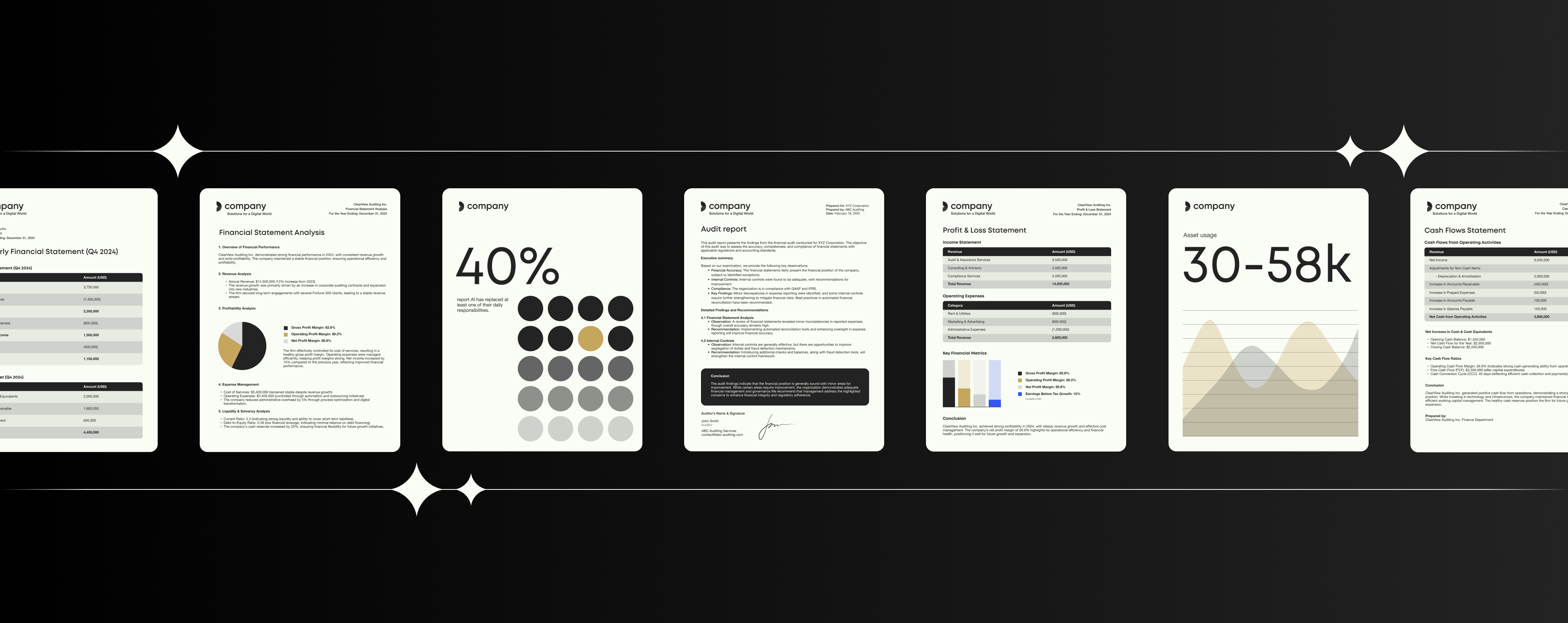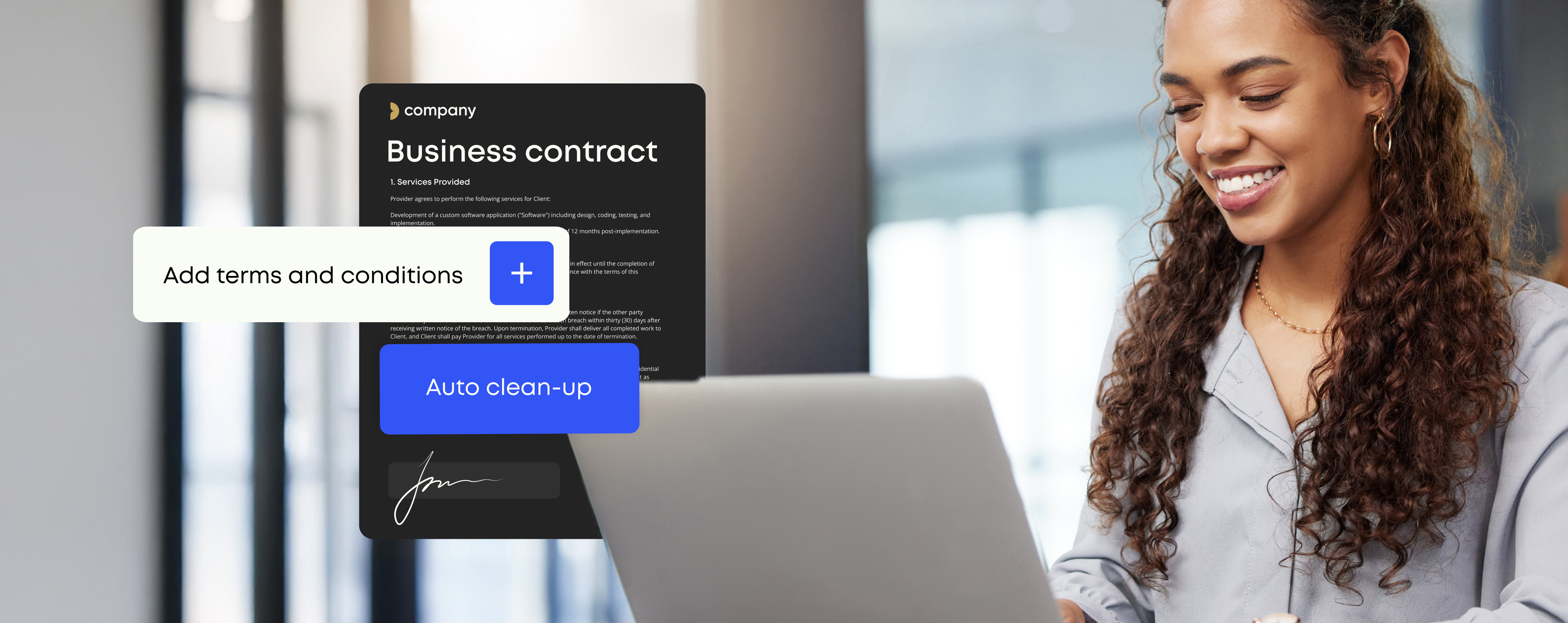Digital Asset Management Systems: Top 5 tips How To Make It Work

In the workplace, most people are inherently resistant to change.
From writing an email to putting together a new business pitch, employees often get into their own unique daily office habits. Therefore, while new enterprise software has the potential to revolutionize your business’ productivity, it also runs the risk of disrupting trusted and ingrained ways of working.
This is particularly true when introducing systems for Digital Asset Management (DAM). Unfortunately a ‘build it and they will come’ attitude doesn’t stick with this category of enterprise products and a more structured approach needs to be taken to get the full benefits DAM could bring to your company.
A Good Digital Asset management strategy needs to cover Template Management. Download our free guide and learn how Template Management can take your brand compliance to a new level:
What is Digital Asset Management?
Digital Asset Management software helps users store, catalog, search for and collaborate on a company’s digital assets. This includes any brand visuals such as images, videos, text elements and logos. A good Digital Asset Management system will move beyond simple storage to make content creation easier for employees, increasing a business’ output; with all pre-approved assets in an easily accessible system, employees don’t waste time searching for brand visuals. DAM is also a godsend for brand managers, saving them time spent constantly checking communications are on-brand and do not pose brand compliance issues.
Accessible via the cloud, Digital Asset Management software gives individuals the tools they need to work effectively remotely. Wherever an employee is in the world they can have 24/7 access to an online content hub full of pre-approved marketing assets to add to branded communications.
What Digital Asset Management Software is out there?
There are many DAM systems out there however Templafy can vouch for Bynder and Brandworkz – two Digital Asset Management Systems that aren’t just optimized for storage, but for usage and have been credited with helping global brands reach high productivity goals.
Take Bynder. Bynder is an award-winning SaaS Digital Asset Management solution that offers users a secure cloud-based hub to store and implement all digital assets; including graphics, documents, videos and branded content. Its advanced branding automation solution is a favorite with over 350 companies globally including KLM Royal Dutch Airlines, Logitech, and AkzoNobel, and it’s currently used by more than 150,000 brand managers, marketers and creatives for Digital Asset Management.
Cloud-based brand management platform Brandworkz is another sophisticated DAM primed to help brands achieve end-to-end brand consistency across their channels. Working with the likes of Dr. Martens, Mitsubishi Motors, Red Bull Racing, along with leading global pharmaceutical and healthcare brands, Brandworkz facilitates internal delivery of a unified brand experience by enabling users to share marketing content, create and edit artwork, collaborate with colleagues globally and buy into the big picture brand promise.
Both unique in their Digital Asset Management offering, Bynder and Brandworkz become particularly valuable to businesses through their recent integration with Templafy. Called “a game-changer for brand consistency” by Jens Lundgaard, Founder and CEO of Brandworkz, the strategic partnerships essentially allow you to access your brand assets directly from Office applications on any device. Employees can have full access to a world of brand assets without logging in and out of systems or navigating across channels.
The process is extremely simple: just open your document, hit the Bynder or Brandworkz icon and insert the assets wherever needed. Now you can ensure all business documents produced – from a contract to new PowerPoint presentation, email signature to Excel spreadsheet, are on-brand and comply with your company standards.
5 ways to overcome the DAM problem
Investing in a Digital Assessment Management system makes logical and financial sense for any business but when change isn’t welcomed by employees, how can you maximise the power of DAM?
Truly successful user adoption must be planned properly, well-managed and consistently monitored and encouraged. Unfortunately, a lot of enterprise products and processes are not of the ‘set and forget’ variety and do require some work, but following these five steps will go a long way to ensuring your Digital Asset Management investment is worthwhile.
1. Plan – any big change needs change management
Asking and understanding how staff currently work with digital assets before implementing any changes will go a long way in ensuring users adopt new systems. Not only will the gaps in the current system become obvious, but so will the elements that employees really love that should be retained. It’s much easier to get someone to adopt something that solves a problem than it is to ask them to let go of something they think works.
Importantly, asking staff about their processes will get them engaged in the Digital Asset Management project early on and help create a sense of involvement and ownership. This means that once the solution is ready for implementation, these same input providers can become testers and super-users, helping to identify and fix bugs or encouraging feedback from other organization members.
2. Set clear guidelines for product use
Staff training is crucial to ensure buy-in. Explain why a Digital Asset Management system will make things easier for employees and then teach them how to use it. Acknowledge that people learn in different ways and provide support that meets individual demands.
A Good Digital Asset management strategy needs to cover Template Management. Download our free guide and learn how Template Management can take your brand compliance to a new level:
Establishing protocols for how to tag, search for and update assets is especially important for successful system adoption. Assets will need to be tagged with the right metadata so that the search function is intuitive and meaningful. It’s also best to seek expert help for developing metadata governance if no one in the company has these skills. Poor taxonomy will guarantee deficient search functions and frustrated users.
3. Work where the users work
This one’s pretty straightforward – if Digital Asset Management software is meant to streamline processes and make things easier, then it shouldn’t require a great change of habits or additional work for the user. Of course, some behavioral change and initial education will need to happen, but once the learning phase is over, processes should be better and additional work should not be necessary.
A Digital Asset Management system that requires users to constantly log into an external portal to retrieve assets will not be as successful as one that allows people to continue working in the platforms already familiar to them. Plenty of DAM systems integrate with the Adobe Creative Suite, however, that’s mostly only relevant for marketing teams who know how to work with that software. Most enterprise staff work from office applications like Microsoft Office or Google Drive to build new documents and presentations, so making assets available in those environments is key to making sure they’re actually used and key to DAM user buy-in (…full disclosure, Templafy integrates with all office platforms).
4. Measure (and learn from) the outcomes
Implementing and successfully introducing a Digital Asset Management system is only the first step – genuine user adoption needs to be measured over the long-term. In the early stages, monitor how many times users have logged into the system, how many uploads and downloads have taken place, at what times and by how many users, and how long users are spending searching for assets.
Pair that data with some qualitative feedback from super-users to understand what is and isn’t working. Once you have this information, additional training or simply email updates can be used to target gaps and help users, rather than have them give up from uncertainty or frustration.
5. Promote the system and remind users why it’s great
Some employees will become regular users of the Digital Asset Management system and need to access assets often. Others may not have as much of a need and only use company assets sporadically. Reminding those users of the system will help ensure the implementation and initial training is not forgotten and that user numbers don’t eventually drop off over time. Even for regular users, however, communicating any updates or occasional tips to improve their processes will help with buy-in and retention.
To find out how Templafy can supercharge your DAM offering and help your company create on-brand, compliant and personalized documents for every employee, sign-up for free demo.