Optimized workflow with digital asset management software
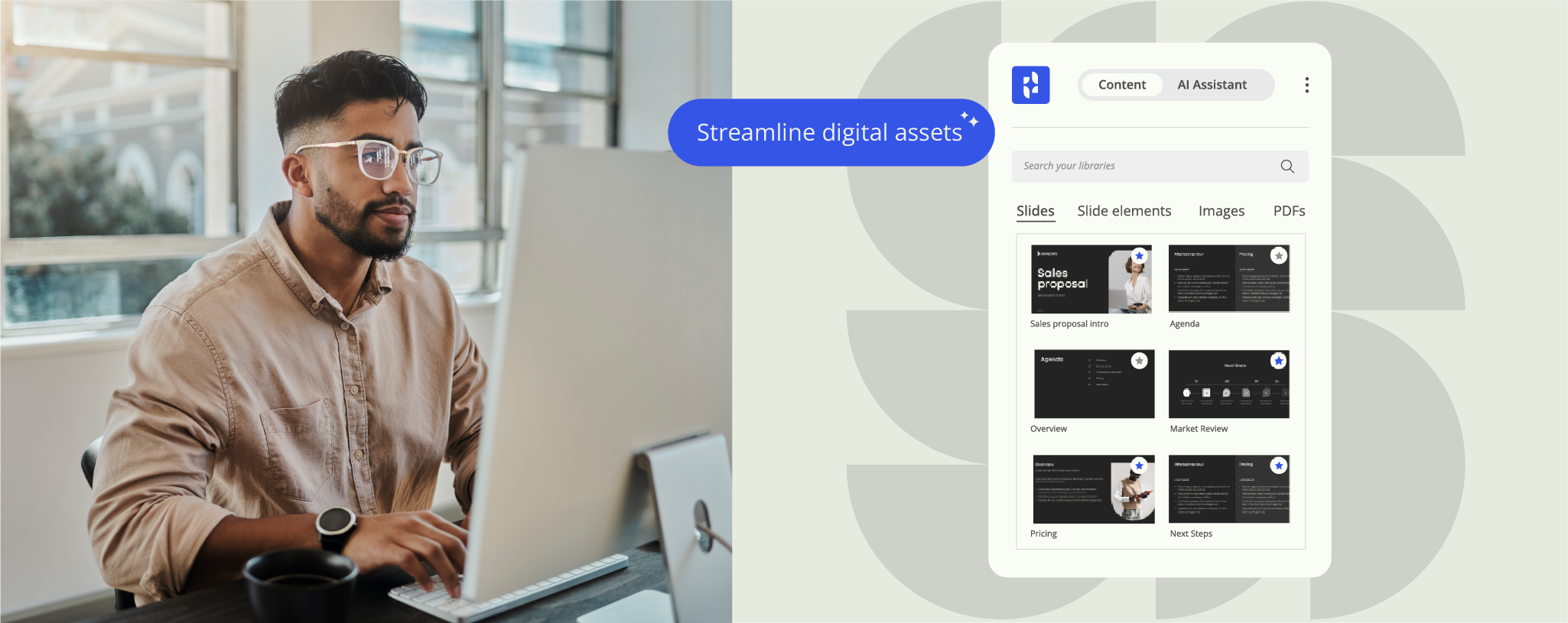
Digital asset management software is becoming increasingly popular as companies produce more and more digital assets.
But why is it important to approach the management of these assets in a systematic manner?
What are the benefits of implementing a DAM system, how can you do it, and which software solution is the right one for you?
We have a lot on the menu today – let’s get started!
What is digital asset management (DAM)?
A digital asset is an image, a document, an audio file or any other asset that can be stored digitally. Companies often have many different digital assets. These can be related to products (design specifications, technical documentation), sales and accounting (proposals, forecasts, reports) or marketing (brand guidelines, logos, color palettes).
With the ever-increasing number of digital assets that large companies have nowadays, software is needed to keep track of everything. Digital asset management (DAM) software can help companies manage all of these digital assets by providing tools to make it easier to store, organize, and distribute the assets.
Why is it important to manage digital assets?
There are several reasons why it’s important to have a digital asset management strategy. In general, companies are producing more and more digital assets, and these need to be managed to efficiently make use of them. Let’s look at the advantages of using a digital asset management system – as well as the risks of not using one.
Benefits of using digital asset management software
- Consistent brand: Centralizing digital assets can make work easier for brand managers who are enforcing the consistent use of brand assets. They can update brand assets in an instant so that employees use the most up to date elements.
- Automate compliance: A solution like Templafy incorporates brand compliance features to make work easier for all employees as they do not have to manually adhere to branding guidelines but can focus on core work, knowing that brand updates are automatically enforced.
- Centralize storage and access: With digital asset management software on a cloud-based DAM system, digital assets are stored centrally, giving everyone access whenever and wherever.
Risks of not using digital asset management software
- Inconsistent brand identity: If a company doesn’t use a digital asset management software solution, it can be hard to maintain a consistent identity as brand guidelines will have to be followed manually.
- Risk of non-compliance: Without software to monitor the use of digital assets, companies are at risk of not complying with internal and external guidelines and regulation. This could lead to reputational risk that could damage the company’s reputation.
- Decentralized storage and access: If the new logo variation is locally stored on a computer or the brand manager forgot to give access to a cloud drive before going on vacation, employees can be locked out without access to important digital assets.
Who uses digital asset management software?
The vast majority of companies have digital assets, so in principle everyone could make use of digital asset management software. However, for small companies that don’t have a lot of digital assets or employees, a cloud-based drive is often sufficient.
The companies that are in the target group for DAM software are often larger companies that have a lot of digital assets to manage across the organization. These could be large brands that want to ensure their brand identity is clean and consistent across all channels or financial institutions that need to safely store and manage documents like earnings reports and cash flow statements.
For these types of companies, many choose more overarching platforms like Templafy that not only integrates with DAMs but monitors the content production to ensure and enforce compliance with internal and external guidelines.
digital asset management
How is digital asset management software implemented?
A digital asset management solution can be implemented in just a few steps:
- Upload assets to the DAM
- Organize assets by categorizing them
- Tag the assets with metadata
- Integrate the DAM with existing applications like Office 365
- Retrieve assets by searching for keywords
Comparison of digital asset management system software
Several DAM software solutions have been developed in recent years to accommodate the increasing need to manage digital assets. These solutions target different sized companies with different needs – some solutions are built for small companies while others are built for large companies.
Let’s look at a few examples.
Small businesses: Dash
Dash is one of the primary choices of DAM software among small businesses. It is highly rated among its users for its ease of use and great search capabilities.
Large companies: Bynder
For larger companies that are looking for digital asset management software, Bynder is a popular choice. The DAM solution is known for smart asset management features, easy onboarding and great customer support.
What is the best digital asset management software?
There’s several factors that are relevant to identifying your DAM needs before choosing the right software solution. Some factors that need to be assessed are the volume of assets you have and the number of users that will need access to the platform. Once that is done, you can start establishing a set of criteria for your DAM solution – here’s a few things you could look for:
- Security features: If you are managing sensitive digital assets, they have to be protected. Look for platforms that offer the highest security.
- User friendliness: It’s important that all employees get onboard with using the new DAM system in order to ensure brand consistency and compliance. That’s why the software solution you choose should be easy to implement and use.
- Integration capabilities: DAM systems should have integration capabilities so that the assets can be put to use in the best possible way and connect to brand management platforms like Templafy that ensure consistent and compliant use of the assets.
Case: How Novicell use Templafy to manage digital assets
Novicell is a digital strategy consulting firm with seven offices in four countries. Novicell’s Digital Product Manager, Tobias Lybech Bojesen, told us that before Templafy, “we pulled presentations from different sources, and it was impossible to consistently maintain these assets with the same design and updated content.”
After implementing Templafy, digital assets are now stored within the platform’s DAM system making it easy for the sales team to find the slides. “We are now sharing digital assets and templates, and continuously improving our presentations,” Tobias adds.
digital asset management
Key benefits of choosing Templafy as your DAM software
There are several reasons why enterprises choose Templafy to supercharge their DAM system and ensure consistent and compliant use of digital assets. Here’s four key benefits of using Templafy:
- It seamlessly integrates into your existing workflow to improve efficiency
- Compliance is automated so that digital assets are automatically verified
- Templafy’s platform is one of the most secure in the industry
- The platform enforces brand and legal guidelines
Start managing your digital assets with Templafy
Templafy is one of the leading brand management platforms on the market. It offers a suite of tools that enable enterprises to ensure compliant and consistent use of their digital assets. Schedule a product tour and let’s show you how we can help you enhance your brand!



