Category: Product updates
-
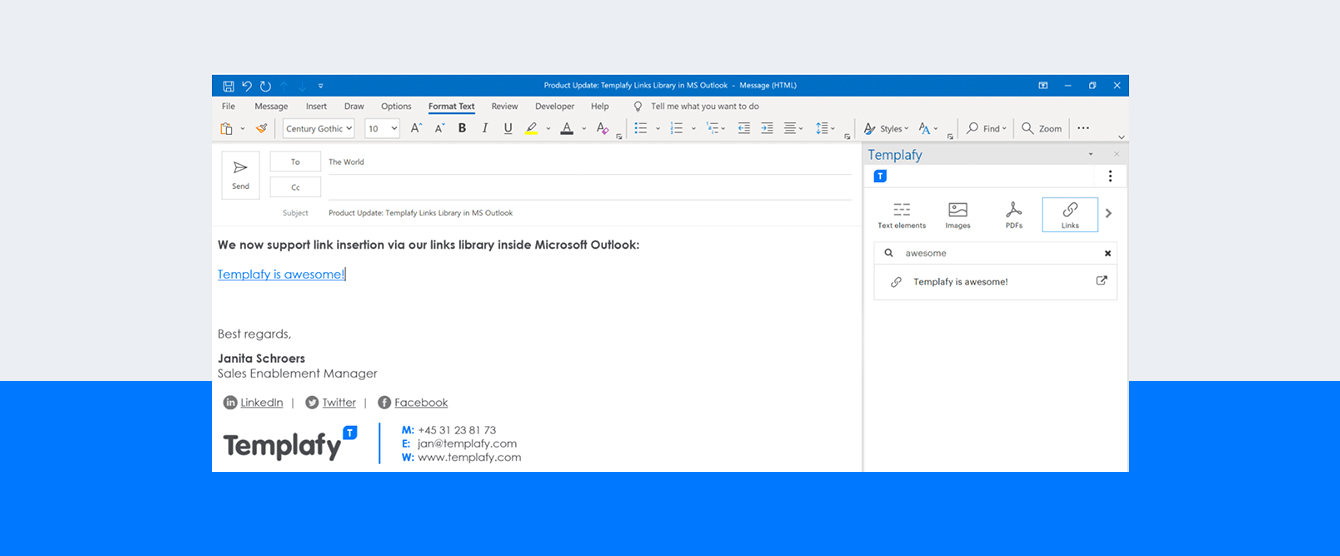
Links Library in Outlook and Calendar
Templafy Library is available in Outlook, giving users easy access to ready made email templates, text elements, images and PDFs which can be inserted via the Templafy task pane when emails are being created or calendar invites are being sent. We have developed Library’s capabilities further, and our Link Library is now also available in…
-
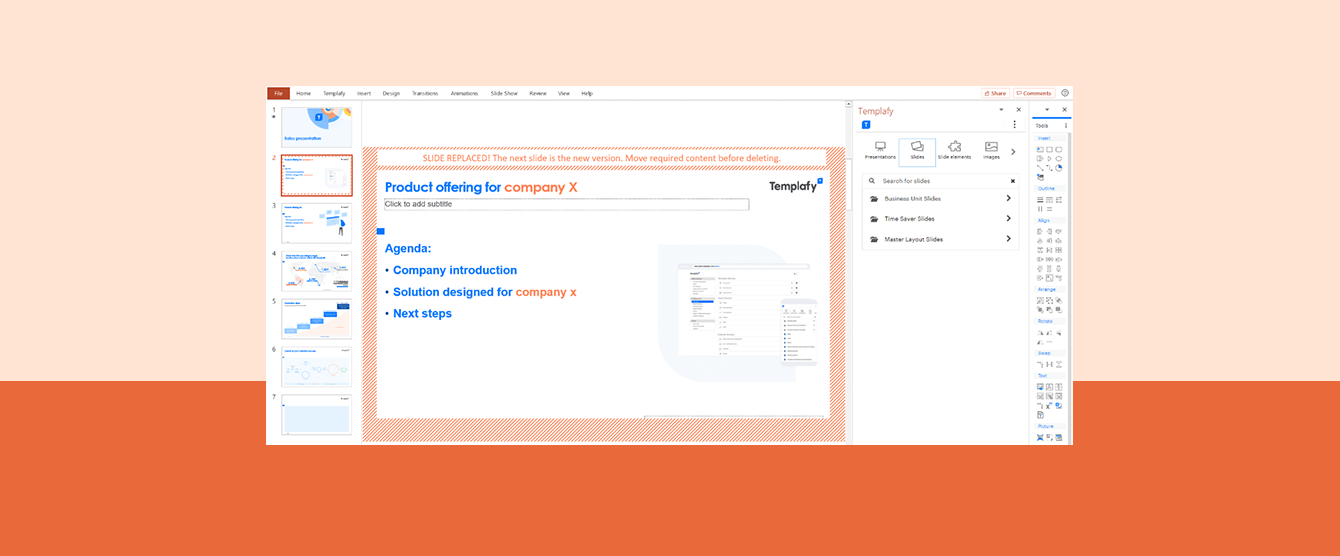
Validator in PowerPoint
Templafy’s Validator is designed to safeguard important company content in slides. It operates in PowerPoint and works by notifying end-users when re-used presentations contain updated company-provided content. Validator has now been developed further, introducing a second level of governance for administrators.
-

Why supporting SVG files is making our designer so happy
Templafy now supports uploading Scalable Vector Graphic (SVG) files to the Templafy Image Library. SVG is a relatively new format that PowerPoint started to support in 2016. Adding this new format to the Templafy Image Library has a positive impact on end-user experience and the designers whose task it is to create company icons and…
-
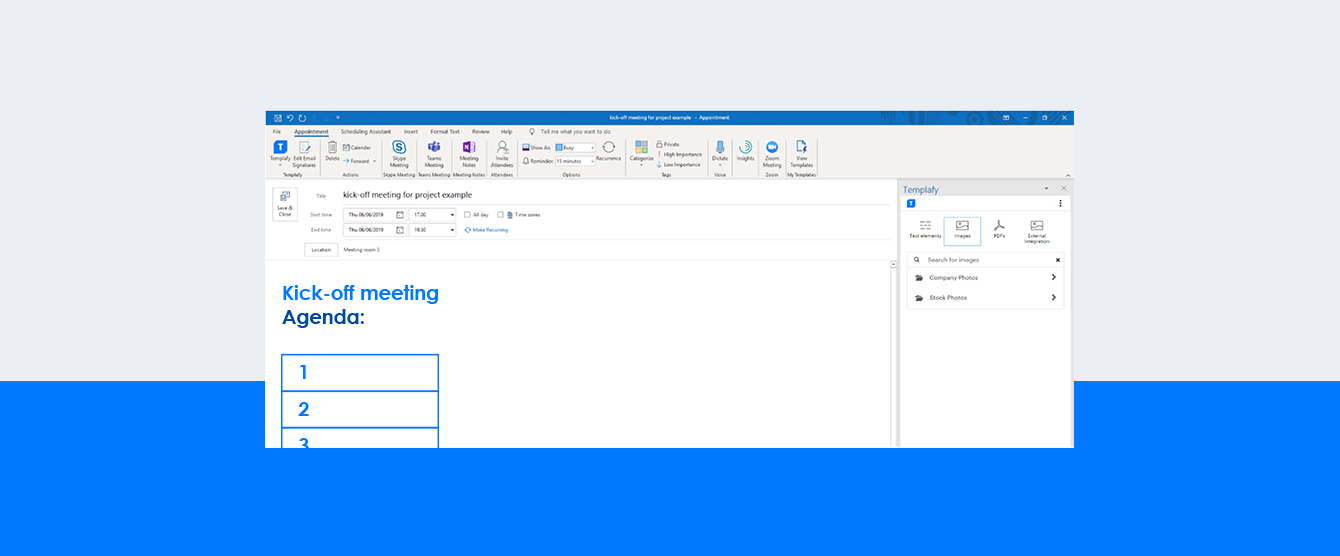
Library in Outlook calendar
The Templafy Library is now available inside the Outlook calendar. This means that when users are sending calendar invites, they can choose attachments and text elements to add directly from within the calendar invite. Templafy Library stores text elements, images and PDFs, making it easy to add useful content to a meeting invite.
-
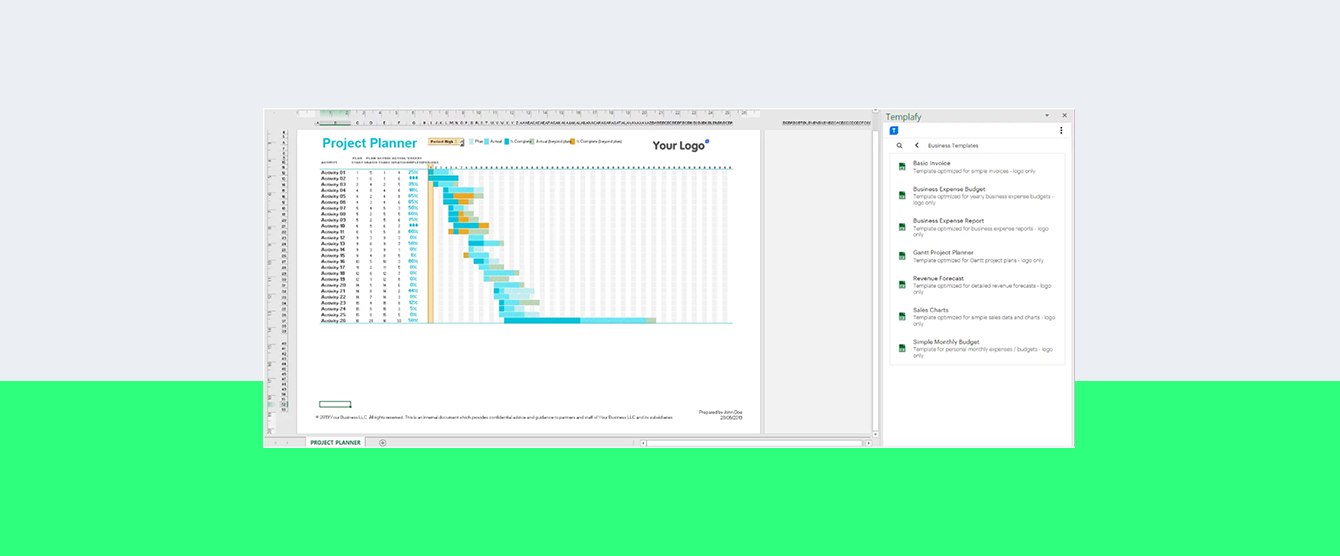
Expanding dynamic capabilities in Excel
Templafy has now expanded the dynamic functions available in Excel. Personalization and customization of spreadsheets in Excel is now enabled, and occurs based on the user’s employee information, office information and document context. These dynamic functions can be applied to headers and footers in spreadsheets, color schemes, and document properties.
-
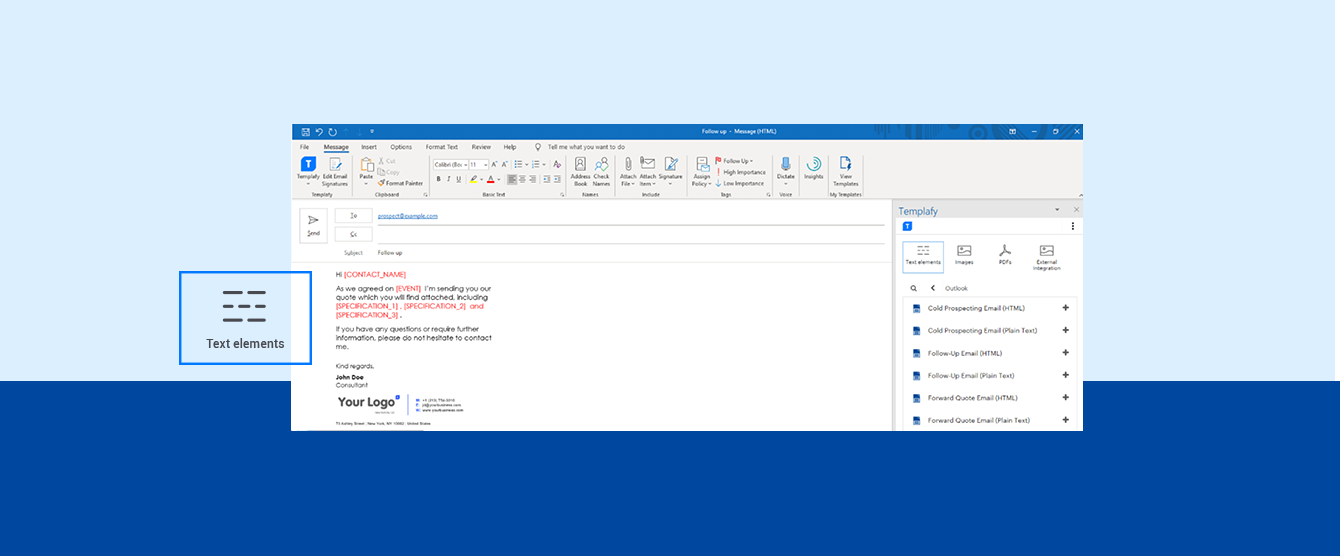
Dynamic text elements
Templafy allows companies to distribute text elements, which are pieces of text that are frequently used in documents. These are stored in the Templafy library, and can be directly inserted into a document, calendar invite or email. Text elements are maintained centrally through the admin center, ensuring they are always up-to-date and the information in…
-

Introducing AI to our product
We know AI is a buzz term and don’t want to use it solely to join the hype around it. Not everything can be automated yet, but there are certain cases where it makes sense to utilize the power of AI. In the world of content management, AI technology can streamline tedious processes by assisting…
-

Exciting integrations, easier onboarding, and more.
A lot goes on behind the scenes here at Templafy. Our tech team tinker away daily to develop new features, fix bugs, and make sure we’re delivering the best possible solution. While we believe all our updates are important, some are undeniably ‘sexier’ than others.