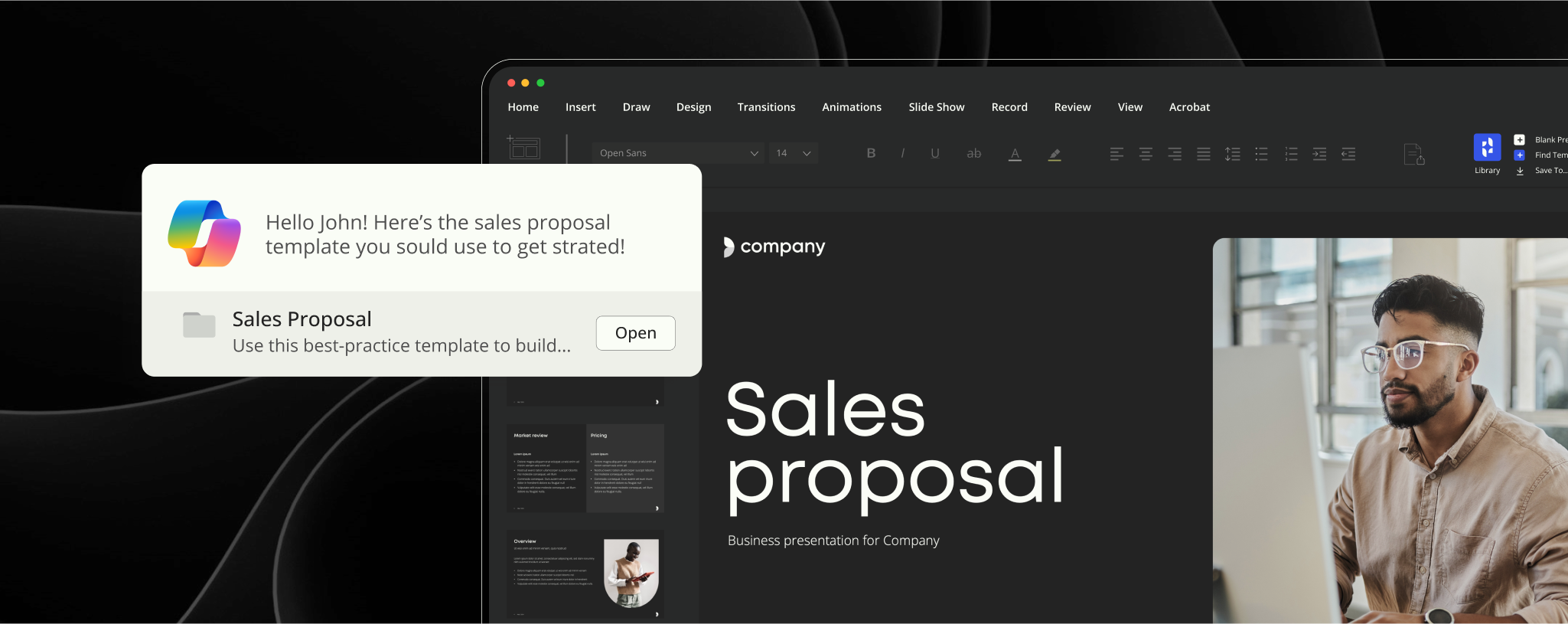Building a custom Content Connector for your DAM
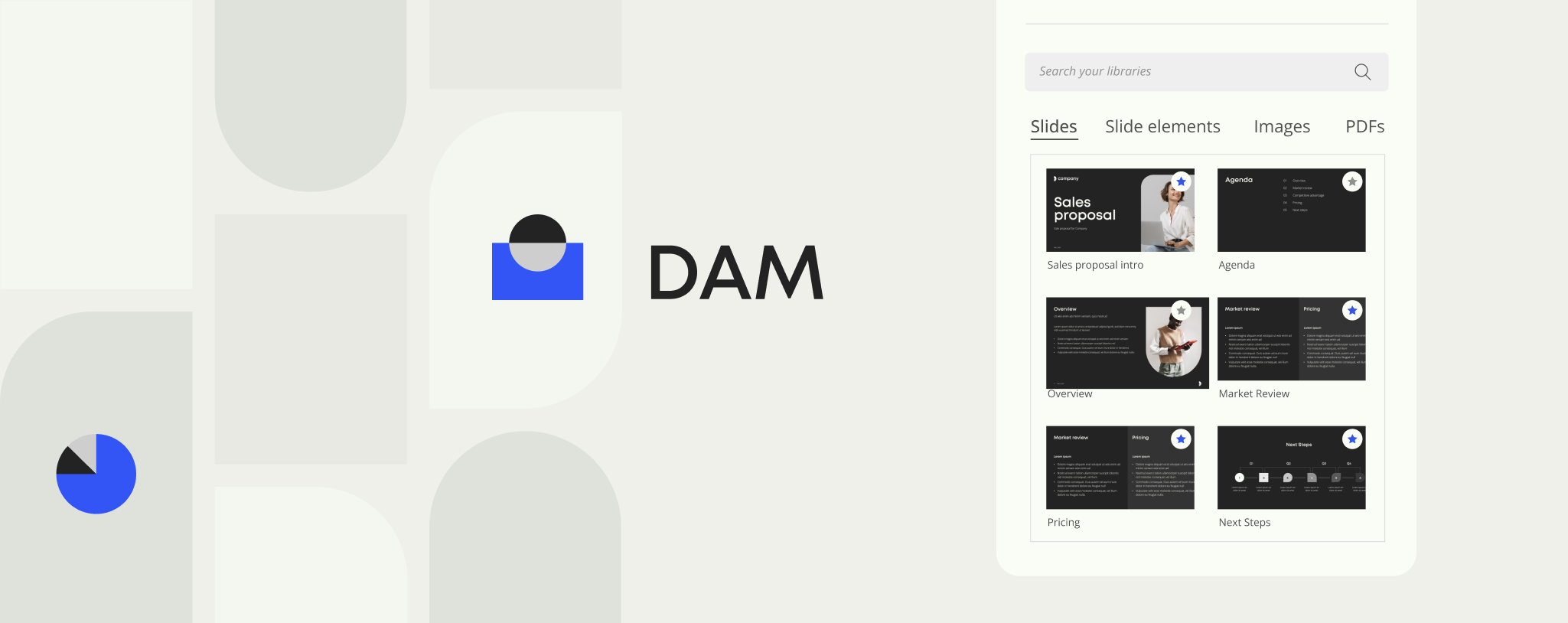
Templafy’s Content Connectors are standardized integrations that can be used to access one or more external content sources such as a Digital Asset Management System (DAM), and display the source content in the Templafy Library.
Earlier we discussed how our out of the box Content Connectors work with some of the most popular DAM, CRM, and CMS platforms.
But if your company works with another system, Templafy does provide the option to build a unique Content Connector, allowing for white glove customization. The Custom Content Connector allows your organization to easily surface images, slides, slide elements, text elements, email elements, and PDFs from your system.
Three ways to achieve Connected Content
With a custom Content Connector, a company gets all the benefits of the out of the box Content Connector, with the additional benefits associated with specific customization and combined integrations.
Streamlined customization
First, despite being a custom solution, development and implementation often requires only minimal to moderate configuration and setup. Templafy provides ready-made specifications to help external systems prepare their side of the integration. Templafy’s side of the integration is easily configurable and flexible. Our support team can provide sample projects and instructions on how to work with our Content Connectors.
Content remains in your system
Many organizations rely heavily on their DAM or content system, having invested extensively in establishing efficient workflows, permission structures, asset expiry and renewals, and rich metadata search. Migrating content from a native content system into another asset system presents an unreasonable burden for most companies, risking damage not just to file structure but to company-wide work processes.
The Custom Content Connector enables you to continue to use existing workflows while connecting your content to the applications where your employees need it most.
Combine multiple systems in one
If your organization uses multiple asset repositories to host content, or if you work off of your own Amazon or Azure databases, the Custom Content Connector can integrate and combine these services within the Templafy Library.
Maintain native functionality
The Custom Content Connector uses your native content system functionality,including user rights and permissions, search capabilities, and metadata. Within the Templafy Library, users will still only be able to see the assets they would normally have access to. When a user searches in the content connector, they will use the native search functionality of your system which will pickup on all rich metadata and document text.
Learn more about integrating your external content sources into Templafy.