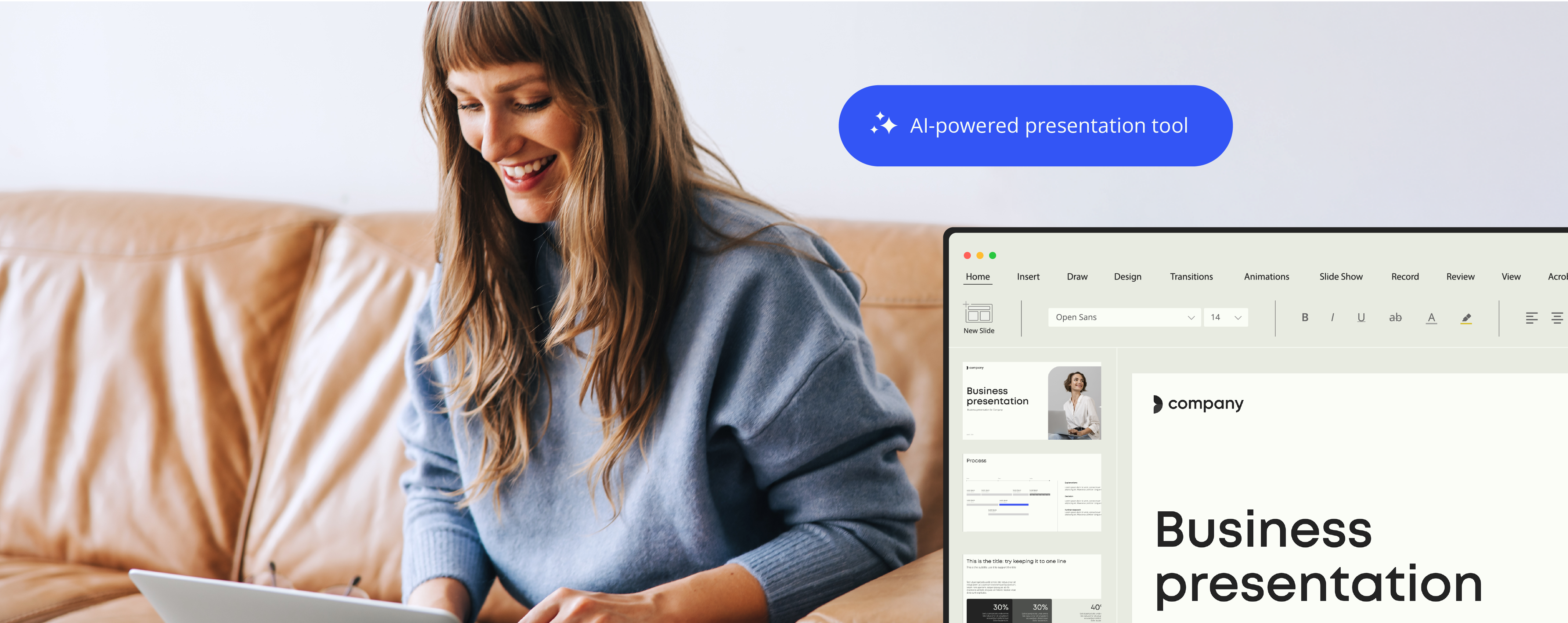Build better documents with Copilot for Microsoft 365
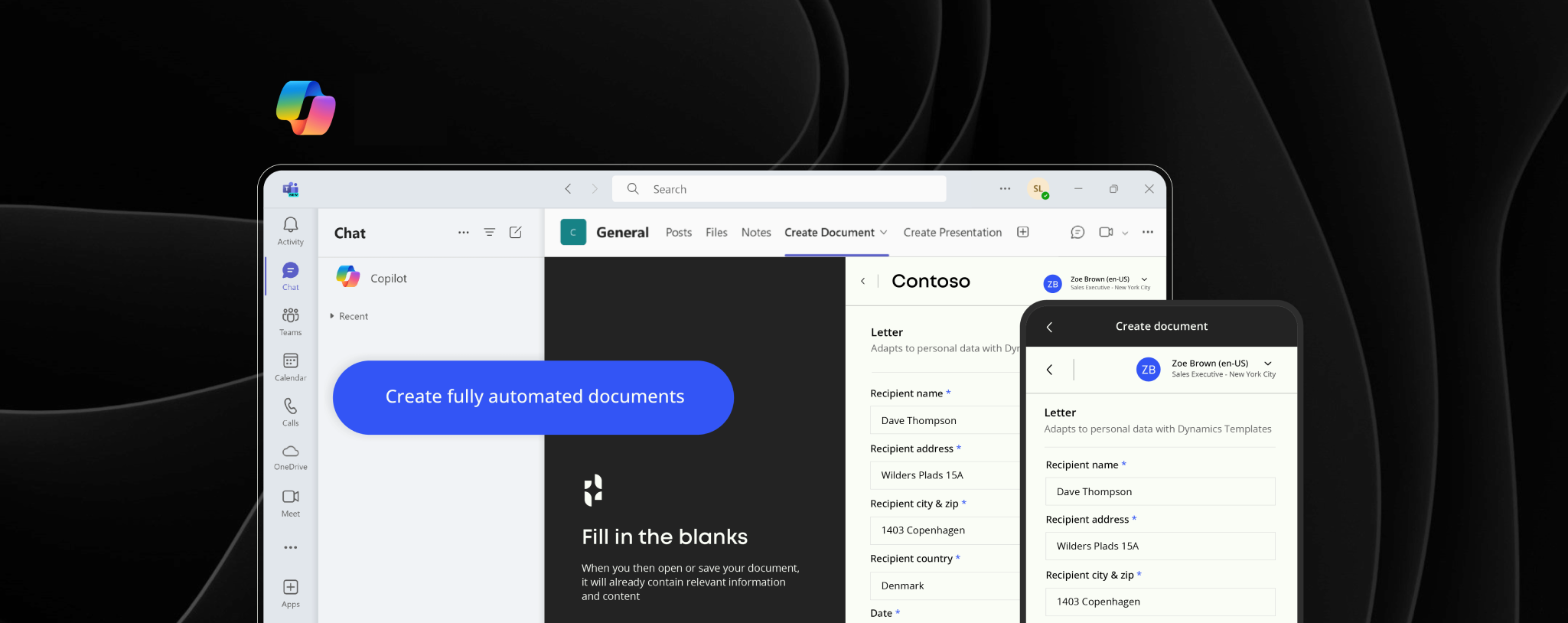
Microsoft’s Copilot is one of the generative AI tools that are driving the hyper-automation era.
You may be in the testing or pilot phase, but still left wondering how to use the tool effectively, if Copilot is safe to use, or what the AI tool can accomplish.
Sounds familiar? You’re not alone.
Businesses across industries are excited about the potential of GenAI but need guidance on how to get started using tools like Microsoft’s Copilot for business tasks. We’re here to help you navigate GenAI tools in a way that ensures control, consistency and accuracy in every document generated.
Enhance productivity with Copilot for Office 365
Copilot is an AI-driven tool designed to boost productivity by automating tasks within Microsoft 365, allowing employees to focus on more strategic work.
Copilot can automatically summarize information from emails, notes and meeting transcripts, search information and create draft documents for employees to work on.
While incredibly fast, Copilot does not automatically apply company document guidelines, standardized information or best-practice writing style. The tool requires control to ensure business critical documents are compliant, consistent, repeatable, and meet company standards and guidelines.
Templafy and Copilot for Office 365: Productivity meets compliance
Copilot and AI-driven document automation are already reshaping business operations such as sales and content creation. However, employees generating business-critical content with AI currently face risks from lack of control.
Companies struggle with several issues, including:
- Unreliable outputs
- Brand consistency
- Data privacy
- Intellectual property infringements
- Liability
- Cybersecurity and regulatory compliance
Although Microsoft’s Copilot does well in these areas, it is not self-sufficient. When it comes to centralized control and governance around document creation, Templafy mitigates the risks related to quality of the output and control over standardized information in business-critical documents.
We’ve partnered with Microsoft Copilot for Office 365 to offer a seamless and powerful document generation and automation solution for enterprises. The integration transforms how businesses manage and create documents, driving efficiency and accuracy by adding the required elements of control and consistency.
“As we step into a new era, AI is revolutionizing productivity for every individual, organization, and industry worldwide. That is why we are excited to be partnering with Templafy, whose leading document generation platform harnesses the power of Copilot to propel its users toward unprecedented achievements with AI.“

Erik Kerkhofs
Western Europe ISV Lead, Microsoft
How Templafy works with Copilot
Microsoft and Templafy combine rules-based automation with managed AI. Copilot acts as an assistant, compiling contextualized information and guiding users to valuable tools along the workflow, including Templafy.
Templafy ensures that users start with company compliant personalized templates with correct branding, legal disclaimers, and classifications. This approach guarantees a strong foundation for any document, closing numerous gaps in the automated document creation flow, ensuring every document has compliant information and is on brand.
See how Templafy’s integration works in this run-through from the 2024 annual Microsoft Build conference.
Why you should use Templafy’s integration with Copilot
In today’s fast-paced digital landscape, using AI tools for content enrichment is crucial, but it must be done in a way that gives organizations full control over the end output.
At Templafy, we understand the delicate balance between harnessing the transformative power of AI and managing the associated risks through centralized control. This involves:
1. Brand and reputation protection
- Enhance External Brand Perception: A consistent and polished visual identity (CVI) across all touchpoints enhances how your brand is perceived externally. Templafy’s integration ensures that every piece of content aligns with your brand guidelines, reinforcing a strong, cohesive image.
- Ensure Standardization: Consistency is key to brand recognition. Templafy provides centralized control over your document templates accessed through Microsoft’s Copilot, ensuring that every document adheres to your corporate standards, regardless of who creates it.
2. Compliance and risk mitigation
- Legal disclaimers and brand reputation: Templafy enables the automated inclusion of mandatory legal and compliance disclaimers in pre-approved templates, ensuring all documents meet regulatory standards. This reduces the risk of human and AI influenced errors and ensures consistency across all our communications.
- Ensure consistency and compliance: Automated workflows ensure that every document in Office 365 created with Templafy’s integration adheres to your brand guidelines and compliance requirements, reducing the risk of costly errors.
3. Productivity and ROI Optimization
- Increase adoption of your AI models: Centralized implementation and management of your AI models will drive their adoption and usage, showcasing the value of your investments in tools like Copilot.
- Drive Innovation and address skill shortages: Templafy’s integration with Microsoft 365 helps you stay ahead of the curve, fostering innovation and compensating for labor and skills shortages. By automating routine tasks and enhancing productivity, your team can focus on high-value activities that drive growth and creativity.
- Safe and reliable automated document creation: Save countless hours by using Templafy’s Copilot integration to automate the creation of documents, ensuring consistency and accuracy across all content.
How to get started with Templafy’s Copilot integration
Microsoft Copilot for Office 365 and Templafy’s integration represent a powerful duo for document automation, enhancing efficiency, reducing errors, and speeding up processing times. By leveraging these tools, businesses can achieve unprecedented productivity and accuracy in document handling.
Schedule a demo with Templafy to unlock the full potential of AI-driven document automation for your organization.
To learn more about our M365 Microsoft Copilot integration take a look here, and for more information on this topic check out this piece from Srini Raghavan, Vice President, Microsoft Teams Ecosystem.