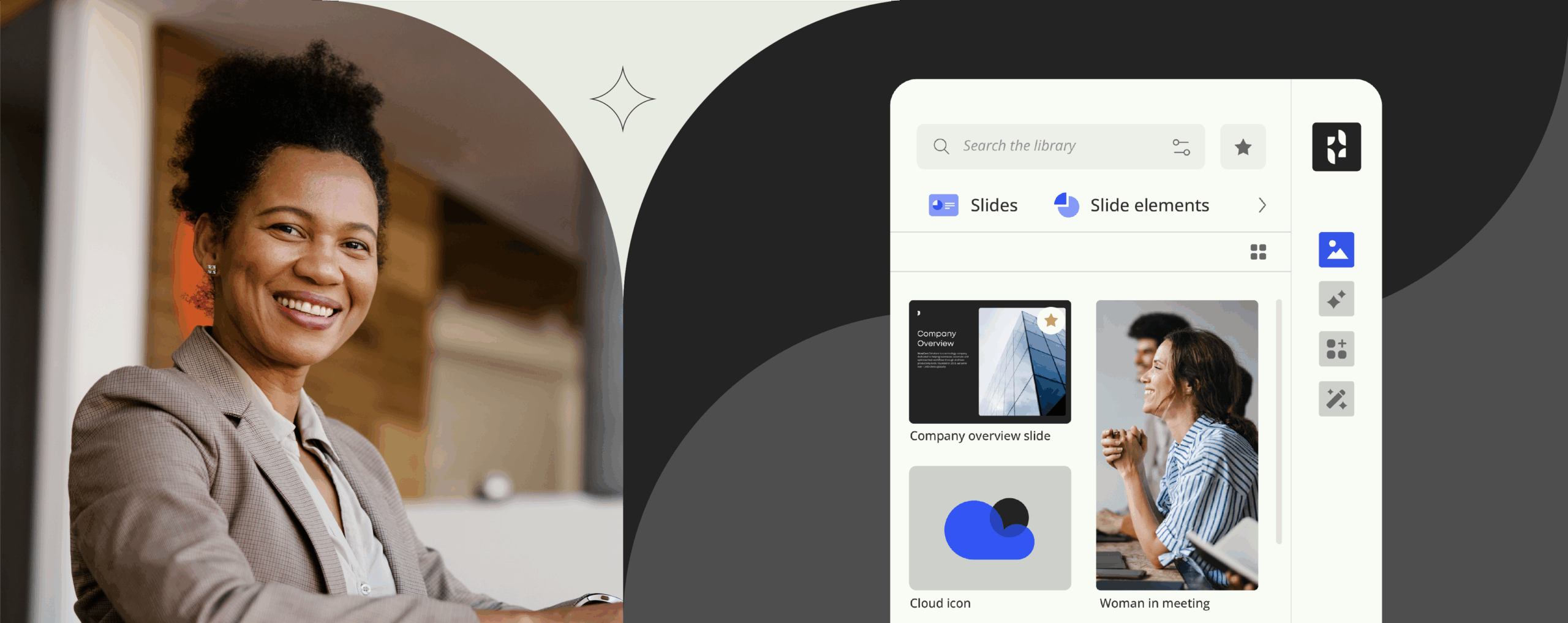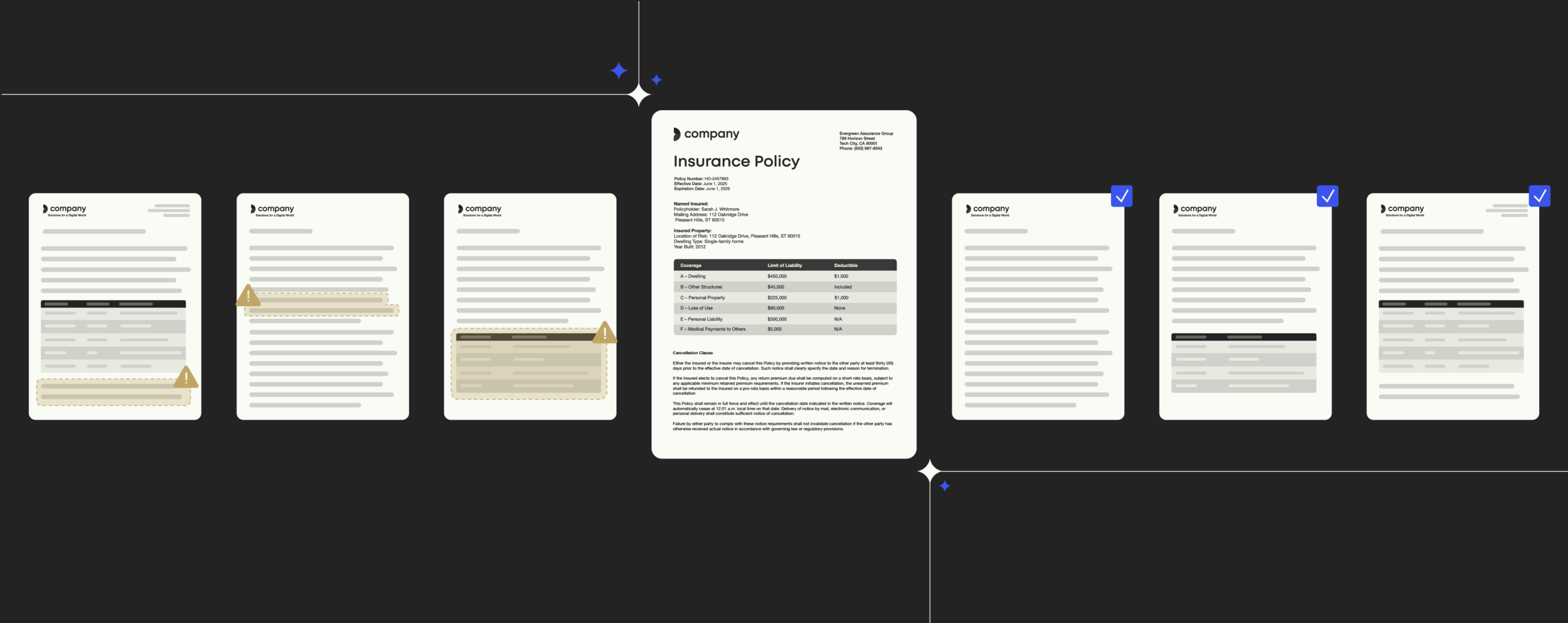Microsoft Office Online: why you should start using it
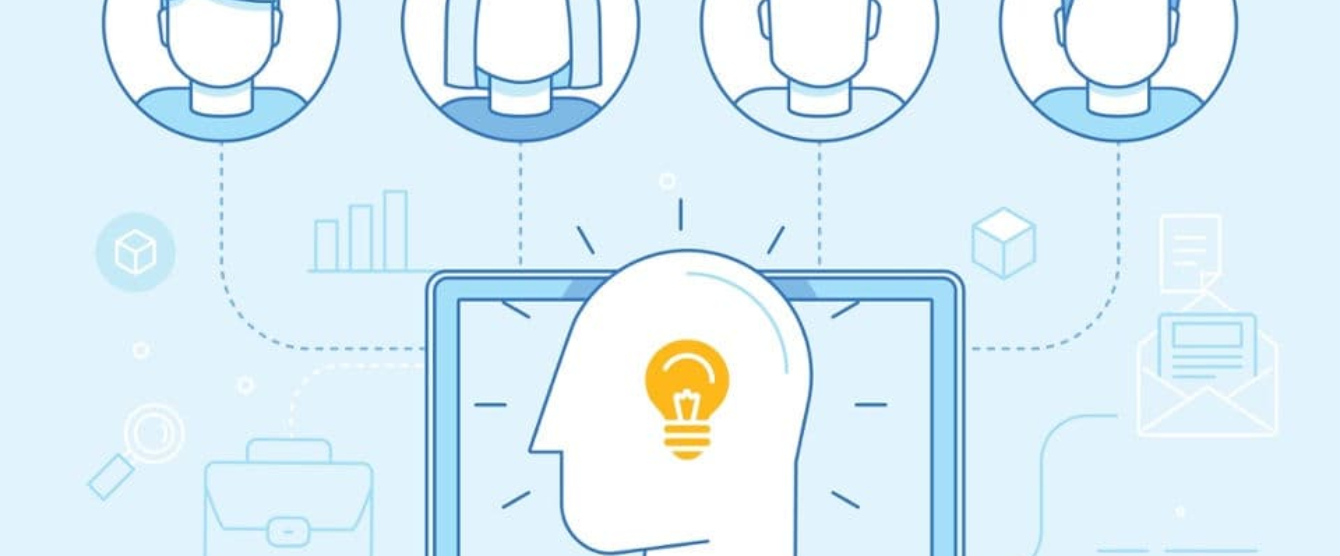
Microsoft Office Online’s web apps were introduced as so-called “lightweight versions” of Word, Excel, PowerPoint and OneNote, allowing users to work with the tools online through a web browser rather than on their desktops.
Much has changed since then, and today some businesses are embracing Microsoft Office Online as their preferred way of working with Microsoft products. So what does Microsoft Office Online offer that you don’t already have in your traditional desktop version?
We have outlined 4 good reasons why you should start working with your MS Office products online instead of just using the desktop versions:
Microsoft Office Online – why you should be using it:
1) It’s free
Well, you don’t really have much to lose just by trying it out. Microsoft Office Online is a free service regardless of whether you have an existing Microsoft subscription. Yes, that’s right: you don’t need an Office 365 subscription to enjoy these online productivity tools – anyone can access them.
With Microsoft Office Online, you get free access to the fundamental capabilities of Microsoft Word, Excel, PowerPoint and OneNote. For most users, these features will be enough to work with to create simple text documents, spreadsheets and presentations.
The MS Online version is not cost prohibitive and therefore everybody can have access to it’s functionality. This means you can easily invite anyone, including clients and suppliers, to edit your documents and presentations online without having an awkward dialogue about how one of you doesn’t have the Microsoft Office suite installed.
Of course, if you have an Office 365 subscription, you’ll have access to the Office Online tools and even more functionality than free users.
2) Auto-save function
It might seem simple, but in Microsoft Office Online this one function can save you a load of work (yes, we know that’s a bad pun) especially in Microsoft Word Online. The MS Online version automatically saves your documents when you make changes. This is a highly useful feature, which makes sure you will never lose your edits in your Word, Excel and PowerPoint materials. Even if your PC breaks down while you are writing, you are still working with the most recent, auto-saved copy next time you access your document.
3) Flexibility and familiarity
You can work from anywhere at any time and from any device with an interface that you’re familiar with. This is really the main reason why you should start working more with Microsoft Office Online instead of just sticking to your desktop versions – you’ve got total flexibility.
If you’re travelling and you suddenly need to create a quote or a contract, you can do so from any phone, tablet or laptop connected to the internet. And if you have online access to all your best-practice company document templates and content in a solution like Templafy, you’ll be free to be just as productive working remotely as you would be in the office.
Templafy provides access to your best practice company templates and content in Word Online.
And it’s probably safe to say that you’re already familiar with the Microsoft Office productivity suite interface. So in the first instance, using Microsoft Office Online should be intuitive compared to using Google’s online productivity suite interfaces.
Microsoft Online comes as an integrated part of the Office 365 platform, which provides a cloud-based solution with secure access to organizational data from all devices anywhere in the world. If you’re an Office 365 subscriber, you’ll have even more flexibility and utility with the programs. Not on Office 365 yet but planning on moving to the cloud? We’ve written a useful implementation checklist to make your transition easier.
Bridge the functionality gap
Get an overview of Microsoft and Google Workspace functionalities and achieve full migration to Google Workspace with Templafy.
4) Sharing is easy
With Microsoft Office Online you get effective intra-organization communication and collaboration including email, a social network, instant messaging and online meeting, personal cloud file sharing and enterprise portal platform.
Since 2013 Office Online has supported real-time co-authoring. There’s a one-click process to send a link that others can use to view or edit the shared document. It makes it so much easier to share documents and allows teams across the organization to work together more smoothly, in the end increasing productivity and decreasing the amount of errors due to proofreading, edits and general confusion around “what document is the most recent one”.
The sharing-function is also highly useful if you have one central resource (e.g. a Compliance Officer) who oversees and manages all document templates across your organization. MS Office Online makes it easy to make and share updates on the go across the organization with minimum risks of breaking compliance or brand guidelines, because it is so simple to integrate and work with the newest and most updated document versions.