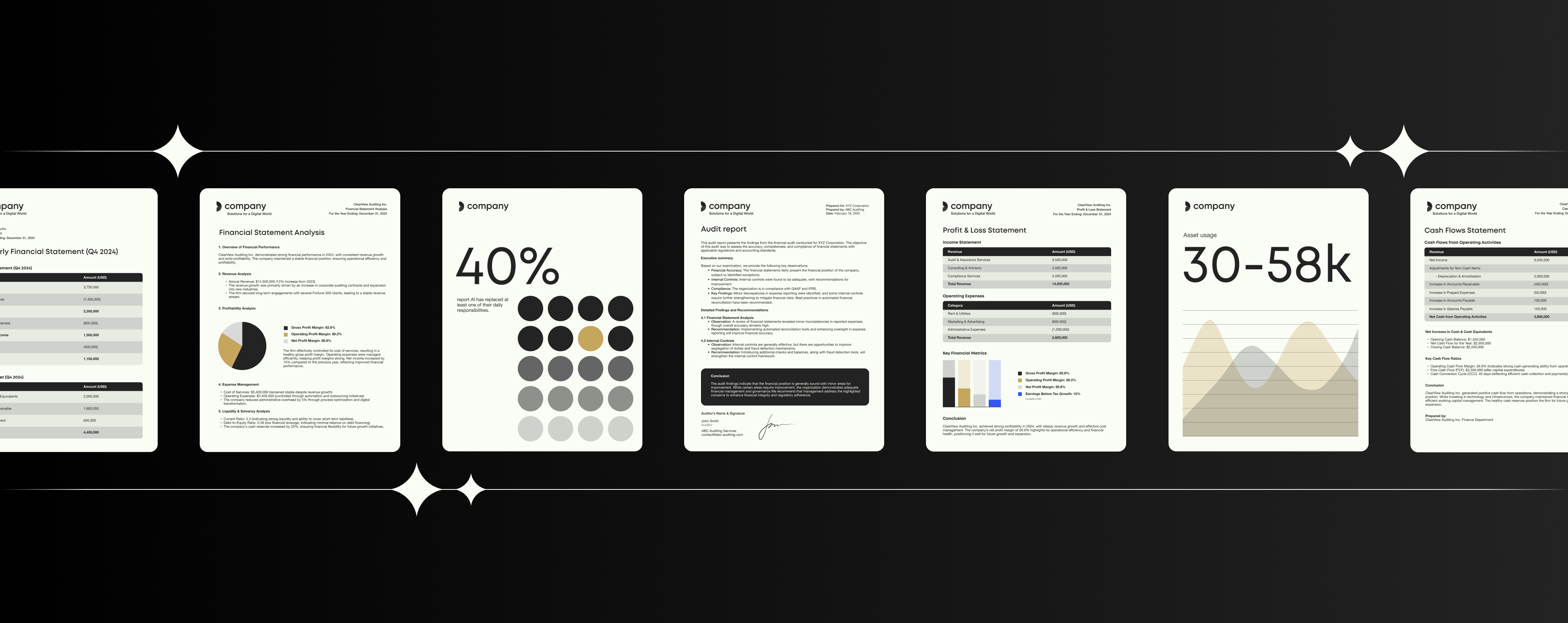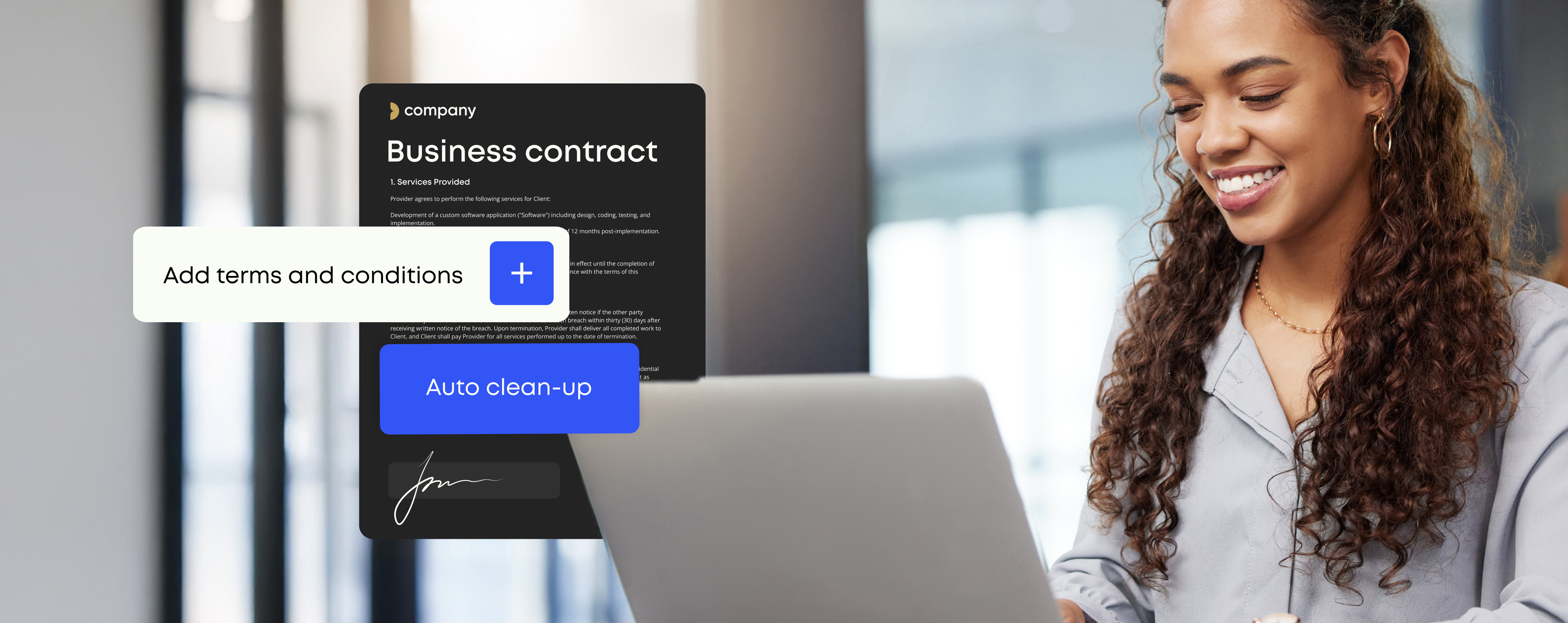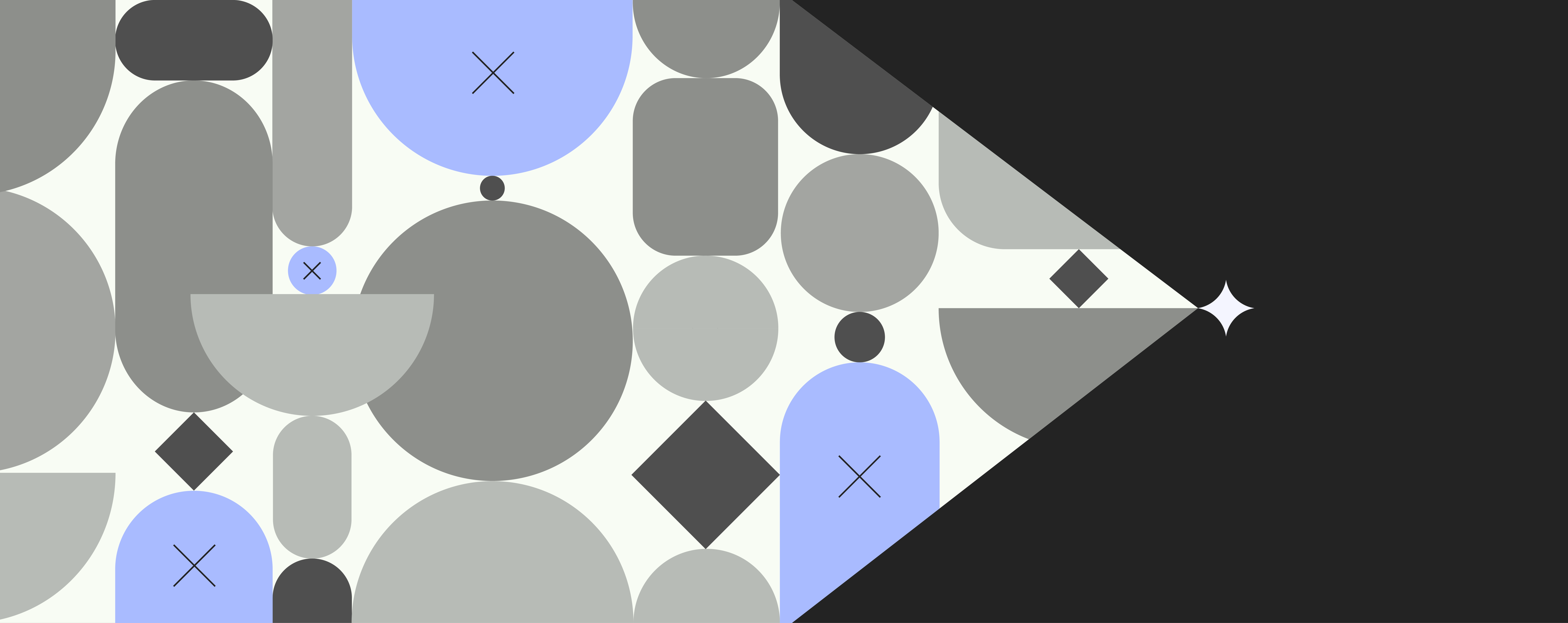Going paperless – solving document management once and for all

What are the benefits of using a document management system and going paperless as a business – how do you do it?
Where should you start and where are the biggest wins? According to a McKinsey survey, 92% of organizations say that removing paper from business processes is a constant objective, but still 20% of businesses claim that their paper consumption is actually increasing!
This trend just doesn’t make sense, as, despite the well-known environmental benefits, paperless document management also happens to have a great ROI: it can increase productivity up to 50%, triple processing capacity, and create quick access to vital documents while reducing storage space.
So tree-hugging aside, it simply makes sense from a business perspective to cut out paper from your workflows.
Software Advice conducted a survey about the consumption of paper in everyday business processes among U.S office workers. The findings revealed that workers in paper-based offices spent on average 1,6 hours a day creating reports from paper documents. On top of that, the time spent searching for these documents is on average around 6 hours per office employee per week!
The key success factor of this is the infrastructure that you build around the digital document management. The first and the most important step in the process is to find a suitable paperless document management system.
Definition of a document management system
A document management system (DMS) is software used to track, manage and store both documents and images. In practice, this means that you digitalize your paper documents reducing the need for physical filing storage and paper.
These systems also work in sync with scanners, allowing you to digitally store all paper documents that go through your company. With the help of sophisticated search engines, document management systems provide quick access to any document or file, eliminating the time spent on finding documents.
Read more about Assessing a good Document Management System
One important decision when choosing a DMS is which delivery model best meets your requirements. You need to choose if the system is hosted locally on-premises or externally on the cloud. Let us break those options down for you:
Locally hosted document management system
The biggest benefit of a self-hosted document management system is that it’s you that controls it and you don’t need to rely on a third-party to keep it up and running. Companies that choose to host locally usually are concerned about security and want to manage the systems internally for fear of hostile interception.
Requirements for this are having an internal IT department capable enough for in-house hosting and hardware to provide the needed server space.
Small and medium-sized companies are most likely to handle these on-premises solutions better than large enterprises, where the scale of document assets is larger and global distribution is almost always required.
The definitive guide to template management
Increase productivity when creating documents
Cloud-based document management system
When hosting your document management solution in the cloud, the biggest wins are that you do not need an IT team to install the software and keep it running properly.
You also save on the large up-front costs that setting up a self-hosted document management software requires. Not to mention cloud- based storage which allows you to tap into your system from anywhere as long as you have internet access. With cloud, the storage space is adjustable to your needs and you can casually forget about backing up your files since they are automatically saved.
To find the perfect match for your company you should carefully map down the essential business needs and keep in mind the resources already available in your company and the possible future changes that might have an impact on the features required from the DMS.
There are many software companies providing document management systems and not all DMS systems are made equal, so be sure to do your research first.
Template management system
Sorting out your document management system is one thing but if you really take your document management seriously, you need to find a solution for your business templates and document creation too.
Businesses produce vast amounts of documents every day and a template management system improves the processes around your core operations such as e-mails, presentations, standard Word documents, Excel spreadsheets etc.
This is also what differentiates it from a document management system – a template management system helps you work smarter and more efficient with your corporate templates across the organization making it a great supplement to your electronic document management.
A template management system allows you to distribute and administer all the company’s electronic document assets throughout the organization. This increases productivity across the board as everyone has the most up-to-date content needed to create compliant business documents. This is a great way to save time, resources, and most importantly paper!
Templafy’s template management system works in the cloud, allowing you access from anywhere in the world, at any hour of the day.
We’ve listed some of the core features of Templafy’s software that support your goal of achieving a completely paperless office:
- Office template distribution You get unrestricted access to all company templates – right within your preferred office suite – whether working from your phone or office desktop, and publish updates company-wide instantly.
- Document compliance managementYou secure visual and legal compliance in all company content with the help of the Templafy BrandChecker, and get access to only up-to-date templates.
- Content access management You can control in detail who has access to which content by assigning permission levels to individual users, teams or entire departments.
- Digital asset managementTemplafy integrates with other software like digital asset management systems you might already be using. You can easily find and access brand assets like logos, images and videos from within your office software, and increase the use of any existing DAM systems.
- Dynamic document builder Save time when creating or editing files and eliminate manual and repetitive work with task panes that feed you best practices and regularly used content.
Investing in the right document asset management software combined with an efficient template management system will help your business go paperless and reap the fruits of becoming a more effective, productive, and streamlined business.