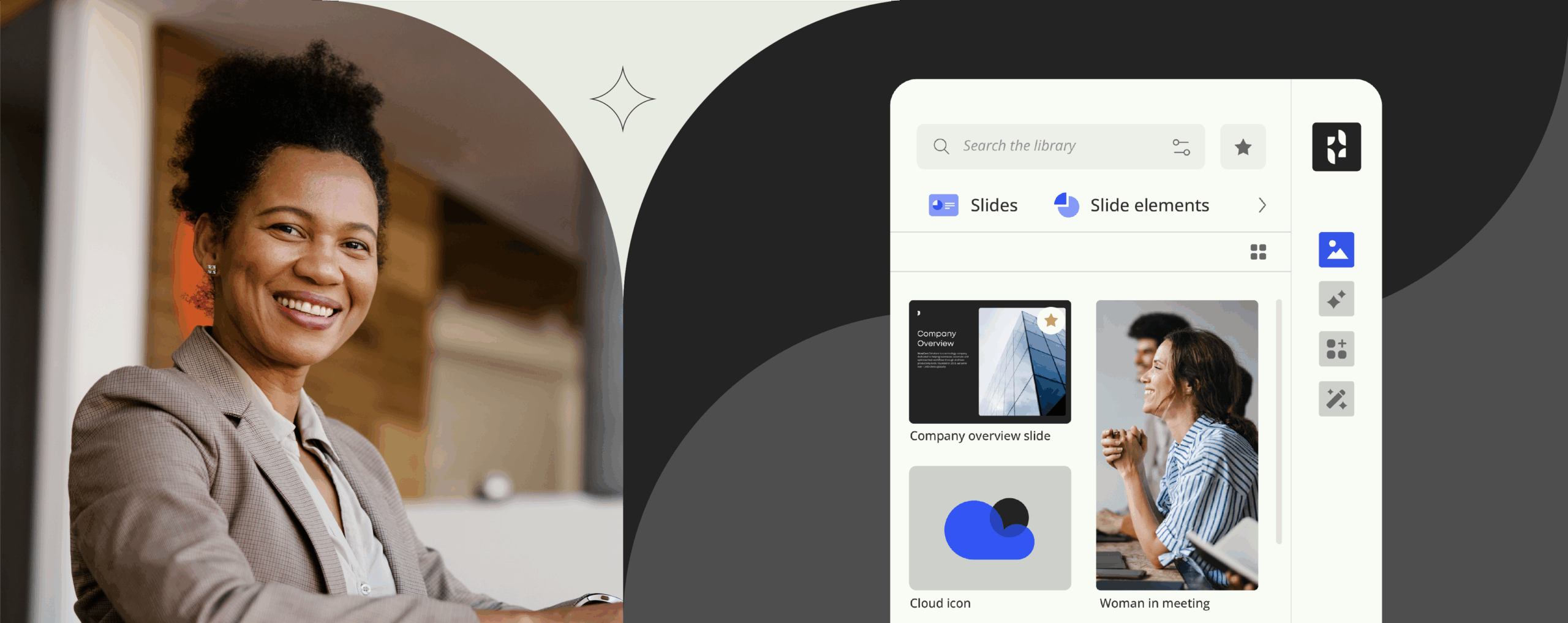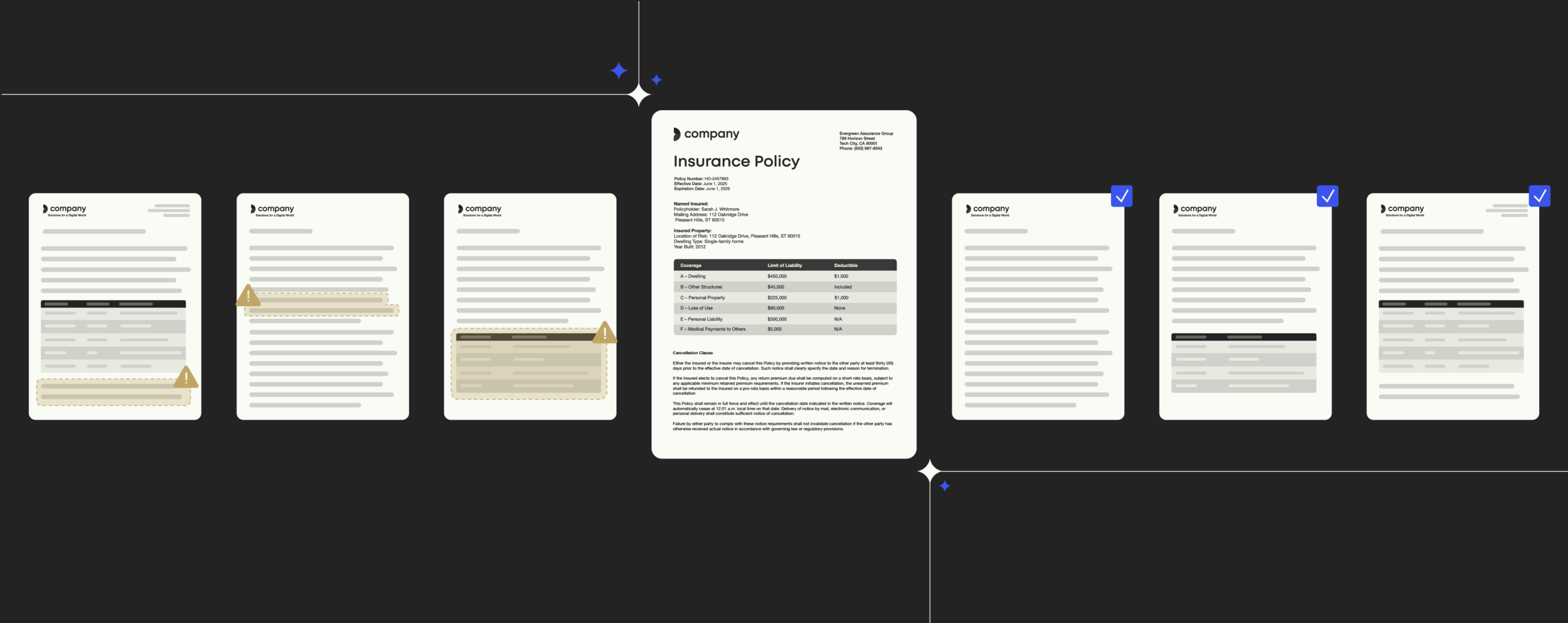Microsoft Delve & Graph: Personalized Search & Discovery in Office 365

Whether it is in our personal life with Facebook, Twitter, LinkedIn, email, you name it, or at work with a variety of social feeds, intranet portals, blogs, email and more – in today’s information-loaded world of cloud-based networking, we are constantly challenged to pool the volume of information that is coming at us through a vast number of channels.
And more often than not, we struggle to break through the content clutter and comb out which kind of information is of relevance to us in order to master our daily activities.
To deliver on the demands of a mobile-centric world of work, Microsoft started rolling out Office Delve back in September 2014. The application is the first of its kind designed to use Microsoft’s Graph machine learning engine to connect documents, conversations and people in the pursuit to offer a new search experience and productivity boost for Office 365 customers.
Missed the buzz around Office Delve and Microsoft Graph? You can tap into the hard facts right here.
Personalized content from across Office 365: Office Delve
Powered by the intelligence of Microsoft Graph, Office Delve brings you relevant information and content in bite-sized pieces based on what you’re working on and who you’re working with across Office 365. If you think about your usual day at the office with vast information flows and multiple communication strands to juggle in order to stay on top of things, Office Delve sounds intriguing. And it is.
Here is the close-up.
Taking over the nasty legwork, Office Delve automatically surfaces the most relevant information and content for you residing within O365 – you don’t have to go rummage through repositories to find it or be in the loop where it is stored in order to access it.
Think of Office Delve as the application you fire up first thing in the morning when you arrive at the office or that you call up and scan on your mobile device while on the way to work to put yourself up to speed with the daily activities surrounding you in the organization.
At bottom, Office Delve helps you discover the information that’s likely to be most interesting to you in the moment you access the application. With Office Delve, you can also find information about people (and through people) and even help others find you. Below the line, Office Delve is designed to help you:
- find the document that you are working on without having to scour repositories. In fact, you don’t have to remember the title of a document at all – Office Delve automatically presents it to you no matter where it resides across Office 365.
- gain easy access to the people you are most connected to in the organization.
- discover and keep up with what is important and trending in your company at the time.
Featuring a card-based layout, the Office Delve user interface is aligned with some of the latest internet trends that are featured by popular sites like Pinterest or Flip Board (in essence, Office Delve’s user experience is comprised of cards and boards, which simply are a collection of cards).
Here is one example of how Office Delve can be of help: Fed by Microsoft Graph, Office Delve knows that Alex has a conference call at 10am. Besides, the application knows what the call will be about and who will be in attendance. To help Alex prepare for the meeting, Office Delve automatically fetches important files, gathers relevant information about the participants and displays them on the dashboard so Alex doesn’t need to spend time on compiling the data by himself.
With the power of Microsoft Graph behind it, Office Delve is a smart interface to the search engine, allowing you to find what you are looking for without actually having to go look for it.
Now what is Microsoft Graph?
Talking about the cool kid in town: Microsoft Graph
In simple terms, Microsoft Graph is a framework that feeds data to applications based on user identity and user activity. In itself, Microsoft Graph is not something a user will see or access. Rather, it is an underlying service that runs on Office 365 to help make data available to applications like Office Delve.
Here is a peek under the hood.
Microsoft Graph is designed to securely capture key interactions (edges) between actors (users) and objects (documents and other content or information). What does that imply? If Alex (user) views a document (object), that interaction (edge) is stored by Microsoft Graph, automatically becoming available for applications like Office Delve to create powerful user experiences.
In essence, Microsoft Graph allows you to leverage the richness of data residing in Office 365. Imagine you have to keep track and evaluate what information every single employee in your organization has accessed, which documents they have opened and edited, what kind of communication threads they have started, when they have scheduled meetings and whether they have the relevant files at hand.
Microsoft Graph does all the heavy lifting. In turn, it allows you to query against it. Bringing it all together, Office Delve is a fairly full-featured demo of what Office Graph can do, showcasing the art of the possible for data made available by Microsoft Graph.
Microsoft Graph API’s
Microsoft Graph unifies a number of APIs from Office 365 and Azure AD to simplify and slim down queries that otherwise would be complex and laborious.
Through a single endpoint, you can utilize Microsoft Graph to access rich data, navigate between entities and relationships, and work with intelligence and insights coming from the Microsoft cloud.
Regardless of whether you want to pull Office 365 data into an app you’re building, create a custom experience within Office 365 itself, or use custom reports to maintain your Office 365 environment and keep it running smoothly, you can use the Microsoft Graph APIs to realize your goals.