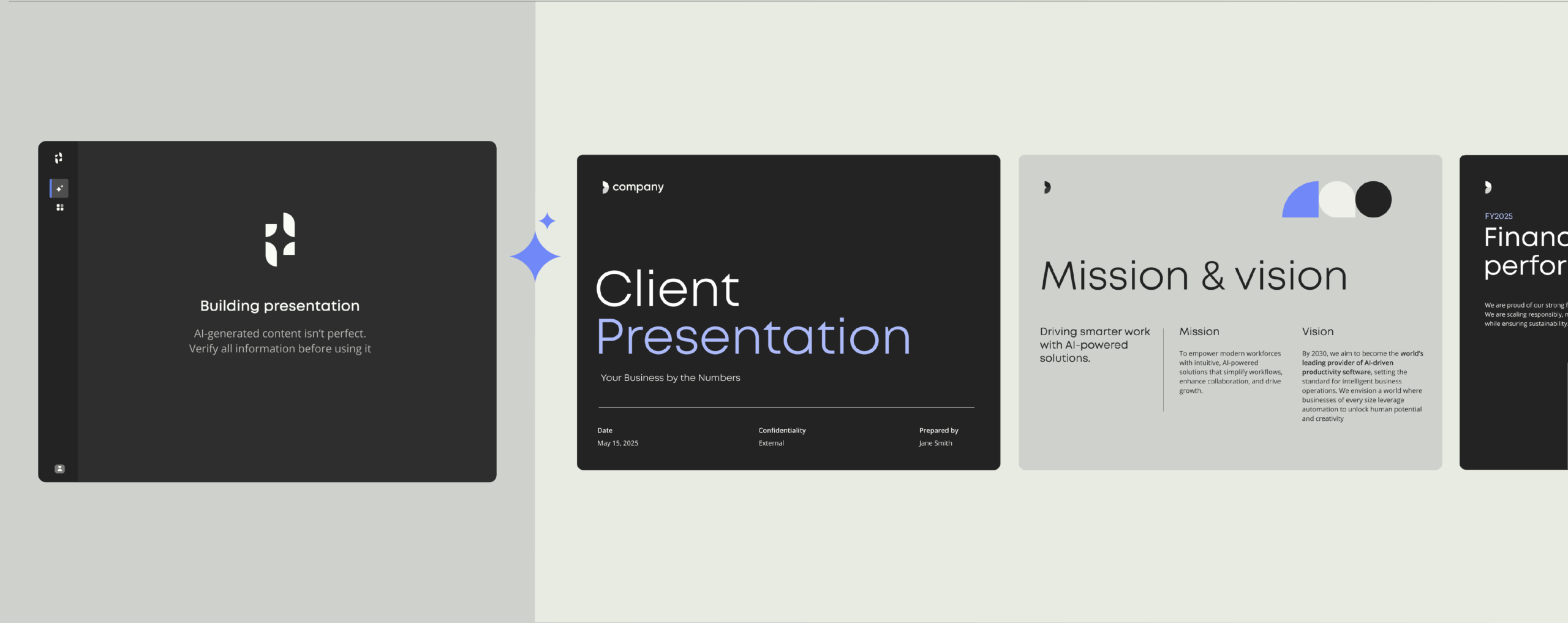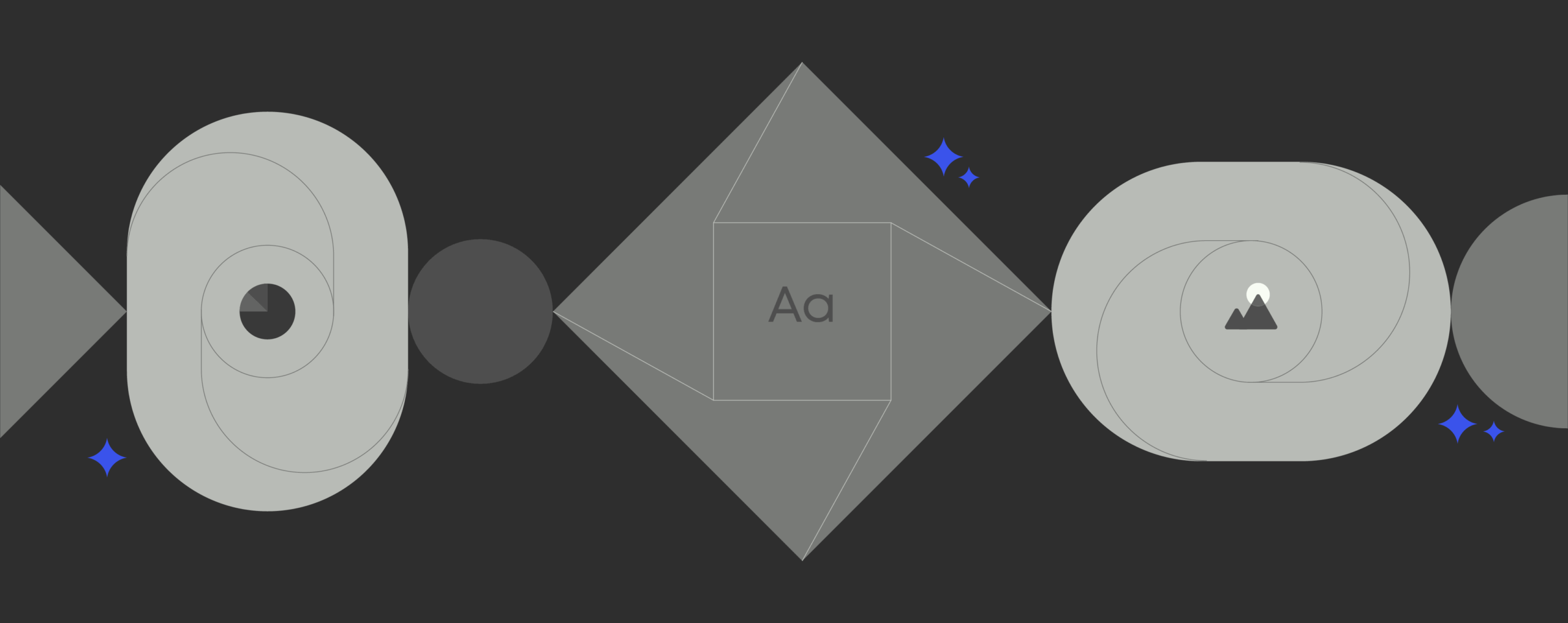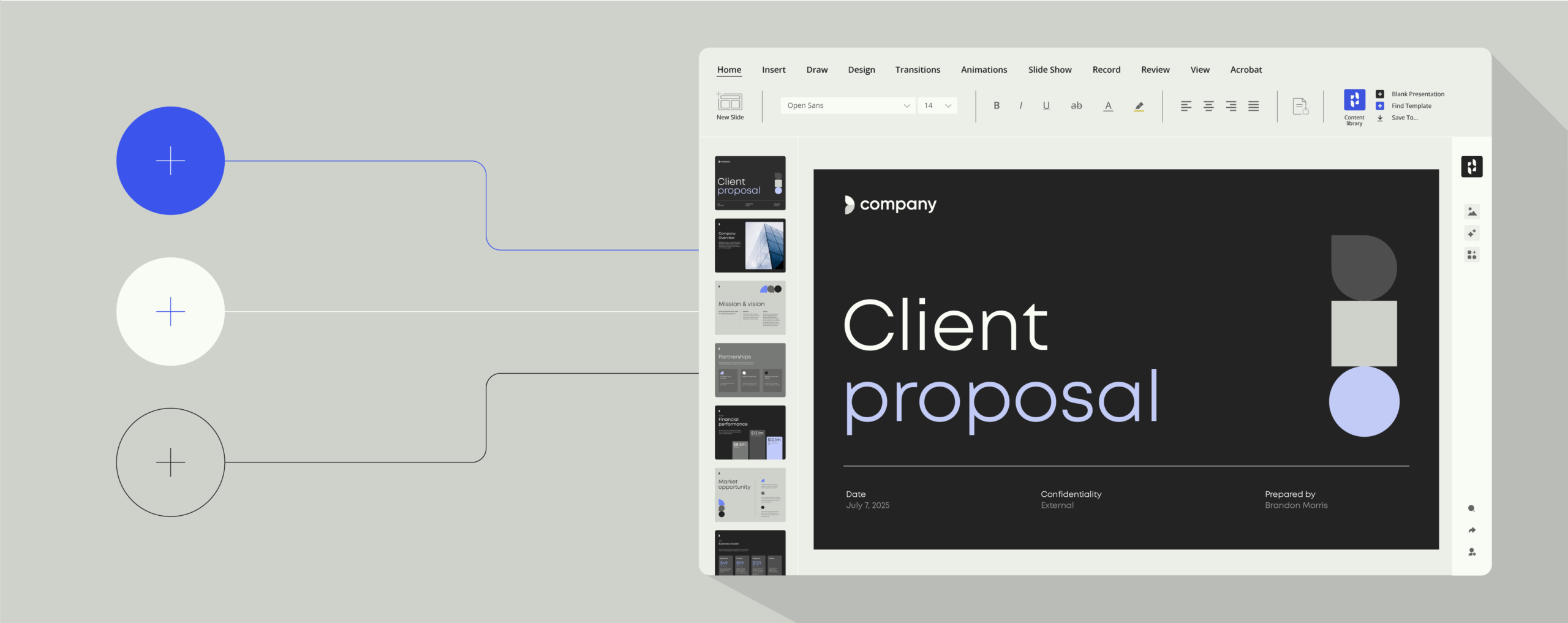Microsoft Office templates are the one tool your business needs to succeed
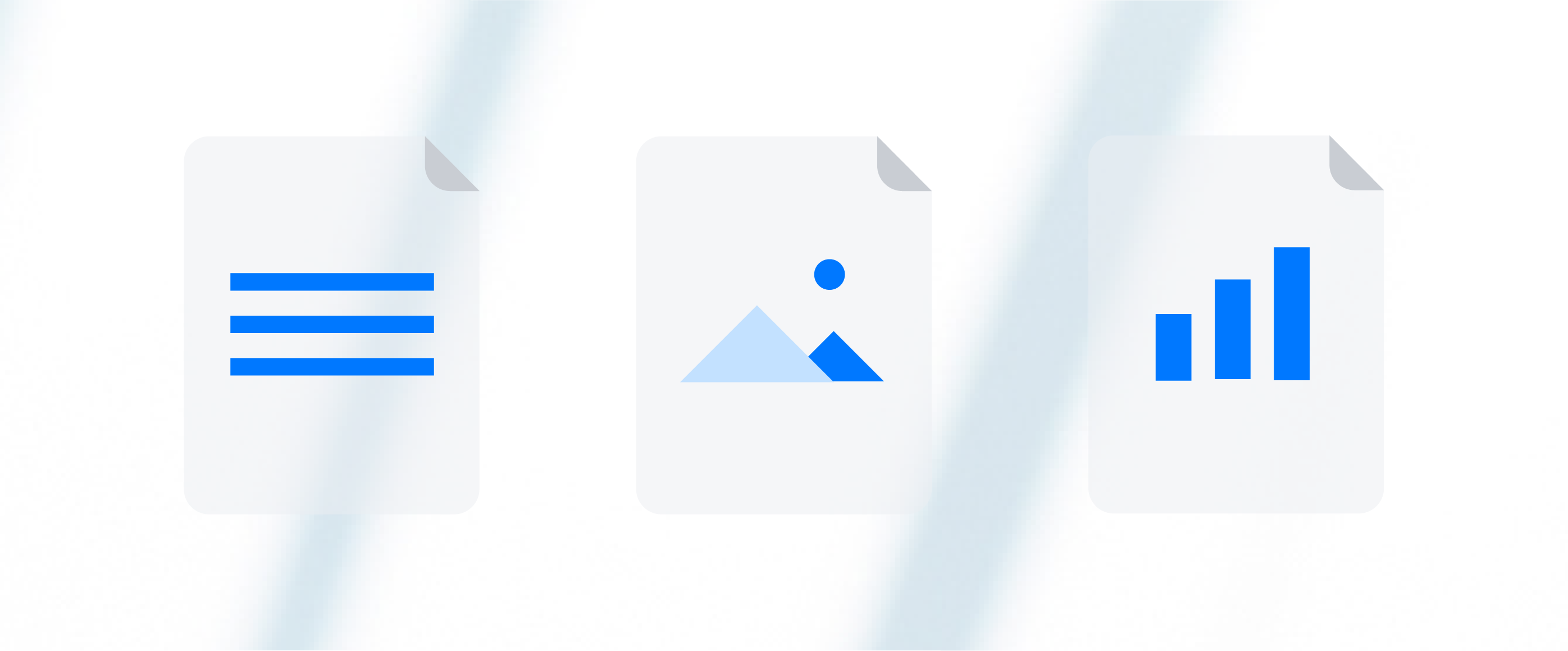
Six years after launching, Microsoft Office 365 has become the most popular cloud-based productivity suite in the new World of Work.
Software applications that give employees a hand and help increase productivity in the workplace have become an essential part of every organization. Over 60 million monthly commercial customers (and counting) choose to rely on some sort of Office product or service, including Office 365.
During a Build 2016 keynote, Microsoft announced it has seen a huge 340 million downloads of its Office Mobile apps. That’s a lot of users creating a lot of business documents and sending a lot of emails on the go.
That sounds incredibly convenient and it is. Yet, in today’s fast-paced business world, we all know how it goes: designing business documents from step one for every new opportunity can quickly turn into a pesky activity wasting valuable time and resources that could be spent on completing more business-crucial tasks.
To help you reap the maximum benefit with minimal effort, Microsoft Office comes preloaded with hundreds of templates for Microsoft Word, Excel, and PowerPoint that let you reuse the same layout and style in various business documents for all manners of content – from sales plans to marketing calendars, business budgets, meeting minutes, SWOT analyses, and many more.
Nothing beats professionally designed business documents to let your brand shine.
Here is a brief introduction to Microsoft Office 365 templates, giving you a taste of where to find them online, and why you should harness them to get the most for your specific business needs.
What are Microsoft Office templates?
First off, the basics:
In essence, Microsoft Office templates are preconfigured worksheets designed to help you save a whole deal of time while maintaining a professional appearance across departments.
An Office template is basically a document that comes with a pre-designed layout and preset styles for formatting – face, font size, language, spacing, alignment, and more. Microsoft Office templates offer a basic structure for a document which can easily be customized for whichever business purpose without reinventing the wheel each time the document is needed – simply apply the same format, just adding text or data, and print or share it online with your team.
What types of Microsoft Office templates can you use?
Microsoft provides a host of Office templates ranging from calendars, agendas, and reports in Microsoft Word, multiple presentation backdrops for Microsoft PowerPoint, and ready-to-use balance sheets, trackers, invoices, inventories, and budget planners in Microsoft Excel. There is a template for nearly everything – out of the box, you can choose from thousands of template options. Most of them are freely available, some come with a small price tag.
Where can you find Microsoft Office templates?
To download Office templates for Microsoft Word, Excel, and PowerPoint, just go to the official Microsoft Office website and shop around – you can either search by platform or category. If you need further assistance finding and using a template, check out Office Support (among many other third-party providers, Smartsheet and Hloom also provide numerous Microsoft Office templates).
Why should you use Microsoft Office templates?
While on the go, what could be better than grabbing a ready-made spreadsheet that already has the look and feel and features you desire and, with just a few minor tweaks, can be easily tailored to your specific business demands?
Here are three reasons why Microsoft Office templates should be among your tools of choice for document creation.
1. Boost productivity
Microsoft Office templates are a core resource to help you simplify creating business documents. They offer a solid framework for any file you need, cutting down those tedious hours you usually spend on drafting memos, contracts, agreements, and all other sorts of business correspondence from step one. Whenever you create a document, you can resort to a ready-to-use Office template that has already done the legwork for you, boosting your productivity. Well designed business document templates even let non-designers create beautiful and effective presentations and documents in a snap.
Working on a new sales presentation for a customer meeting? Microsoft PowerPoint is packed with a typeface library, themes, and multiple templates providing a cohesive set of easily customizable slide masters you can use to speed up presentation design – a true perk when you’re pressed for time and need to meet an urgent deadline.
2. Reduce errors
We all have been there: in a rush, you send a business document to a new client only to realize minutes afterwards that important information was accidentally left out or essential data was incorrect. Microsoft Office templates can help you avoid these slips by automatically outlining which content needs to be present to complete the form. As they provide a visible rundown of all necessary points to include, templates leave little room for absent essentials, reducing the number of erroneous documents generated by your business, both internally and externally.
3. Improve consistency and compliance
Leaving it to your employees to generate their business documents from scratch and decide individually on how critical information should be presented is the easiest way to make your business look unprofessional – at worst, external documents are sent off with an outdated company logo, wrong contact details, incorrect disclaimers, and other legal compliance issues. Templates allow for a constant form to be used across departments and, when properly maintained, ensure business documents are on-brand and compliant at all times.
Dynamically customize Microsoft Office templates for your unique corporate look and feel
Your brand is your business promise to your clients. If you want to show your product or service in a professional light, a uniform physical look for your brand across departments should be at the heart of your business strategy. First impressions last, and well-designed business templates let you quickly stand out in the crowd.
Most document templates are static. They prompt you to manually enter data in predefined fields, and IT administrators to update those fields whenever changes to the templates become necessary. Besides draining time, static templates don’t necessarily deliver the desired document consistency to make your brand stand out.
Take document creation one step further: automate. Cloud-based template management tools such as Templafy allow you to have dynamic Microsoft Office templates, meaning important corporate information, personal data, company branding, and other relevant content is automatically inserted when a new business document is created.
As template elements rarely stay constant in today’s fast-moving corporate world, Templafy lets you roll out your template updates to the whole company instantly, making sure documents are compliant across company locations without any hassle. And it also saves on costs, too. Rather than depending on the help of IT, team members can carry out updates across business documents with just a few simple clicks for wherever, whenever accessibility.
Summary
How do Microsoft Office templates benefit your organization?
Microsoft Office templates are an important business tool, which offer huge productivity benefits. Office templates are preconfigured worksheets which save time in document creation, and govern branded content. There are a huge variety of Office templates for different purposes, and it’s also possible to create your own.