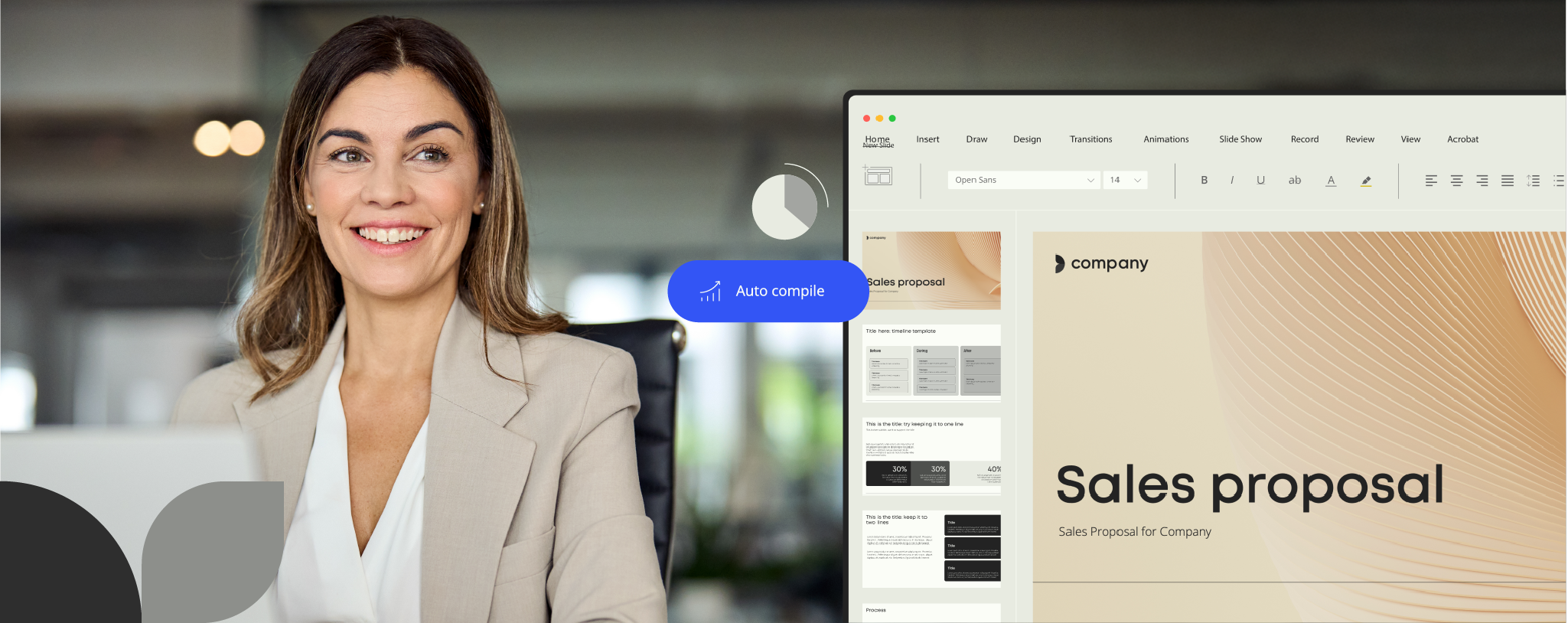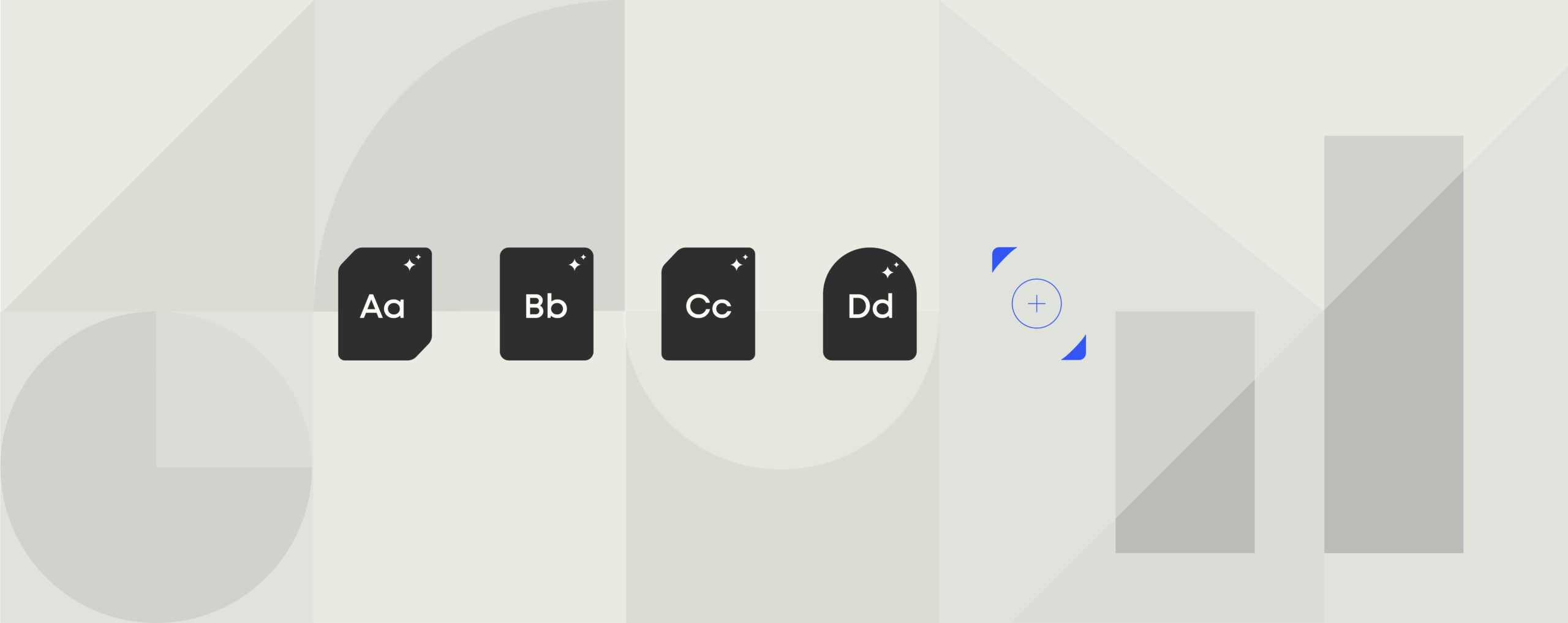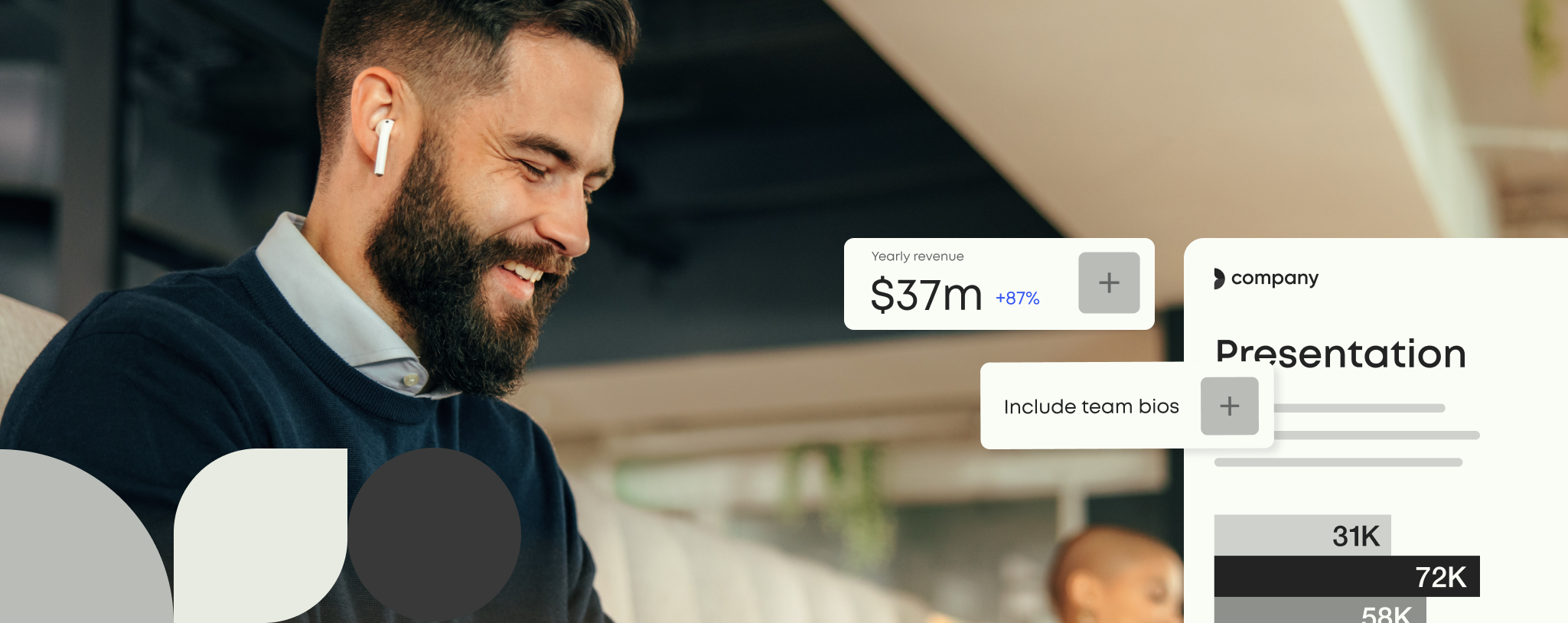
Document automation for sales can be an incredibly effective tool to cut costs, save time, and ensure consistency across the organization.
Document automation can be a game changer for sales teams. Enterprises produce and send out thousands of documents every day, making up a major marketing and sales channel. Yet without streamlined processes for how to build these documents, recipients will meet an inconsistent brand while employees will waste time building documents with outdated content.
Enter document automation tools for sales. Now, every company document is clean, clear and consistent. In this blog post, we will dive into the world of document automation for sales. We will introduce what document automation is, how you can implement it into your workflow, and how you can optimize your time by an order of magnitude. Let’s get started!
In this article
What are sales document automation solutions?
Document automation is a tool used in sales, accounting, finance, and other areas where documents, presentations, and emails are produced. Close to every part of any company produces documents. With document automation, the process of building documents is automated to ensure consistency.
A document automation tool makes sure all documents and presentations are up to date with the company standards. This takes away the task of manually building documents and enables salespeople and other employees across the organization to spend their time on what they are good at.
The price of procrastinating on document automation
Enterprises produce millions of proposals, presentations, emails, and similar content on a weekly basis. If these documents are not consistent, this can have consequences for the company.
Let’s say you’re a bid manager working on a tender. You may reuse a template from one of your previous successful bids. But you forgot to check in with the legal department about that new piece of legislation, and you end up building the bid from that outdated document with missing legal terms. That could have serious legal implications for large enterprises.
This may be a worst case scenario, but smaller mistakes could also have a large impact. For example, if the company has gone through a rebranding, using old logo files could be damaging to the brand, frustrate the marketing department, and appear unprofessional to the recipient.
With a document automation tool, you don’t lose sleep over whether you’ve put in the right legal clause, logo, or other company asset. Templafy and other document automation tools keep track of the most up-to-date material and make sure it stays consistent throughout the organization.
How does document automation make work easier for people in sales?
Document automation like Templafy does more than just streamlining your documents. While we were at it, we wanted to provide you with tools to help build documents faster based on the idea that salespeople should focus the majority of their energy on sales – not on designing presentations.
That’s why we introduced a suite of productivity tools to enable you to build beautiful sales material. Based on your profile, information about the opportunity, and answers to a few gating questions, Templafy builds the majority of the document for you.
Once the draft is built, you don’t have to browse through a vast library of digital assets – you’ll get recommendations for relevant material, and just drag-and-drop the slides you find suitable before finishing the document in your preferred editing application.
document automation
Six advantages of using a document automation tool for sales
- Compliance & consistency: With an automation tool, your documents stay compliant and consistent with the company’s branding, legal terms, and general guidelines. Never lose sleep over whether you remembered to put in that super important GDPR clause!
- Easy building: Document automation tools have curated content libraries that organize all company assets and present relevant material to you based on your profile. The mandatory material is already in there, so now you can just drag-and-drop pre-built assets you like into the proposal.
- Collaboration: No more meetings with marketing on how a proposal should look, questions for the legal department about what clauses it should contain, or discussion with sales colleagues on which selling points to include. Document automation tools remove manual time-consumers and streamline collaboration.
- Efficiency: Building a proposal from scratch or editing an old one to make it compliant can take hours. With a document automation tool, the marketing department makes all the resources easily available to you so that you can focus on closing clients instead of finding fonts.
- Fits your flow: When a new tool comes around, it can kill productivity when you have to implement it into your workflow. Not with sales document automation tools like Templafy. Here, you just continue working in your preferred editing application and Templafy will be there when you need it.
- Get insights: When you’ve sent out a proposal, you’re in a limbo waiting to hear back from the prospect. With a document automation tool like Templafy, you can track the delivery and performance of the proposal. This can help inform decisions on when to follow up and give valuable feedback on how to build better proposals next time.
How can a document automation tool enable more sales?
Documents are more important in the age of virtual and hybrid selling, and cross functional alignment is important for sales enablement in any streamlined organization.
By providing salespeople with a document automation tool and productivity tools, you can enable the team to work more effectively as time can be spent on opportunities, prospects, and negotiations instead of logo variations, aspect ratios, and color palettes.
Sales reps will have more time for core sales work as the high data accuracy of the doc auto tool will save time that would otherwise be spent fact-checking and aligning. This can improve productivity and ultimately lead to better sales outcomes.
Which types of sales documents can these tools automate?
Document automation tools can be used for automating all kinds of documents across an organization. The tools can be especially rewarding in sales work and serve as a valuable addition to a sales rep’s toolstack.
Here, the tool can be a time-saving productivity enhancer when used for automating the creation of pitch decks, engagement letters, SoWs, and proposals. A document automation tool works as an assistant that is with you in all parts of your sales work.
It’s working in the background when you send out follow-up emails, ensuring your signature is consistent with company standards, and once the sale is closed, document automation tools like Templafy track recipient behavior and collect data to help you build great sales reports.
How do you use Templafy for proposals?
When starting to build a proposal, the document automation tool ensures that all relevant data is pulled in from your CRM system. From here on, the tool guides you all the way from scratch to finished proposal. Let’s take a look at how a doc auto tool like Templafy works step by step.
- The proposal begins in Salesforce or another CRM system when you get an opportunity.
- You see the details of the opportunity and press ‘Create Document’.
- You answer a few gating questions that help customize the document draft to the specific use case.
- Templafy pulls in data from Salesforce and other integrated systems and fills out mandatory information such as company details, logos, dates, legal disclaimers, and so on.
- Now, Templafy has built around 70% of your proposal. It’s time to do the fine-tuning yourself. You edit it in your preferred editing applications such as PowerPoint or Slides. In the Builder, you have access to pre-built slides, figures, graphs and other approved assets that you easily drag-and-drop into your document.
- When you’re satisfied, you run the Templafy Validator. This tool goes through your proposal and checks for any inconsistencies with the company standards. If it finds any, it will fix it for you with a single click.
- Now, your document is finished and can be saved back to Salesforce or where it otherwise belongs. You can also send the proposal directly to the recipient and follow it to get real time data on how it performs.
CASE STUDY
How Korn Ferry optimized their reporting with Templafy
Consulting companies produce a great amount of documents on a daily basis. They make presentations and proposals, and keep clients in the loop with regular progress updates. One of these consulting companies is Korn Ferry.
They used to spend between 8 and 17 hours every week on compiling progress reports for clients. Everything was manual, and none of their systems talked to each other. They had thousands of different versions of these reports, so it was impossible to ensure consistency across the board. Progress updates are their most impactful documents, so it was a top priority to get them streamlined.
After implementing Templafy, the time spent on these reports went down drastically from several hours to just a few minutes. A total game changer, according to Caroline Buckingham, Senior VP of Global Search Delivery at Korn Ferry.
How you can get started with document automation
At Templafy, we want to ensure that your company communication is consistent and compliant, and that employees spend their time on what they are good at. That’s why it was important for us to integrate our solution into your existing workflow. Never change a winning team.
This means that it is also easy to start using Templafy. Once your company assets are in the Library and you have created your profile, you just continue business as usual, and Templafy will be your silent assistant in the background that makes sure everything is compliant and that you stay on track when building your document.
Why choose Templafy?
A study conducted by research company Forrester found that companies using Templafy see a 95% reduction in IT resources required to keep templates and content up to date. For large enterprises, that can mean massive savings.
Reducing costs is a good reason to choose a document automation tool like Templafy. There are many other good reasons to start using Templafy’s document automation tool:
- Happy employees
Employees can focus on what they are best at. Designers focus on design, and can roll out their work instantly so that salespeople can focus on selling – not on reading branding guidelines. This can lead to increased employee engagement, as everyone is working on what they are best at. - Consistent communication
Administrators across the organization can be sure that the massive amount of documents created by employees are consistent with the company standards. Rebranding, new legislation, and high-level decisions can be rolled out in an instant without the need for manual distribution. - Secure sensitive information
Security is a top priority for enterprises. Templafy is ISO 27017 certified which means that sensitive information and data is protected to the highest standards within cloud infrastructure.
Start using Templafy for automating sales documents
At Templafy, we want to help you streamline your document production so that you can spend time on what’s important. That’s why we have made it easy to start using our platform to create top-notch documents in no time.
Get started today – book an intro call with a Templafy expert who will give you a live product tour and find the best solution for your needs.