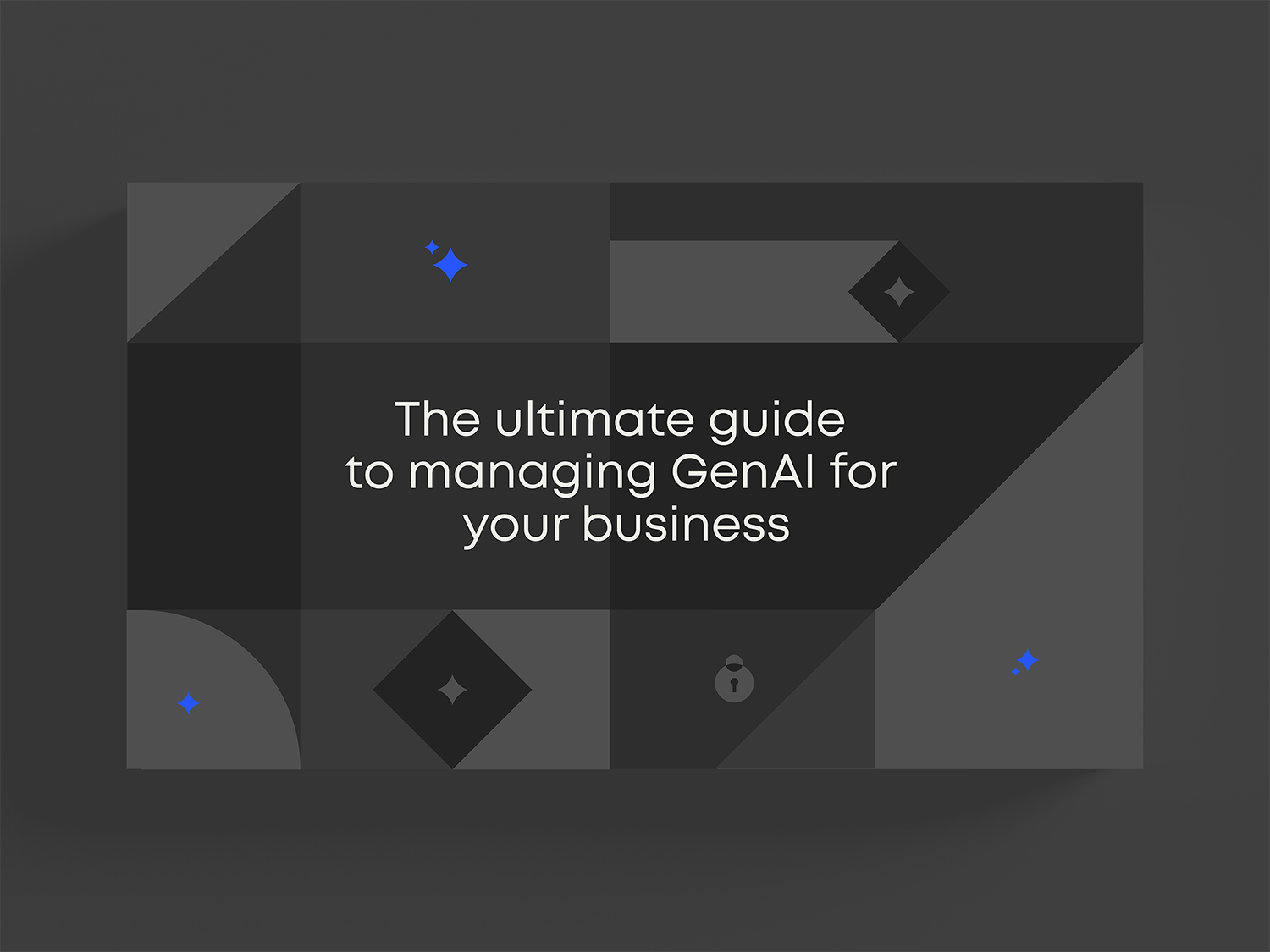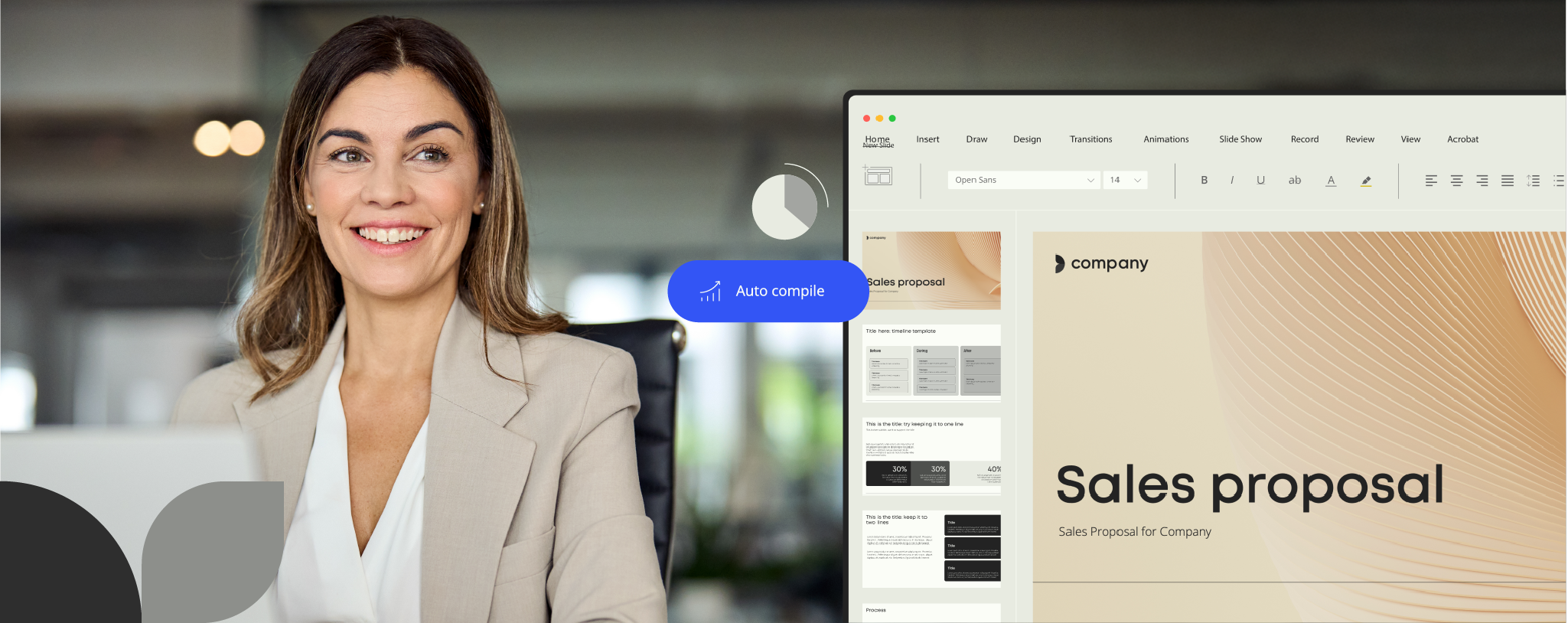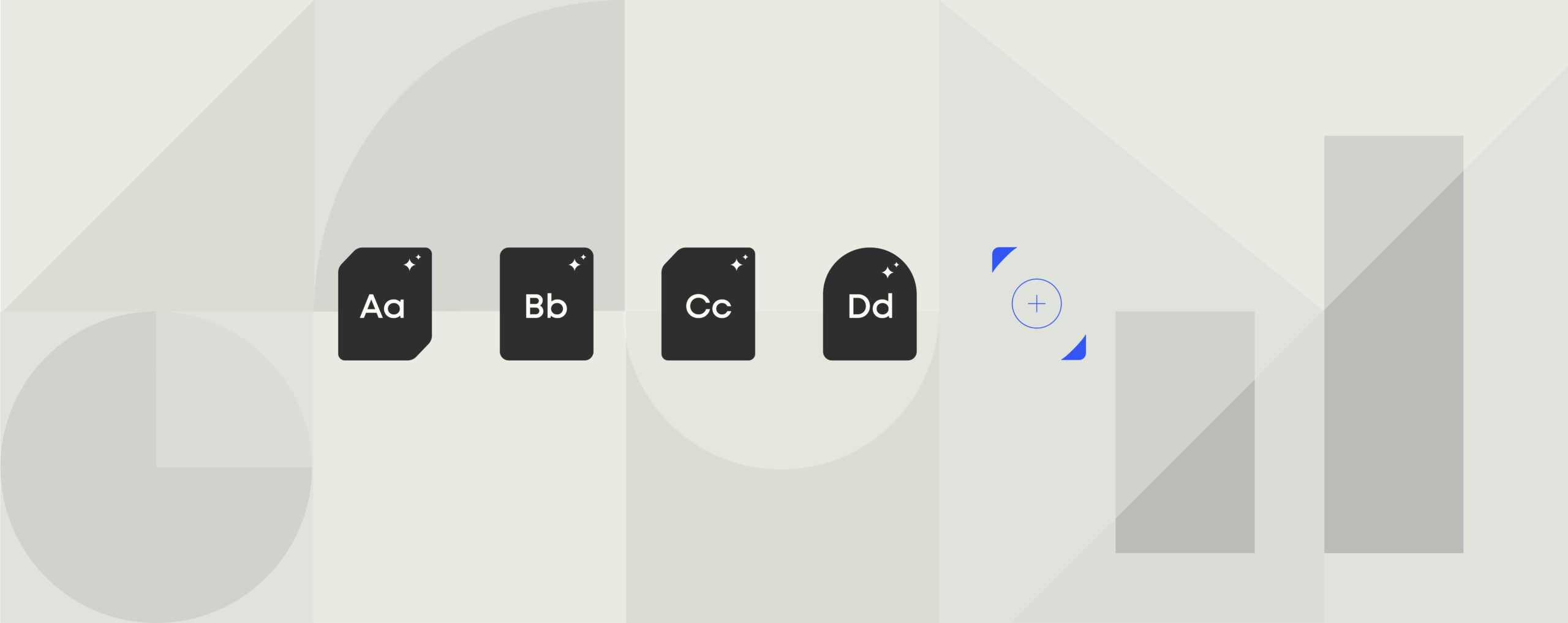The best document automation tool for accounting

With a document automation tool like Templafy, you can stop wasting time on repetitive, manual tasks and start focusing on more important work.
Document automation software is a game changer for accounting. Before, you probably had invoices, expense reports, tax return files, and other financial documents spread around in sheets, documents, and emails. Content that you needed to regularly update manually with new dates, branding, and legal terms.
Not anymore.
Document automation enables accountants to streamline workflows, reduce repetitive tasks, and get proper sleep knowing that the numbers add up. But what is document automation for accounting, how is it used, and how can you get started using it? Let’s crunch the numbers and take a deep dive into the tool!
In this article
- What is document automation for accounting?
- Which tasks can accountants use document automation for?
- Why is document automation important in accounting?
- How can a document automation tool enable more sales?
- How does document management for accountants save time?
- How accounting firms automate with Templafy
- Comparison: Templafy vs. HotDocs
- Start automating your documents with Templafy
What is document automation for accounting?
Document automation is software used by accountants to automate processes for building, editing and managing accounting documents. With automatically updated templates to build from and APIs pulling in data from CRM systems, the tool helps accountants save time on manual, repetitive tasks such as filling in mandatory information like dates, legal disclaimers, and company information.
A document automation tool like Templafy consists of three main components:
- The Library: Here, pre-designed digital assets are collected, managed and presented to the user. This saves time that would otherwise be spent searching around in different applications to find the material needed.
- The Builder: This is where the magic happens. Users can quickly drag-and-drop assets from the Library to craft compelling documents and presentations in no time.
- The Validator: Finding and fixing errors, ensuring branding is consistent with company guidelines, and making sure all details are up to date can take a lot of time. The Validator does this automatically, instantly.
Which tasks can accountants use document automation for?
Document automation can make accountants more effective in every part of their workflow. It’s your financial assistant that’s with you at every step of building, editing, and managing all types of accounting documents needed for bookkeeping, financial reporting, payroll processing, and tax preparation.
Let’s take a closer look at how document management software for accountants can save time when producing a financial report, tax statement, or similar document:
- Choose a template: First, you’ll need a template. Normally, you’d probably find a standard template or choose a similar document you previously made. This may be blank or outdated, so you would have to fill it in or update it manually. Document automation software knows what you need and will provide you with a pre-made company-approved template to build from.
- Building the document: Accounting automation software pulls in mandatory information automatically, and by answering a few gating questions, fills in the blanks as well. Now, you just have to put in the specifics, and there’s no need to spend time on visualizing financials according to your company branding guidelines – you simply go to the library and pick pre-built accounting assets that you easily drag-and-drop into the document.
- Connect to other systems: Document automation tools talk to other systems. This makes accounting way easier, as you don’t have to search around and collect the data you need from CRM, accounting, or other systems. Automation management tools can connect to these systems with an API and pull in the data automatically, saving you time and repetitive clicks.
- Double-check: A typo in a blog post could be embarrassing – in a financial statement, on the other hand, it could be critical. That’s why every accounting document should be double or triple-checked before it’s sent out into the world. Many document management tools for accounting can validate your document and alert you or correct typos automatically.
- Track the delivery: Once you have built and validated your document, you can save it to your accounting system or where it best belongs. You can also use the document automation tool to send it off right away to get real-time insights into how the recipient engages with the document.
Why is document automation important in accounting?
Typos in financial records, tax reports, contracts or income statements can be disastrous. It can lead to regulatory penalties, tax implications or a damaged reputation. For listed companies, a wrongly placed zero can even move stock markets. That’s why it’s imperative to implement safety measures to ensure that every accounting document is validated before being sent out in the world.
If you use accounting automation software, the tool will be running silently in the background, constantly on the lookout for any wrongly inputted data, typos, or other inaccuracies. If it finds anything, it will notify you of the error, and either fix it or make sure you fix it before the document is finalized. This enables you to focus on your work knowing that any mistake will be discovered.
How can a document automation tool enable more sales?
Documents are more important in the age of virtual and hybrid selling, and cross functional alignment is important for sales enablement in any streamlined organization.
By providing salespeople with a document automation tool and productivity tools, you can enable the team to work more effectively as time can be spent on opportunities, prospects, and negotiations instead of logo variations, aspect ratios, and color palettes.
Sales reps will have more time for core sales work as the high data accuracy of the doc auto tool will save time that would otherwise be spent fact-checking and aligning. This can improve productivity and ultimately lead to better sales outcomes.
How does document management for accountants save time?
From management of assets to production and validation of documents and presentations, automation tools for accounting help save time in every part of the job.
No more searching around
It can take hours to find the right data and digital assets you need for your annual report or similar financial presentation. What’s more, it can disrupt your workflow if you have to exit your editing application to find the digital asset you need.
Through APIs, accounting automation software have access to the same applications as you do, so instead of you spending time on repetitive clicking around to locate the right data, the tool will do it for you – instantly and without room for mistakes. In addition, you have a Library filled with pre-designed company assets that are available to you right inside your preferred editing application.
Build documents faster
Accountants crunch numbers while designers design, so you shouldn’t spend your time on writing copy, picking out color palettes, or formatting logos. Same goes for inputting mandatory information like legal disclaimers, dates, tables, watermarks, terms, and other mandatory fields – that should be automated.
A tool like Templafy will present you with pre-designed digital assets that you are likely to want to use. If you need something specific, you have access to the Library with assets you simply drag and drop into your document. You also get access to a range of productivity tools that help you build documents faster and better.
Automatic validation
Before automation software, you would have to read through your document again and again. You’d maybe have your accounting colleagues run through the numbers, ask the legal department what clauses the document should contain, and get marketing to streamline the branding of the presentation.
With document automation software, you have access to tools like Templafy’s Validator. This feature continuously looks through your document to find inconsistencies, errors, and typos to make sure your document is spotless when it arrives at the recipient.
CASE STUDY
How accounting firms automate with Templafy
BDO Norway is one of the accounting networks that use Templafy to automate their workflows. Before implementing Templafy, BDO Norway had trouble ensuring brand consistency.
“Since implementing Templafy, all our employees have the same set of templates at hand when creating documents and presentations. This leads to a more consistent and professional profile, and ensures that our brand is easily recognized”, says Caroline Wilander, Marketing Manager, BDO Norway.
The story is similar across the pond. Paul Vetrone, Director of Audit Transformation and Innovation at BDO Canada had great success implementing Templafy:
“Templafy has skyrocketed our levels of operational efficiency. The solution offers plentiful time savings because we’ve been able to centralize all our content. Employees know exactly where to go for the latest and greatest — within a few clicks they have the document they’re looking for and can get started. Several accounting firms have streamlined their operations with a document automation tool. Another accounting network, Moore, has implemented Templafy – to great effect. “It is the most used tool next to Microsoft Office. Everyone knows it and everyone uses it”, Sebastien Dubrulle, CIO of Moore Belgium, says.
Comparison: Templafy vs. HotDocs
As we have learned, document automation is a highly effective tool to increase productivity and decrease costs. Several tools other than Templafy are available in the market.
One of them is HotDocs, a document automation tool to streamline document creation and ensure accuracy and compliance. It offers some of the same features as Templafy, but there are a couple of key differences between the two:
- HotDocs is primarily used for producing legal documents. Templafy is used to produce documents and presentations across all industries.
- HotDocs is mainly used by small businesses, whereas Templafy is mainly used by enterprises.
What’s the best document management software for accountants?
When comparing Templafy with HotDocs, it is clear that reviewers at the software review site G2 prefer Templafy. They highlight a few areas where Templafy comes out on top:
- User friendliness: Most reviewers prefer Templafy over HotDocs, as they find Templafy easier to understand, set up and use.
- Product support: Reviewers found that Templafy’s support is better than HotDocs.
- Feature updates: G2 reviewers also prefer Templafy’s product direction with respect to feature updates and roadmaps.
Why is Templafy the best document automation software for accountants?
Templafy is one of the leading document automation tools on the market. Templafy helps more than 3.5 million users remove risk, increase efficiency, and enable better document creation. If you want to optimize your accounting workflows, Templafy is the go-to-solution in the market.
Here’s four reasons why:
- Error identification: With automated validation processes established, errors are automatically found to ensure all information in the document is accurate and compliant.
- Productivity gains: A Forrester study conducted on behalf of Templafy found that document and presentation creation was 30% faster than without a document automation tool.
- Cost savings: In a Templafy study, the Big Four found a 25% reduction in the time spent creating audit reports, and as we all know, time is money.
- Security: Documents and presentations can contain sensitive information. Templafy is highly aware of this, and that’s why the platform is built to comply with the highest security standards.
Start automating your documents with Templafy
At Templafy, we want to help you produce better documents faster so you can spend time on what’s important. That’s why we have made it easy to get started using our platform. Start optimizing your workflow today – book an intro call with a Templafy expert and let’s find the best solution for you.