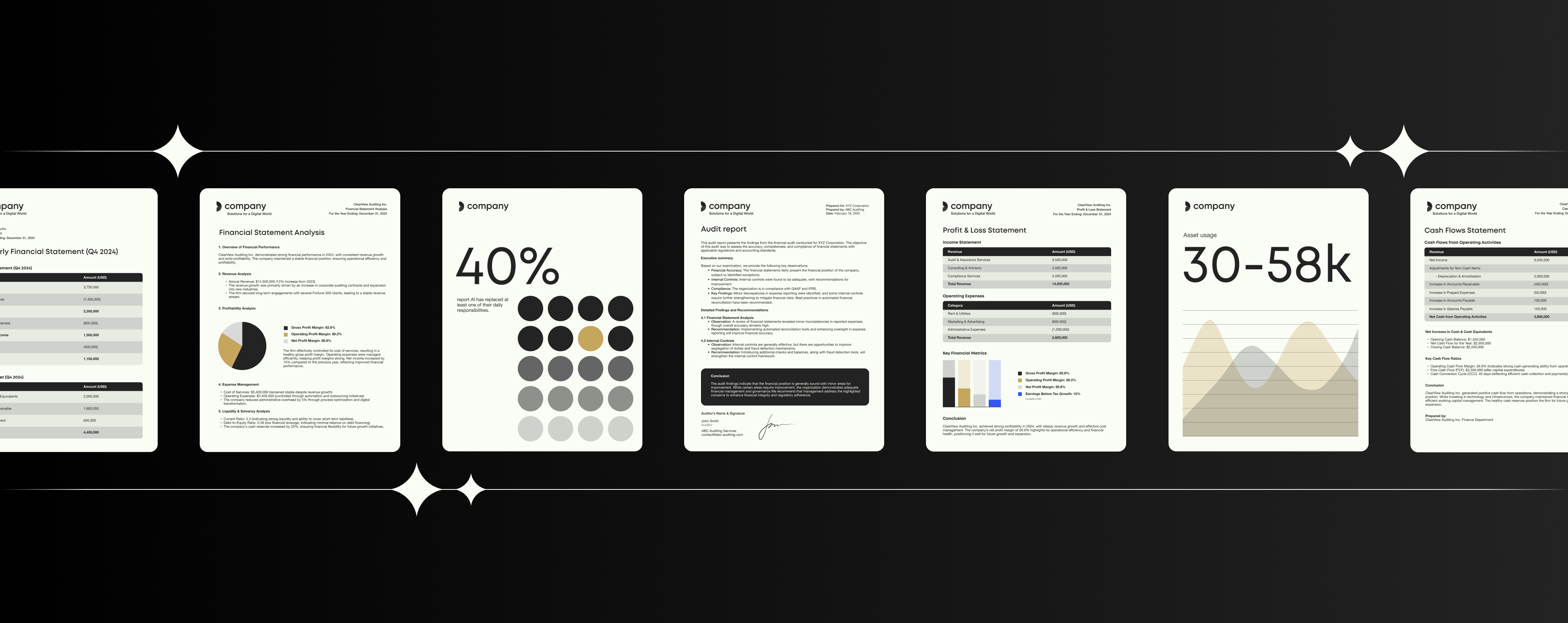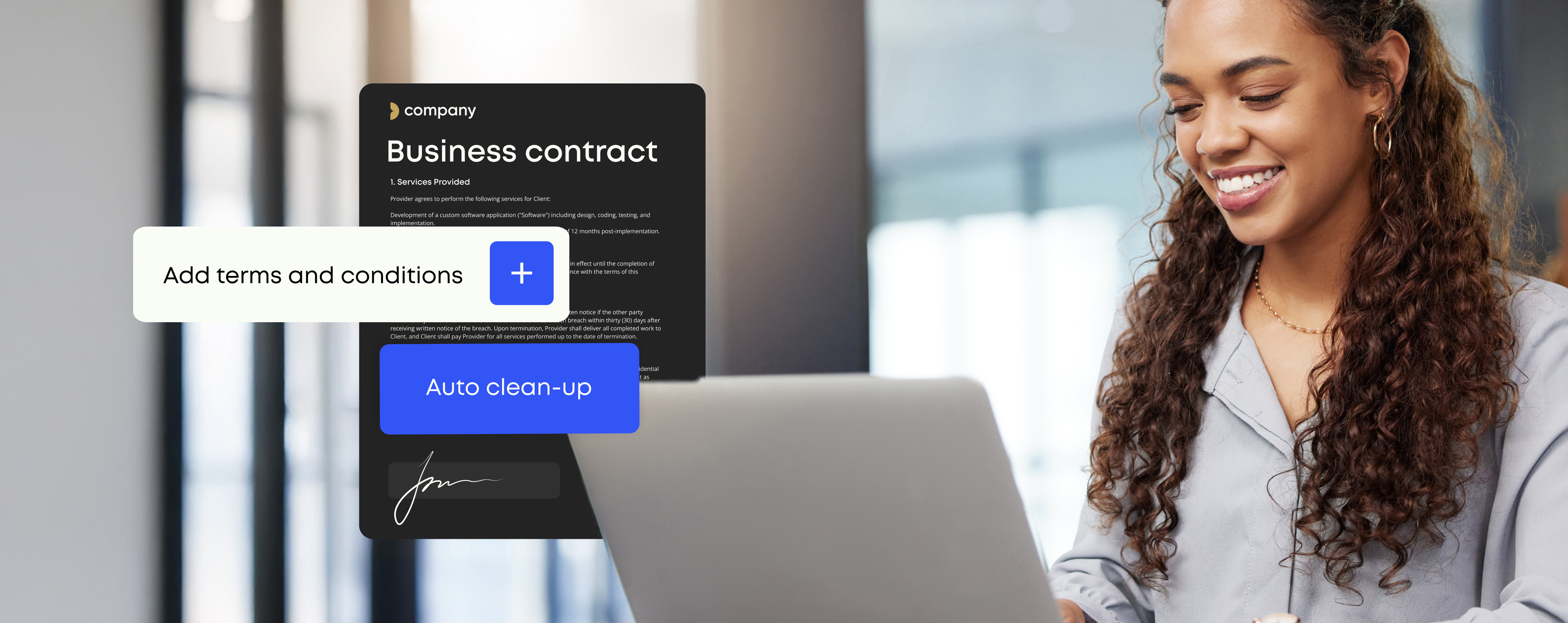Artificial intelligence in the workplace

Speaking to CBS News earlier this year, Artificial Intelligence (AI) expert Kai Fu Lee aired a terrifying prediction for Artificial Intelligence in the workplace. In the next 15 years, Lee predicted, task-automating robots would replace 40% of jobs worldwide.
Lee is one of many raising concerns over AI replacing jobs in the near future. Rocketman Elon Musk has added to this wave of fear with his public declarations that AI is ‘the greatest risk we face as a civilization.
There is no denying that AI is set to affect a huge number of jobs across every industry – particularly within the transport and customer services sectors. Research body Forrester, for instance, predicted that by the end of this year, more than 40 percent of companies and one-tenth of future startups will employ more digital workers than human ones.
However, going against the climate of fear surrounding AI, a recent suite of studies have revealed the benefits of AI rather than problems with artificial intelligence. It’s leading to a new, global movement to embrace rather than fear the arrival of artificial intelligence in the workplace.
In the UK, PricewaterhouseCoopers reported that Artificial intelligence is set to create more jobs (7.2m) than it will displace (7m) by boosting economic growth, increasing productivity and creating new and more sophisticated products. Similarly, in Deloitte’s 2017 report ‘The future of work: The augmented workforce,’ researchers found that “while tasks are being automated, the ‘essentially human’ aspects of work are becoming more important.” The study also cites the creation of new jobs, boost in productivity, and adding AI’s ability to free up employee workload for higher value and “human aspects of work.”
This move to a more positive outlook on artificial intelligence in the workforce has seen smart businesses turning away from a polarising artificial intelligence vs. human intelligence approach to strategies that combine the two effectively. In Deloitte’s last two consecutive global surveys CIOs have identified AI as the top emerging technology they plan to invest in, with 59% currently using AI-enabled enterprise software to provide insights and intelligence to streamline sales cycles, processes, and workflows. Plus, 82% of enterprise AI early adopters have already reported positive ROI from their 2018 production-level projects.
While digital innovators may be building custom (million-dollar) AI platforms, the AI solutions market is so innovative and advanced there’s a huge variation of off-the-shelf services that are easy to implement, cost-effective and drive ROI.
From the innovative AI software you may not even know you’re using to AI-powered apps for your HR, sales, customer services, and marketing teams; here’s a rundown of simple ways to introduce artificial intelligence in the workplace.
Your everyday robot: the case of Office 365
Once regarded as futuristic, AI now fits so seamlessly into our daily lifestyle that we’re completely unaware we’re operating artificial intelligence-based systems (think Gmail’s “nudge” feature or Alexa’s daily weather report).
The same goes for artificial intelligence in the workplace, and with over 120 million active commercial users a month, Microsoft Office 365 is the ultimate example of AI that can go under the radar. As a new iWriter whitepaper highlights, Office is constantly innovating with new AI techniques that users either adopt intuitively or are guided through from within the program itself through a series of automatic prompts or videos.
Flagged by iWriter’s whitepaper, here are a few Office 365’s AI-powered features you should be making the most of:
- Turn Microsoft Office into your own PA:
Collating past data from meetings, activities and mail traffic, Outlook’s machine learning systems work can optimize your calendar and inbox. Based on previous interactions, Outlook determines the priority of meetings and emails so you can focus your time on your most important tasks and contacts.
Scheduling meetings is more effective as Outlook suggests times that work for both you and your contacts. Plus, Outlook can suggest optimum meeting times, prompting a one-hour meeting to change to 45 minutes based on past data and its self-learning processes. - Create better documents faster in Microsoft Word, Excel and PowerPoint:
Over the past few years, Artificial intelligence in the workforce has been significantly important in changing the way we create, edit, collaborate and share documents.
For instance, Word assists with gender-neutral language for more coherent and culturally compliant document creation. Words such as ‘stewardess’ or ‘chairman’ which are not gender-neutral prompt push notifications with alternatives such as ‘flight attendant’ and ‘chair/ chairperson.’
Working with AI-powered template management software such as Templafy, Office documents integrate to Digital Asset Management and CRM systems to automatically pull through all required information and imagery into the working file. This means employees don’t waste time searching for brand assets or rewriting the copy. Even if an employee hasn’t initially chosen a template, if Office detects a pattern in document creation, it will suggest the user switches to a time-saving template, pre-populated with best practice assets and style elements. - Get analytical with productivity:
My Analytics is a key functionality highlighted by the iWriter whitepaper for improving personal productivity. The application gives users a breakdown of how they spent their previous working week, analyzing time dedicated to meetings and specific apps. Using this data, My Analytics offers up tips on how to spend time more effectively in the upcoming week.
At enterprise level, Workplace Analytics uses the same premise as My Analytics but focuses on the differences between departments – working out which teams have the most internal meetings, which employees spend the most time on apps or which departments are out pitching to the most clients. This can give organizations a much clearer idea of employee productivity and identify any processes are slowing down the organization and need to be optimized. - Optimize security:
As workplace processes become more heavily influenced by Artificial Intelligence, the future of work becomes more dependent on data. Inevitably, security has become the top enterprise technology trend for 2019 – as reflected by the likes of a recent @IDGTechTalk poll and Deloitte’s 2019 Tech Trends report.
One of Office 365’s major goals of Artificial Intelligence use, is to safeguard company data through legally compliant functionalities such as Office 365 Enterprise Mobility and Azure Information Protection.
For instance, through behavior and pattern recognition, Office’s AI can detect unsafe activity such as when an employee is sending a spreadsheet of personal information as an email attachment. It alerts the user that the attachment poses a risk and suggests a more secure way of getting the data over to the recipient, such as via SharePoint or OneDrive. - Keep an eye on the future:
Although not currently available, it’s worth mentioning two AI-powered features that are set to take Office by storm – voice control and risk detection.
Within the next five years, Cortana (Microsoft’s voice assistant) will be built into all Office programs to offer support like planning appointments, transcribing meetings, and managing your diary. Working with Alexa, Cortana will also be able to balance home and work life, such as switching on your heating as you leave the office, ordering your Deliveroo for dinner and booking an Uber to get home.
Crucially, Artificial Intelligence in the workplace will help organizations move to a predictive rather than a reactive model to identify potentially risky situations early on. Azure Machine Learning and AI will analyze data from unsuccessful projects to give users advice and avoid the repetition of mistakes. This is intended to go as far as to push notifications advising a change in business strategy to avoid bankruptcy and alerting employees when they need to book in some free time to prevent burnout.
When it comes down to Artificial Intelligence and the future of work, it will pay to keep a close eye on Office’s imminent updates.
The digital workplace guide 2021
What you need to know to futureproof your company’s technology
Other examples of Artificial Intelligence in the workplace
There are currently thousands of different AI powered applications that are designed to increase personal productivity, team output and enterprise security. Here, we give a quick overview of some of the ways intuitive systems can be introduced in to the tech stacks of varying departments.
Sales
With the global sales enablement software market currently valued at $1.1 billion, AI platforms exist to optimize every stage of the sales cycle. This ranges from prospecting to closing (you’ll find loads of recommendations in our recent article ‘How to choose the best sales enablement software for your company.’)
For instance, Artificial intelligence in the workforce for your sales teams could look something like this: For prospecting, you could use handy sales enablement tools. These minimize the manual labor of traditional tasks such as CrunchBase (with its extensive startup and SME database) or Propeller CRM (for big picture, real-time prospecting sales pipelines). For researching, Datanyze allows sales teams to quickly determine if a lead is worth pursuing and to connect with potential leads. HubSpot Sales enables advanced email sequences to track open and click-through rates. It also saves employees time by automating aspects such as rotating leads. Document creation software such as Templafy, with its deep integrations to DAM software including Bynder, Brandworkz and Brandfolder. It helps employees deliver winning sales presentation and to seal the deal, while cloud-hosted CRM systems such as Salesforce create a much more streamlined closing process.
Time saved through this sort of technology mix equals more time to pitch to more clients and increased opportunities to generate more revenue for the business.
Customer Service
According to IBM – a staggering 265 billion customer requests are recorded each year, with businesses spending around $1.3 trillion to manage these inquiries. It’s comes as no surprise then that an estimated 40% of large businesses have or will incorporate chatbot technology into their 2019 offerings.
Whether operating on Facebook Messenger or via a company website, it’s likely you’ve personally experienced this rise of brand-led chatbots – from Lidl’s Winebot Margot which gives you tips for food pairings and wine guides to Dominos’ interactive Pizza Bot.
Chatbot options for artificial intelligence in the workplace are vast but with clients such as Medium, MailChimp and Shopify, the likes of Ada are standout performers for empowering businesses to streamline customer services. The AI-powered chatbot has reportedly saved their customers over $100 million and 1 billion minutes of customer service through features such as channel integration, personalized content (including GIFs and emojis) and drag-and-drop builders to maximize the program’s training and self-learning.
Other market leaders include Vergic, IBM’s Watson Assistant, LivePerson, Chatfuel, Sequel and Inbenta.
Human Resources
HR departments are also benefiting greatly from AI-powered tools. For example, hiring managers can write their most effective job descriptions to-date by using Textio (a platform that uses internal and competitor data to suggest optimum, attention-grabbing wording). Then there’s Stella – a form of AI matchmaking for employees and available jobs, Montage which schedules interviews that work with everyone’s busy diaries and Palatine Analytics to monitor areas such as potential promotions and inclusivity issues.
As with the majority of services offering Artificial Intelligence in the workplace, rather than making employees redundant, this tech is freeing up time for employees to do higher value work. Higher value work might include developing an unrivaled internal culture to attract the best talent, hiring the best candidates and filling more positions.
Marketing & Branding
We’ve touched upon document creation within Microsoft Office’s AI functionalities, but template management software can go even further than its ability to cut document creation time by through dynamic templates and DAM integrations.
Template management can perform several functions, including customizing documents to an individual’s needs. This means generic company templates can be personalized enterprise-wide into thousands of different on-brand presentations. All of which are using the most up-to-date company assets and legal disclaimers. Brand check tools also alert employees if any content is off-brand, offering up alternatives at the click of a button and keeping teams 100% brand compliant.
Templafy can also save content managers time by automating the manual task of tagging document images. Utilizing image recognition software Computer Vision, Templafy extracts information from images to process visual data and categorize details into descriptive terms. Templafy’s AI technology streamlines the previously tedious manual task of tagging individual items. It automatically tags images, meaning content managers simply review the suggestions and add any company-specific terms if required.
The end result is employees using Templafy can find the images they’re searching for more easily, and content managers can free up time spent on menial yet essential tasks for higher value work.