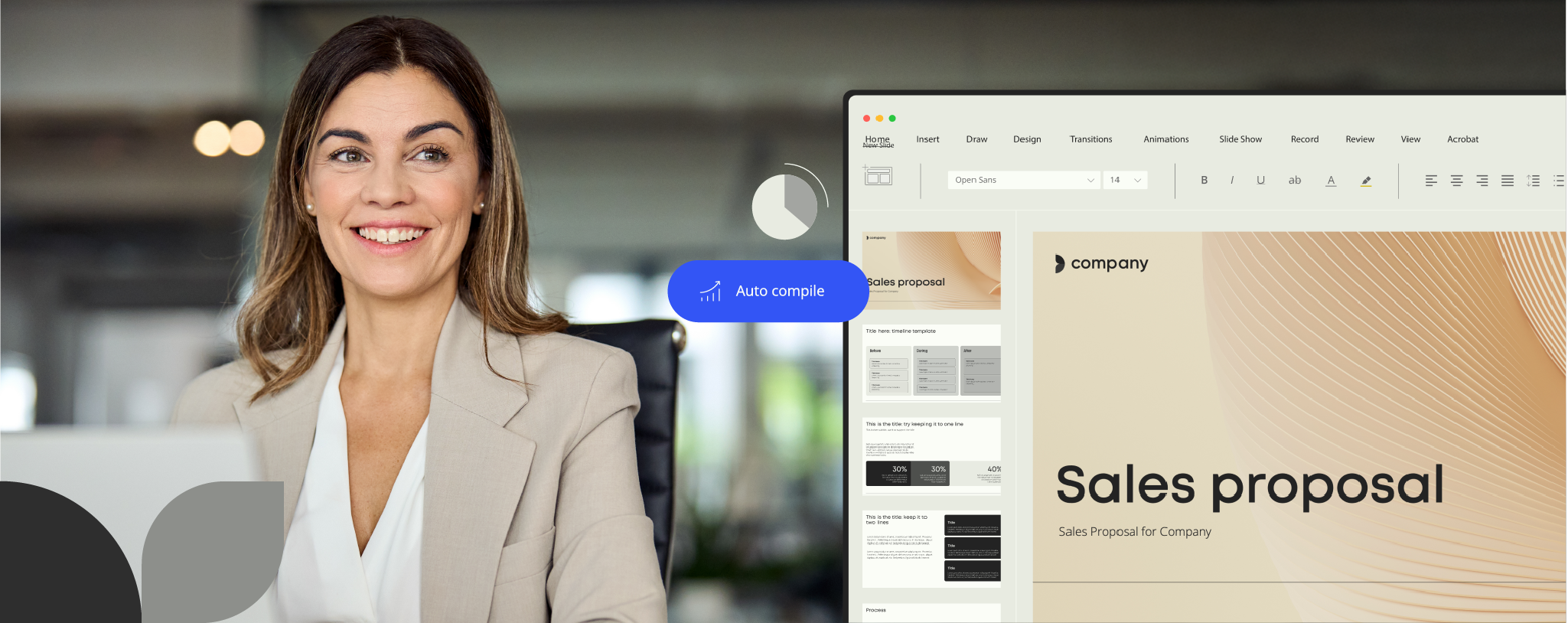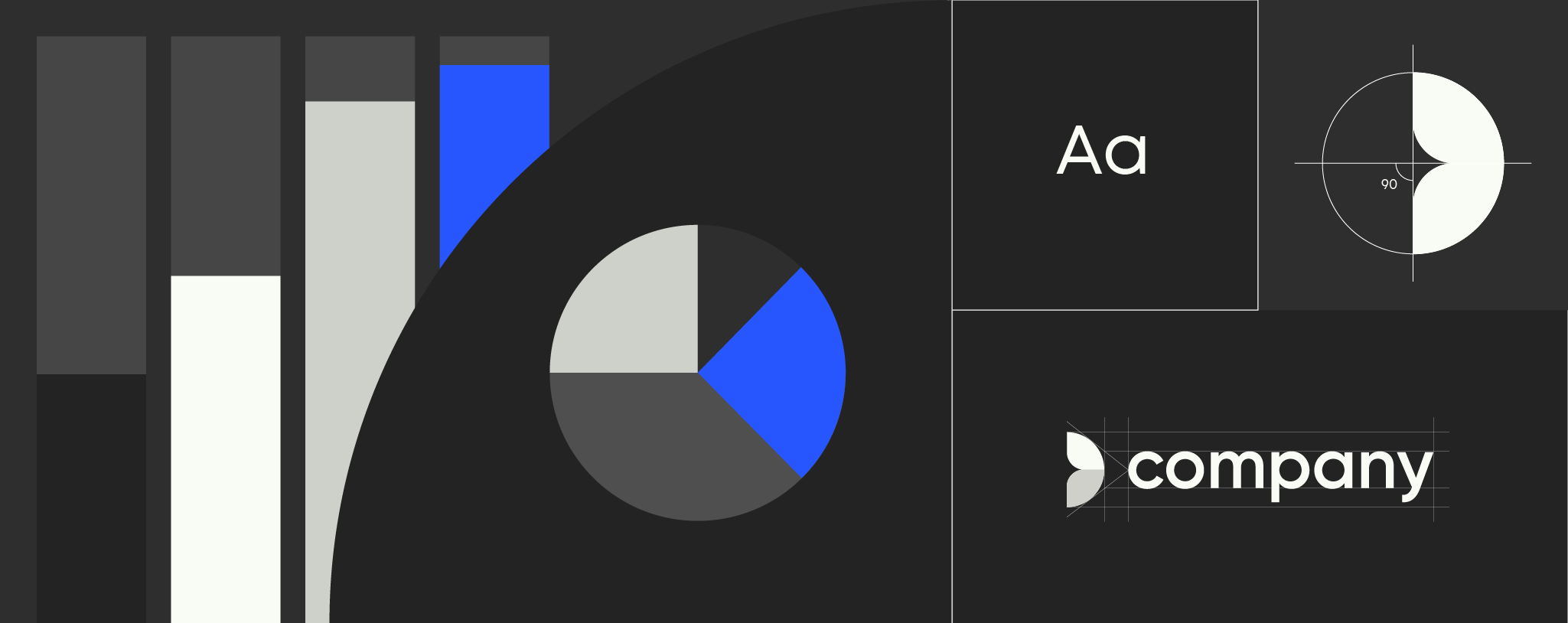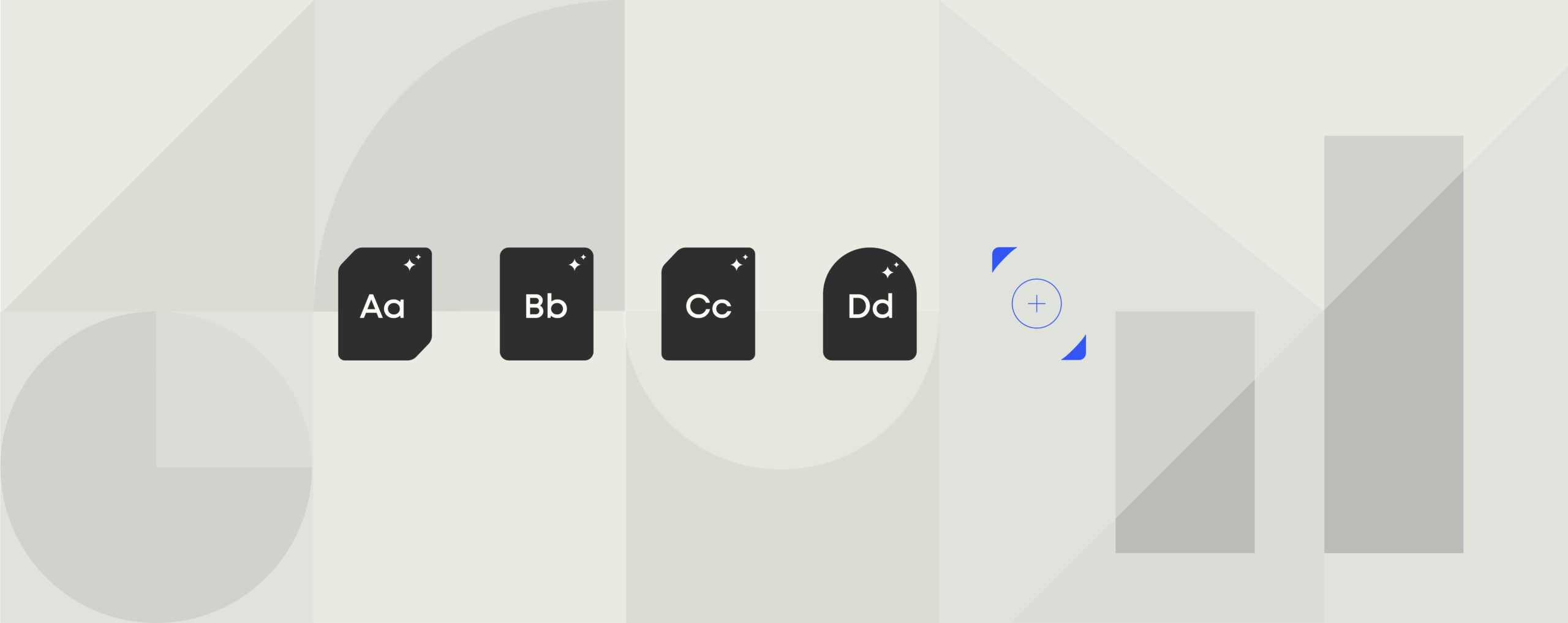7 reasons your enterprise needs to automate document generation

How the right technology can simplify document creation and streamline your workflows.
We are living through the automation revolution.
Just a few years ago, automated workflows and generative AI were promising concepts, but still relegated to fringe use cases within only the most tech-forward of teams. A few years from now, they will be as ubiquitous as email.
But, without document workflow automation, your teams are left to their own devices when it comes to managing documents – using tools like Slack and email to pass presentations, proposals, and contracts through their many stages of edit and approval.
But for now, companies — whether solo shops or multinational enterprises — have to chart their own course, finding a way to strike the right balance between the productivity-boosting promises of new technologies and the ever present risks of security and compliance.
According to a recent survey of 1,200 full-time employees at large enterprises in the US and the UK,* 64% of workers currently use automation while 29% use artificial intelligence. For workers who use neither, 80% agreed that using automation could solve problems, while 70% said the same about AI.
Altogether, this indicates that these technologies are entering the mainstream — and companies who want to gain a competitive advantage should seek to become early adopters.
One of the most promising use cases for automation is within the area of document creation and management. Documents are a central revenue driver in modern enterprises, conveying both vital information as well as appearing as the face of a brand.
In this article
Common work tasks
What is document automation?
Document automation streamlines the creation, management, and distribution of digital documents for enterprises.
By automating repetitive tasks like data entry and formatting, companies can reduce errors and save time. Document automation software uses templates and integrates with multiple data sources to quickly generate documents such as proposals, contracts, reports, presentations, invoices, and more.
Document automation can help teams increase their efficiency, accuracy, and compliance. Users are able to create documents faster and with fewer errors, freeing up time for other tasks and reducing costly mistakes.
What documents, if any, is your organization using automation software to create?
Top reasons to start using document automation
1. Good employee experience (EX) means access to the best tech
Most people don’t go through a long education and extensive training in order to spend all day building documents. They want to have access to the best technology to make their jobs easier and more efficient so they can focus on the work that really matters to them.
72% of workers said they feel frustrated by the time they have to spend on document work, with 47% stating document creation is too time-consuming, and 33% saying they experience inefficient document workflows.
Document automation eliminates many of the manual, repetitive tasks that frustrate employees, leaving them feeling more satisfied with their job. Of those who are currently using automation or AI, 84% reported that doing so has increased their job satisfaction.
2. Improved customer experience (CX) starts with greater personalization
We have all become accustomed to an “on-demand” service level. But at large enterprises, it can be difficult to create the level of personalization that customers today have come to expect.
Automation helps sales and customer service teams generate documents faster and with greater accuracy and customization. New prospects and existing customers alike experience a higher level of service, which in many industries can be the deciding factor between retention and attrition.
3. Centralized information management without hands-on IT support
Generally speaking, the more people have access to a document, the more errors and inconsistencies it will have. With document automation, the core aspects of document generation — template management, branding, legal disclaimers, etc. — are centralized. This ensures that everyone has easy access to the latest versions of corporate assets, avoiding instances of “rogue” document handling.
Document automation provides a simple solution to version control, keeping everything organized, up-to-date, and accurate.
4. No one has to be the brand police
Your brand image is your reputation — and documents are a vital part of that. Document automation helps maintain brand consistency by ensuring that all documents adhere to the company’s branding guidelines. This includes consistent use of logos, fonts, colors, and overall design templates.
Automation makes sure that every document, whether it’s a proposal, report, or email, reflects the company’s brand identity accurately, without relying on lengthy approvals processes. This reduces the workload on brand and legal teams — who are often forced to review and approve every external document — and speeds up the delivery process for sales, marketing, HR, and other teams who generate large volumes of content.
5. Greater security and flexible user roles ensure maximum compliance
Compliance with industry regulations and internal policies is critical for any business, but can be a challenge when it comes to rolling out updates across large, distributed teams.
Document automation ensures that all documents are compliant with automated checks and up-to-date language and content. This reduces the risk of non-compliance, which can lead to legal issues and financial penalties. Document automation also centralizes IT management, which saves time on administration and access permissions.
Automated compliance checks and audit trails ensure that all documents meet the necessary standards, improving accuracy and reducing the burden on compliance teams.
6. Help your teams reach its full potential
By eliminating repetitive, manual tasks, document automation allows employees to focus on the real work they were hired to do. According to the survey:
- 78% said using automation and/or AI has decreased their workload, with 77% adding that it has improved their quality of work.
- 89% said it improved their productivity
- 92% said it improved efficiency
These figures underscore the significant productivity gains that can be achieved through document automation. By freeing up employees from tedious tasks, teams can allocate resources more effectively and enhance overall operational efficiency.
We’ve partnered with Microsoft Copilot for Office 365 to offer a seamless and powerful document generation and automation solution for enterprises. The integration transforms how businesses manage and create documents, driving efficiency and accuracy by adding the required elements of control and consistency.
7. Yes, you will save money in the end
By increasing productivity and efficiency across the board, employees will be better positioned to deliver a higher quality of work. Sales teams can increase their win rates with better proposals and pitch decks, legal teams can work faster to draw up contracts, finance teams can automate reports, and customer service teams can personalize their communications.
The overall reduction in manual errors and increase in document production speed will lead to lower operational costs, ultimately leading to significant cost savings.Automated compliance checks and audit trails ensure that all documents meet the necessary standards, improving accuracy and reducing the burden on compliance teams.
What are your biggest pain points in creating documents?

The total economic impact of Templafy
We asked Forrester to complete a Total Economic Impact study of our platform and they produced the numbers. Their study finds that organizations with 10,000 users see a 1,239% ROI after implementing Templafy.
Document automation: take the next steps
The best way to learn more about document automation is to see it in action.
Book a demo with Templafy to learn more about how a document automation platform can help you streamline your workflows and build better documents.
*All stats from a 2023 survey by Kickstand based on over 1,200 responses from full-time workers at large enterprises (1,000+ employees) in the US or the UK.