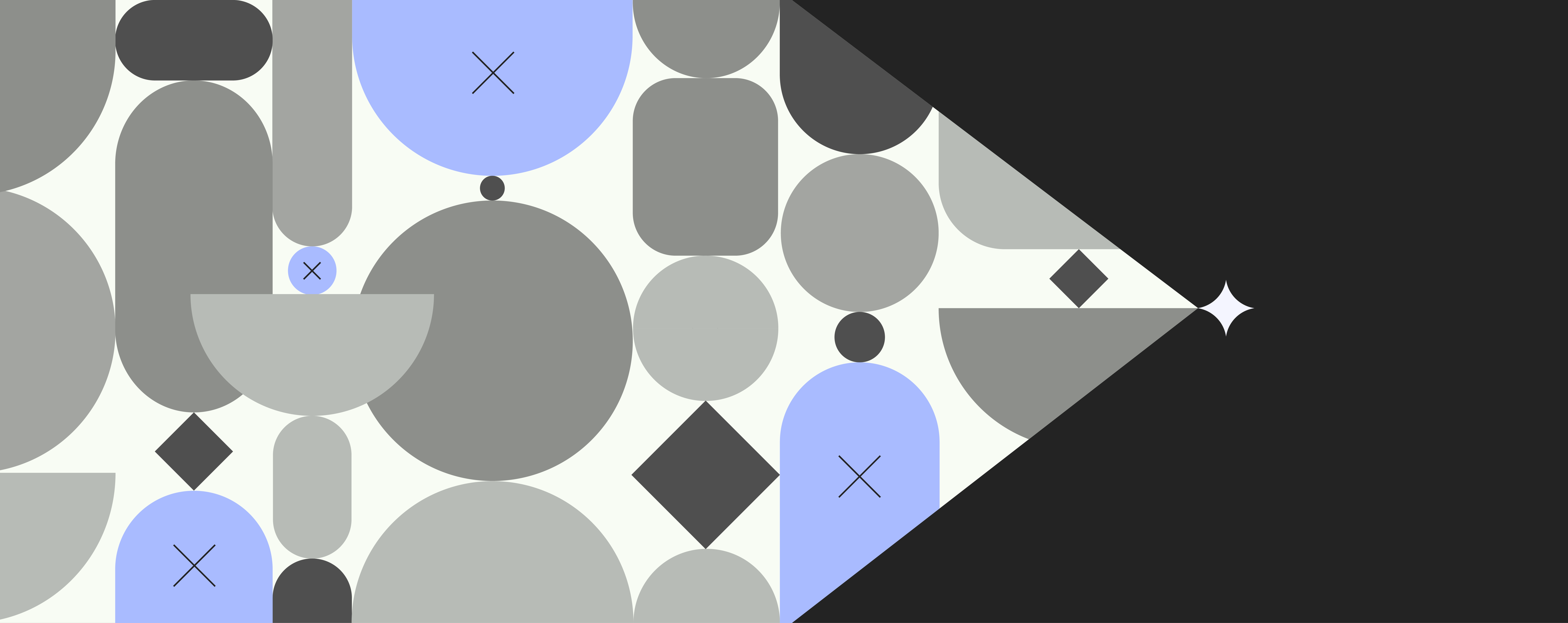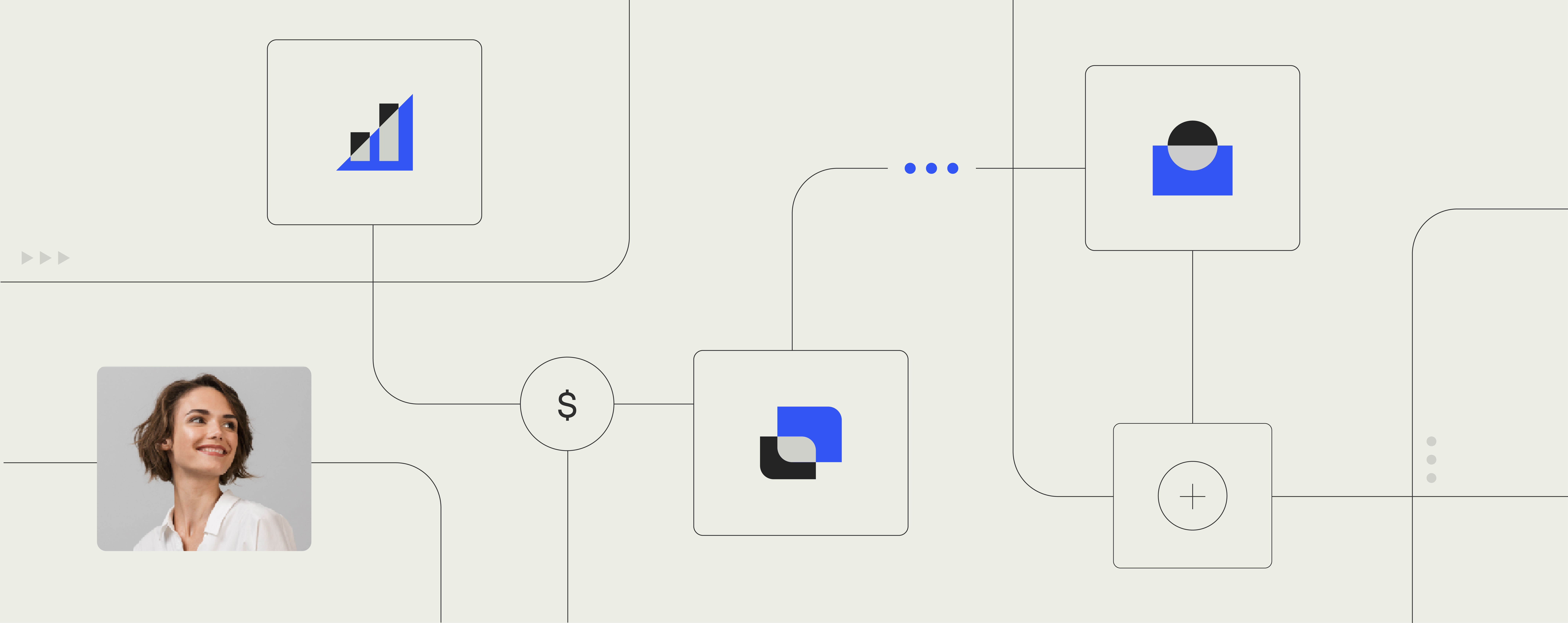7 reasons why your law firm should move to the cloud
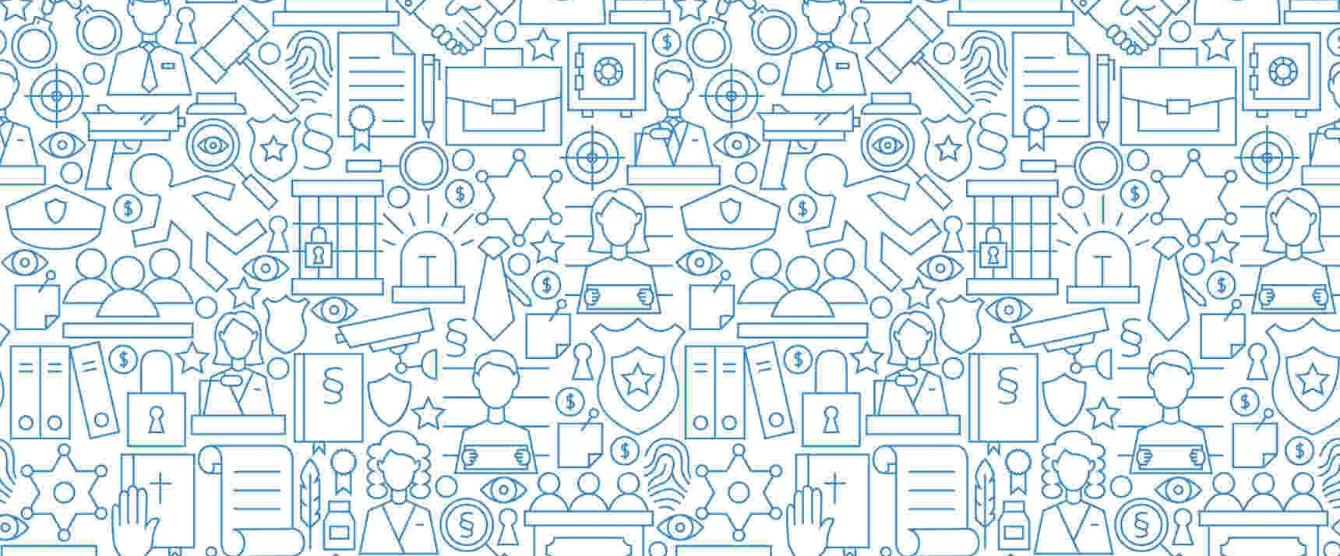
If you’re like most lawyers, referring to your work week as “busy” might be a gross understatement.
With your workday scheduled and recorded by the minute, the last thing you need while juggling clients and supervising teams is computer problems. And even when your IT is running well, managing systems and supervising IT staff is a chore that can easily put a strain on your budget and time.
Equity aids the vigilant, not the sleeping – so it’s a good thing you are reading this article. Learning about cloud migration is the first step towards future-proofing your law firm’s IT system.
The idea of investing in a move to the cloud is gaining ever more traction in the world of business. The number of law firms shifting their data and other key resources online has spiked in recent years, a trend that experts say is driven by an uptick in confidence and a need for the 24/7 accessibility, improved productivity, and IT cost reduction that cloud-based services offer.
There are many benefits to using the cloud as the backbone of your legal practice’s document and information management. Yet, even though more and more law firms are moving to the cloud to centralize their daily operations, many are still concerned about whether the cloud can provide adequate data security protocols to law firms.
But is this a legitimate concern? We dare to dissent: let’s get to the who, what, and where of cloud-based solutions and why cloud security concerns don’t necessarily square with reality.
So, what is the cloud?
The tech industry loves buzzwords like “Big Data”, the “Internet of Things”, or, recently, “5G”. The problem is that a lot of us use those abstract, sometimes nebulous tech terms without knowing what they actually mean – and we might just be too embarrassed to ask our tech-savvy colleagues.
The cloud is one of those terms.
“That place up in the sky” – when you work in the cloud, your data isn’t actually stored in the heavens. It has a terrestrial home. Could be Seattle, could be Kansas … or even Bangalore (not as epic as you were hoping for, probably). In essence, the cloud is nothing more than a network of servers spanning multiple locations around the world, with each server having a different function. While some servers use computing power to run online applications such as offered by Microsoft Office 365 or Adobe’s Creative Suite, other servers in the network simply allow you to store and access your data.
When you make edits to a file in Google Docs on your home computer, and then pick up where you left off when you get to the office, you use the cloud. When you take a picture with your smartphone and upload it to Instagram or Pinterest (which both use Amazon Web Services to host traffic and data), you store it in the cloud without maxing out your phone’s internal storage.
You encounter the cloud daily – at work and at home. You just might not be aware of it.
Have you ever uploaded documents to Dropbox to share them with colleagues? Then you have used the cloud. Do you use apps like Slack at the office to communicate with your team or Evernote on your phone to jot down ideas and stay ahead of things? Then you’re using the cloud. Have you signed up for a Netflix account to watch movies? Then you’re using the cloud.
From Microsoft OneDrive to Google Drive, Amazon Drive, Apple’s iCloud, or SkyDrive – any time you utilize one of these platforms to upload information and share them with others, you store data in the cloud.
Why move to the cloud?
Cloud computing solutions are convenient. The ease of use and the possibility to access programs through a web browser like Microsoft Explorer, Mozilla Firefox or Google Chrome without the need to download applications to a physical computer makes the cloud a big on-demand deal for law firms. The cloud allows lawyers to work nimbly, efficiently, and cost-effectively as they can forgo additional hardware and high-end machine purchases to get work done (in fact, some offices make “computers on a stick” or cloud-based computers like Google’s Chromebooks a low-cost option).
The cloud’s services are elastic. If your office needs to access additional resources on the fly, you can scale quickly in the cloud; if you need to reduce resources, you can do so just as easily. The scalability of cloud-based solutions allows law firms to pay for only the space that they need to service the practice’s legal template and document management and daily operational needs while providing for flexibility as the practice grows.
Convenience, economy, and improved productivity have emerged as just some of the measurable benefits you can reap when moving your office’s data and operations to the cloud. There’s a notable shift in mindset at many offices, moving away from the question of “should we switch to the cloud?” to “why haven’t we done so already?”.
Still a little wary? Here are even more advantages that will make the cloud the next big thing for your law firm.
Security first
Are there valid concerns about data protection in the cloud? The idea of storing personal information somewhere “up in the cloud” makes companies that deal with vast amounts of sensitive data doubtful. Why?
Needless to say that cyber-attacks should be of vital concern to any law firm that stores confidential data in the cloud as this information is particularly at risk to become a key target for hackers – they can use the data for purposes of blackmail, fraud, and other criminal activity.
Even though an increasing number of law firms transition to the cloud to streamline their operations, both offices that are already using cloud-based services and those who aren’t (yet) express concerns about keeping their clients safe.
In fact, 70% of current cloud users told the American Bar Association (ABA) that they were worried about losing control of their data stored in the cloud, while an impressive 63% of non-users pointed out that they were reluctant to adopt the cloud simply due to security concerns, especially in light of recent data breaches such as the prominent Panama Paper data leak in 2016.
Are their concerns valid? Does the risk of data hacks outweigh the advantages of increased productivity, reduced cost for IT, and convenience?
Here are some more numbers.
Cloud security concerns don’t square with reality
According to ABA, cloud usage increased in 2016, with 38% of lawyers reporting they have used web-based software services, which depicts an upward trend from 31% in 2015 and 30% in 2014. Among the law firms that are currently using the cloud, 74% said they would continue to do so.
Forrester Research predicts that companies will accelerate cloud adoption in 2017, with global spending on the public cloud market expected to reach well beyond $140 Billion this year – up from $87 Billion in 2015, the numbers suggest that companies are realizing the benefits of cloud computing.
This trend can be observed among law firms as well. More and more offices are resorting to cloud platforms to host and manage their emails, documents, and legal templates remotely from outside the office, alleviating IT departments’ workloads.
Still, why are many law firm owners are reluctant to use cloud-based services? Some say they just don’t understand how the cloud works – admittedly, it’s natural to experience uneasiness when new technology is adopted. And yet, IT experts overwhelmingly agree that the cloud offers more security than an on-premises platform ever could. In fact, 64% of IT professionals state that the cloud is more secure than a legacy system.
The cloud allows businesses to leverage one of a cloud provider’s core competencies – keeping data safe. Especially law firms that represent clients in industries that impose strict regulations for data security such as healthcare, finance, and educational institutions will find it easier (and less costly) to meet data security requirements through a cloud-based solution.
A reputable cloud provider will offer server security benefits such as antivirus and other network protection systems, physical security including biometric scanning, 24/7 CCTV surveillance, multiple geographic locations of servers, in-building power supply systems along with battery back-up, as well as fire detection and suppression mechanisms.
Be prepared for disaster
As a trusted advisor and recordkeeper, you do your best to protect confidential client information and firm resources. But, in the event of a natural disaster like Superstorm Sandy on the Northwest last year, you may not be 100% confident in your own recovery plan.
Business continuity is a hot topic for any company. When it comes to a law firm, however, keeping data safe is paramount to your firm’s reputation and, thus, its success. Cloud technology ensures that client data is shielded from disaster and security breaches, making sure your firm remains operational no matter what (in case you missed it, we recently published an article on cloud-based disaster recovery).
When it comes to future-proofing your data, the level of security cloud desktops provide is simply beyond reach with in-house IT. And clearly, the peace of mind knowing that your firm remains up and running in any event is a resounding yes in favor of the cloud.
Forget about downtime
At one time or another, 90% of businesses have experienced unexpected downtime, keeping them from accessing client data, documents, legal templates, and other resources. In case you can’t resort to a high-end IT department to resolve the issue promptly, for most small and medium-sized businesses, including law firms, downtime can quickly become an unwanted hassle jeopardizing important operations.
Cloud-computing minimizes downtime for your firm. As experienced IT professionals with an expert knowledge of the hardware and software in use constantly monitor the servers and keep cloud resources updated and properly managed, any issues that may occur can be resolved significantly faster as when taken care of by your in-house IT staff or hired-hand tech guys.
What’s more, utilizing the cloud provider’s own IT crew will reduce your IT expenses, especially as no physical server is needed to run the software in your office. According to TECHREPORT 2016, which is based on data from the ABA’s 2016 Legal Technology Survey Report, 40% of cloud users said the main driver for moving to the cloud was that the cloud eliminates IT requirements.
Work from anywhere
Fun fact: I am editing this article on my tablet while sitting at the airport in Munich, Germany, waiting for my flight back to Copenhagen, Denmark. The actual document resides on the company’s server. Those are the perks of working remotely in the cloud.
Mobility is key. Cloud software allows you to work from anywhere without the need for VPN’s or remote desktop sessions. Especially if you have multiple physical locations, cloud software is a brilliant solution as it lets you manage your workload more efficiently with access to the same legal templates, documents, and other digital firm resources in real-time – no matter if you are working from home, in a client’s residence, or any other location: it’s all the same. And if you forgot to bring the right document to court, you can access the entire file on your phone or tablet.
According to TECHREPORT, 68% of the law offices use cloud computing services named easy browser access from anywhere and 24/7 availability as a key benefit.
Make use of data analytics
Another reason to join the cloud-based movement is to become more focused on data analytics, which facilitates visibility into important business intelligence data such as metrics on success rates for clients, or in which areas the firm needs to become more efficient.
For a law firm that creates an abundance of documents, a cloud-based document management system that centrally manages legal templates and helps keep track of how files are being used allows to quickly retrieve the information needed to identify where work processes can be automated.
The cloud really is for law firms
A truly pivotal advantage of cloud desktops over in-house solutions is that they deliver the benefits of the cloud while keeping up compatibility with all of your existing legal software such as PC Law, Time Matters, and Primafact. You can access your complete office virtually through the web on your cloud desktop, allowing you to carry out your daily tasks even faster and more reliably than compared to working in the office.
Templafy is a cloud-based template management solution that takes productivity for your law firm one step further.