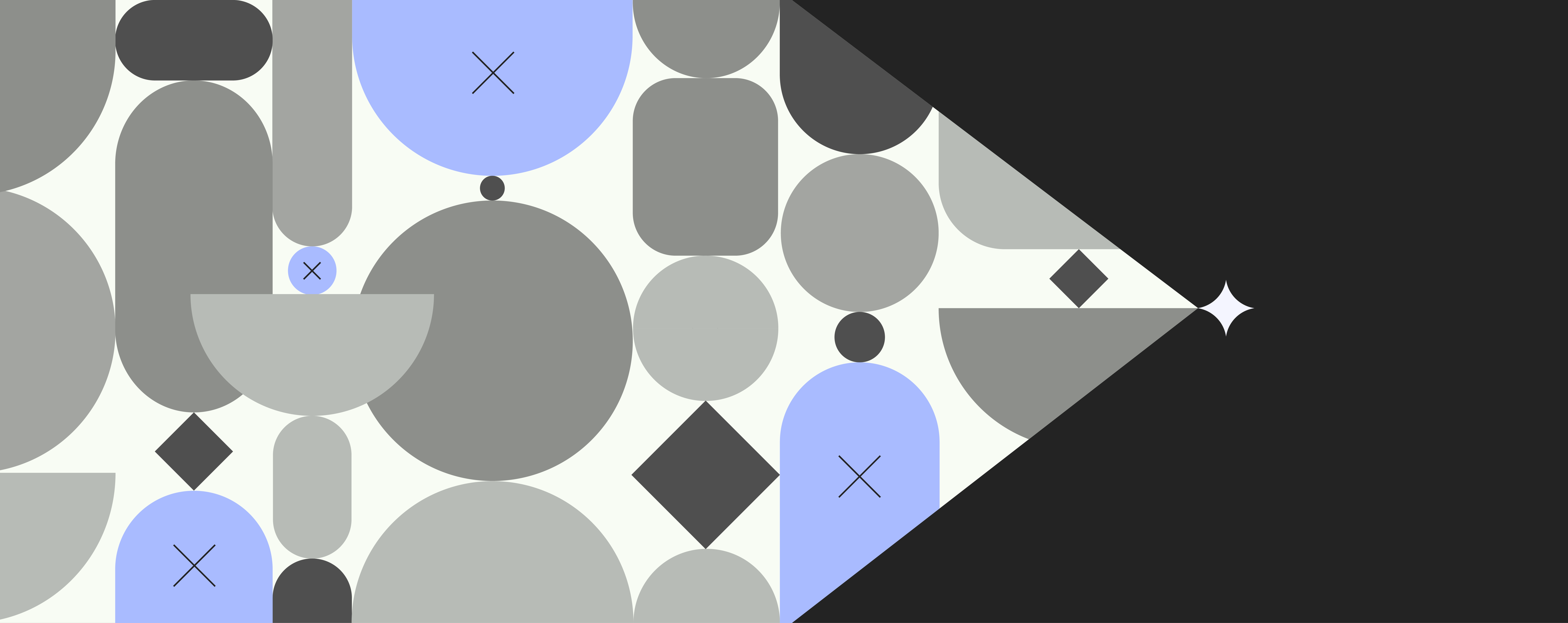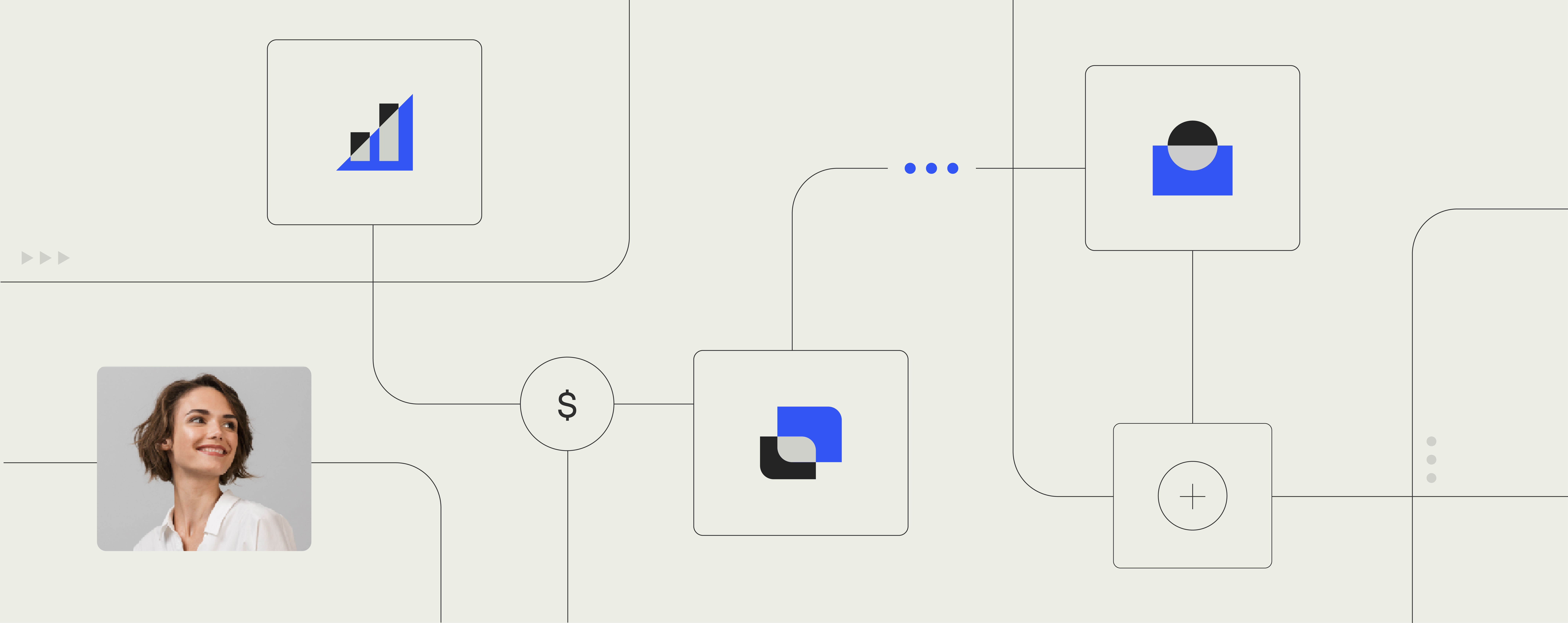5 reasons why your business should migrate to Microsoft 365

Microsoft Office 365 (now Microsoft 365) is generating quite a buzz from both large enterprises and small businesses these days.
Recent trends have seen organizations become increasingly comfortable with the idea of using the services of the cloud-based platform to drive business productivity at a flexible, calculable cost.
With that in mind, migrating your on-premises data to Microsoft 365 allows team members to collaborate within Office apps, intelligent cloud services and utilize Microsoft’s top-notch security features via Migration Manager.
Around 80% of Fortune 500 companies have already undertaken data migration to Microsoft 365 (formerly Office 365), and start-ups and medium-sized organizations are now following this trend. Smaller organizations have begun to implement Microsoft’s productivity suite into their everyday operations and utilize the set of tools to meet their specific, constantly changing business needs.
Migrating to Office 365 brings numerous benefits for your business
Office 365 migration from an on-premise IT environment poses a significant step for any organization. Taking your business to the cloud introduces an array of novel tools, product updates, and paves the way for new workflows and routines. Most of all, it allows you to re-think productivity.
While, for good reason, cost reduction is frequently cited as the core driver for migration plans, there are many more arguments supporting Microsoft’s cloud-based service when toying with the idea of taking the leap and going all in on the new Microsoft 365.
Summary
What are the benefits of Microsoft 365 migration?
Many organizations are discussing why they should start the migration process to Microsoft 365, or if this is the correct move for them. Microsoft Office 365 migration is a complex task, but one which bring many benefits, for the following reasons:
- Certainty over costs upfront
- Keeps your business agile
- Enhances organizational communication
- Boosts employee productivity and reduces downtime
- Streamlines IT operations
In case you’re wondering, a few of the best migration tools for Office 365 (Microsoft 365) include but are not limited to Quest, BitTitan, CodeTwo, Transvault, SlyKick, and BCC.
Here are 5 reasons why your business should migrate to Microsoft Office 365 now.
1. Gain certainty over costs upfront
What you see is what you get.
Available at a fixed rate, Microsoft 365 subscription plans make it easy for you to win certainty over software expenses and allow you to budget your business purposes without hidden pricing woes. Another bright side to Microsoft 365: Microsoft seamlessly manages any upgrades and the introduction of new functionalities, so you don’t need to lose sleep over expensive migration projects that have become everyday reality in the Microsoft ecosystem.
There are countless migration scenarios to consider. In many cases, choosing the best migration solution for a staged migration, hybrid migration, or cutover migration is key to a successful migration to Microsoft 365.
To realistically calculate cost savings from your migration to Microsoft 365, you should have a good understanding of the expenditures of your current on-premises IT infrastructure. Put it into numbers and compare the cost breakdown with the future situation with Microsoft 365 to contrast expenses. If you aren’t able to provide a detailed cost model, you can always resort to general industry cost models to derive an estimate of momentary and future expenses.
2. Keep your business agile
Today’s workforce is spread across more locations than ever before with business partnerships spanning the globe. Dealing with mergers and acquisitions, moving into new territories and occupying multiple locations has become the new normal for businesses these days. This can usually require businesses to either expand their current on-premises IT infrastructure or construct another data center in order to support additional locations and accommodate new employees (i.e., new user mailboxes, user accounts, big data, etc.). Going global undoubtedly implicates tremendous challenges for IT departments, increasingly calling for more practical and straightforward solutions.
That’s where Microsoft 365 comes in.
Quickly scaling up (or down) as business needs change becomes easy with your switch to the cloud. Depending on your requirements, Microsoft 365 allows you to easily adjust the number of licenses you need for core productivity, communication and collaboration without IT being a roadblock to your business agility.
3. Enhance organizational communication
In addition to physical separation, teams in the same company are separated by departments and, commonly, projects. Unfortunately, this separation oftentimes creates barriers between teams that can quickly lead to communication silos that further separation and limit collaboration, eventually disrupting communication across the entire organization, which can severely impact your business’s productivity.
There are many ways for end users to collaborate, communicate and increase connectivity in Microsoft 365. The suite comes with an impressive array of tools – Exchange Online, SharePoint Online, Outlook, Microsoft Teams, Yammer, Office Groups, Skype for Business, Office Video, OneDrive for Business, you name it – you can harness to improve communication flows and cultivate a culture of collaboration in which employees are able to seamlessly share ideas and files between teams, departments, tools and devices.
Further, your company can easily migrate mailboxes from a Microsoft Exchange Server or another IMAP system (including Google Workspace, IBM Notes, and more) using Microsoft 365. IMAP migration from Gmail, Exchange, Outlook, or other email providers is possible.
If you’re worried about issues with email migration (i.e., Gmail or Exchange migration), there are plenty of services available to help ensure you can transfer data from your current email systems to Microsoft 365.
4. Boost employee productivity
Office 365 (Microsoft 365) is not just about getting things done faster or mailbox migration. It is about reinventing how you get them done.
In a world of flexible, mobile workstyles, Microsoft 365 sets the stage for productivity by enabling employees to gain access to familiar Office applications and tools on a range of mobile devices and smartphones from wherever they are. Whether you perform tasks during a coffee catch-up with a colleague, while commuting to work or jumping on a conference call with a client – with Microsoft 365, work becomes something you do at the point of need, not confined to an office building you head to.
Learn more about Templafy’s security-first mindset
5. Streamline IT operations
Are you an IT manager? You certainly know the drill. Keeping an on-premises IT infrastructure up and running is a challenging proposition – with multiple layers of technical requirements, cross-product dependencies and many other moving parts, there is a lot that can go haywire.
Upgrading one single element in the technical infrastructure of an organization may unleash a whole wave of linked upgrades, or provoke a cascading set of unfortunate errors as incompatibilities between servers emerge. Using a migration service to migrate to Microsoft 365 allows your business to streamline your IT operations, conveniently outsourcing this kind of responsibility (i.e., migrate emails, user accounts, sensitive information, etc.) to a third-party (and putting your mind at ease).
Further, Microsoft 365 helps increase your organization’s security by focusing on giving the least permissions as necessary to end-users, automating policy enforcement, and decreasing the likelihood of data exposure.