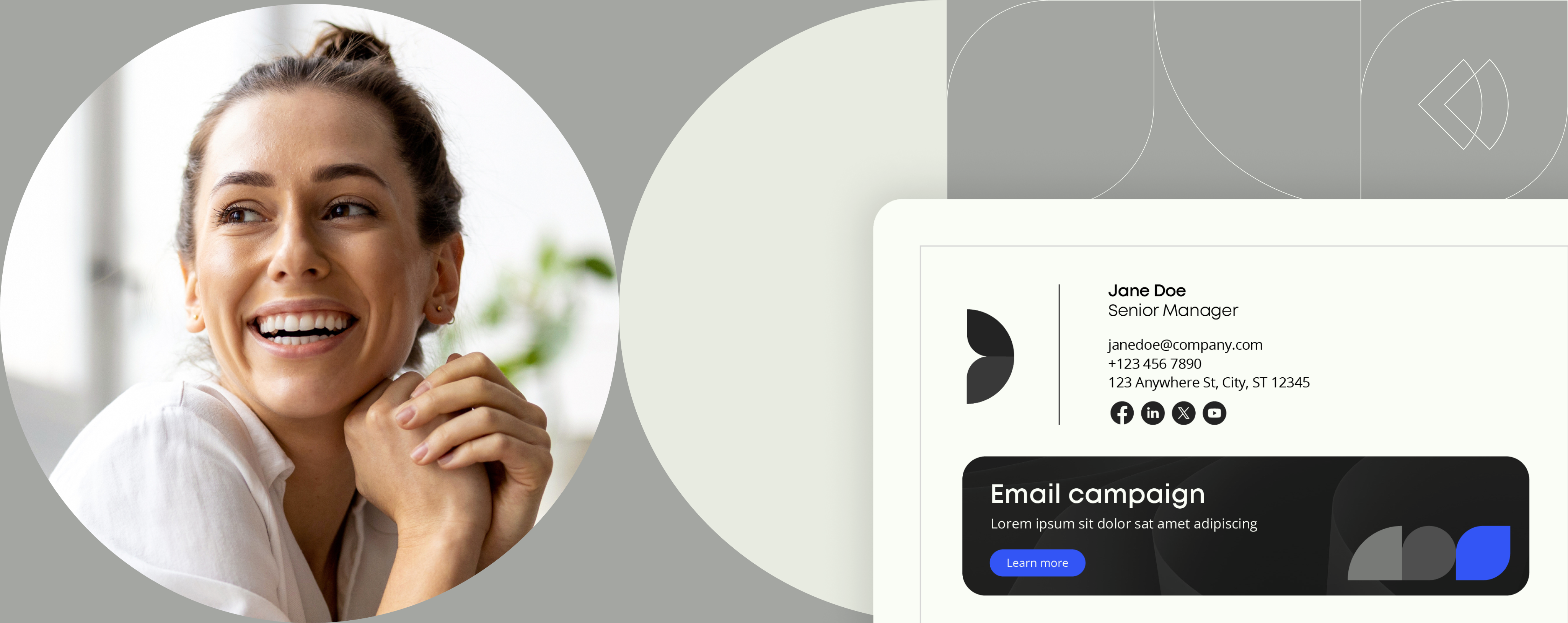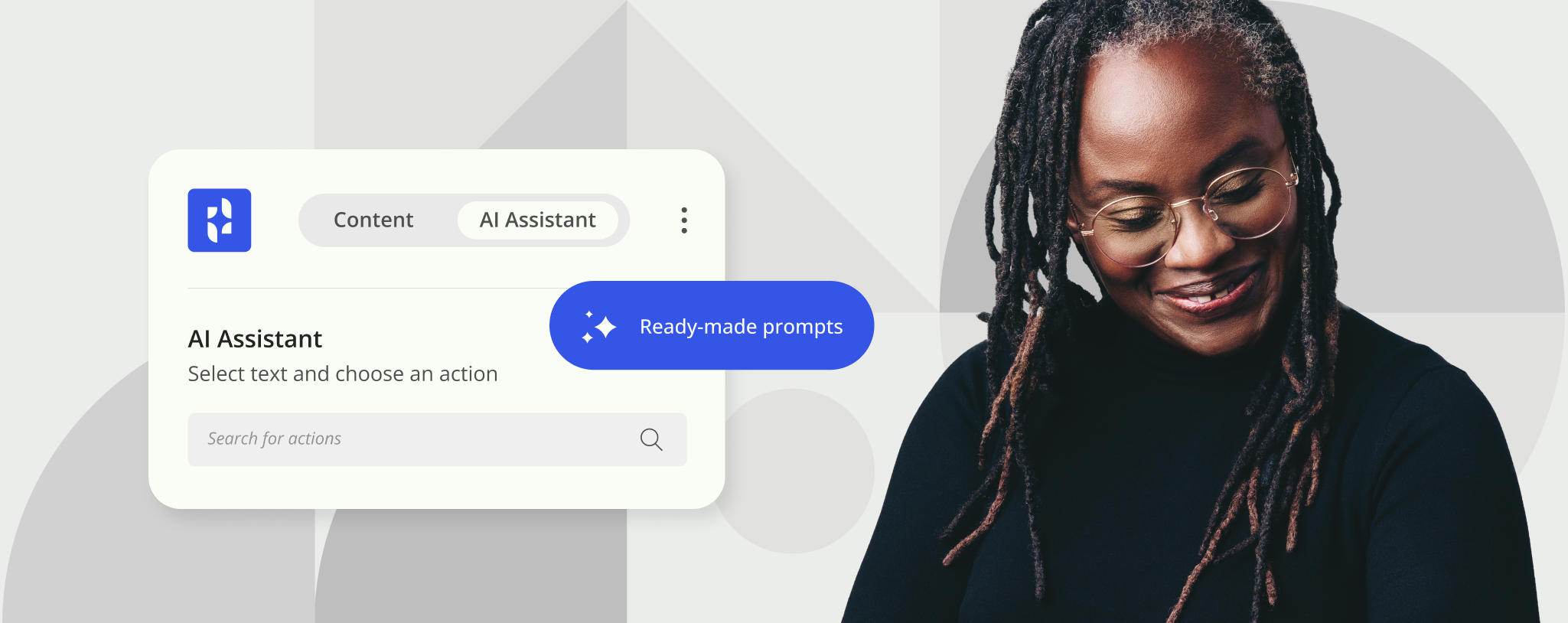New Add-in for Email Signature: get desktop experience in Outlook 365
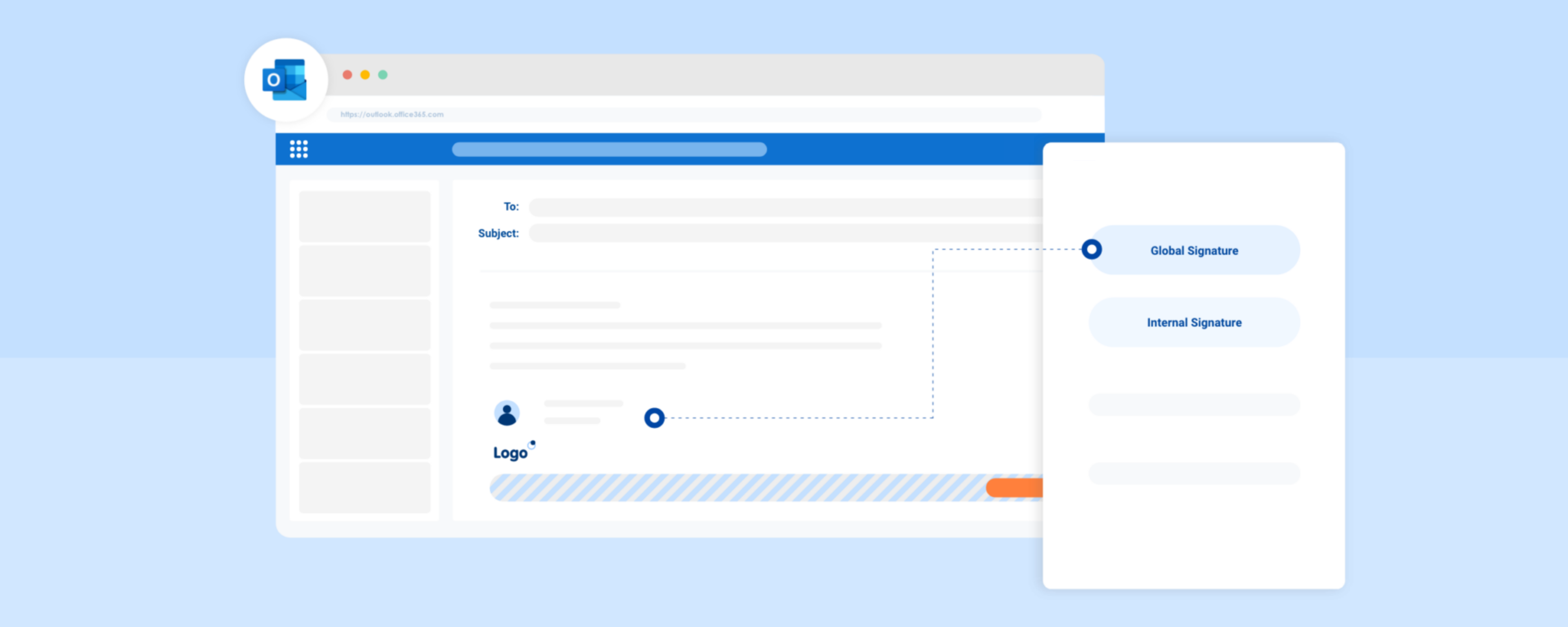
Templafy is enabling employees to have an improved email experience with our new feature, the Email Signature Web Add-in.
Extending the native functionality of Outlook Desktop to the web, the Email Signature Web Add-in allows employees to preview, edit and change your company-approved signatures before sending an email from Office 365.
The Email Signature Add-in facilitates an easy switch between multiple user profiles, enabling employees to generate a range of personalized and on-brand email sign-offs at the click of a button.
Read on to find out more about our new Templafy update, including how it works and why it’s an important addition to the remote Outlook experience.
Why did we introduce this new feature?
Previously, Outlook 365 customers were unable to see their online signature before sending an email through Outlook online.
Without the ability to preview their emails, users couldn’t check or amend important sign-off information, limiting the control they had over the signature content they’d distribute.
The new Templafy Web Add-in for Outlook overcomes this issue by enabling employees to view their email signature and adjust as necessary. Templafy’s Email Signature dashboard is accessible through the Web App, and also in Outlook Online where the web add-in appears as a side pane from where the user can interact with the various elements of the company-approved signature content.
Users can now see their email signature, check if it’s attached, and approve or amend the information. Human error is reduced, and users get a more consistent Outlook experience in the cloud.
Email signature marketing guide
Enterprise email signature that secure and easy to implement
How does the Email Signature Web Add-in work?
Web Add-Ins are small plugins that extend Office functionality. Using familiar web technologies like HTML, CSS, and JavaScript, Add-ins extend and interact with the Office Suite to bring the experience of Outlook for Desktop to the cloud.
The Email Signature Web Add-in is triggered whenever you create, reply or forward an email, automatically fetching the most current email signature from Templafy and injecting the editable content into the email body.
This Web Add-In for Outlook can be deployed easily by an Azure Global Admin. Deployment only takes about ten minutes. It can then be utilized by employees using SSO (single sign-on) with our manifest.xml file settings once the Email Signature module is in use.