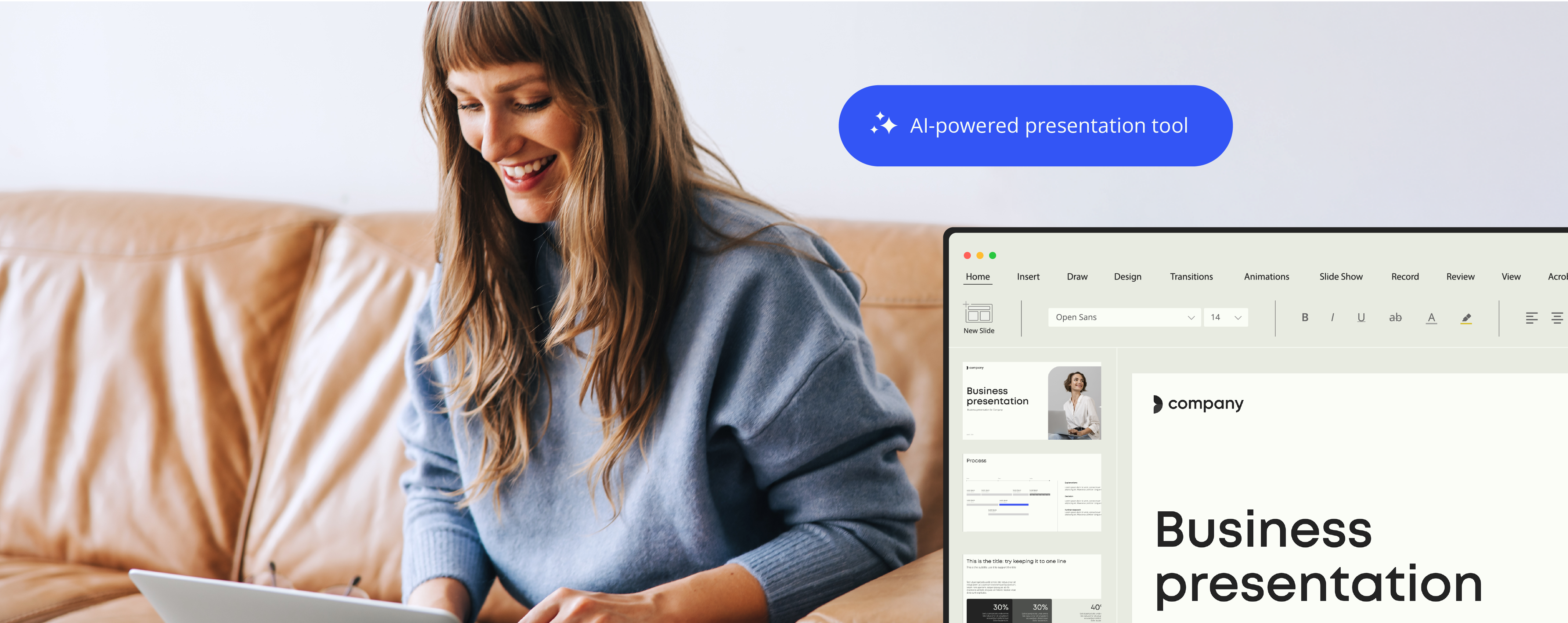5 New Ways to Think About the Document Creation Process

Most companies take great pride in the high-quality products and services that they offer, but they often overlook the one thing they spend more time producing than anything else: documents.
Of all the processes that support a company or organization today, the document creation process is one of the most extensive, touching nearly everything: internal communications, external user experience, sales, legal compliance and much more.
From emails and letters (yes there are still lots of those) to reports, budgets, sales presentations, sales proposals, contracts, invoices, regulatory filings—the list is endless.
It’s not just the sheer numbers—today’s documents are more complex. For starters they are more visual—the average document has increased significantly in size because of the regular addition of graphics and photos. With so many more companies operating internationally, documents today must often be adapted for local concerns.
Because of increased regulation, the legal language included in documents has become more critical. This is a major challenge for any legal document creator. A typographical error repeated across scores of communications can expose an organization to legal repercussions and have a negative effect on customer experience.
Consider some of the real challenges that are faced in everyday document creation:
- The marketing department for a medical device manufacturer creates sales presentations and customer facing emails used by its marketing and sales representatives in regions around the world. In each region the branding is slightly different. So are the pictures used and the compliance language that must be part of every communication.
- An insurance provider that manages communications on sensitive issues to millions of customers. To do that efficiently and effectively, it needs to make sure that the letters adhere to a common look and feel and are properly adapted with the relevant legal disclosures.
- An engineering firm that regularly bids on complex projects needs to ensure that the timelines and job estimates it puts in proposals reflect the most up-to-date data and are correctly inserted—without requiring skilled engineering personnel to spend time on document optimization (i.e., checking and formatting the information).
Accomplishing these and other tasks requires a well-thought-out document workflow. That’s a relatively new idea for most organizations. After all, it wasn’t that long ago when most generated documents were handwritten or produced on a typewriter. Or creating a brochure or a marketing presentation required the use of specialized graphics programs. With so many documents, and so few tools for getting it done, the idea of document creation automation seemed impossible.
Today, applications such as Microsoft Word, PowerPoint, Apple Pages or Google Docs make it easy for anyone to create professional looking documents. But that introduced a new set of problems for the document creation process:
- While it was easier to create a document, it was also far easier for employees to spend far too much time trying to get the format right. In the 1980s, the CEO of Sun Microsystems, a Silicon Valley company, issued a ban on PowerPoint for that very reason.
- Brand consistency can suffer—documents produced by two different departments can now have a highly professional look but appear so completely different that you might not know that they are from the same company.
- Many companies try to exert top down control over the document creation process, implementing systems managed by the IT department. This creates consistency, but at the cost of responsiveness and resources: it could take an already over-burdened IT department days or weeks to make required updates, holding up a sales effort or another critical process. On the other hand, document creation software coupled with Templafy can generate compliant and uniform new documents in real-time.

The total economic impact of Templafy
We asked Forrester to complete a Total Economic Impact study of our platform and they produced the numbers. Their study finds that organizations with 10,000 users see a 1,239% ROI after implementing Templafy.
The Value of Templates
Using templates is a key way for an organization to enhance the document generation process. In many organizations, when you ask, “What does document creation mean?”—the answer will inevitably start with a template.
With a template, there is a fixed starting point and guidelines to the document assembly process. The obligatory standard information is already there so no longer are your employees staring at a blank screen. You are automatically jump-starting the whole effort.
- Templates bring about consistency, establishing the same formatting, design and general structure.
- Using a template means you’re less likely to leave out key information, for example in critical documents likes sales proposals or contracts there can be a fixed element in the template that must be completed.
Templates have a proven role in the document creation process—that’s why you will find templates included in popular programs such as Word, PowerPoint and Excel. But these templates take time to build. They are typically one-size fits all solutions for all regions, departments, business units and employees. They are not designed to play well with other applications. And they need to be maintained.
At Templafy, we take templates to the next level by providing a comprehensive enterprise-wide solution for dynamically managing your templates and their related digital assets to streamline the document creation process.
Here are five ways Templafy takes the process beyond static templates, delivering interactive document creation:
1. Centralized Deployment, Easier Updates
The days of copy and pasting are gone. Templafy simplifies the process of deploying and updating templates enterprise-wide. Now you can centrally deploy and update dynamic templates that adapt to address more granular requirements (e.g. language, branch location, user-type, etc.), dramatically accelerating day-to-day document creation and ensuring the long-term value of those templates.
Templafy Builder also provides prompts and options to guide users through the setup of any document, including contracts and proposals, providing easy access to centrally managed text elements, slides, charts, tables etc. Prefigured design solutions guide users to create professional work with impact, without the need for advanced graphics skills.
Templates are living things. Whether you are undergoing a rebrand or simply need to capture a regulatory change, Templafy makes it easy to roll out updates to the whole company or just specific users. The need for IT involvement is reduced dramatically, and all business document templates and content assets are easily accessible
While Templafy can be made easily available to any user, it also provides administrators/content owners with a strict level of governance and quality assurance on the document templates and digital assets that are available to users. Updates can be made by traditionally non-IT functions (e.g. marketing teams) through Templafy’s easy-to-use administration platform.
2. Seamless Integration and User Personalization
Templafy does not replace your use of popular document creation programs such as Word or PowerPoint—it enhances what you can do with them. Templafy becomes a task pane inside Microsoft Office; When a user accesses the program, Templafy makes the templates appropriate to that specific user instantly available along with the appropriate images, text elements, slides, logos, digital feeds and other assets.
As they are working on a document, Templafy gives users quick and easy access to best practice content the company has already created, text snippets that have proven to be effective, and the images, videos, slides and templates to make their work more dynamic, all right within the office applications they’re already using.
With simple access to repeatedly used text elements, repetitive tasks are reduced which is especially useful for companies and teams that are ‘document heavy’, such as HR and Legal.
3. Population of Relevant Information and Data
Templafy ensures that your latest brand assets—logos, images, icons and more are easily available. Templafy also automates the integration of updated data feeds from external data sources, such as Salesforce, automatically transforming the data into the correct format. For example, a sales rep creating a proposal can pull product information directly from a database or when a customer contract is being prepared, Templafy captures the beneficiary name, contract price etc. and inserts it into the correct part of the company’s contract template.
Because it is done automatically, you can be assured that the data is accurate and reliable, reducing the need for double-checking.

4. Authorization
No more waiting for approvals. With Templafy, you can ensure compliance even further by filtering access to templates and content according to user profiles. Centralized cloud-based content distribution can be organized by different business units and office locations. This means employees will only see and have access to content that’s relevant for them, reducing the risk of incorrect templates and elements being used, and saving users time when searching through the system.
5. Quality Assurance
In most organizations, they share documents, which means documents are used over and over without going back to a blank template. That’s how most employees work. Now when you open a previously used file Templafy automatically checks to ensure all the latest guidelines are being followed and that the most up-to-date assets are being used. This capability can also be used to quickly assess and correct your work as you go.
Different industries have different document creation needs. However, Templafy’ s document creation solution can be adapted to any enterprise. That is why we invite you to get in touch and ask us how we can improve your document creation process.