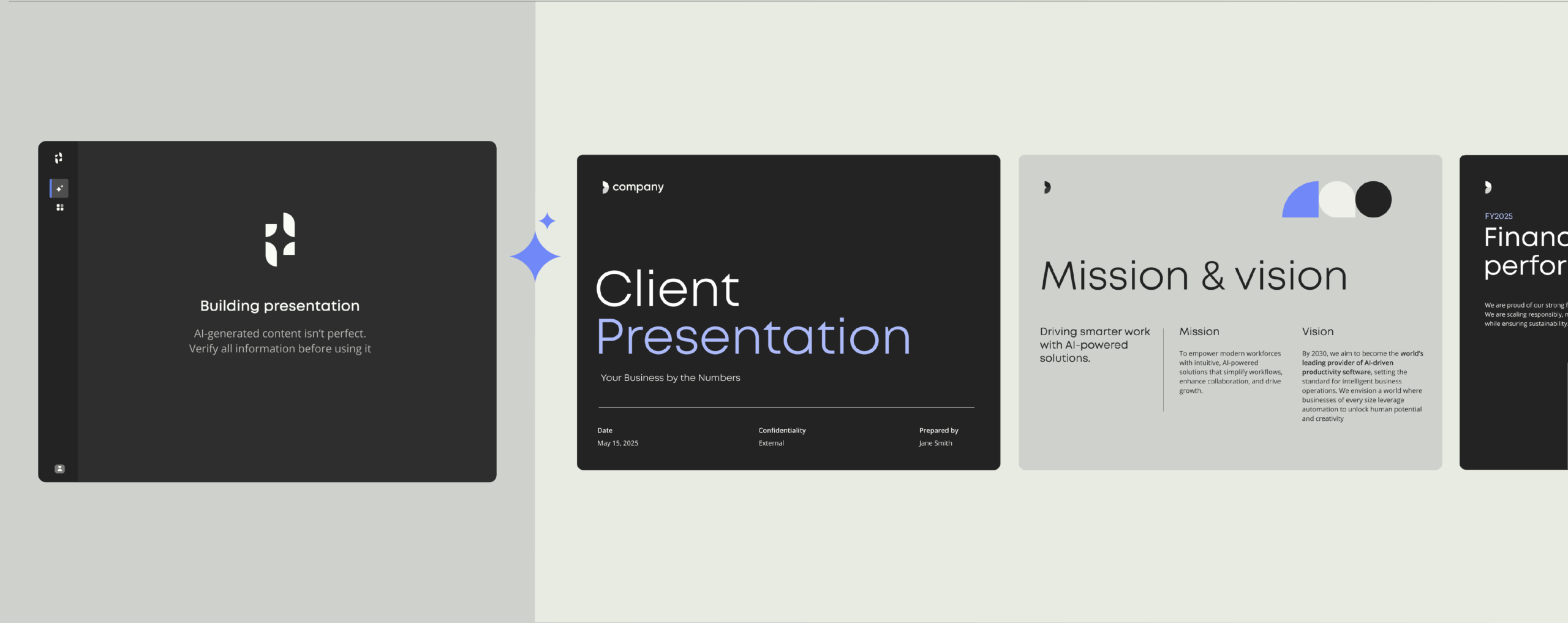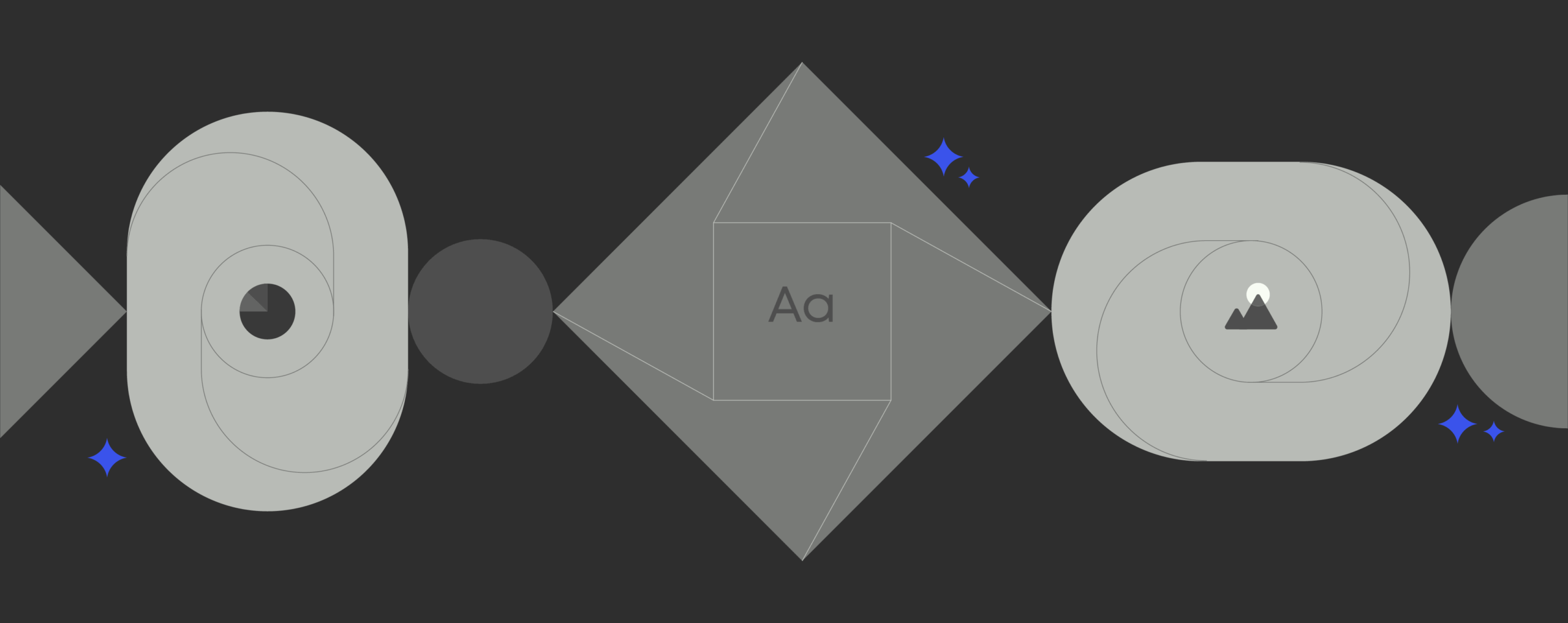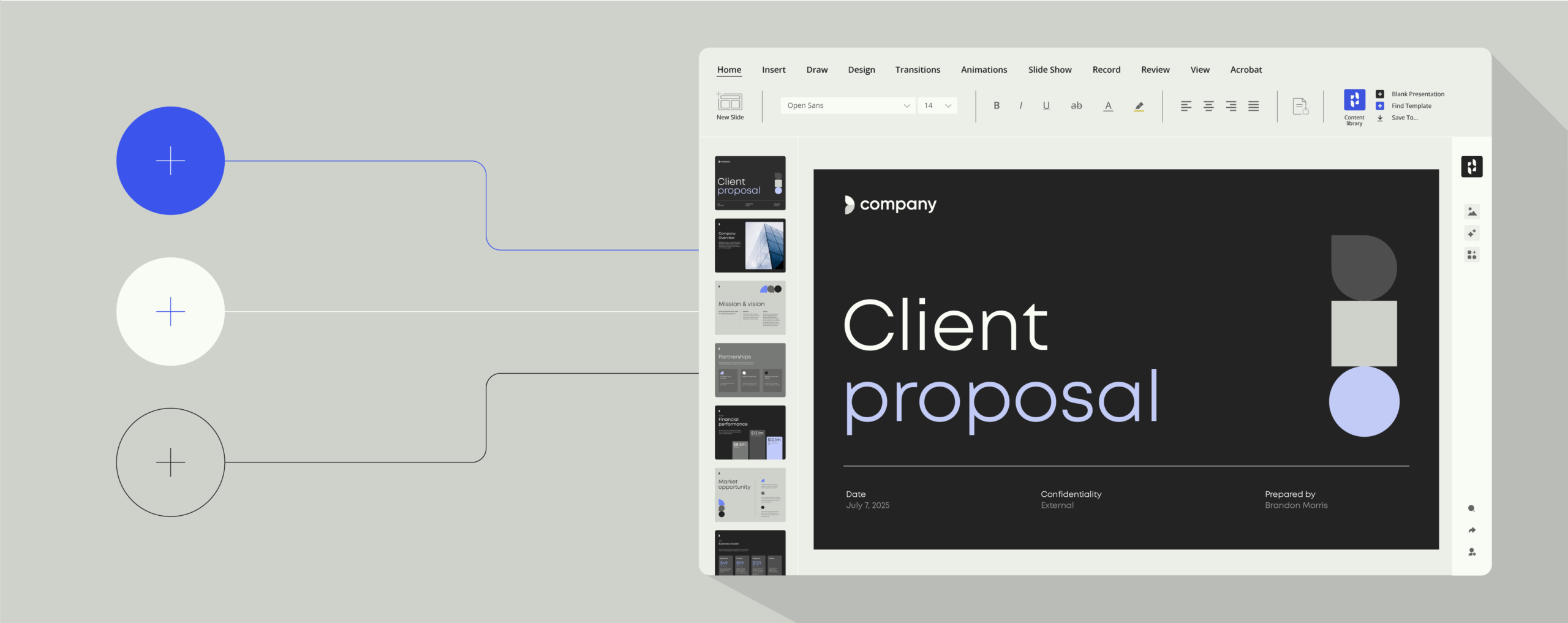5 key tips for creating sales presentations

Is there a new client you really need to impress? Sometimes the hardest part isn’t getting your foot in the door, or even maintaining their attention after that.
Often, when it comes to landing effective sales, the real challenge is the sales presentation. You may know you have the product that they need, but communicating this effectively can be challenging.
As most sales presentations are created and delivered in PowerPoint, we’ve created a list of our top tips for using PowerPoint to create the ultimate sales presentations without it being a time-consuming task:
PowerPoint sales presentations and slide decks are key tools for every sales team. Convincing presentations are a necessity in almost every successful sale or new customer. The best sales presentations involve both a persuasive talk and a visually-engaging PowerPoint presentation. Combining these two strands of communication and content allow each to enhance the other to provide a great experience to the audience – the content allows the key points of communication to stand out, and the communication is framed by memorable branded content.
We spoke to Perry Hawkins, Account Executive at Templafy, and asked him to share his expertise on creating sales presentations: ‘It’s simple, creating a sales presentation relies on three main elements: accessing the right slides, ensuring the look and feel is right, and making sure you insert compliant information. Every department in an organization has a different way of looking at the story of the organization, but in sales, it’s most important to us that we can make people understand what we do and why that’s important for them specifically. The best slide in a sales presentation is one that a prospect can look at, and immediately think: yes, that’s the thing we don’t do, and this would help with it.’
We’ve compiled a list of five handy tips to help you make sure your PowerPoint presentations deliver this message to your prospects.
1. Consider the story of the content first
Before you even open up PowerPoint or dig out a powerpoint template, there’s a critical factor you need to consider: the story.
Everyone loves a good story – they’re emotionally resonant, they lead your audience down a logical path from the problem to your offered solution, they provide context for your listeners and allow your key selling points to really hit home. And the key to a strong story? Structure.
Think of it like a film plot or novel with a clear beginning, middle and end. Set the scene with your introduction, then set up a conflict which can ultimately be resolved by your product or service. Don’t rush into selling your product or service, but build up slowly, starting with a global picture before you focus on how you can solve it for the particular client. Make sure that you have evidence to back up what you say, and that your story fits alongside your organization’s entire brand story.
It’s also important to identify your weak points, as it helps credibility to pre-empt any potential objections and confront them directly. By flagging limitations to the audience, you demonstrate that you’ve evaluated the issues that may arise. This approach will help your sales presentation stand out from the pack, as you’ve painted a comprehensive picture of the limits and abilities of what your brand can do.
2. Use on-brand and well-designed slides
The look and feel of your PowerPoint presentation is as important as the content. A professional, sleek and finely-tuned slide deck will send the same message about your brand. Perry explains: ‘You’ve got to ensure the colors are correct, the design looks good, and you represent the company in the best way’.
In other words, don’t use a PowerPoint presentation that is too text-heavy or bombard your listeners with clashing visuals or design – busy PowerPoint slides will fatigue your audience, look unprofessional and risk obscuring your message. It should also go without saying – your slides are not a script, they are visual prompts.
Find out more about how LRW’s sales materials always are on-brand
A less is more approach is ideal for sales presentations: stick to a few key phrases or points, engage bold, sharp visuals which complement the message, and make sure your corporate branding is visible and consistent throughout. It’s also smart to use infographics to relay data where possible, as this makes it easier for your audience to process.
It’s vital that your presentations are fully brand compliant, as this connects the specific message of your sales pitch to your brand. If you produce a presentation with even a small amount of off-brand content, this will harm the sales pitch. You don’t want to present a problem only to have your audience look to your competitors for solutions – you want them to think of your product or service as the solution. Make it as easy as possible for the prospect to connect your product to your presentation through ensuring your brand is apparent in every slide they see.
3. Make certain your content is legally compliant
Often, when creating sales presentations in PowerPoint, you will be consumed with the overall messaging and focus on making sure you get across all the relevant points for the particular client. It can be tempting to focus on communicating in the most effective way possible alongside making content as visually appealing as possible, but a priority must be ensuring the content is legally correct, contains all the right legal information, and is compliant in every aspect. The consequences of not doing this are severe and must be avoided.
It’s helpful to use ready-made templates to ensure that every slide is legally compliant, and contain information that has been checked and approved by the compliance team in your organization. This also saves time, as it means that you don’t need to check, double-check or get someone else to check your content – you can be sure that what you are communicating is correct. As a result, you’ll be free to focus on the delivery, background research, and making sure that the content is exactly suited for a particular client.
4. Use pre-made templates
Not all PowerPoint skills are equal. Some salespeople may be able to easily create aesthetically pleasing presentations, but some will have less refined skills, and find it takes them a long time to create the content they want. Time spent creating content results in less time being available for researching the client, or competitors. Salespeople are all too aware of the temptation to throw together a presentation quickly in order to allow them to focus on other tasks, rather than taking the time to check both brand and legal compliance, and ensure the content is looking as good as it can.
This is where pre-made slides and slide templates are vital tools. Instead of having to manually choose colors and fonts and layout, all elements are pre-coded into them. The salesperson just needs to insert the slide, and fill in the content.
Read next: 6 ways to build PowerPoint templates your colleagues will love
5. Utilize software to help each stage of the process
Naturally, software isn’t able to help with how you deliver the presentation – that’s down to you – but it is able to help you save time and present the best content possible, making it more likely that the communication is framed in a manner befitting the message. Software is the key to every step mentioned above that aids the creation of sales presentations – software provides quick and easy access, ensures brand and legal compliance, and speeds up the process of creating a presentation.
Using a template management system, such as Templafy, is an easy way to ensure you can access compliant content at all times. Through cloud-based centralized storage systems, on-brand and legally compliant slides, presentations, and text elements are accessible for sales teams, regardless of where they are working – meaning you can add final tweaks to a presentation from home, or even when you are on the way to meet the prospect if there are last-minute changes.
Another way in which software can help sales presentations is through features that check the presentation against pre-defined rules set by your organization – these include elements such as brand colors, fonts, sizes and even hard to spot errors such as double spacing. Manual work is eliminated and time is saved for salespeople, as you no longer need to spend time checking you’re using the right color for headers and sub-headers or questioning if a layout choice is both clear and visually appealing. Instead, you can just select the relevant slide template and know that all these elements are taken care of, leaving you to focus on the content itself.
Summary
Top five benefits at a glance
- Consider the story of the content.
- Use on-brand and well-designed slides.
- Make certain your content is legally compliant.
- Use pre-made templates.
- Utilize software to help each stage of the process.